Mastering the 1x1x1x1 Voice Changer for Unique Sound Effects
Do you want to experience the 1x1x1x1x haunting voice in your chats? You should download 1x1x1x1x voice changers to get this deep voice. 1x1x1x1x is a unique and glitchy voice that is related to the Roblox urban legend. If you are planning to add this voice to your content, you have landed at the right post. Below, we have discussed the top tools that you can download in 2025 to get this deep voice. Let's explore these apps and discover how they can help you achieve the 1x1x1x1x voice.
Part 1: What is 1x1x1x1x voice and Why Is It Famous?
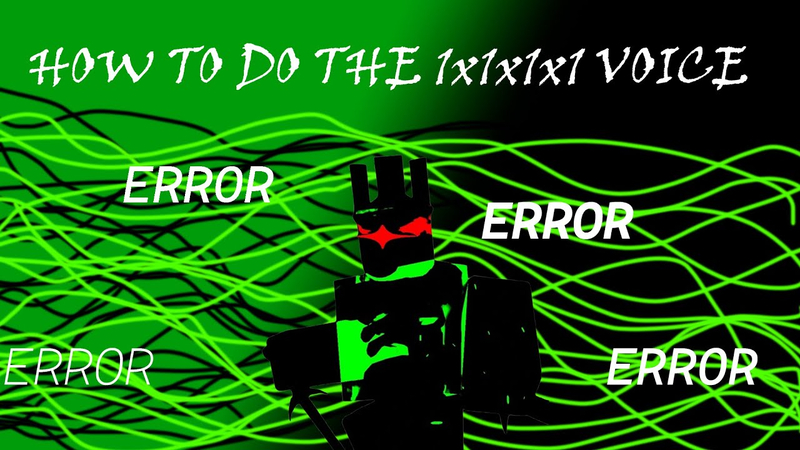
The name ‘1x1x1x1’ is widely known because it originates from a popular Roblox username. The Roblox text-to-speech voice, often described as a deep and robotic voice, is favored by many gamers and streamers for its distinctive sound. This Roblox voice effect can add an eerie and engaging vibe to videos, livestreams, and online chats, making it a popular choice for creators. Additionally, many users enjoy using this robotic Roblox voice for pranks or light-hearted fun with friends and family.
Part 2: When to Use 1x1x1x1x Voice
There are many events where you can use this voice, such as:
- Games: You can use this voice while playing games and streaming. This deep Voice is also in many video games.
- Fan-Made Content: If you are a fan of Roblox and want to create the same content, you can easily gain popularity by adding 1x1x1x1x voice.
- Online Chatting: You can add this voice while chatting with your friends and prank them.
Part 3: Top Free 1x1x1x1x Voice Changers for Gamers and Streamers
There are numerous 1x1x1x1x voice changers available online, but if you are searching for some reliable tools, here are the top 5 options that you can try. Let's discuss these apps along with their pros and cons.
1. HitPaw VoicePea
The first 1x1x1x1x Voice Changer in our list is HitPaw VoicePea. It is a straightforward application with a real-time voice-changing feature. Also, it has a personal soundboard from which you can easily download 1x1x1x1x voice. This tool is recommended by gamers, YouTubers and streamers. Moreover, the tool has almost 300+ realistic AI voices that you can use for online platforms, including Discord, Twitch, YouTube and more. Apart from getting 1x1x1x1x voice, you can also download voices of different animated characters, celebrities, and more. It also allows you to convert any audio and video files into different voices.
Features- It has a simple and easy-to-use interface, so anyone can use it without any hassle.
- It offers around 300+AI voices in the soundboard.
- This app supports around 50+ audio and video formats.
- You can easily get 1x1x1x1x voice with one click.
- It also has a real-time voice-changing feature.
- This software can be integrated with many online platforms, such as Discord, Twitch, Zoom and more.
- You can download it for both Windows and macOS.
How to Use HitPaw VoicePea to Generate 1x1x1x1x Voice
Here is how you can use this tool to get 1x1x1x1x voice.
Step 1: Download and Launch the App
The first step to 1x1x1x1x voice is to visit the official website and download the app from there.
Step 2: Choose HitPaw Virtual Audio
Choose the third-party platform where you want to change the voice. You can select Discord as an example and go to the Settings, select "HitPaw Virtual Audio" as your input.

Step 3: Select Soundboard
Go to the dashboard and choose the "Soundboard" option. From there, you can select your favorite sound effects, such as 1x1x1x1x voice. The tool also allows you to choose the shortcut keys for your sound effects, so you can quickly add them while playing and chatting with your friends.

Step 4: Adjust Global Settings
After choosing the 1x1x1x1x voice, enable your settings, such as "Hear Myself" and "Voice Changer." If the background is too noisy, then enable the "Noise Reduction" option.

Step 5: Adjust Other Settings
In the end, you can adjust other settings, such as volume, pitch, etc. You can also create shortcuts for your sound effects.

By following these simple steps, you can easily add 1x1x1x1x voice to your content.
2. 101soundboards

101soundboards is a free application that has a web soundboard from which you can easily get 1x1x1x1x voice. The soundboard has other AI voices too, which you can add to your content. The app also offers a TTS feature, so you can create your custom AI voice. The interface is easy to use and beginner-friendly. It also offers a free version that you can use to create other wonderful AI voices. The good thing about this 1x1x1x1x Voice Changer is that you don't have to worry about the registration.
Pros:
- Provides a diverse library of AI voices.
- Includes a soundboard that supports 1x1x1x1x voice.
- Offers a built-in text-to-speech feature.
- Works well on desktop browsers.
- Allows users to download output files in MP3 format.
Cons:
- The tool cannot be used with an active ad blocker.
- The website’s interface may feel confusing for new users.
- Frequent advertisements can disrupt the user experience.
3. VoiceMod
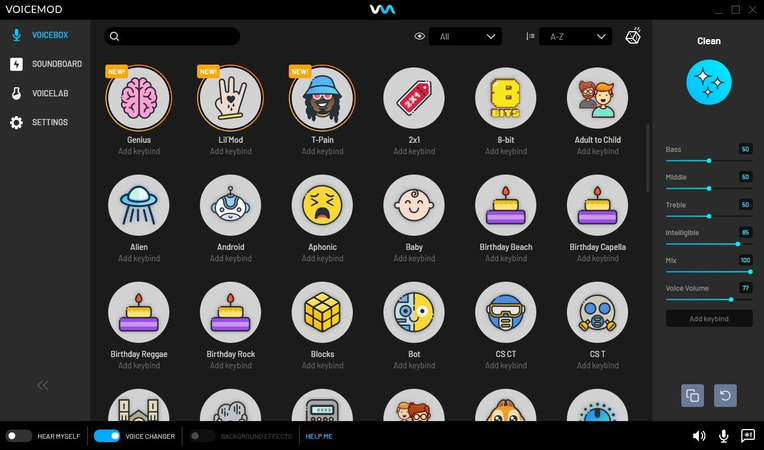
The other amazing and free 1x1x1x1x voice changer in our list is VoiceMod. Just like HitPaw VoicePea and 101 Soundboards, it also offers different amazing features. It is a real-time voice changer, popular among gamers and streamers. Moreover, it offers diverse voice effects and integration with multiple platforms. You can also use its soundboard and find many other wonderful AI voices. It also has a free version, but with limited features. When it comes to the interface, it is simple and easy to manage.
Pros:
- Offers an extensive library of AI voices and sound effects.
- Integrates smoothly with platforms such as Discord, OBS, Zoom, and others.
- Supports generating the 1x1x1x1x voice with its free version.
- Includes a soundboard for real-time playback of audio and music.
Cons:
- Some users report occasional bugs and errors during voice changes.
- The voice library requires an active internet connection.
- Voice conversion quality may fluctuate at times.
Part 4: Which 1x1x1x1 Voice Generator is the Best- Honest Review

Above, we explored three different 1x1x1x1x voice changers that you can download and use for chatting, streaming, creating content, and more. Each one brings its own unique features and appeal, but when it comes to overall performance, ease of use, and versatility, HitPaw VoicePea is the clear winner. It offers more features than 101Soundboards and VoiceMod. Also, you don't have to worry about the errors and bugs while changing your voice into 1x1x1x1x.
Conclusion
1x1x1x1x Voice has become popular across gaming and social platforms, partly because many users associate this robotic style with well-known Roblox figures such as c00lkidd. After comparing multiple tools, HitPaw VoicePea still stands out as the best option for anyone looking for a reliable 1x1x1x1 voice changer free. Within the community, this mechanical voice effect is also frequently linked to characters like bluudud. By following the steps above, you can create your own 1x1x1x1x Voice within minutes.
Leave a Comment
Create your review for HitPaw articles







