Create Roblox Noob AI Voice Easily with the Right Tools
Roblox's beginner AI voice is the sound that many gamers and meme lovers know well. This sound is often associated with the famous "woof" sound and the light tone of the Roblox novice character, and is used in memes, mischief, live streaming, short videos, etc. Because this sound is interesting, simple and easy to recognize. If you've ever seen a TikTok or YouTube clip using this voice, you might have wondered how it was created. This guide explains what Roblox Noob AI Voice is, the point of choosing a good generator, and the best tool to create your own voice.
Part 1: What Is the Roblox Noob AI Voice?
Roblox's AI voice for beginners became famous in the Roblox community with a playful and slightly funny voice. This voice is connected to the sound effect "oof," and the player could hear this sound when the character lost his life. Over time, this sound and voice style spread as memes. People now use this voice on TikTok videos, YouTube short videos, and even live game streams.

Origin of the "oof" meme and classic noob voice
The sound "Woolf" was originally part of the Roblox sound library and played when the character died in the game. Combined with a block-shaped avatar for beginners, the sound was linked to the stereotype "Noob" a novice player who had just begun to learn the basics of the game.
Why it's popular in meme content, TikTok, and YouTube shorts
The voice is immediately recognizable and the short audio clip is ideal for easy and interesting content. Meme creators love this voice because it not only instantly evokes nostalgia for Roblox players, but also provides laughter for those who don't play.
Part 2: Key Features to Look for a Noob Voice Generator
If you want Roblox's beginner AI voice to sound authentic, you need to choose the right tool. A good generator should faithfully reproduce the pitch and tone and achieve sound quality similar to a classic beginner voice. It is also important that it is easy to set up streaming and gaming platforms. Find software that supports different export formats. This allows audio data to be used in videos, sound boards, or games.
- Accurate pitch and tone: The audio is as close as possible to the actual Roblox novice character and is not just a general animated voice.
- Soundboard support: This allows you to instantly activate Noob's voice during live streaming and game sessions.
- Ease of integration with games or streams: The tool must work with platforms such as Discord, Twitch, OBS and without complex configuration.
- Export formats (MP3, WAV, etc.): Compatible with multiple formats and can be used directly in editing software, apps, or games.
Part 3: Top 5 Tools to Generate Roblox Noob AI Voice
Although many apps have stated that they can create AI voices for Roblox beginners, not all can provide clear and accurate sound quality. Some apps are easy to use but lack the right tone, and others give better results, but settings are complicated. Here are five tools to help you create this voice:
1. HitPaw VoicePea
HitPaw VoicePea makes it easy and quick to create Roblox Noob AI voice. It comes with an existing beginner voice preset so you can start using it immediately after installation. You can also record your voice and change pitch, tone and effect to achieve a classic Noob style. This tool is compatible with popular platforms like Discord, Twitch and Zoom. With the sound board function, you can play "oof" sound and other clips instantly during games, calls, and live streams. This makes it a convenient option that adds humor to the content and is easy to set and the result is clear.
Key Features of HitPaw VoicePea
- Provide a wide selection of fun and meme-worthy sounds for different Roblox moments.
- Let users switch sound effects instantly while playing, streaming, or chatting.
- Provide the option to upload custom effects to build a unique sound library.
- Offer shortcut keys for quick access to favorite sounds.
- Work smoothly with popular platforms such as Discord, Twitch, and Zoom.
2. AV Voice Changer Software Diamond
AV Voice Changer Software Diamond allows you to adjust your voice in real time and edit recording data to achieve Roblox noob AI voice quality. With detailed pitch and timber control, you can fine tune the desired sound quality. Save settings as presets to quickly reuse them in future projects. This tool is compatible with games, streaming platforms and voice chat apps.

Pros:
- Works with real-time or saved recordings.
- Detailed pitch and tone adjustment to ensure accuracy.
- You can save custom voice presets.
Cons:
- The setting may be difficult for beginners.
- A paid version is required to use full function.
- The design of the interface is old.
3. NCH Voxal Voice Changer
NCH Voxal Voice Changer is a flexible voice change tool for live chat, streaming, or recorded audio. You can change audio instantly and save custom presets that you can use later. Compatible with major apps, it is a practical option for Roblox fans to ask for "Norp AI sound." The interface is simple, so even beginners can easily start using it.
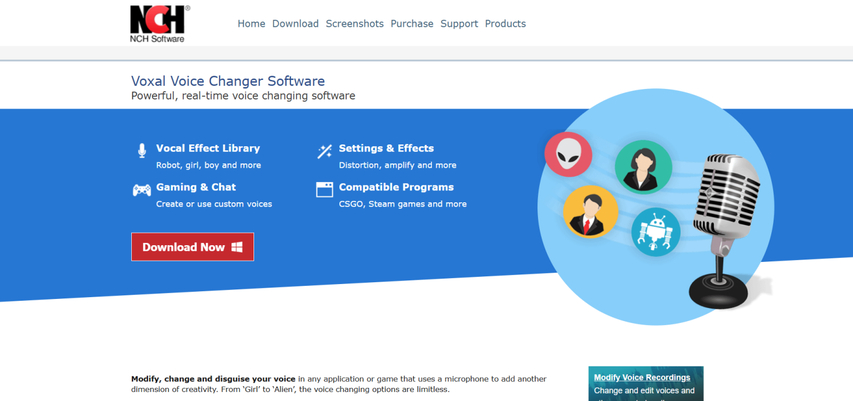
Pros:
- Quick to install and start using.
- Works with many chat and stream apps.
- Saves custom voices for future use.
Cons:
- No built‑in noob voice preset.
- Quality depends on how settings are adjusted.
- Free plan has feature limits.
4. Audio4Fun Voice Changer
Audio4Fun Voice Changer provides real-time voice editing to choose from a wealth of sound effects. Combine sound effects, adjust pitch, and add filters to reproduce Roblox's novice style. Compatible with most chat and streaming software, it can be used during games and during live content distribution. This tool also includes background sound effects for further enjoyment.
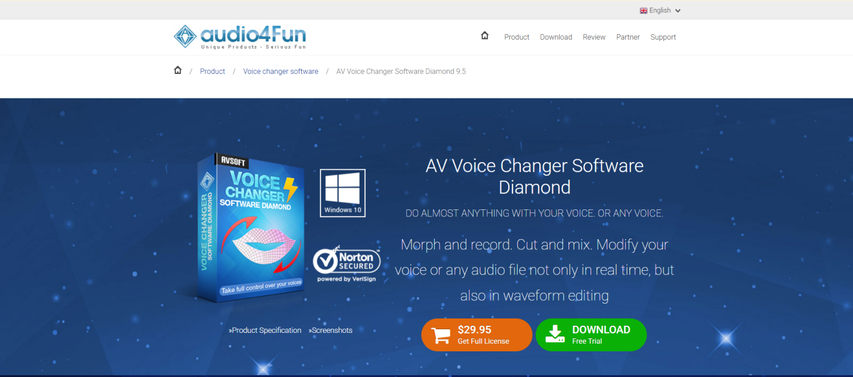
Pros:
- Many voice effects.
- Works in real time during games and chats.
- You can add a background sound.
Cons:
- There are too many features for casual use.
- A paid plan is required to use full functions.
- Setting takes time.
5. Voice.ai
Voice.ai uses AI models to reproduce a specific voice. This includes meme-style voices like Roblox's beginner style. You can find presets that match the novice style created by the community and train your own presets. It supports both live and recorded audio, giving you the flexibility to respond to various content needs.
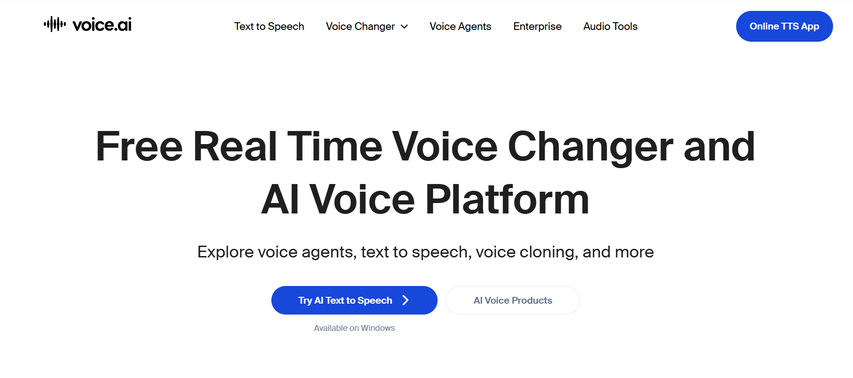
Pros:
- AI-trained audio reproduces the tone for beginners with high accuracy.
- There are many preset audio options available in the community library.
- Supports both live audio and recorded clips.
Cons:
- Stable internet connection is required to maintain stable quality.
- Community presets vary in sound quality.
- Consumes many system resources while running.
Part 4: How to Use a Soundboard with Noob AI Voice
Step 1.Open the platform you're using (such as Discord or Steam) and head to the settings. Set "HitPaw Virtual Audio" as your input device.

Step 2.From the left menu, select "Soundboard" and pick the sound effects you want-perfect for recreating the Roblox Noob AI voice. You can also assign shortcut keys for instant use (e.g., Ctrl+1).

Step 3.Switch on "Hear Myself" and "Voice Changer" to test the Roblox-style voice. If background noise is distracting, enable "Noise Reduction".

Step 4.Fine-tune the sound effect volume using the controls on the right. Your Roblox Noob AI voice is now ready to use with your chosen shortcuts.

FAQs about Roblox Noob AI Voice
Yes. It can be used when talking to friends in Roblox voice chat or streaming gameplay. However, make sure that the voice changer or sound board is enabled before you start using it.
It is possible in most cases. However, unless you use it for harmful purposes or pretend to be someone else. Always follow the platform rules and Roblox guidelines.
The voice change tool converts live or recorded audio. The sound board plays pre-recorded sounds and clips by pressing the button. Many apps combine both features.
Conclusion
Roblox noob AI voice adds humor and nostalgia to any content, including memes, mischief, and live streams. With the right tools, you can easily reproduce the iconic "oof" sound and classic beginner tones. Among the many options, HitPaw VoicePea Soundboard stands out for its accuracy, built-in sound board and wide compatibility. This is the easiest way to make streaming, video and chat more entertainment. Once you try it, you'll see why many creators use it to reproduce Roblox's novice voice.
Leave a Comment
Create your review for HitPaw articles











