6 Best CSGO Voice Changers You Need to Know in 2026
After Valve released the CS2 beta on March 22, Counter-Strike players are wondering when they will be able to play the full game. The company was quiet for some time until they added a Tweet saying, " What are You Doing on Wednesday?" Counter-Strike players are curious to know what will happen on Wednesday and whether they will release the full version of CS2 or not.
The good news is that it is expected to be released on Wednesday, September 27, 2023. Yes, that is correct. If you are a big fan of Counter-Strike 2 and want to know everything about it, then continue reading. In this article, we will tell you about it and the best CS GO voice changer.
Breaking News: Counter-Strike 2 New Released in Sep 27 2023

Counter-Strike: Global Offensive (CS: GO) is a famous first-person shooter (FPS) video game created by Hidden Path Entertainment and Valve Corporation. It is the 4th game in the Counter-Strike series and was released in 2012. The game is available for different platforms, including Windows, macOS, Xbox 360, and PlayStation 3. According to the statistics, the game had almost 26 million players worldwide. Moreover, the game is popular for its Weapons, missions, Skins, Maps, Esports, and more.
Now, Valve is going to release Counter-Strike 2, which will be the sequel to CS:GO. The game was in beta until the company announced that soon they would be releasing it. The new expected release date is September 27, 2023.
The exciting news is that there will be new things for Counter-Strike players, including advanced Grenade Examination capability, a new revamped weapon selection system, a renewed interface that they can use to purchase the weapons and items, a transition to the Source 2 Engine, and more. In the game, you will also see a mini-map with a sound footprint.
The System Requirements of Counter Strike 2 are as follows:- CPU: Core i5-2400 / Ryzen 3 2200
- RAM: 8 GB minimum
- VIDEO CARD: 2 GB GeForce GTX 950 / Radeon R7 265.
- DEDICATED VIDEO RAM: 2048 MB
- OS: Windows 10 64-bit
Top 6 CS2 Voice Changers For PC
Just like us, if you are also excited about Counter Strike 2 and looking for the best voice changer for CS2, then this section is for you. In this article, we will tell you about some of the best free voice changers for CSGO that you can use in 2025. Let’s discuss these tools along with their pros and cons.
1. HitPaw VoicePea (Win & Mac) - Best Voice Changer for CSGO
HitPaw VoicePea is the best voice changer for CSGO that you can use in 2025. With the help of this tool, you can easily get various voice like alien, Minions, Mario and apply them in CS:GO. It has a real-time voice-changing option, which helps you change your voice while playing the game. The good news is that it is available for both Mac and Windows users.
- The interface of this software is manageable and user-friendly
- Players can adjust sound, pitch, and more with one click
- One of the best CSGO voice changers for PC
- Change voice in real time
- You can integrate it with different apps and gaming platforms like csgo
- Should add more options in the free version
Here're easy steps that how you can use HitPaw VoicePea.
1.Go to "Settings", and click the drop-down button to select the input and output you are using.

2.Choose the effects you prefer and click to apply it.

3.Turn on the "Voice Changer", "Hear myself" and try to speak to your microphone to listen how your voice sound like. If the surrounding environment is noisy, you can manually activate noise reduction. Please don't set the noise reduction level too high, as it may filter out some sounds.

4.After selecting the desired sound effects and previewing them, you can adjust the volume according to your preferences.

5.Change Voice on Discord:Open "Discord", Click your "User settings" and go to "Voice & Video, Then select "HitPaw Vitrual Audio Input" from the drop-down list of input device.

2.VoiceMod (Win & Mac)

If you want to get the CSGO voice and don't know which tool is best for you, we recommend trying the VoiceMod application. It is a free real-time voice-changing application that can help you change voice in real time while playing games like CSGO. The app works for both Mac and Windows users. With this app, you can change your voice and use it on different platforms, such as Zoom, Discord, and more. It can also change the voice while playing games like Fortnite, League of Legends, and Counter Strike 2.
- Helps modify the voice into CSGO
- Easy to install and has a user-friendly interface
- Add multiple sound effects with a one-click
- Ideal for gamers, content creators and vloggers
- Overwhelm ads
- The voice effects are limited in the free version
3. Clownfish Voice Changer
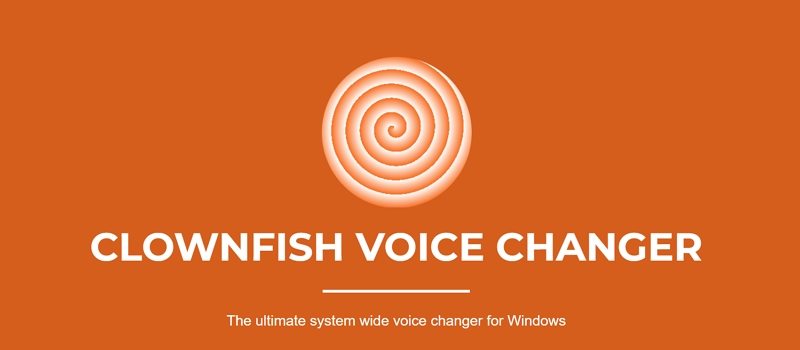
Are you searching for a free voice changer for CSGO? Look no further, as you can download the Clownfish program, which will allow you to get the Counter Strike voice. The interface of this tool is simple and easy to manage. With this app, you can also create soundboards and adjust them according to your requirements. Those who don't know how to change voice in CSGO should definitely use this software.
- It offers a mind-blowing voice filter
- Easy to install and has a user-friendly interface
- It is compatible with multiple audio formats
- Ideal for beginners and professional users
- Offers limited sound effects
4. Voicemeeter(Win)

Voicemeeter is a sound card running application for PC users. It was released in August 2013. It is the best voice changer for CSGO and offers multiple sound effects that you can use to add to your games. The tool is difficult to install, but it's worth a try if you want to change your voice in CSGO.
- Easy to use and has a simple interface
- Free voice changer for CSGO
- You can use two microphones or speakers at the same time to add the voice
- Ideal for beginners and professional users
- Sometimes, it creates issues while changing the voice
5.MorphVOX (Win)
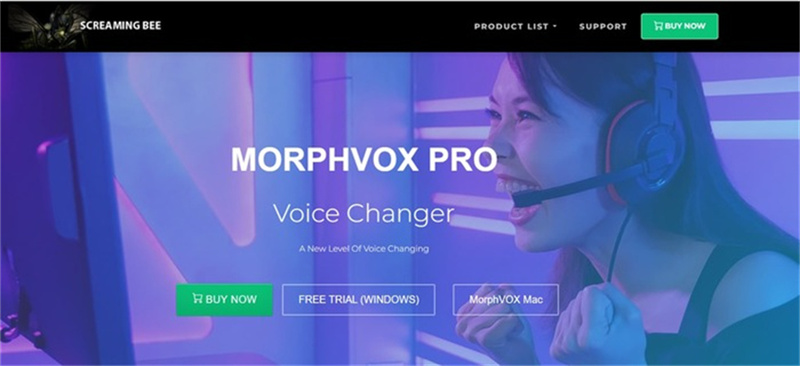
MorphVox is another CSGO voice changer for gamers. With this app, you can get three voice options: female, male, and kid. It offers a massive library of free voice and multiple sound effects. You can also use the live vocal visualization feature to adjust the voice. Apart from that, you can also adjust the pitch volume and reduce noise with one click.
- It offers an Ultra-Quiet background cancelation option
- One of the best voice changers CSGO
- Voice Parsing detection is also available
- Ideal for gamers, content creators, and more
- It is difficult to use as compared to other CSGO voice changers
6.Voicechanger.io (Online)
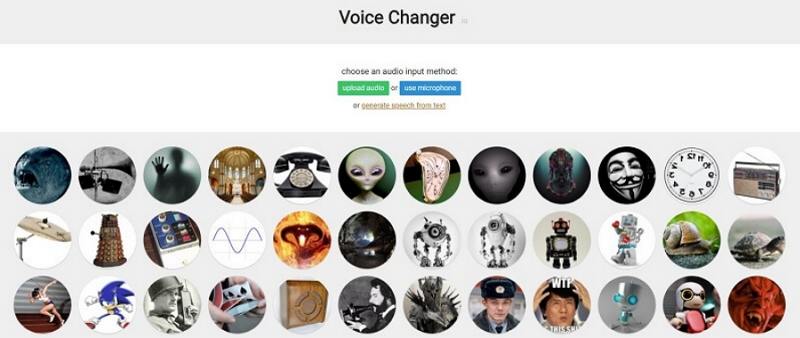
MIf you are looking for a CSGO voice changer online, then you should definitely try Voicechanger.io. It is an online tool, which means you can open it on your browsers. It used text-to-speech technology to change the voice. That means you have to enter the text, and it will change it into voice accordingly.
- It is pretty easy to use
- Generates results within minutes
- Provides different voice filters and sound effects
- Web-based application for getting CSGO voice
- Limited features and doesn't change the voice on gaming and streaming platforms
FAQs of Omegle Voice Changer
Q1. Does Clownfish Voice changer work on CSGO?
A1. Yes, you can use the Clownfish voice changer application to change the voice into CSGO.
Q2. What is the best free voice changer for CSGO?
A2. Undoubtedly, the HitPaw VoicePea application is the best voice changer for CSGO. You can use it in real-time as well to get CSGO voice.
Final Thought
How to use a voice changer on CSGO? You can use different voice changers for Counter-Strike: Global Offensive, which will allow you to get the voice in no time. Above, we have mentioned some of the top tools that you can use. However, if you are looking for an authentic application, then you should definitely try the HitPaw VoicePea application. It will allow you to get CSGO voice within minutes.













 HitPaw Edimakor
HitPaw Edimakor HitPaw Univd (Video Converter)
HitPaw Univd (Video Converter)  HitPaw VikPea (Video Enhancer)
HitPaw VikPea (Video Enhancer)
![[Updated!] How to Get Roblox Voice Chat without ID](https://images.hitpaw.com/topics/voice-tip/roblox-voice-chat-without-id.jpg)
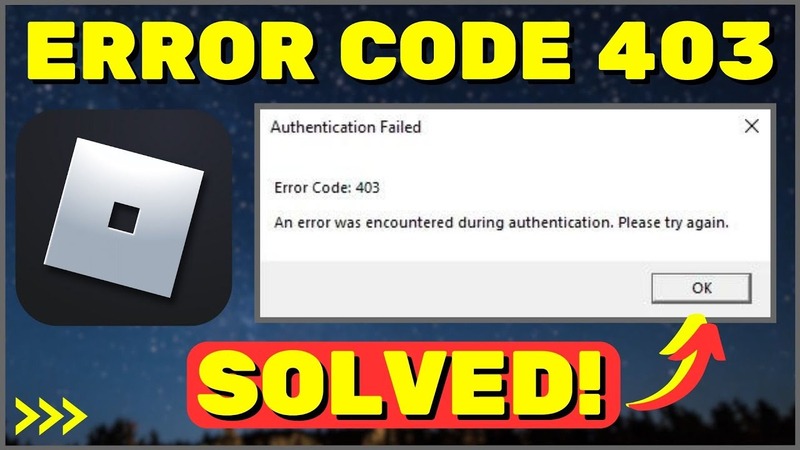


Share this article:
Select the product rating:
Daniel Walker
Editor-in-Chief
This post was written by Editor Daniel Walker whose passion lies in bridging the gap between cutting-edge technology and everyday creativity. The content he created inspires audience to embrace digital tools confidently.
View all ArticlesLeave a Comment
Create your review for HitPaw articles