[Online & Desktop] Essential 8 PNG Resizers You Should Know
You aim to upload the PNG images, but the size of images is pretty large, making it harder for the visitors to load the web pages. Can you reduce PNG size to ensure visitors don't have trouble visiting the website?
A reliable PNG resizer can help you to resize PNG without losing quality, and the good thing is that this post is all set to introduce the 8 wonderful PNG resizers for you.
Part 1. Top 8 PNG Resizers to Reduce PNG Size Online and Desktop
1. The Best PC Tool to Reduce Size of PNG with HitPaw FotorPea
When looking for a PNG resizer, there can't be a better tool than the HitPaw FotorPea. It has all the basics covered, which empowers you to resize the photo quality without compromising the quality image.
HitPaw FotorPea only requires downloading the software and then importing the images, which assists you in resizing the images. HitPaw FotorPea isn't only a photo compressor; it offers 6 gigantic AI models to improve image quality quickly.
Features- Reduce the size of PNG in one click.
- Remarkable AI image enhancer for Mac and Windows
- Automatically enhance the resolution and image quality.
- Eliminate the blur from the images.
- Remove the noise from the photos.
- Upscale and enlarge images with no quality
- Resize the photos automatically
- Offers 6 incredible AI models
Here's the step by step guide to learn how to resize a PNG image through HitPaw FotorPea.
Step 1:Visit the HitPaw FotorPea's official webpage and install the software on your PC. Navigate to the main interface of the HitPaw FotorPea and hit the ''Choose Files'' icon to upload the photo you'd like to resize.

Step 2:Tap the Resize button on the top right side of your screen and select the adjusted aspect ratio.


Step 3:After resizing the image, you must tap the Preview button to review the changes. Next, hit the Export icon to download the photo into the preferred location on the computer.

2. PNG resizer on PC with XnResize
Users looking for a PNG resizer can aim at the XnResize. The tool highlights some of the brilliant features as it also helps you resize multiple PNG images simultaneously. Unlike various other tools, XnResize doesn't compromise the quality of the images, and the interface of this PNG size converter is relatively manageable.
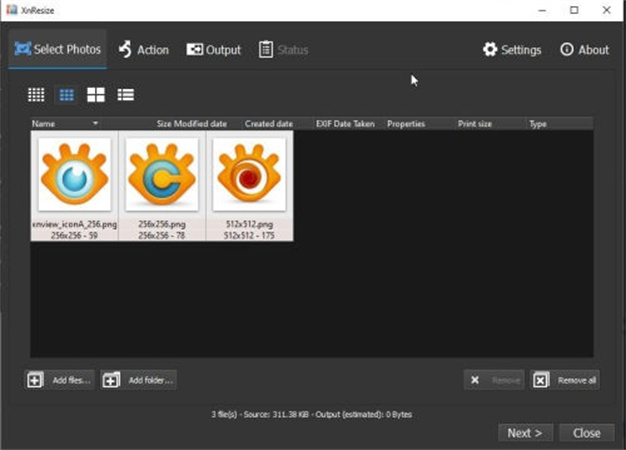
Pros
- Compatible with multiple image formats
- No quality loss
- Affordable
- Supports batch processing
Cons
- Tricky user interface for newbies
3. PNG Downsize with Image Resizer from Icecream Apps
Another powerful PNG resizer you can use to reduce PNG size is Icecream Image Resizer. This tool is developed by the Ice Creams app, which allows you to resize the images without affecting the resolution of the photos.
The key ability of this image resizer is that you can import multiple images simultaneously, allowing you to resize as many photos at once.
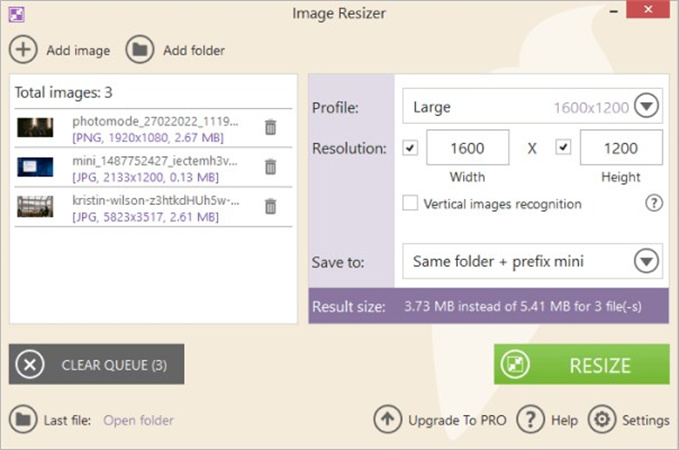
Pros
- Multiple customization options
- Simple user interface
- No image quality loss
Cons
- The premium package is a bit costly.
4. Shrink PNG Online with Simple Image Resizer
You can resize PNG online courtesy of tools like Image Resizer. It is a high profile PNG resizer that allows you to reduce PNG after visiting the official webpage and importing the photo there.
With supporting multiple images, another thing to like about the Simple Image Resizer is that it maintains the original quality. Regardless of how bad your image looks, Simple Image Resizer will ensure you can quickly reduce the image size.
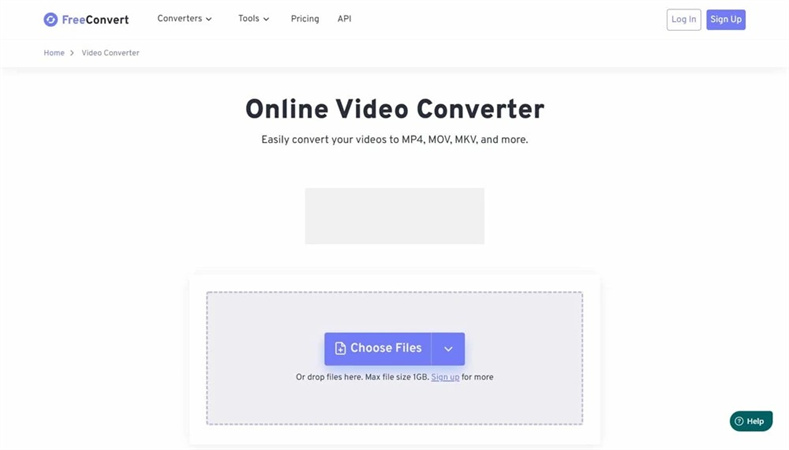
Pros
- No Installation needed
- Easy to use
- No image quality
- Various customization options
Cons
- Unwanted might spoil the fun
5. Resize PNG Online with Resizing.app
You can explore multiple online shrink PNG tools, but finding the best option remains tough. With the arrival of the Resizing.app, things have started to look good and excellent.
It comes up with an effortless user interface, and you'll only need to import the photo before compressing the image size. Although this tool helps you reduce PNG size, you must deal with annoying and unwanted ads.
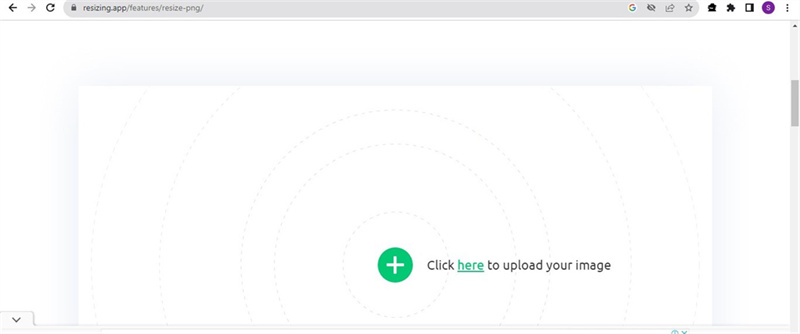
Pros
- No installation needed
- Make PNG smaller quickly
- It doesn't affect the quality of the images
Cons
- Asks for a strong internet connection
6. PNG Downsize Online with Xconvert
Despite trying various options, if you're still struggling to learn how to make a PNG smaller, looking at the XConvert is one of the best options for you. The online tool doesn't prompt any watermark, allowing you to compress the images in multiple image formats.

Pros
- Allows you to reduce size of PNG in one click
- It doesn't affect the resolution of the images
- No Installation required
- Supports various image formats
Cons
- Unwanted ads might pop up.
7. Change PNG Size Online with Fotor
Opting for the most popular PNG resizer could assist you to reduce PNG size quickly; for this purpose, Fotor could be a brilliant idea. It is one of the best photo editing tools with tons of brilliant editing features, and resizing the images is also one of them.
The substantial thing about the Fotor is that despite compressing the images significantly, it doesn't reduce the quality of the images either.
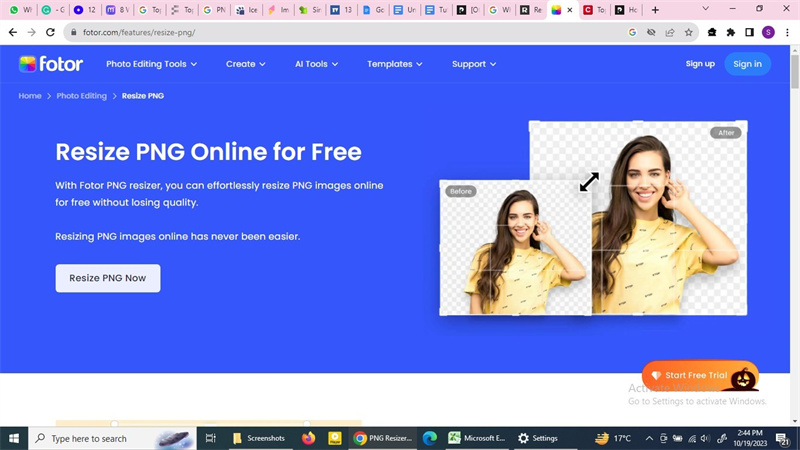
Pros
- Offers an intuitive user interface
- Explore the gigantic customization options
- It doesn't compromise the quality of the images
- No watermark
Cons
- The premium package is expensive
8. Scaling PNG Online with FreeConvert
Transforming the large images into the small ones has become relatively simple courtesy of the FreeConvert. It supports batch processing, which implies that you can edit multiple photos simultaneously. Besides supporting multiple image formats, Free Convert ensures that the edited image doesn't contain the watermark.
Moreover, Free Convert doesn't take any extra time while compressing the images, as it only takes a few moments to get your job done.
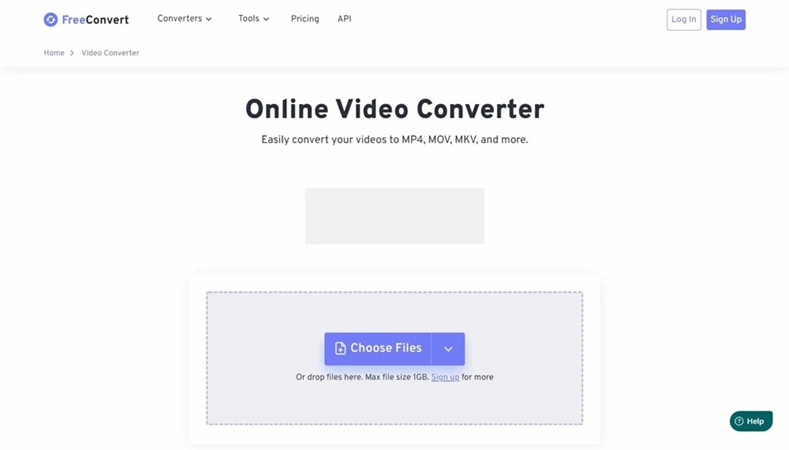
Pros
- Supports batch conversion
- Comes up with the brilliant customization options
- Comes up with the brilliant customization options
Cons
- It comes up with the annoying ads
Part 2. FAQs on How to Increase Pixels on a Photo
Q1. Why is my PNG blurry when small?
A1. The compression issue might make the small PNG image look blurred. When you resize the image and compress it, looking at the image resolution is common, and there is nothing you can do about it.
Q2. Does tiny PNG reduce quality?
A2. Tiny PNG is a brilliant way to compress the image. Reducing the image is quite simple, courtesy of the mind blowing features of the TinyPNG. It only asks you to import the photo to the timeline to initiate compressing the image size.
Takeaways
Learning how to resize a PNG could assist you in making the images look fascinating to the website visitors. In this guide, we were keen to introduce some of the most spectacular ways to reduce PNG Size without affecting the quality of the images.
We have reviewed all the listed tools, and all are worth your attention. HitPaw FotorPea emerged as the best PNG image resizer, and rightly so. It enables you to reduce size of PNG automatically without causing image quality loss.





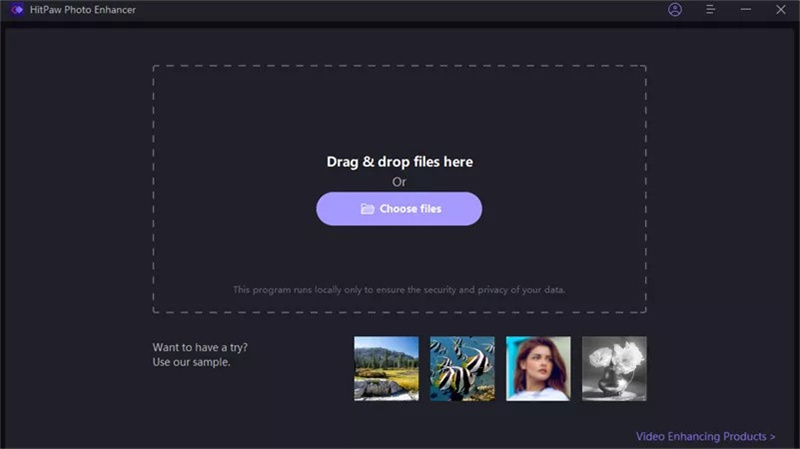
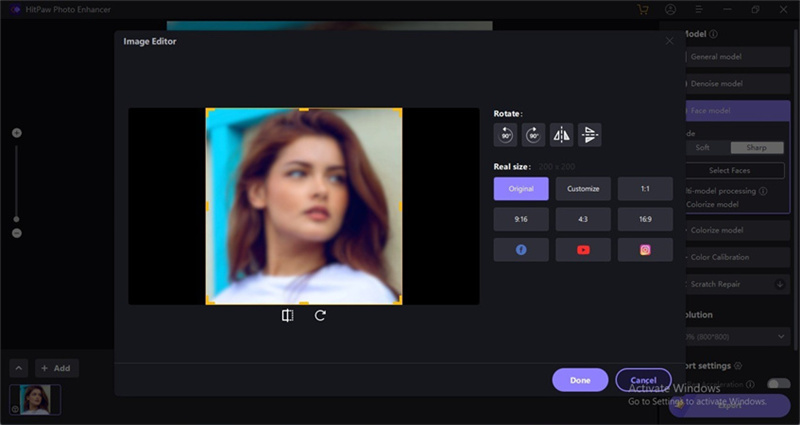
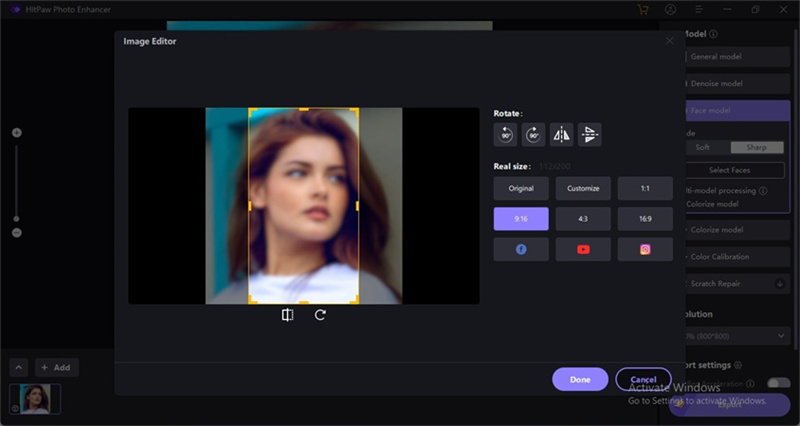
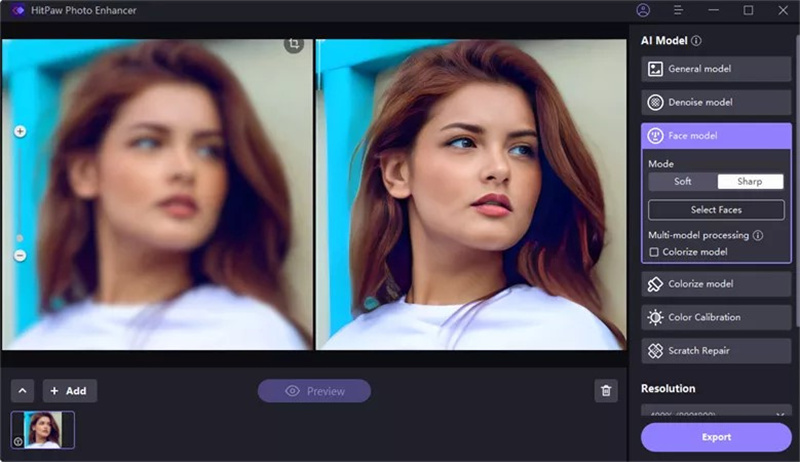

 HitPaw Edimakor
HitPaw Edimakor HitPaw VikPea (Video Enhancer)
HitPaw VikPea (Video Enhancer)


Share this article:
Select the product rating:
Joshua Hill
Editor-in-Chief
I have been working as a freelancer for more than five years. It always impresses me when I find new things and the latest knowledge. I think life is boundless but I know no bounds.
View all ArticlesLeave a Comment
Create your review for HitPaw articles