10 Best 2D to 3D Converers to Convert PNG to 3DS
In the realm of digital creativity, the transition from 2D to 3D opens up a world of endless possibilities. Whether you're a seasoned professional or an aspiring artist, the ability to convert 2D images into immersive 3D representations offers new avenues for expression and exploration. With the rise of advanced software tools and technologies, transforming PNG 2D images into dynamic 3D models has become more accessible than ever before. In this article, we'll delve into the realm of 2D to 3D conversion, exploring the top 10 converters tailored for PNG image.
Part 1. 10 Best 2D to 3D Converters to Convert PNG 2D Images to 3DS
Converting 2D images, such as PNG files, into immersive 3D representations opens up a world of creative possibilities. Whether you're a graphic designer, animator, or simply an enthusiast exploring the realms of 3D art, having the right tools at your disposal is essential. Here, we've compiled a list of the top 10 2D to 3D converters specifically tailored for transforming PNG images into 3D models.
1. Blender
As one of the most powerful and versatile 3D modeling software available, Blender offers robust tools for converting 2D images into 3D models. Its Grease Pencil feature allows for precise tracing and extrusion of PNG images, making it a favorite among artists and designers.
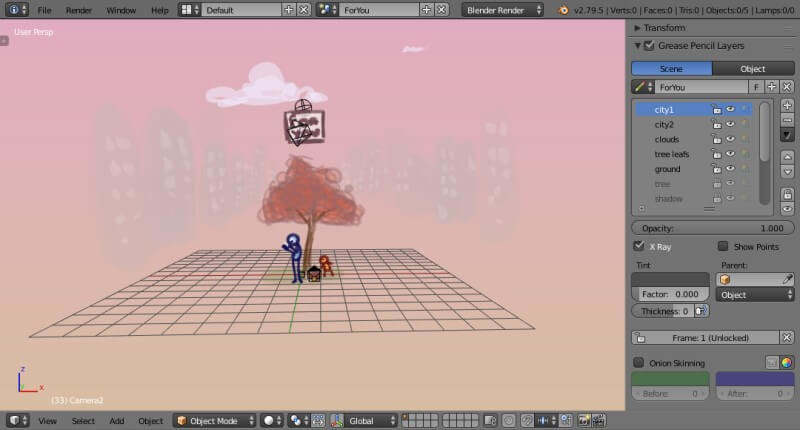
2. Adobe Dimension
Part of the Adobe Creative Cloud suite, Adobe Dimension enables users to easily create 3D mockups and visualizations from 2D images, including PNG files. With its intuitive interface and seamless integration with other Adobe applications, Dimension streamlines the process of converting PNGs to 3D.
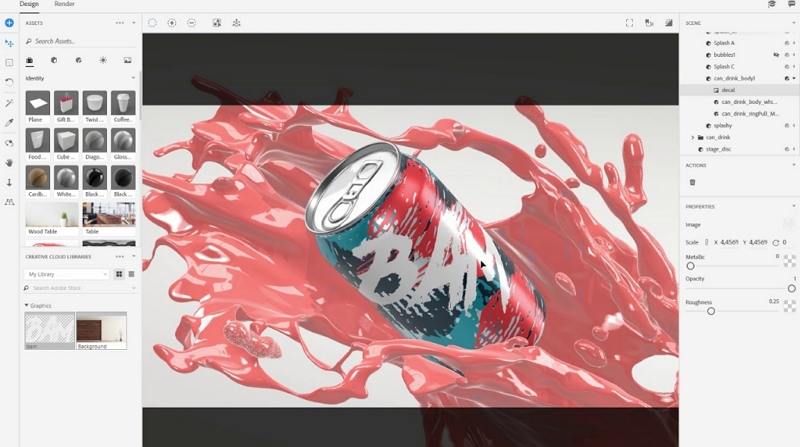
3. Cinema 4D
Widely used in the film and animation industry, Cinema 4D offers advanced capabilities for creating stunning 3D visuals. Its MoGraph tools and customizable shaders make it an excellent choice for converting PNG images into dynamic 3D scenes with depth and realism.

4. 3ds Max
Developed by Autodesk, 3ds Max is a comprehensive 3D modeling and animation software that supports the conversion of 2D images to 3D models. Its powerful rendering engine and extensive plugin library make it a preferred tool for professionals in various industries.
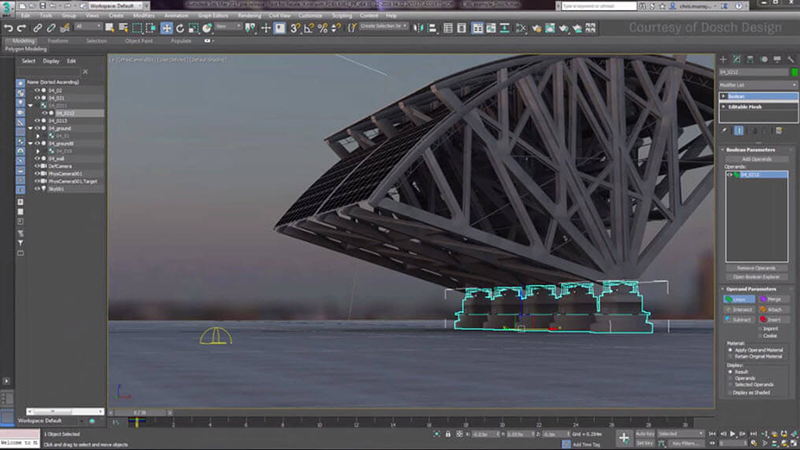
5. ZBrush
Primarily used for sculpting and texturing organic 3D models, ZBrush also excels in converting 2D images into 3D sculptures. Its intuitive brush-based interface and dynamic topology system allow for seamless conversion of PNG images into intricate 3D designs.
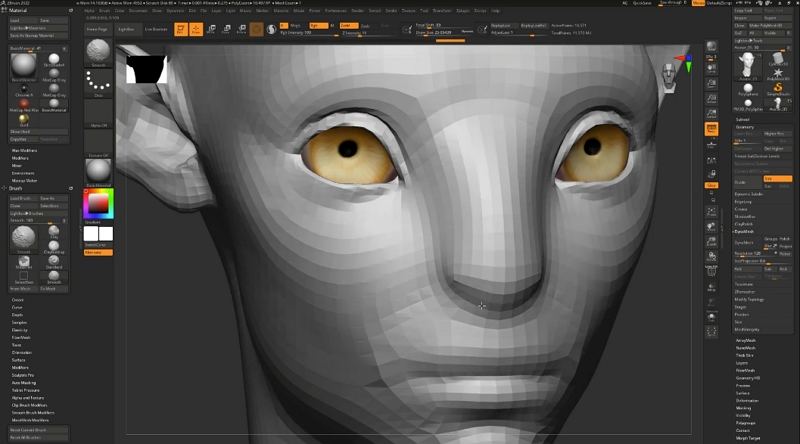
6. SketchUp
Known for its ease of use and beginner-friendly interface, SketchUp is an excellent choice for converting PNG images into simple 3D models. Its push-pull tool and component library enable users to quickly extrude and manipulate 2D shapes into 3D objects.
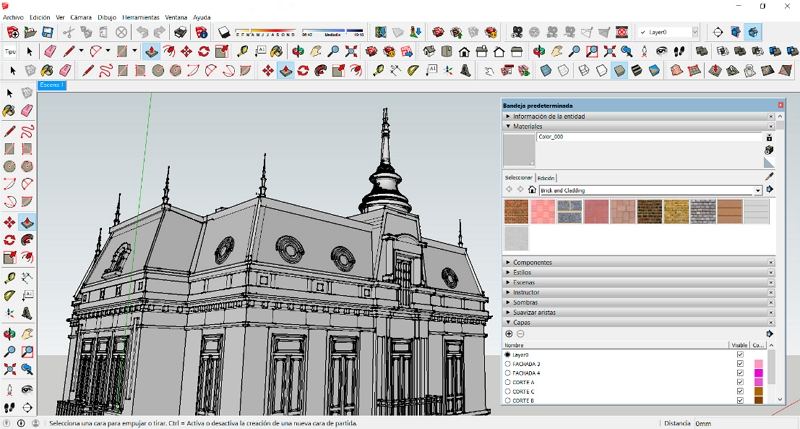
7. Sculptris
Developed by the creators of ZBrush, Sculptris offers a simplified approach to 3D sculpting, making it ideal for beginners and hobbyists. While not as feature-rich as ZBrush, it still provides powerful tools for converting PNG images into 3D sculptures with ease.
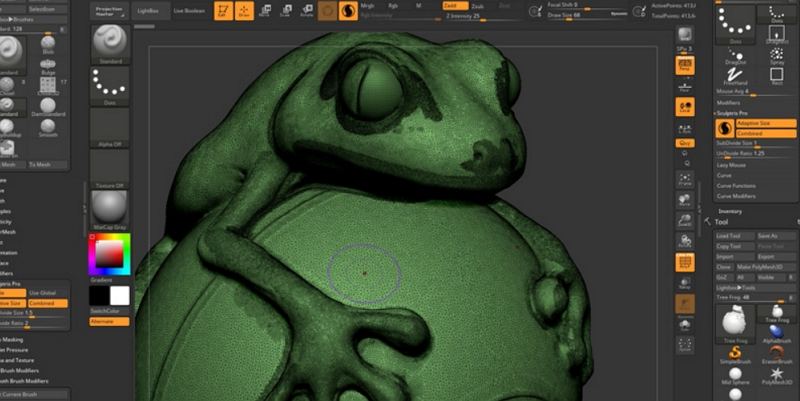
8. MeshLab
A free and open-source 3D modeling software, MeshLab specializes in processing and editing mesh models. It supports the conversion of PNG images into 3D meshes through its image-to-mesh conversion tools, making it a valuable asset for 3D artists and researchers.
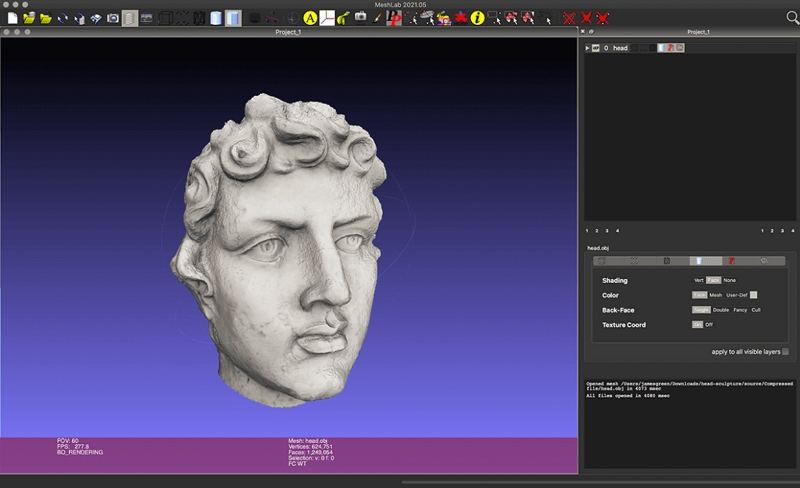
9. Vectary
An online 3D modeling tool that requires no installation, Vectary offers a user-friendly interface for creating and customizing 3D models. Its drag-and-drop functionality and real-time rendering make it a convenient option for converting PNG images into 3D assets.
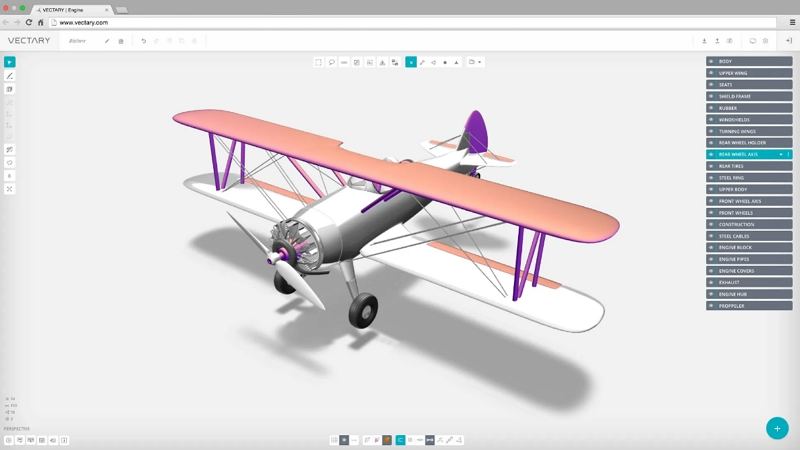
10. Tinkercad
Designed for beginners and educators, Tinkercad provides a simple yet powerful platform for creating 3D models from scratch or converting 2D images into 3D designs. Its intuitive interface and step-by-step tutorials make it accessible to users of all skill levels.
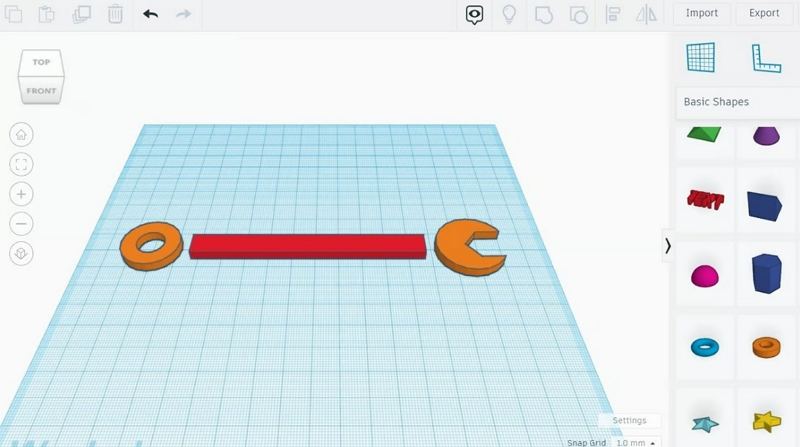
With these 10 best 2D to 3D converters, transforming PNG images into immersive 3D models has never been easier. Whether you're a seasoned professional or an aspiring artist, these tools offer the capabilities and flexibility to bring your creative visions to life in three dimensions.
Part 2. Best 2D Video to 3D Converter to Make a 3D Video
Creating captivating 3D videos from 2D footage adds depth and realism to your visual storytelling. Whether you're a filmmaker, animator, or content creator, having the right tools to convert 2D videos into immersive 3D experiences is essential. HitPaw Univd (HitPaw Video Converter) stands out as one of the best 2D video to 3D converters available. It supports a wide range of input and output formats, allowing you to convert standard 2D videos into various 3D formats with ease.
- Robust features for converting 2D videos to 3D in various formats
- Advanced algorithms ensure high-quality conversion results
- User-friendly interface to make 3D videos without any technical expertise
- Batch conversion and fast processing speed make it ideal for handling large video
- Advanced features make it a versatile tool for filmmakers and enthusiasts alike
Step 1:Launch the program and choose "2D Video to 3D" from the Toolbox. Import your 2D video by clicking "Import Media Files" or dragging and dropping it into the program.

Step 2:Once imported, select your desired 3D effect type (e.g., anaglyph, side-by-side) and adjust settings like depth and zoom.

Step 3:Select an output format from the supported options. HitPaw Univd supports a wide range of popular formats, ensuring you'll find one suitable for your needs.

Step 4:review the 3D effect with a VR device if desired, then click "Export" to save the video in the selected format.

With HitPaw 2D video to 3D converter, you can easily transform ordinary videos into immersive 3D experiences that captivate and engage your audience. Whether you're a filmmaker, animator, or content creator, these tools provide the capabilities and flexibility to bring your creative visions to life.
Conclusion
The journey from 2D to 3D is transformative, unlocking new dimensions of creativity. With a plethora of software tools available, artists can seamlessly convert PNG images and videos into immersive 3D representations. Embracing this technology empowers creators to push the boundaries of digital artistry and explore new realms of expression. HitPaw Univd offers a comprehensive solution for converting 2D videos into immersive 3D experiences.







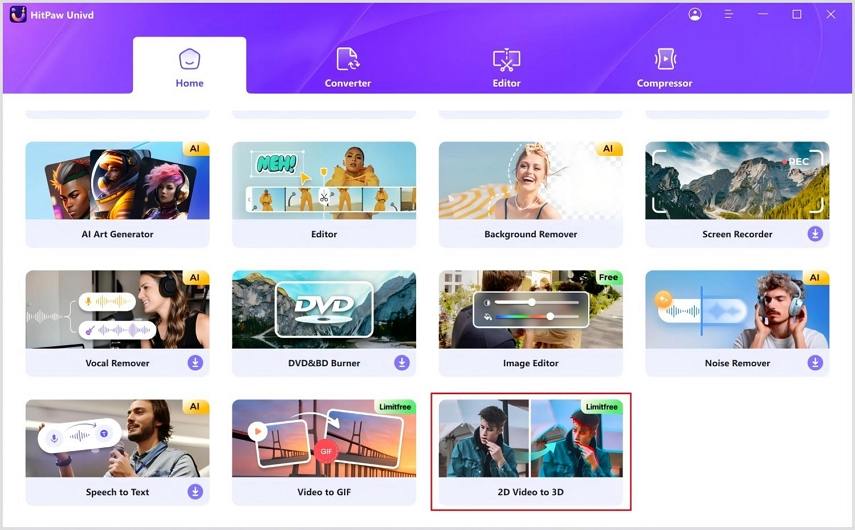
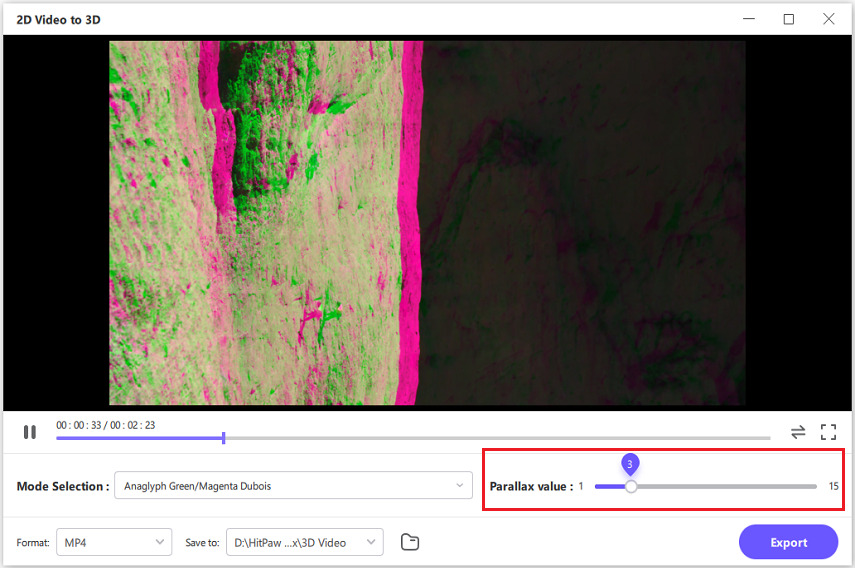

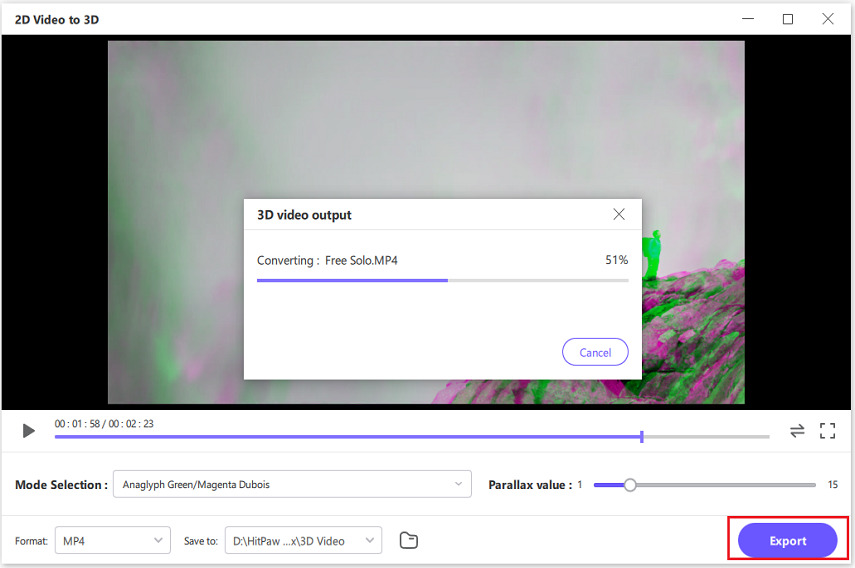

 HitPaw VikPea (Video Enhancer)
HitPaw VikPea (Video Enhancer) HitPaw Watermark Remover
HitPaw Watermark Remover 



Share this article:
Select the product rating:
Daniel Walker
Editor-in-Chief
This post was written by Editor Daniel Walker whose passion lies in bridging the gap between cutting-edge technology and everyday creativity. The content he created inspires audience to embrace digital tools confidently.
View all ArticlesLeave a Comment
Create your review for HitPaw articles