Top 9 PNG Converters in 2024: Online and Desktop Software
In a world filled with visuals, the need for versatile image conversion tools has never been more crucial. Whether you're a designer, a content creator, or someone who loves tinkering with pictures, you've probably encountered the need to convert images to PNG format. Why PNG? It's the superhero of image formats, offering a perfect blend of high-quality and transparent backgrounds.
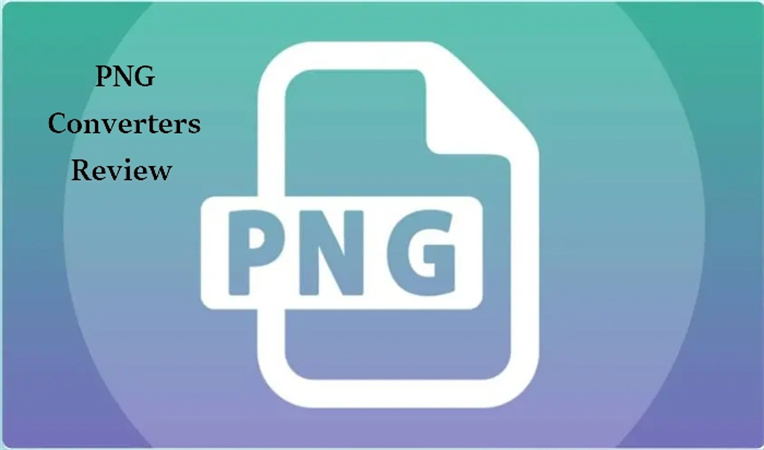
In this digital age, having the right image-to-PNG converter at your fingertips can be a game-changer. To make your life easier, we've compiled a list of the top 9 image-to-PNG converters for 2024. Whether you prefer online simplicity or the power of desktop software, we've got you covered. Let's dive into this pixel-perfect world and unleash the magic of image conversion.
Part 1. Best PNG File Converter Software for Windows and Mac
In our quest to uncover the best PNG file converter software for both Windows and Mac users, we've stumbled upon gems that are a converter and versatile image editing tools.
1. HitPaw Video Converter
HitPaw Video Converter has an Image Converter feature that stands out for its simplicity and robust features when converting PNG files to or from other formats. But its image compressor and editor functions set it apart from the crowd. Let's dive into the outstanding features of this software and explore how it transforms your PNG conversion and editing needs.
List of the Main Features in HitPaw Video Converter’s Image Converter- Supports all popular formats and convert to PNG, or convert PNG to other formats.
- Batch process PNG images at incredible speed.
- Essential editing options included: rotate, crop, watermark, adjust contrast, brightness, etc.
- HitPaw Video Converter also supports compressing images without losing quality.
- This program also lets you convert video, music, DVDs, and download videos from YouTube, Bilibili,Facebook, etc.
- Available for both Windows and Mac
Step 1:Upon launching HitPaw Video Converter after installation, navigate to the Toolbox tab and select the Image Converter function. This opens the gateway to your image conversion journey. Thanks to its batch conversion feature, you can import as many PNG files as you need.

Step 2:In the "Convert all to" option, you can pick an output format for all the images you've imported. HitPaw Video Converter supports various output formats, including JPG, WEBP, PGN, BMP, TIFF, and JPEG. This flexibility ensures that your converted images meet your specific needs.

Step 3:With everything set up according to your preferences, performing the conversion magic is time. Hit the "Convert All" button, and HitPaw Video Converter will swiftly and efficiently batch-convert PNG files to the desired format. The high-speed conversion ensures that you get your converted images in no time.

Step 4:If you want to edit images after conversion, just switch to the Image Editor feature.

The steps to convert files to PNG format are the same. You can add photos of different formats and them combine them as PNG photos. Free download HitPaw Video Converter and convert PNG files without hassle.
2. XnConvert
Are you ready to elevate your image conversion game? XnConvert is here to help. This freeware gem is perfect for private and educational use. You can harness its powers for free, and if it proves to be your go-to tool for converting images to PNG, consider supporting its development with a donation. Available for Windows, Linux, and Mac, XnConvert caters to many users.

- Batch Conversion: XnConvert streamlines the process by allowing you to convert multiple images simultaneously. Say goodbye to the tedious one-by-one conversion.
- Multilingual Support: Language barriers are no issue here. XnConvert supports multiple languages, ensuring accessibility for users around the globe.
- Extensive Format Support: With XnConvert, you're not limited to just PNG. This versatile tool handles over 500 file formats, giving you the freedom to convert to and from a wide variety of image types.
- Additional Tools: Beyond conversion, XnConvert offers a suite of extra tools. From editing options to transformation, filters, and effects, you can fine-tune your images to perfection before converting them.
Pros
- The batch conversion feature saves time.
- Multilingual support for a global audience.
- Wide format compatibility (500+ formats).
- Extra editing tools for customization.
Cons
- It may be challenging for beginners.
- Geared more toward professional use.
While XnConvert may appear overwhelming initially, its robust feature set and flexibility make it a valuable asset for those seeking advanced image conversion capabilities.
3. Adapter
If simplicity is your cup of tea, then Adapter might be your perfect match. This lightweight, user-friendly software is ideal for hassle-free image conversion and more. It's not just limited to images; Adapter can also handle audio and video file formats, making it a versatile addition to your digital toolkit.
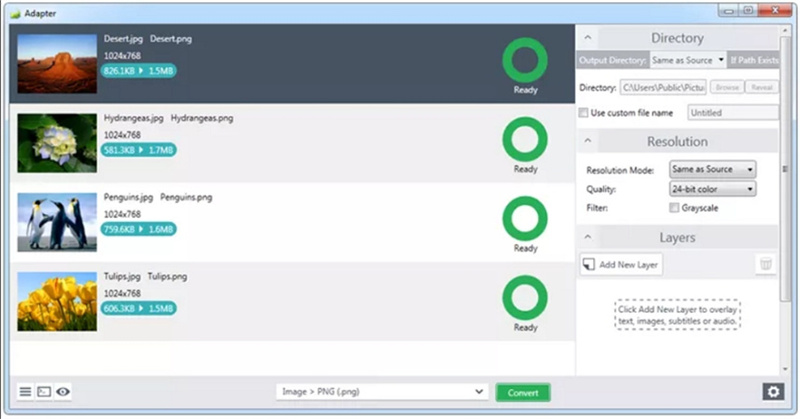
- Ease of Use: The adapter is designed with user-friendliness in mind. It offers a straightforward interface that doesn't overwhelm you with unnecessary complexities.
- Batch Conversion: Like XnConvert, Adapter supports batch conversion, allowing you to process multiple files simultaneously, saving you precious time.
- Clean and Safe: The adapter is free and 100% clean software. You can trust that your image files are in good hands and won't be compromised during conversion.
- No Conversion Limits: You won't be held back by conversion limits with Adapter. Feel free to convert as many files as you need without restrictions.
Pros
- User-friendly and lightweight.
- Batch conversion for efficiency.
- Safe and clean software.
- Supports audio and video formats.
Cons
- Basic user interface.
- Limited support for file formats.
The adapter's simplicity and reliability make it a great choice for users who want a fuss-free experience when converting images, audio, or video files.
4. Pixillion Image Converter
Pixillion Image Converter Software is all about speed and versatility. It's a lightweight, high-quality image converter that caters to common and rare image formats. If you're looking for a quick turnaround without sacrificing quality, Pixillion might be your best bet.lt
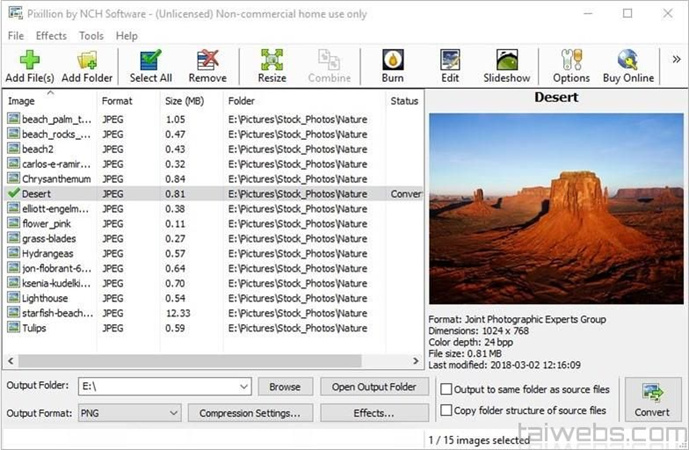
- Batch Conversion: Pixillion supports batch conversion, enabling you to convert multiple files simultaneously, perfect for those with a time crunch.
- Wide Format Compatibility: This software doesn't discriminate; it supports popular image formats and some more obscure ones, ensuring your conversion needs are met.
Pros
- Efficient batch conversion.
- Wide range of supported formats.
Cons
- The interface may need to be clarified for beginners.
While Pixillion's interface may not be the most beginner-friendly, its speed and format compatibility make it an attractive choice for those who need quick and reliable image conversion.
5. Free Image Convert and Resize
Free Image Convert and Resize by DVDVideoSoft is another tool in your image conversion arsenal. It's a no-frills, basic image converter that does the job without complications.

- Freeware: As the name suggests, it's free to use, making it accessible to all users.
- Batch Conversion: Like the others on our list, Free Image Convert and Resize offers batch conversion, ensuring efficiency when dealing with multiple files.
- Basic Editing Features: While it's not a full-fledged image editor, this software does provide some basic editing options, such as renaming, size changing, and reordering.
Pros
- Freeware, no cost involved.
- Basic editing features for quick adjustments.
Cons
- Limited advanced editing options.
If you're looking for a straightforward, no-nonsense image converter that's easy on the wallet, Free Image Convert and Resize may be your solution.
Part 2. Best Online PNG Converters:
Let’s explore four top-notch online PNG converters, highlighting their features, pros, and cons so that you can make an informed choice.
1. CloudConvert:
Let's start with CloudConvert, a powerful tool that can convert files into various formats, including PNG. This online converter simplifies transforming files for different needs, making it perfect for businesses and individuals. It can handle many file types, a major plus for users with diverse requirements.
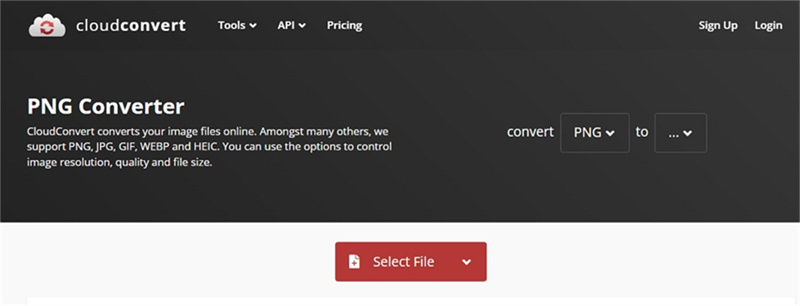
Pros
- User-friendly interface: CloudConvert boasts a straightforward interface that users find easy to navigate, ensuring a hassle-free conversion process.
- Range of formats: This tool supports many formats, covering the most commonly used ones, which appeals to a broad user base.
- Multiple file conversions: Users can convert multiple files simultaneously, saving time and effort, especially when dealing with large batches.
Cons
- Slow response times: Some users have reported slower response times, particularly when dealing with larger files or videos. This drawback can be frustrating for those seeking a swift conversion process.
2. ILoveImg
ILoveImg is a go-to choice for online image processing needs. Apart from PNG conversion, this tool is an image compressor, resizer, cropping tool, and editor. It even lets you create memes, add watermarks, rotate images, and convert HTML code into images. Users can upload files from local folders and cloud storage services like Dropbox and Google Drive.
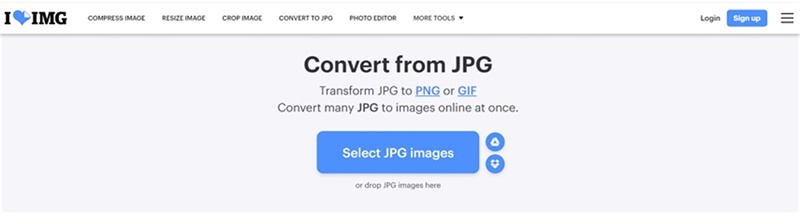
Pros
- Drag-and-drop user interface: ILoveImg's user-friendly design simplifies the upload and conversion.
- Cloud integration: It seamlessly integrates with popular cloud storage services, allowing users to fetch files from Dropbox and Google Drive.
- Batch conversion: ILoveImg supports converting multiple photos simultaneously, saving you valuable time.
- Supports PNG and GIF conversions.
Cons
- Limited file format acceptance: This tool accepts only JPG files for conversion.
3. Img2Go
Img2Go is a straightforward and convenient image converter with a user-friendly interface. It supports various file formats and offers features beyond conversion. Users can adjust image quality, size, DPI, apply color filters, and more. You can upload images from your computer, provide a URL, or fetch them directly from Dropbox or Google Drive.
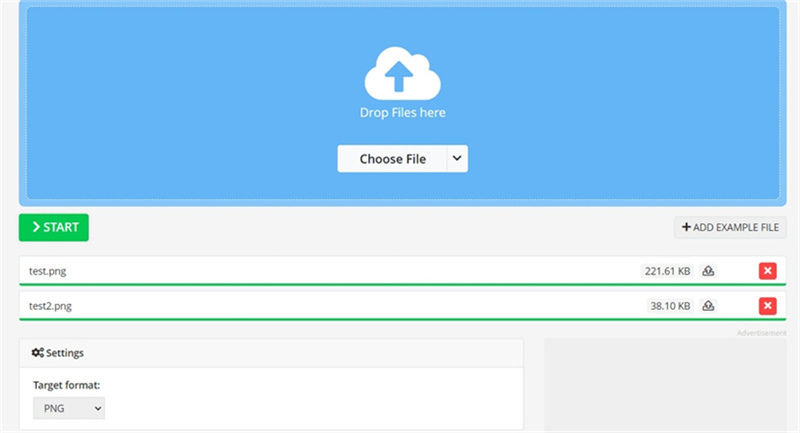
Pros
- User-friendly and straightforward interface.
- Supports multiple file formats.
- Offers additional image customization features.
- Enables cloud storage integration for easy file access.
Cons
- Contains ads during the conversion process.
- Requires user registration to access some features.
4. Zamzar
Zamzar is a versatile converter that goes beyond images, handling documents, audio, video, and more. It supports uploads from local folders, URLs, and cloud storage services like Box, Dropbox, OneDrive, and Google Drive. The drag-and-drop interface simplifies the uploading process and notifies users via email when the conversion is complete.
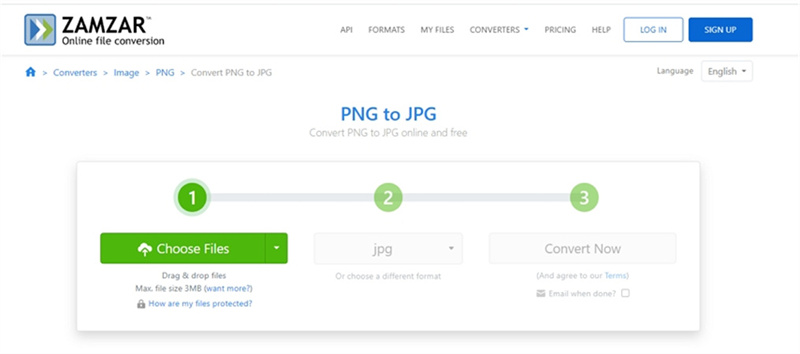
Pros
- Diverse sources for uploads.
- Convenient drag-and-drop file uploading.
- Supports batch conversions.
- Offers various output formats.
Cons
- Limited maximum file size (50 MB).
Part 3. The Bottom Line
Whether you're a professional graphic designer or a casual user, these converters make life easier. With the convenience of online options and the power of desktop software like HitPaw Image Converter, you can handle all your image conversion needs.
Now, as you venture into the world of PNG files, may your images be forever crisp, clear, and ready to make an impact. Remember, having the right tools in this visual age can be a game-changer.








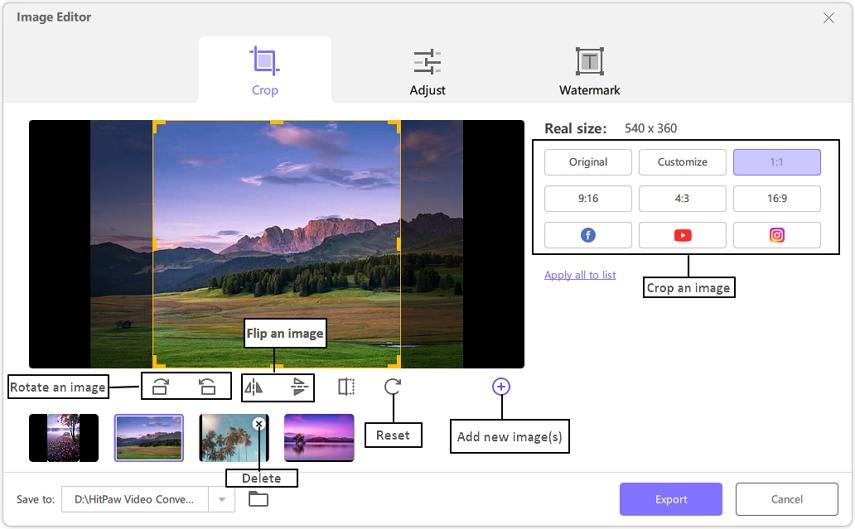

 HitPaw Video Enhancer
HitPaw Video Enhancer HitPaw Edimakor
HitPaw Edimakor
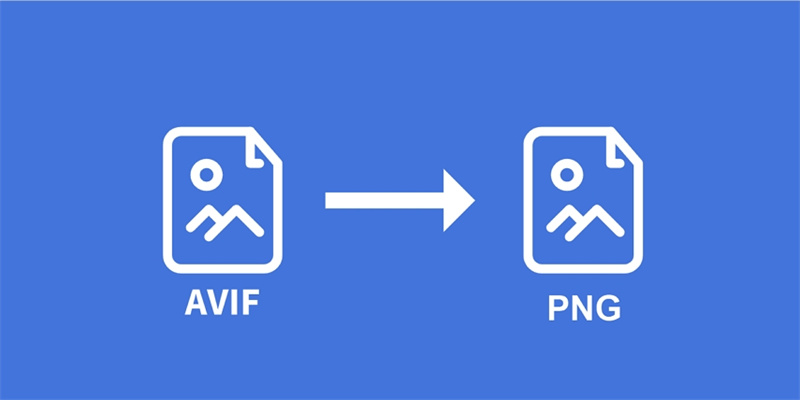


Share this article:
Select the product rating:
Joshua Hill
Editor-in-Chief
I have been working as a freelancer for more than five years. It always impresses me when I find new things and the latest knowledge. I think life is boundless but I know no bounds.
View all ArticlesLeave a Comment
Create your review for HitPaw articles