Full Guide to Compress PNG in 2026
There are many different kinds of image formats that you can use. One that a lot of people use worldwide is the PNG or Portable Network Graphics file. This format is best because it ensures high-quality photos and images, and it is also used for logos, banners, and other kinds of images.
Sometimes, it becomes imperative to compress PNG because some websites have limitations when it comes to sizes and ensuring optimization. This is why, in this article, we have mentioned some easy ways through which you can learn how to compress PNG. So, let's have a look at this updated guide.
Part 1: How to Compress PNG on Windows & Mac?
Below we have mentioned two simple ways through which you can learn how to PNG compress.
1. HitPaw Univd (HitPaw Video Converter)
The first method that can help you with PNG compression is using the HitPaw Univd. This amazing software can compress PNG without losing quality. It is very simple to use and ensures that everything is done smoothly.
Features of HitPaw Univd
- HitPaw Univd allows you to compress PNG files at a very fast speed.
- Ensure the quality is maintained.
How to Use HitPaw Univd to Compress PNG?
Step 1:First, install and launch the HitPaw Univd on your device and click on the Toolbox tab. Find Video/Image Compressor and open it.

Step 2:Then, choose "Add Image" to add the image you want to compress to the software.

Step 3:After clicking the gear icon on the file, you need to choose the compression level and quality of the compressed PNG image.

Step 4:Click on the Compress All button. This will start compressing all your images to PNG. When the compression is done, you can access all the videos and images.

Watch the following video to learn more details:
2. Photoshop

Photoshop is another excellent compressed PNG online platform that can make it very easy to compress PNG images while ensuring the quality is not lost. This is an easy-to-use software that will reduce the size of the photos so that you can easily use it on your websites. Not only this, Photoshop can also be used for other things such as editing pictures, removing photos, perfecting the images, and a few other features.
Pros
- A powerful tool that has advanced image editing features.
- It allows you to create fantastic artwork.
- It can add layers to make editing more flexible.
Cons
- The interface of this software can be a little advanced for beginners,
- There can be untested beta updates that can crash the app.
- Photoshop is not free and can be very expensive.
Part 2: Two Ways to Compress PNG Online
Now that you know some of the ways you can compress image PNG, below, we have mentioned two online PNG compression services that will help you compress your images easily.
1. Compress PNG
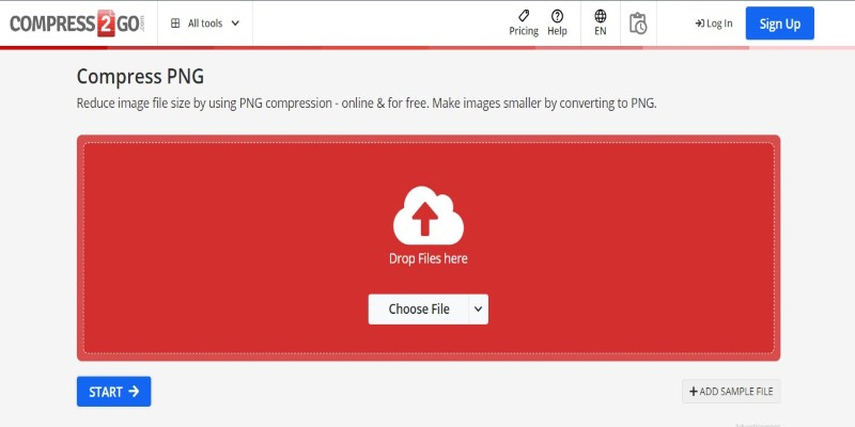
This app is packed with amazing features that will make compressing a PNG image very easy. On this platform, you can add up to 20 images and compress them at one time, which can save you a lot of time. You can easily compress your image to an 8-bit palette without compromising the quality of the image.
Following are the steps you can use if you want to use this software.
- Open this software and click on Upload Pictures.
- Choose the pictures that you want to add.
2. Online File Compressor
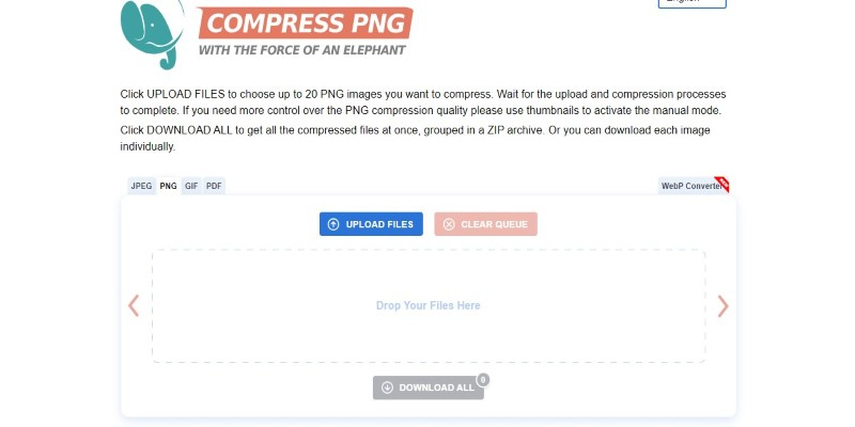
Online File Compressor is another PNG compressor that can reduce the size of images. This is an online platform that is free to use, and you don't need to have a technical background to use it. You can just upload the pictures and then click one button to compress them. following are the steps that you can follow.
- Search for Online File Compressor and open it.
- Upload the pictures that you want to compress.
- Click on Upload and the software will easily compress the images.
Part 3: How to Compress PNG on Mobile with Photo Compressor?
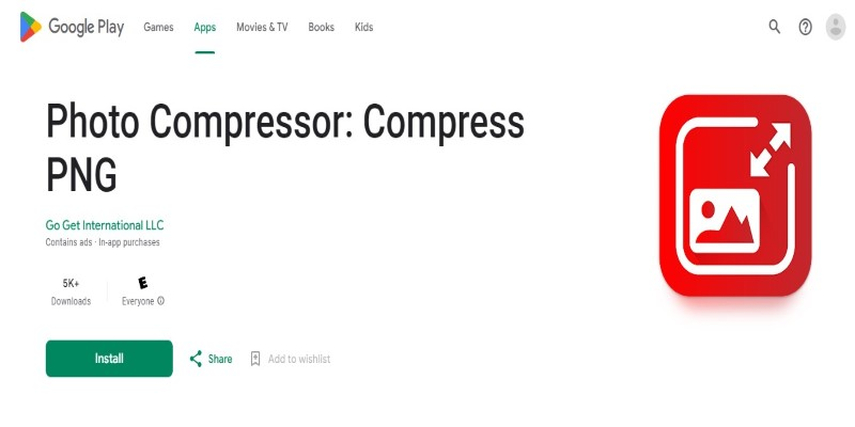
Photo Compressor is a highly efficient and impressive app that can help you compress PNG file size easily. This user-friendly platform can reduce the size of the image without compromising the quality of the image. This platform can compress a PNG file to 100kb easily, and it supports batch processing, which allows you to compress multiple pictures in one go.
You don't need to be a master at compressing pictures. This simple interface makes it super easy for users to upload their images and get them compressed so that they can easily use them. You can easily customize the compression level and get the pictures according to your requirement using this PNG compresser.
How to Use Photo Compressor?
If you are interested in using this compress .PNG app, then the following steps can be followed.
- Step 1:First, you need to install the app on your device and then launch it.
- Step 2:You need to select the image that you want to compress and add it to the app.
- Step 3:Now, you need to choose the compression level and the quality setting that you want for the image.
- Step 4:After that, you need to click on the Compress Image button to let the app do all the rocking.
- Step 5:When you get the compressed PNG version, you can save it on your device and use it as you want.
FAQs
Q1. Can PNG Files be Compressed?
A1. Yes, you can easily compress PNG into a reduced size without losing the quality using different online PNG compression software. There are a lot of them available online, and a few of them are mentioned above.
Q2. Can I Compress PNG to 100kb?
A2. PNG compression can be done in all different sizes. If you want to compress PNG to 100kbs, you have to choose this value in the settings and then compress it according to your liking.
Final Words
Images are available in a lot of different formats, such as JPG, JPEG, WEBP, and even PNG. Sometimes, the photos can be so huge that they don't get uploaded to the websites, or you can't email them. This is why people like using compressed PNG software, which reduces the size of the file without compromising its quality. Hence, we hope this article was beneficial for you and that you now know the different ways through which you can compress your PNG images. Also, make sure to use HitPaw Univd as it is one of the best options available online.








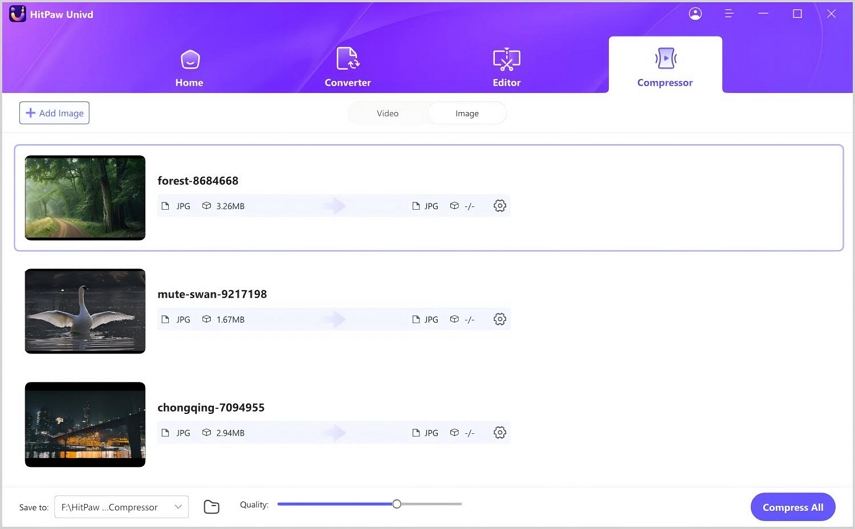
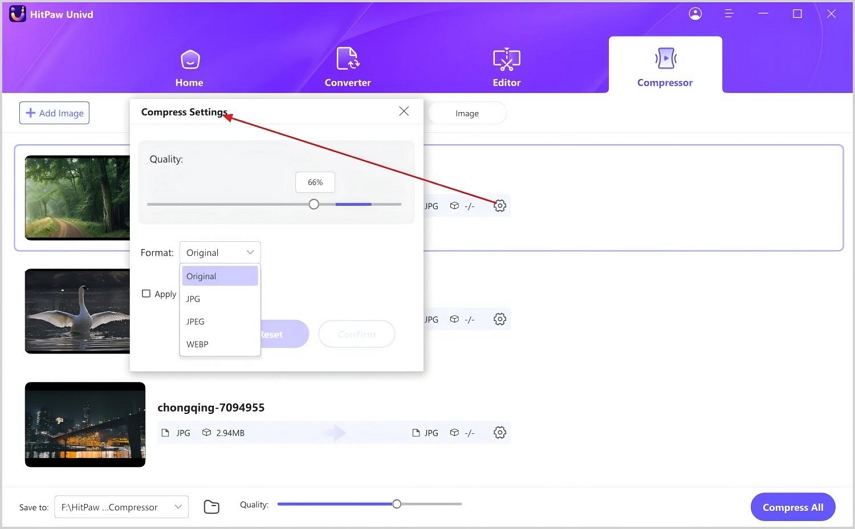
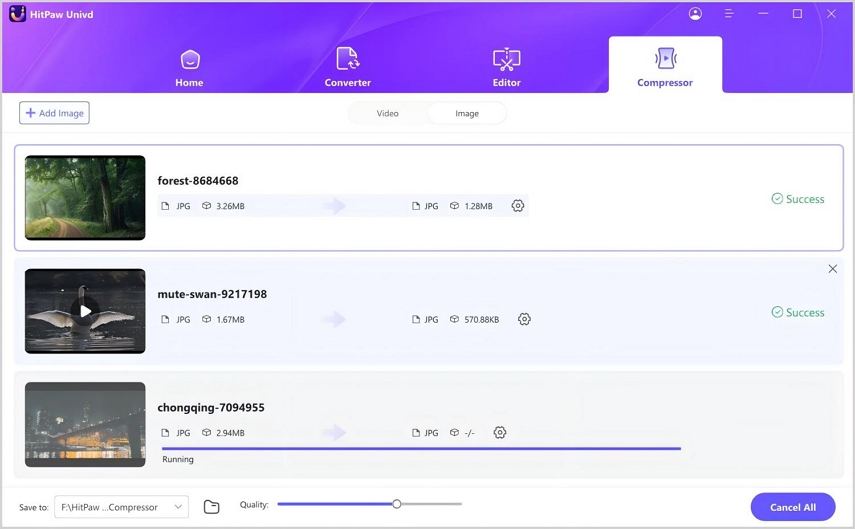

 HitPaw VikPea (Video Enhancer)
HitPaw VikPea (Video Enhancer) HitPaw Watermark Remover
HitPaw Watermark Remover 
Share this article:
Select the product rating:
Daniel Walker
Editor-in-Chief
This post was written by Editor Daniel Walker whose passion lies in bridging the gap between cutting-edge technology and everyday creativity. The content he created inspires audience to embrace digital tools confidently.
View all ArticlesLeave a Comment
Create your review for HitPaw articles