restorePhotos.io Review & Alternative
In today's digital age, preserving our precious memories in the form of photographs has become easier than ever before. With the advent of various photo restoration tools, we can now breathe new life into old and damaged photos. One such tool that has garnered attention is restorePhotos.io. In this comprehensive review, we'll explore what restorePhotos.io has to offer, its features, and its pros and cons. Additionally, we'll introduce you to a powerful alternative, HitPaw FotorPea, that might just be the solution you've been looking for.
Part 1. What is Restore Photos io?
RestorePhotos.io is a web-based photo restoration service that uses cutting-edge AI technology to revive your old and damaged photographs. Whether your photos have faded over time, suffered from creases and tears, or have stains and scratches, this platform claims to have the solution.

Let's delve into some of the notable features of restorePhotos.io:
- Ease of Use: Unlike some complex photo editing software, restorePhotos.io prides itself on its user-friendly interface. You don't need to be a tech whiz to use this service.
- Online Accessibility: Since it's a web-based service, you can access restorePhotos.io from any device with an internet connection. No need to worry about installing software.
- Cost-Effective: Restoring photos through traditional means can be expensive. RestorePhotos.io offers an affordable alternative to professional photo restoration services.
Now, let's weigh the pros and cons of restorePhotos.io:
Pros
- Cost-Efficient: As mentioned earlier, restorePhotos.io provides an economical way to bring your old photos back to life, especially when compared to hiring a professional restoration service.
- User-Friendly Magic: You don't need to be a tech wizard to use restorePhotos.io. It's designed with simplicity in mind, so anyone, regardless of their technical expertise, can easily restore their photos.
- Wallet-Friendly: Restoring photos through traditional means can often be expensive. But with restorePhotos.io, you get professional-quality results without breaking the bank. It's like getting a top-notch service at a discount.
- No Technical Skills Required: You don't need to be a photo editing expert to use this service. It's designed to be user-friendly, making it accessible to everyone.
Cons
- Depending on how the original photo looks, restorePhotos.io may be able to regularly make high-quality or low-quality results.
- RestorePhotos.io does not provide as many choices for personalization as other, more specialized picture editing programs. The emphasis here is on computer-aided repair.
- Restoring photos with restorePhotos.io requires constant access to the internet since it is an online service.
Part 2. What is the Alternative to RestorePhotos.io?
If you're looking for an alternative to restorePhotos.io, you might want to consider HitPaw FotorPea. It's a rising star in the field of AI-driven photo enhancement.
HitPaw FotorPea is a flexible piece of software that makes use of cutting-edge AI algorithms to improve the quality of digital photographs. It has numerous distinct advantages over its rivals.
Why Choose HitPaw FotorPea as an Alternative?
- Upscale to 4K Resolution: Using HitPaw FotorPea, you can easily increase the resolution of your old images to 4K. When printing huge, high-quality photographs, this function is invaluable.
- Online Convenience: Access it from anywhere, anytime – your photos are a click away, no software installations required.
- Breathe New Life into Memories: One of the great things about HitPaw is that it can take your old, cherished photos and make them look vibrant and new again. It's like having a time machine for your memories
Comparison of the effect processing (HitPaw FotorPea can check the corresponding Enhancer mode and generate new pictures at a faster rate, enhancing the picture quality while keeping the picture clear)
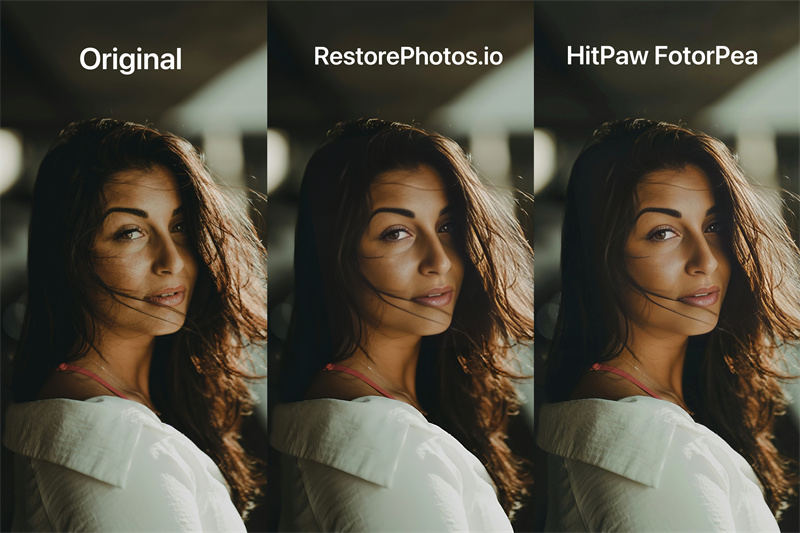
How to Use HitPaw FotorPea
Here are the steps to start using HitPaw FotorPea:
Step 1. Download and Install:Visit HitPaw FotorPea and download the software. Follow the installation instructions to get it up and running on your computer.
Step 2. Bring in/import Your Pictures:Start the application and bring in the images you wish to improve. You have the option to include individual photos or process multiple photos in a batch at the same time.

Step 3. Choose Enhancement Options:HitPaw FotorPea provides various enhancement options. You can choose to improve color, reduce noise, and enhance details. Select the options that best suit your photo.

Step 4. Start Enhancement:Once you've made your selections, click the "Start" button to let the AI algorithms work their magic. The software will process your photos quickly.

Step 5. Preview and Save:After enhancement is complete, you can preview the results and compare them to the original photos. If you're satisfied, save the enhanced photos to your desired location.

Part 3. FAQs of Restore Photos io
Q1. Can old damaged photos be restored?
A1. Yes, restorePhotos.io uses advanced AI technology to restore old and damaged photos, often achieving impressive results. Various tools and software systems are available online but it is best to got for the reliable and authentic options like HitPaw.
Q2. What is the photo enhancer for old photos?
A2. A highly recommended photo enhancer for old photos is HitPaw FotorPea. It's known for its multiple AI models, 4K resolution upscaling, mature AI technology, and user-friendly interface.
Bottom Line
In conclusion, when it comes to restoring and enhancing your cherished photos, you have options. RestorePhotos.io offers a quick and budget-friendly solution, but for those seeking comprehensive enhancement with advanced AI capabilities, HitPaw FotorPea is the way to go. It brings new life to old photos and empowers you to create stunning memories. Don't hesitate – give it a try and witness the transformation of your photos today!








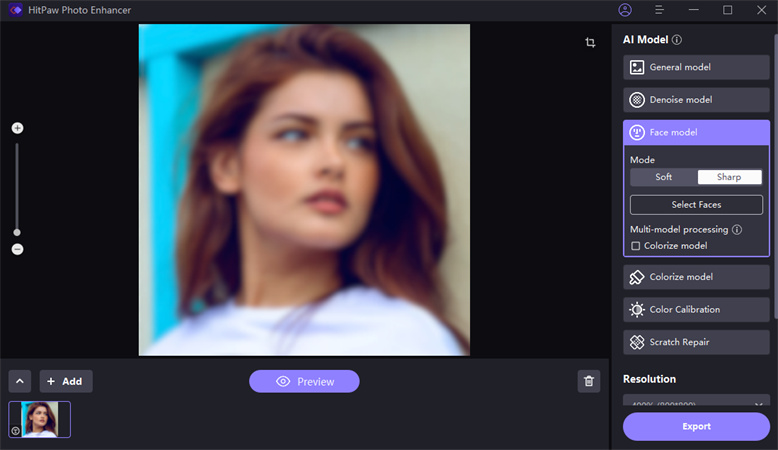
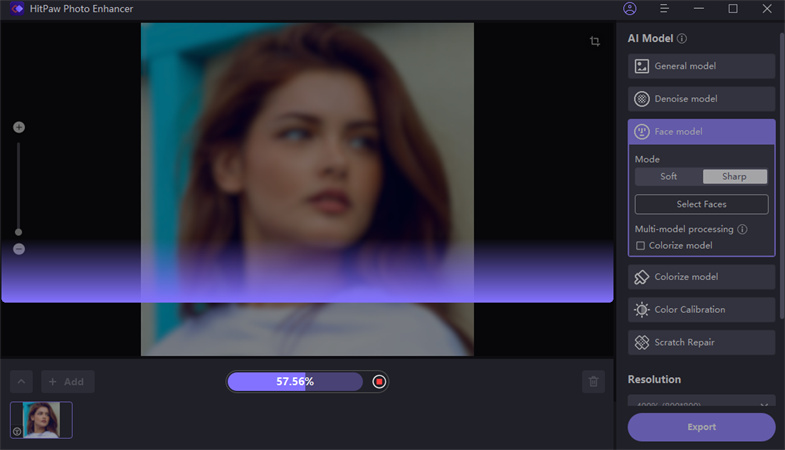
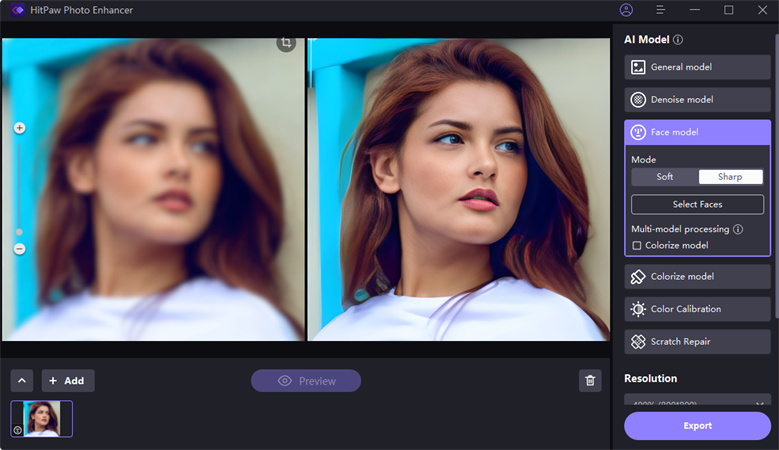

 HitPaw Watermark Remover
HitPaw Watermark Remover  HitPaw VikPea (Video Enhancer)
HitPaw VikPea (Video Enhancer)![[Extra-Tips] How to Unblur Concert Photos With Easy 3 Steps](https://images.hitpaw.com/topics/covers/unblur-concert-photos-cover.jpg?w=450&h=450)
![[Sloved!] How to Brighten Photos on iPhone with Built-In Photos App and Download Apps](https://images.hitpaw.com/topics/covers/how-to-brighten-photos-on-iphone-cover.jpg?w=300&h=450)

Share this article:
Select the product rating:
Daniel Walker
Editor-in-Chief
This post was written by Editor Daniel Walker whose passion lies in bridging the gap between cutting-edge technology and everyday creativity. The content he created inspires audience to embrace digital tools confidently.
View all ArticlesLeave a Comment
Create your review for HitPaw articles