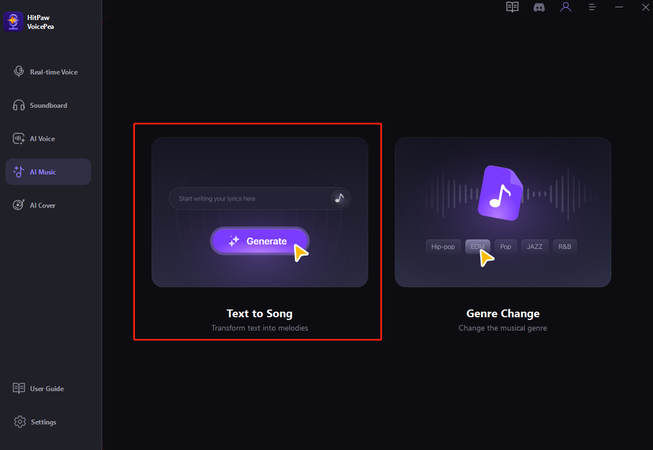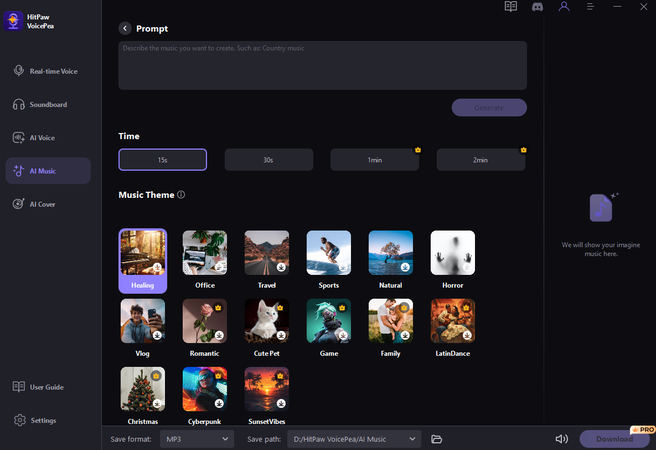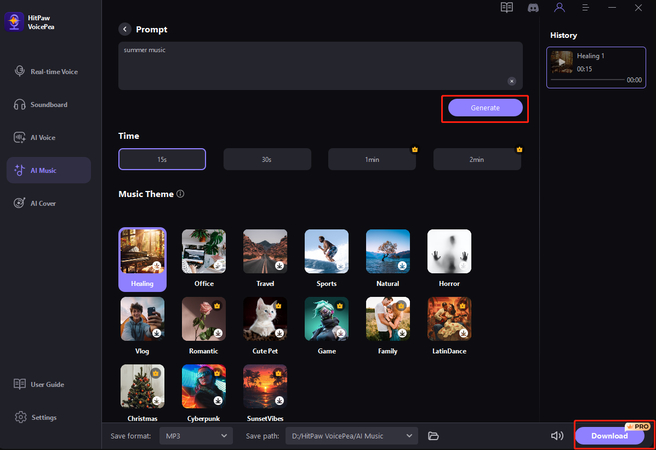Top AI Tools to Extend Music (Paid & Free) in 2026
Have you ever wished a song could just go on and on, keeping you in that perfect groove a little longer? Many musicians, producers, and content creators often face the frustrating challenge of short audio loops or unfinished music ideas that lack the flow or length needed for a project. This is where AI Music Extender comes in, using advanced algorithms to seamlessly continue melodies, rhythms, and harmonies in the same style as the original track.
In this guide, we'll introduce you to the top AI Music Extender available on the internet in 2026. Whether you're a remixer needing longer stems, a game developer requiring extended background music, or a YouTuber avoiding repetitive loops, these tools will help you expand your tracks without losing their original vibe.
Part 1: What Is an AI Music Extender?

An AI Music Extender is a tool that uses artificial intelligence to lengthen existing music tracks by generating new sections that match the original's melody, rhythm, and style. Instead of looping the same music over and over, these tools analyze the audio's tempo, key, harmony, and instrumentation to create seamless extensions, making the track sound natural and continuous, as if it were originally composed that way.
They're widely used for YouTube intros and outros, lo-fi loops for studying or relaxing, background music for videos, podcasts, and games, and even DJ sets or live performances where longer, uninterrupted tracks are essential.
Part 2: Best AI Tools to Extend Music (Free & Paid)
Looking for the best tool to extend music AI? Look no further! Below, we've mentioned the top 5 tools that will help extend music with AI.
1. AudioCraft by Meta

AudioCraft, developed by Meta, represents a significant advancement in AI-driven audio creation. This tool allows creators to produce, modify, and extend audio with impressive realism. It uses advanced machine learning models, like MusicGen for melody and composition, AudioGen for sound effects, and EnCodec for high-quality audio compression, to generate music that sounds natural and realistic. Whether you're crafting something new or building on existing tunes, this tool unlocks endless possibilities for musical innovation.
Pros
- Enhanced creativity with AI-powered music extension.
- Efficient production turnaround saves time.
- Maintains high audio fidelity throughout the extension process.
- Support various audio formats such as MP3, WAV, and more.
Cons
- The interface of this tool is a bit overwhelming for beginner users.
2. Aiva

The next AI Music Extender Free on our list is Aiva. It uses advanced AI algorithms to analyze and extend songs with studio-quality precision. It intelligently analyzes song patterns and creates smooth, natural-sounding extensions that blend perfectly with the original track. The standout feature of this tool is that it offers an intuitive interface, best for beginner musicians.
Pros
- Allows you to choose the extension length of the music.
- Automatically extends music while preserving rhythm, tempo, and style.
- Support multiple genres such as Rock, Hip-Hop, Funk, Soul, and Rock and Roll.
- Enables you to export audio in MIDI, WAV, MP3, and DAW.
Cons
- Free version has limited customization features.
3. Mubert

Mubert is a game-changer in the music industry. With this Music extender AI, users can take a short loop, beat, or unfinished track and have Mubert intelligently stretch it into a longer, seamless composition. Beyond extending existing music, Mubert also allows you to generate original and royalty-free music. Just input the music lyrics, choose your preferred genre, and click on the "Generate" button. Your AI music will be generated instantly.
Pros
- Offers a quick and intuitive interface.
- Support various input methods, including Text and more.
- Can generate original and royalty-free music.
- Support over 250 styles such as classical, jazz, EDM, pop, and country.
Cons
- Require stable internet connections.
4. Adjust
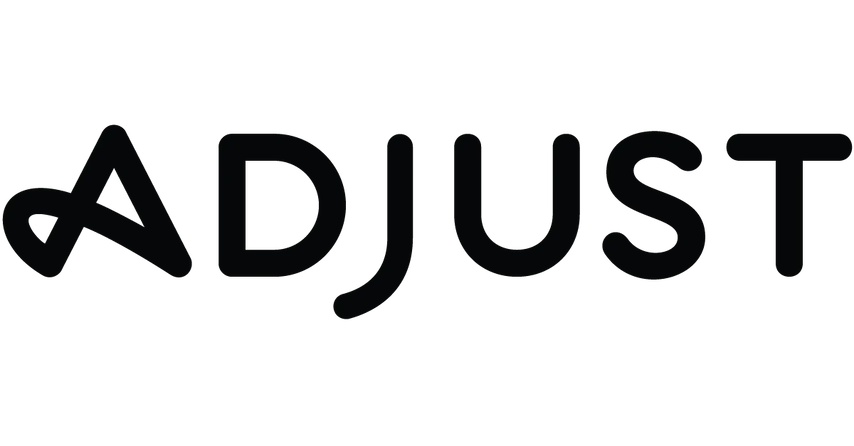
Are you looking for an AI extended music tool to make a song longer? Adjust is a software designed to help you do exactly that. Instead of looping the same section repeatedly, Adjust uses AI to analyze tempo, key, and structure, then generates new sections that flow naturally with the original audio.
Pros
- Offers advanced customization options such as fade-ins, automated layering, and transition control.
- Web-based tool, no software downloading or installation required.
- Perfect for DJs, content creators, and video editors.
Cons
- Free version has time or feature limits.
5. Suno AI Music

Suno AI Music is one of the most popular AI Music generators with AI extend music feature. With the help of this tool, users can extend songs created in the app or upload their music as a reference file. One key difference is that Suno does not include the original file in the extension. The reference file provides context about key, bpm, and melodic shape, but Suno uses that information to do its own thing.
Pros
- Allows users to upload their music as a reference file.
- Offers various editing tools such as Replace Section, Extend Crop, and Fade Out.
- Ability to extend music within seconds, without manual input.
Cons
- Doesn't provide deep customization features.
Part 3: Tips to Extend Music with AI
Here are some key tips and things to keep in mind when extending songs using AI Music Extender:
- Choose High-Quality Audio: Begin with clear, high-quality files like WAV or FLAC. Better input means the AI can analyze the tempo more accurately.
- Step Loop Points Carefully: Always use AI tools with smart loop detection to avoid awkward repeats.
- Preview Before Exporting: Always preview the extended music version before importing the file. This helps catch abrupt transitions or mismatched sections.
- Check for Copyrights: Don't extend and reuse copyrighted music commercially without permission.
Bonus Tip: Create AI Music from Scratch with HitPaw VoicePea
AI Music Extender focuses solely on lengthening existing tracks, while HitPaw Voicepea goes a step further, allowing you to create entirely new music from scratch in a theme or style you choose. This tool uses AI technology to generate high-quality AI music using a text prompt. The standout feature of this tool is that it supports a wide range of music themes, including healing, office, travel, sports, and more.
Key Features of HitPaw VoicePea
- Text-to-Music: VoicePea uses AI technology to analyze the input text and generate original music that matches the described mood, style, or theme.
- Music Theme: The program supports a wide range of Music Themes, including Office, Healing, Sport, Travel, Romantic, Cyberpunk, CutePet, and more.
- Royalty Free Music: All the music generated from this tool is original and free for commercial use. Ideal for use in YouTube videos, podcasts, and more.
- Format Supported: HitPaw VoicePea allows users to download music files in various formats, including MP3, WAV, and FLAC.
- User-Friendly: Offers an intuitive interface, which is best for non-tech and beginner musicians.
Step-by-Step Guide to Generate AI Music with HitPaw VoicePea
Launch HitPaw VoicePea on your Windows or macOS. Choose the "AI Music" feature and click on "Text-to-Song."

Enter the music lyrics you want to generate and select the music theme you prefer.

Next, click on the "Generate" button to begin the music generation process. Preview the music file and click on the "Download" button.

Conclusion
In this guide, we have mentioned the top AI Music Extender available on the internet. With the help of these tools, you can lengthen existing music tracks by generating new sections that match the original's melody, rhythm, and style. Plus, we have also introduced one of the best AI Music Generators, HitPaw VoicePea, allowing users to produce AI music from scratch.
Leave a Comment
Create your review for HitPaw articles