Let The Music Play: Best Auto BGM Tool for Effortless Videos
One of the top solutions to making your video more fun and interesting to watch is adding background music. Having professional music in your video's background can make them more exciting to watch, but it goes far beyond that. However, finding high-quality, royalty-free music that fits your style can be challenging. That's where Auto BGM tools come in - these smart platforms automatically generate or suggest background tracks that perfectly match your video's tone and pace. Whether you're a beginner or a seasoned creator, Auto BGM tools can save you time, simplify editing, and give your videos a professional, polished feel.
Part 1: What is Auto BGM?

Auto BGM stands for Automatic Background Music - a feature or tool that automatically adds, generates, or adjusts background music based on your video's mood, tempo, or content. In simple terms, Auto BGM automatically analyzes video content and adds fitting music, enhancing the overall experience. The standout feature about these tools is that the complete process is automated, requiring zero manual effort.
With Auto BGM, creators no longer need to spend hours searching for the perfect track or syncing beats manually. These tools use AI-driven algorithms to detect scenes, emotions, and transitions, ensuring that the background music perfectly matches every moment of your video. Whether you're creating a vlog, tutorial, or promotional clip, Auto BGM helps maintain a consistent rhythm and emotional tone throughout.
Part 2: Benefits of Using Auto BGM in YouTube Videos
There are multiple benefits of using Auto BGM in YouTube videos. Below, we've mentioned the top ones:
- 1. Avoid Copyright Strikes:As we all know that YouTube has strict copyright policies. Using copyrighted music without permission can lead to strikes, demonetization, or even content removal. Auto BGM tools offer royalty-free music, ensuring your videos stay risk-free.
- 2. Save Time and Effort:Manually searching for the right background music can be time-consuming. Auto BGM tools automate this process, allowing you to add perfectly matched background music in seconds.
- 3. Professional Quality:Auto BGM tools offer a wide array of professionally produced tracks that enhance the video quality. This creates a smooth and professional sound design that matches the quality of high-end productions.
- 4. Create Engaging and Memorable Videos:Incorporating the right type of royalty-free music can set the tone and add an emotional layer, capturing their attention and keeping them engaged. The right type of background music can elevate boring content by adding energy and excitement.
Part 3: Top 3 Auto BGM Tools To Get Royalty-Free Music
There are hundreds of Auto BGM tools available online, but not all are worth your time or effort. To save you the trouble, we've listed the top 3 Auto BGM of 2025 to help you find the perfect background music for your YouTube videos.
1. Soundraw

Soundraw is an impressive AI soundtrack-generating tool that allows music enthusiasts to generate full-length tracks without copyright charges. Designed for YouTubers, filmmakers, and content creators, Soundraw uses artificial intelligence to compose original background music tailored to your video. The best part about this tool is that you can easily customize instruments, tempo, and intensity to ensure the track perfectly matches your video's tone.
Pros
- Allows you to generate high-quality and royalty-free background music for your videos.
- Web-based tool, meaning no software downloading or installation required.
- Options to choose music themes, such as happy, dramatic, or inspirational.
- Intuitive interface, perfect for non-tech and beginner users.
Cons
- Free version of Soundraw offers limited features.
- Required a paid subscription to download background music from Soundraw.
2. Bensound
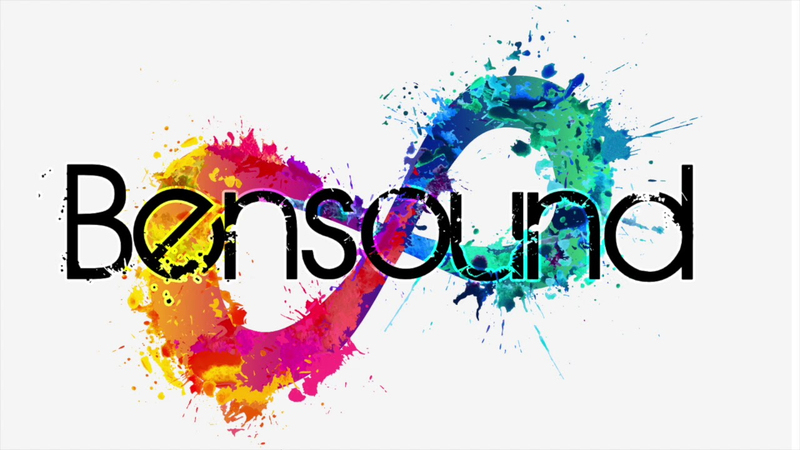
If you are looking for the best Auto BGM tool for YouTube videos, Bensound is an excellent option. It provides royalty-free music to creators that they can seamlessly add to their videos without worrying about copyright strikes. Majorly, Bensound's music leans toward cinematic, corporate, and creative vibes; however, you can find a vast variety beyond these. One of Bensound's biggest advantages is its user-friendly interface - you can easily browse, preview, and download tracks that match your video's tone and pacing.
Pros
- Offers both free and premium licensing options to start with.
- Trusted go-to Auto BGM source for YouTube creators in 2025.
- Includes perfect sound for vlogs, tutorials, presentations, or promotional videos.
- Provides a wide collection of royalty-free music tracks that creators can seamlessly add to their videos.
Cons
- Free background music library is small compared to paid options.
- Users can't modify track tempo, structure, or instrument layers.
3. Uppbeat

Uppbeat is a reliable source of YouTube BGM free of copyright issues. It provides a wide range of royalty-free background music for YouTube downloads. From upbeat pop tunes to cinematic scores and relaxing tracks, Uppbeat covers nearly every genre and mood imaginable. One of Uppbeat's standout features is its YouTube-safe license system - every user receives a personal license code that can be added to their video description, ensuring the content remains fully monetizable.
Pros
- Allows you to download up to 10 tracks each month without any copyright worries.
- Offers over 1000 tracks in various genres.
- Includes advanced search tools to hunt specific BGM for your YouTube videos.
Cons
- Free version only allows you to download 10 tracks per month.
- Some high-quality tracks require a paid license.
Part 4: Bonus Tips: How to Create Background Music With Text Prompt
If you don't want to use the pre-made BGM for your YouTube videos, don't worry, because we have just the right tool for you. HitPaw VoicePea is an amazing AI tool that allows users to create high-quality music using simple text prompts. With the help of this tool, content creators can easily generate background music for their YouTube videos in various themes, including healing, travel, vlogging, and more. The standout feature about HitPaw AI-generated music is that every track it creates is completely royalty-free, allowing you to use them in your YouTube videos, social media posts, or commercial projects without worrying about copyright issues.
Key Features of HitPaw VoicePea
- Text-to-Music: HitPaw supports a TTS feature that allows users to convert their text or script into engaging soundtracks.
- Music Theme Supported: The program supports a wide range of music themes, including healing, office, travel, sports, natural, horror, Vlog, romantic, game, and family.
- Noise Reduction: This feature automatically analyzes distractions in your audio and eliminates them without sacrificing the original quality.
- Compatibility: The program supports multiple devices, including Windows, macOS, Android, and iOS.
- User-Friendly: HitPaw offers an intuitive interface, which is best for beginners and non-tech users.
How to Create Background Music With HitPaw VoicePea?
Follow the instructions below to create high-quality background music with HitPaw VoicePea:
Step 1: Select Text to Melodies
Launch HitPaw VoicePea on your PC and select the "AI Music" option from the left panel. Choose the "Text-to-Melodies" option to begin the process.
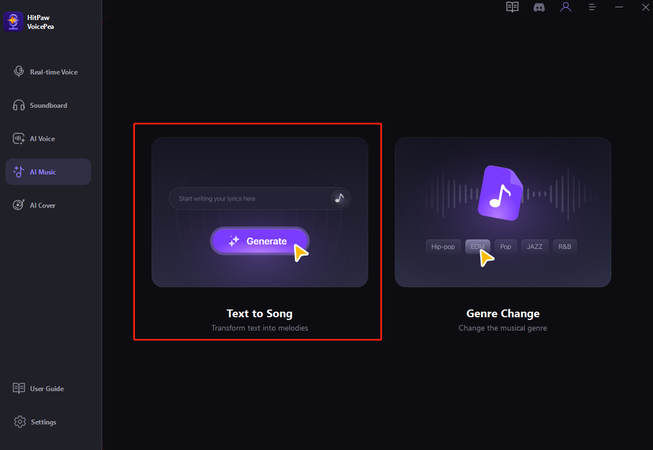
Step 2: Enter Prompt and Choose Music Theme
Enter the music lyrics of the background music you want to generate in the top prompt box, and choose the music theme you prefer.
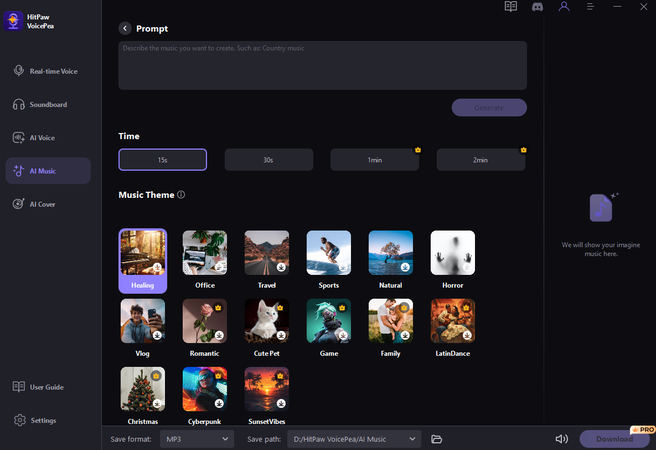
Step 3: Generate and Download
Once done, click on the "Generate" button. Within a few seconds, your music will be ready. Preview and download it in the desired format.
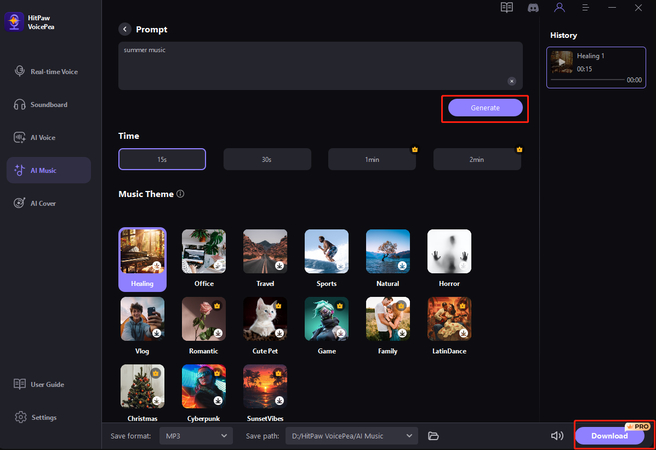
Conclusion
Auto BGM is an essential tool if you want to add unique and catchy background music to your YouTube videos. However, if you want a more personalized experience, then we recommend using HitPaw VoicePea. It is an all-in-one AI music generator that allows users to create background music with a simple text prompt.
Leave a Comment
Create your review for HitPaw articles







