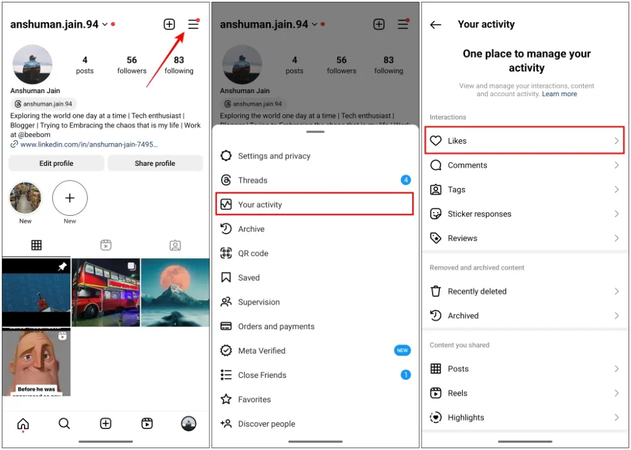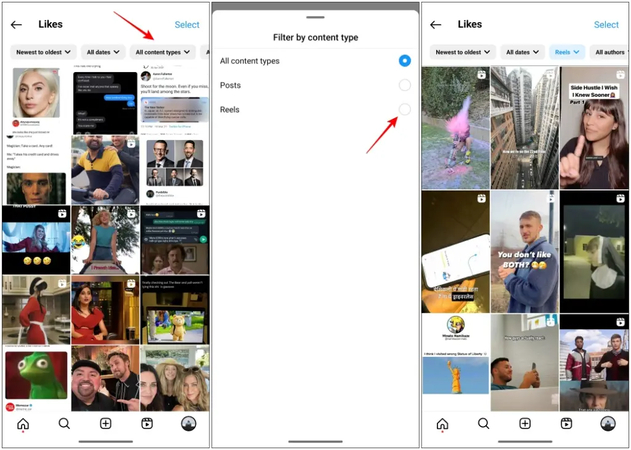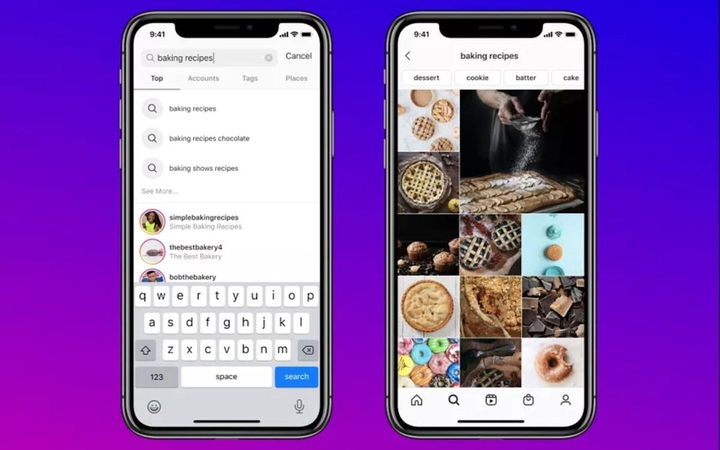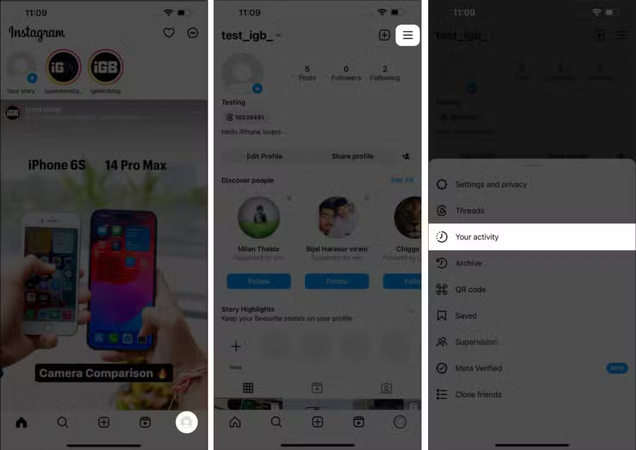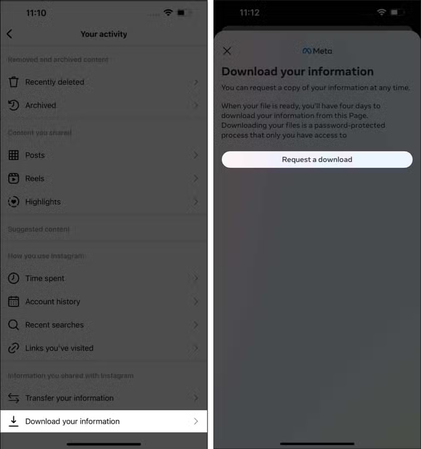Instagram Watch History: How to View Watched Videos & Reels
Ever wished to rewatch a Reel you loved but can't find it again? You're not alone. Unlike other social media platforms like TikTok or YouTube, Instagram doesn't officially offer a dedicated "Instagram Watch History" section. However, it does provide alternative ways to track Instagram Reel view history, making it possible to review your favorite content.
Whether it's a funny clip, a trending dance, or a useful tutorial, you can now quickly locate and rewatch your favorite content without starting from scratch. In this guide, we'll show you how to check the Instagram watched video history, so you never have to worry about losing track of a favorite Reel or video again.
Part 1. Can You See Instagram Watch History?
No, unlike posts, Instagram doesn't let you revisit previously seen reels. However, you can view your activity for likes, comments, and saved posts; there's no official "Instagram Watch History" tap for Reels or videos. However, Instagram does provide some alternative methods to track your recently viewed content, such as checking the Reel you've liked, exploring your watch history Instagram, and more.
Part 2. How to Check Your Watched Reels or Video History on Instagram
Looking for ways to watch history Instagram? Look no further! Below, we have mentioned the top methods on how to check your watched Reels or video history on Instagram.
Method 1: Check "Your Activity" in Instagram Settings
One way to find your Instagram watch history is through your liked Reels. When you liked a video on Instagram, it automatically saved the Reel or video in the "Your Activity" section. You can use this section to revisit your favorite content. Before following the steps below, make sure your app is updated to the latest version:
- Launch the latest version of Instagram on your Android or iOS device.
- Tap on the "Hamburger Menu" available at the top right corner.
Now, select the "Your Activity" option from the menu and choose the "Likes" option.

All the posts and Reels you've liked recently will appear on your screen.

Method 2: Check Saved Reels and Posts
The next method to check Instagram Reel view history is by checking the "Saved" section. Instagram offers a Saved feature that allows users to bookmark their favorite Reels, videos, and posts for easy access later. If you've saved a Reel while watching it, you can find it in this section. Here is how to do it:
- Open Instagram on your smartphone or desktop.
- Tap on the "Hamburger Menu" at the top right and select the "Saved" option.
- Then, select the "All Posts" option. All the saved posts and Reels will appear on your screen.

Method 3: Check Search or Explore History
Users can also view their Instagram-watched video history via the "Search" section. If you remember the account name of the Reel creator or any of the hashtags they used, then you can search the reels through it.
- Launch Instagram on your device and tap on the "Search" icon.
Enter the Reel creator account name or hashtags they used in their video.

- Tap on the "Done" button.
Method 4: Check Instagram Data Download
Users can download their Instagram data to access a record of their activity, including videos and Reels they've recently visited. Here is how to download Instagram data:
- Launch Instagram on your iPhone and select your "Profile."
Tap the "Hamburger" icon and choose the "Your Activity" option.

- Scroll down and select the "Download Your Information" option.
Hit the "Request a download" option, and Instagram will email you a file containing information about your liked and viewed content.

Part 3. How to See Instagram Stories You Watched (and Watch Stories Anonymously)
As we all know, when you upload a story on Instagram, the app shows you a list of viewers, but it doesn't provide a list of stories you've personally watched. This means you can't track every story you've viewed like a watch history Instagram. However, users can remember story interactions via liked stickers and messages.
For users who want to see IG stories anonymously, here are the top methods:
1. AirPlane Mode
This method requires putting your iPhone or Android in Airplane mode. That way, you can easily check loaded stories anonymously:
- Launch Instagram on your device and connect to the internet to load all the stories.
- Once done, enable the Airplane mode on your device.
- Tap on the loaded stories and view them without appearing on the viewer list.
2. Block The User After Viewing
Another trick to watch Instagram stories anonymously is by blocking the person immediately after viewing their story. Here is how to do it:
- Open Instagram and view the story.
- After watching the story, go to the user's profile and hit the "Three-Dot" icon.
- Select the "Block" option.
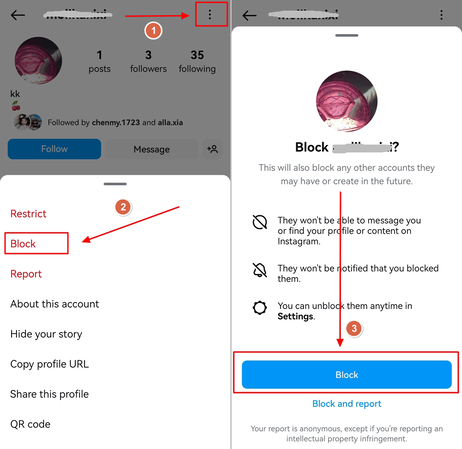
Part 4. Can You Clear or Delete Instagram Watch History?
Instagram retains a lot of user data, including search history, browsing history, and activity logs. Deleting your Instagram watch history allows you to reset the algorithm and maintain privacy. Here is how to clear or delete watch history Instagram:
- Launch the latest version of Instagram on your Android or iOS device.
- Tap Profile and select the "Hamburger" icon available on the top right.
- Choose the "Your Activity" option.
- Scroll down and select the "Recent Searches." Tap "Clear All" to delete all recent searches.
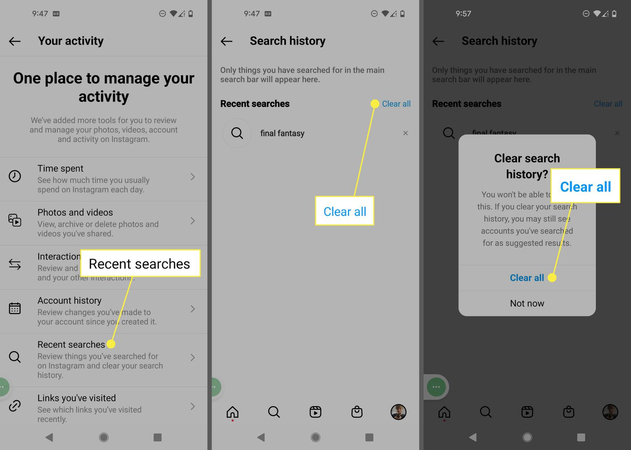
Part 5. Bonus Tip: Enhance Instagram Video Quality with HitPaw VikPea
Instagram is one of the most popular social media platforms available, with over 2 billion active users. This makes it crucial to upload high-quality videos if you want to capture your audience's attention. HitPaw VikPea is one of the best AI Instagram Video Enhancers that allows users to enhance Instagram video quality before or after uploading. With the help of this tool, users can transform their low-resolution videos into 4K without any professional help. It also offers noise reduction, color correction, and stabilization, ensuring your videos stand out in the crowded feed and leave a lasting impression on your audience.
Key Feature of HitPaw VikPea
- AI Video Enhancement: With the help of this tool, users can transform their blurry and pixelated Instagram Reels into high-quality all without any editing experience.
- Resolution Upgrade: HitPaw FotorPea enables users to enhance 720p or 1080p clips up to 4K quality for crystal-clear playback.
- Color & Detail Restoration: The program automatically improves the lighting, texture, and overall vibrancy of videos affected by compression.
- Intuitive Interface: The standout feature of this tool is that it offers a user-friendly interface, allowing beginners and non-tech users to enhance videos without professional help.
- One-Click Processing: No time-consuming process or manual editing required. Simply upload your video and click on the "Enhance" button. HitPaw will improve Instagram video quality with a single click.
Conclusion
If you are looking for ways to check the Instagram watch history, you're in the right place. As mentioned earlier, Instagram doesn't show a public watch history, but users can find viewed content via likes, saves, and downloaded data. This guide mentioned the step-by-step instructions on how to check Instagram history using alternative ways. Plus, it also introduces the Instagram Video Enhancer named HitPaw VikPea, allowing users to enhance Instagram videos effortlessly.
Leave a Comment
Create your review for HitPaw articles