How To Spot AI Art With Easy Steps
With the advancement in AI, distinguishing between AI-generated and authentic images has become much harder. Modern AI generators like Midjourney, DALL-E, and Generative Adversarial Networks (GANs) are typically trained on larger datasets to generate lifelike, textured photos. However, you can now opt for AI dictators, which analyze irregular patterns to identify AI-generated images. If you want to explore how to spot AI art, this article covers the basics to make it easier.
Part 1. Why Detect AI-Generated Images
As AI-generated visuals become increasingly realistic, distinguishing them from real photos is more important than ever. So, let's explore why edge detection AI in images matters in today's digital world:

- 1. Avoid Misinformation and Fake News:Nowadays, AI-generated content is used to efficiently spread fake news and mislead people; thus, it must be identified and addressed.
- 2. Secure Creative Expression:AI-generated images can help protect the integrity of artists, photographers, and other content creators by distinguishing authentic work from machine-generated art.
- 3. Promote Transparency:These tools allow journalists and other users to identify AI-generated content, so the audience can know that AI has created it.
- 4. Copyright:Since these generators generate pictures based on available training material, locating such images will help the company avoid copyright claims from their owners.
- 5. Unrealistic DetailsDetection:This algorithm identifies mistakes and unrealistic aspects in AI-generated images, such as strange hands and backgrounds.
Part 2. How To Detect AI-Generated Images: Key Visual Signs
Now that you are aware of the importance of AI detection, the next step is to know how to spot AI-generated art, for which some clues are discussed:

- 1. Unrealistic Reflections or Inconsistent Lighting:AI often struggles to generate lighting that makes no sense. For example, shadows may fall in different directions, or they may have extra highlights.
- 2. Odd Textures on Faces or Clothing:Sometimes, AI generators produce clothing that looks way too smooth, making it unrealistic. For instance, skin has no flaws, and apparel may lack normal fabric details or have repeated patterns.
- 3. Asymmetrical Details:Within these machine-generated images, they usually have mismatched or uneven features. Suppose these pictures may have one eye bigger than the other, or adding extra teeth or fingers, which is quite unreal.
- 4. Smudged Text or Backgrounds:In AI-generated images, text often appears smudged or blurred because the AI fails to accurately reproduce readable words. Furthermore, their background may contain irrelevant or distorted objects that do not match its overall theme.
- 5. Pattern Repeatedly:AI models often repeat patterns or textures awkwardly across hair, skin, clothing, or background elements. Users might notice the same design or section duplicated in unnatural ways throughout the image.
The above-discussed clues apply to both AI Art and AI-edited images that are further enhanced with editing tools. Whether an image was created from scratch using AI or was a real photo later manipulated with AI, the same types of artifacts and inconsistencies can appear. So, careful observation of these details will help you spot both AI art and AI-edited photos.
Limitations of Common Clues
While visual clues are helpful but they are not considered a reliable factor always, so explore the following limitations which make it more challenging:
- 1. Not Always Reliable:Human analysis of clues like odd textures or mismatched details can miss highly realistic AI images, or mistakenly flag genuine images.
- 2. Evolving Creativity of AI Models:With the advancements of AI, clues change with each passing day, so what works today might become useless in determining images.
- 3. False Positives and Negatives:As determining reality completely depends upon the visual signs, sometimes users can misinterpret the real images with the false ones.
- 4. Biased or Incomplete Judgment:Common clues are best for general images; however, they cannot work effectively if the picture has diverse content or is manipulated.
You can see that the manual detection of the images is not enough, as it can't ensure accuracy. In this situation, you should opt for AI-based detection tools for deeper and accurate image detection in today's digital landscape.
Part 3. How To Spot AI-Generated Images With HitPaw Online AI Image Detector
To explore how to spot AI-generated images, we recommend using HitPaw Online AI Detector. Within this tool, users insert their target image, and it will distinguish it in seconds. It supports numerous file formats, including JPG, PNG, WEBP, and JPEG, allowing up to 10MB in uploads. This tool is capable of identifying both fully generated AI photos and partially manipulated ones, ensuring an accuracy of 99.9%.
Detailed Expert Guide to Use HitPaw Online AI Image Detector
Upon hearing its key features, if you are curious to use this AI image detector, then go through the following quick guide:
Step 1. Insert the Desired Image to Check
Access the desired tool and hit the "Upload Image" button to insert the picture you want to access.
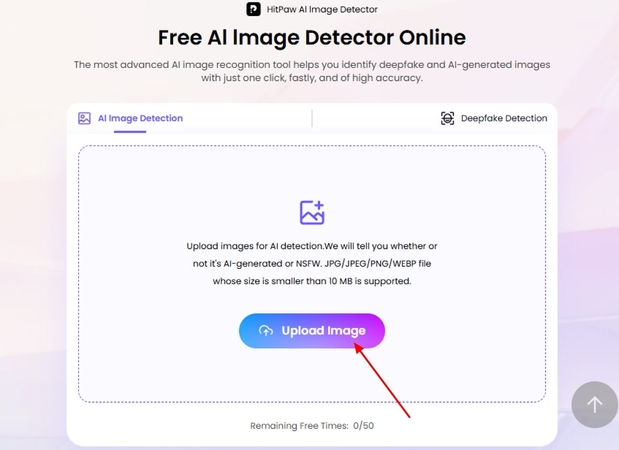
Step 2. Result Notification "AI-Generated" Verdict
After a while, you will be prompted with an AI-generated message if the picture is created or manipulated with AI tools.

Part 4. From Detecting AI Art To Perfecting It: Elevate Your Visuals with Hitpaw FotorPea
Suppose you own a small business and have received a small batch of product images from the photographer. However, while analyzing it, you found that both the authentic and AI visuals are not up to the mark. In this situation, we recommend using HitPaw FotorPea (formerly HitPaw Photo Enhancer), which provides you with an image enhancer that upscales pictures up to 8x without ruining quality. Furthermore, it also lets you access its batch processing system to enhance all the product images simultaneously.
Key Features
- 1.Provides a Generative, Soft, and High Fidelity model for upscaling your AI-generated images.
- 2.Allows for sharpening every facial detail to make it more visually appealing.
- 3.Gives AI Photo Editor to add or nullify elements within the AI-generated product's image.
- 4.Let you generate eye-captivating pictures using its advanced AI generator.
- 5.Offers to preview the upscaled AI-generated images to ensure accuracy before downloading them.
How To Generate the Perfect Art with HitPaw FotorPea
While learning how to detect AI-generated images, let's explore a detailed step-by-step guide to upscale your pictures using HitPaw FotorPea:
Step 1. Choose "+Enhance Photos Now" Feature
Upon inserting the tool, click on the "Enhance Photos Now" button to insert the desired image within its editing interface.

Step 2. Choose the AI Upscale Model and Click the Preview Button
After importing the picture, toggle the "AI Upscale" model along with other desired models for the pictures. Afterwards, click on the "Preview" button to start the upscaling procedure.
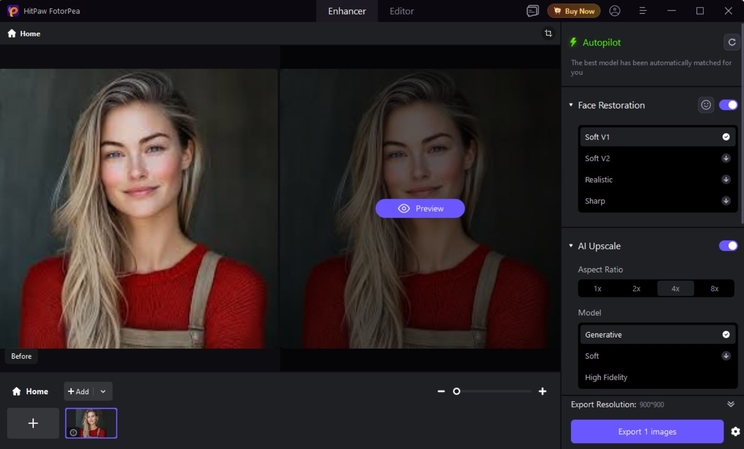
Step 3. Render the Upscaled AI-Generated Image to The Device
Finally, the picture is upscaled, tap on the "Export 1 Images" to get the enhanced and crisp image, and save it to the desired folder of the device.
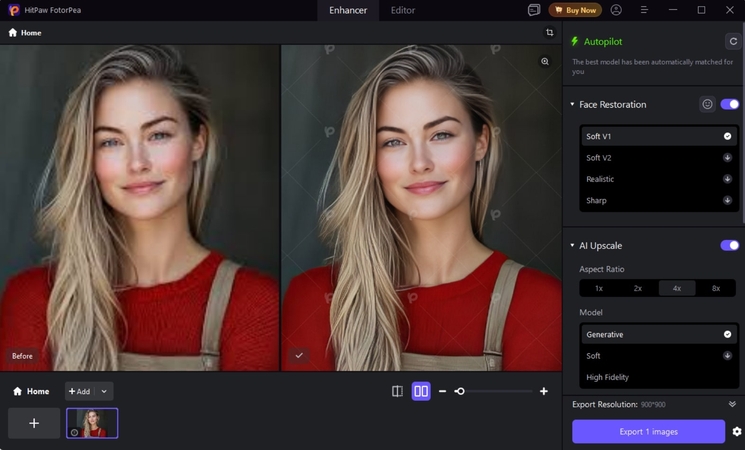
Part 5. FAQs on AI Photo Detector
These AI image detector uses large datasets and deep learning models trained on both fully generated images. It analyzes the subtle errors like compression traces and artifact signatures unique to different generation tools.
Many modern AI image detectors are typically designed to work on standard formats and show complete accuracy even with low-resolution or compressed images. However, heavy editing may hide the main clues that can't be easily distinguished by the human eye.
To spot AI-generated art, simply check for the textures and surfaces that have unnatural smoothness. Furthermore, scan for inconsistent lighting, smudged background, or repeated textures.
Conclusion
Summing up, with the advancement in technology, now you can easily differentiate between fake and real images. In this article, we have provided a tool to learn how to spot AI art with its detailed step-by-step guide. Furthermore, you will also get introduced to HitPaw FotorPea, an image enhancer to upscale both authentic and AI-generated images.
Leave a Comment
Create your review for HitPaw articles







