Transform Your Photos into Frights: Halloween AI Guide
Social media trends start to surge on the internet whenever a holiday approaches. As Halloween is coming, creators are looking for unique images to share. People who are fed up with posting haunting human images are considering integrating AI to produce images that have never been experienced before. You are now able to make an artificial image of your images with the help of technology into an AI art. This blog discusses an AI product to create Halloween AI art.
Part 1. What Is Halloween AI? The Digital Magic Behind the Spooks
Halloween AI blends AI with spooky creativity by transforming ordinary media and designs into hauntingly realistic visuals. It combines advanced image generation, eerie effects, and costume automation to help users craft immersive, scary content artistically. Go through the following part to learn more about this concept:
- 1. Costume Creator:AI-powered costume generators instantly turn photos into vampires, witches, or other spooky elements using texture mapping. Both professional and casual users can craft realistic Halloween transformations without complex editing skills or design tools.
- 2. Creepy Portrait Maker:This feature recreates faces with chilling details like ghostly eyes or cracked skin through neural style transfer. It allows users to create movie-quality Halloween AI art, which are ideal for posters or themed social posts in seconds.
- 3. Haunted Scene Builder:AI composes eerie backgrounds featuring foggy graveyards, haunted mansions, or spectral lighting with a single prompt. This helps creators build spooky visual stories without relying on manual Photoshop layering or costly props.
- 4. Eerie Filter Engine:AI applies cinematic horror filters that add cold tones, flickering lights, or smoky overlays to photos and videos. The result is a fast, realistic Halloween atmosphere perfect for sharing across social platforms and creative projects.
Part 2. Halloween AI Art: 15 Prompt Ideas to Spark Your Spooky Imagination
Generating Halloween AI photos is a creative idea, but it requires proper prompt engineering. The following list features examples of crafting the perfect prompt:
1. Halloween Haunted Scenes
- Haunted Halloween Mansion Glowing with Jack-o'-Lanterns
- Foggy Graveyard on Halloween Night with Full Moon
- Abandoned Street Filled with Pumpkins and Ghostly Lights
- Spooky Forest Path with Bats and Glowing Lanterns
- Old Church Decorated with Cobwebs and Candles
"Victorian haunted mansion on a hill glowing with carved jack-o'-lanterns, misty night, bats flying, full moon, eerie atmosphere, cinematic lighting".

"Ancient graveyards covered in fog under a full moon, glowing tombstones, creepy trees, ghostly shadows, Halloween ambiance, gothic art style".

"Deserted old town streets lined with glowing pumpkins, floating ghost lights, broken windows, spooky Halloween decorations, dark fantasy mood".

"Misty forest path lit by glowing orange lanterns, bats flying overhead, shadows moving between trees, eerie Halloween night lighting".

"Ancient stone church draped in cobwebs, flickering candlelight, stained-glass windows glowing faintly, spooky Halloween setting, mysterious gothic mood".

2. Halloween Scary Ghosts & Monsters
- Classic Witch Flying Across the Moon on Halloween Night
- Vampire Couple Dressed for a Halloween Ball
- Friendly Ghost Holding a Pumpkin Lantern
- Zombie Rising from the Graveyard with Halloween Decorations
- Skeleton Band Playing Under Halloween Lights
"Traditional witch on broomstick silhouetted against full moon, cloudy sky, stars twinkling, Halloween theme, fantasy realism".

"Elegant vampire couple in gothic attire dancing under chandeliers at a haunted ballroom, red and black tones, eerie romance, Halloween style".

"Cute transparent ghost smiling and holding a glowing pumpkin lantern, whimsical Halloween scene, child-friendly fantasy art".

"Terrifying zombies emerging from graveyard dirt surrounded by Halloween pumpkins and flickering candles, full moonlight, horror realism".

"Animated skeletons playing musical instruments beneath hanging Halloween lanterns, joyful yet spooky vibe, night celebration setting".

3. Halloween Family and Celebration Moments
- Family Carving Pumpkins Together for Halloween
- Kids Trick-or-Treating in the Neighborhood
- Halloween Dinner Table with Themed Food and Candles
- Family Decorating the House with Cobwebs and Spooky Lights
- Cozy Living Room Filled with Pumpkins and Halloween Treats
"A happy family gathered around a table carving pumpkins, cozy indoor lighting, autumn décor, laughter and creativity, warm Halloween spirit".

"Children in colorful Halloween costumes collecting candy door-to-door, decorated houses, glowing pumpkins, joyful night scenes".

"Festive dinner setup with Halloween-themed dishes, pumpkins, cobweb décor, and flickering candles, cozy evening ambiance".

"Parents and kids hanging cobwebs and lights inside a living room, cheerful Halloween atmosphere, warm orange and purple hues".

"Comfortable living room decorated for Halloween, pumpkins on shelves, snacks and treats on the table, glowing lights and festive coziness".

Part 5. Halloween AI Generator for Easy Spooky Edits - HitPaw FotorPea
Suppose you need a perfect social media post but lack the ambiance and props for it. To make up for the missing budget and environment, you will need an AI image generator. HitPaw FotorPea (formerly HitPaw Photo Enhancer) is a comprehensive Halloween AI image generator that takes your regular image input and transforms it into a Halloween masterpiece. The tool follows your prompt in adding the details in the photo as you mention them.
Key Features
- 1.Provides the Inspiration feature for creating a suggestive prompt, giving a new perspective to the Halloween creation.
- 2.Helps users to instantly download their generated Halloween images as PNG files.
- 3.Offers a variety of AI models, including Nano Banana, to generate the best Halloween images.
- 4.Comes with an upscaling option to help users improve their generations by 8x.
- 5.Adds color to your Halloween creations using the Colorize Model.
Step-by-Step Guide to Generate Halloween AI Images With FotorPea
The following steps will help you learn how to use HitPaw FotorPea to generate a Halloween AI photo from image:
Step 1. Enter the AI Generator Mode
To begin with, select the "AI Generator" tab and enter the next interface.
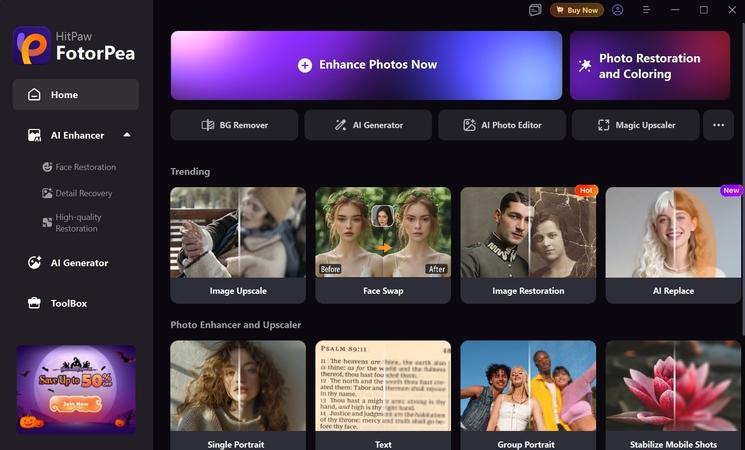
Step 2. Upload an Image and Enter a Prompt
Now, use the top right of the screen to "Upload Original Image" and enter your "Prompts." Lastly, select the "Generate" button to find the results on the next window.
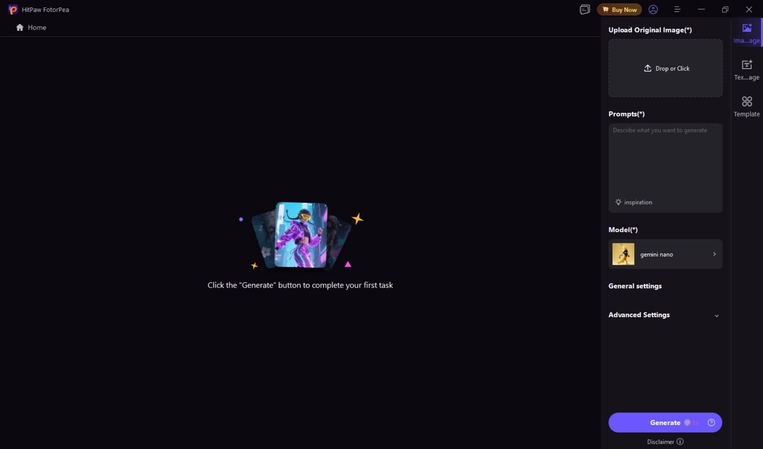
Step 3. Select the Generated Image for Further Action
Once the image is generated, click on it and you will be taken to a new screen.
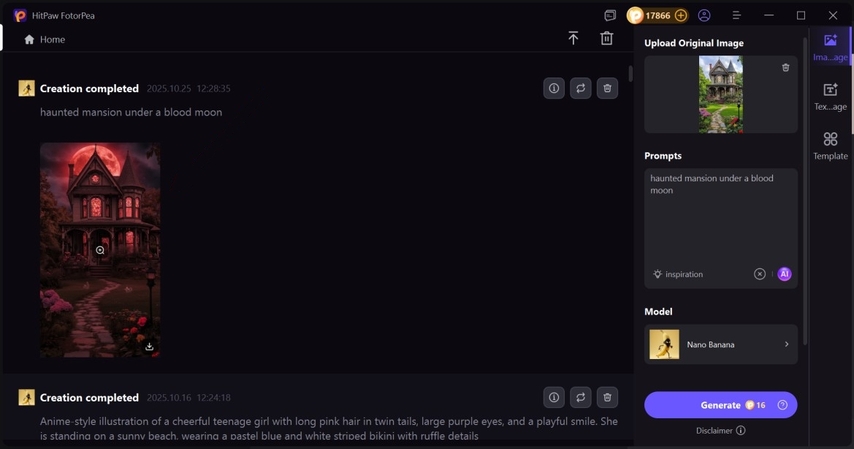
Step 4. Take Further Action for the Image
As you are directed to the next interface, use the right side of the preview window to proceed with the image as required.
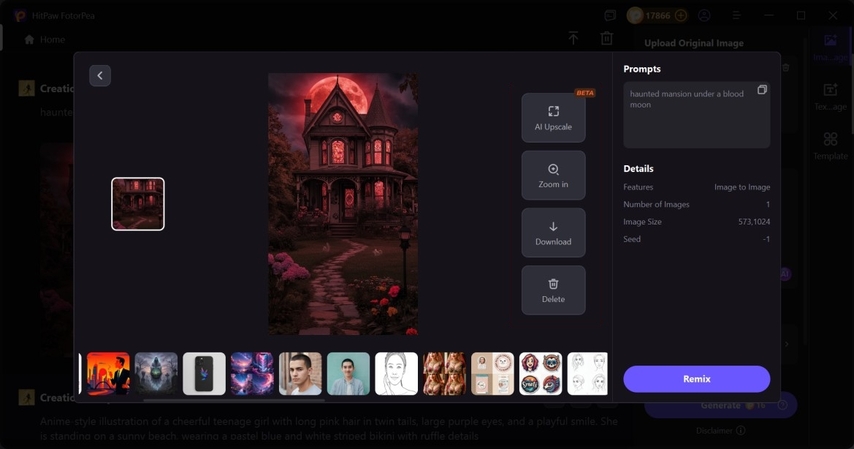
FAQs on Halloween AI Photo
Halloween AI filter differs from regular AI filters because it's designed to generate themed visuals featuring elements like ghosts, pumpkins and eerie lighting. The best form of filter helps present the event in the right way by adding necessary elements.
The AI tools can create both funny and scary effects by adjusting prompts or style settings, ranging from cute ghosts to horror-style scenes. Platforms like FotorPea and Sora provide exclusive prompt-generative features, which helps users create any form of images with ease.
Using HitPaw FotorPea, you can import a group image and transform it into a Halloween-themed picture. Its prompting ability helps users generate the best Halloween AI images with ease.
Conclusion
Conclusively, this article was all about Halloween AI and how it has become trendy on social media. We discussed prompt engineering for generating a perfect AI-generated image for this holiday. If you are looking to create a personalized image for this occasion, look into the AI-generating features of HitPaw FotorPea. This platform takes your normal image input and converts it into a Halloween-themed social media post.
Leave a Comment
Create your review for HitPaw articles







