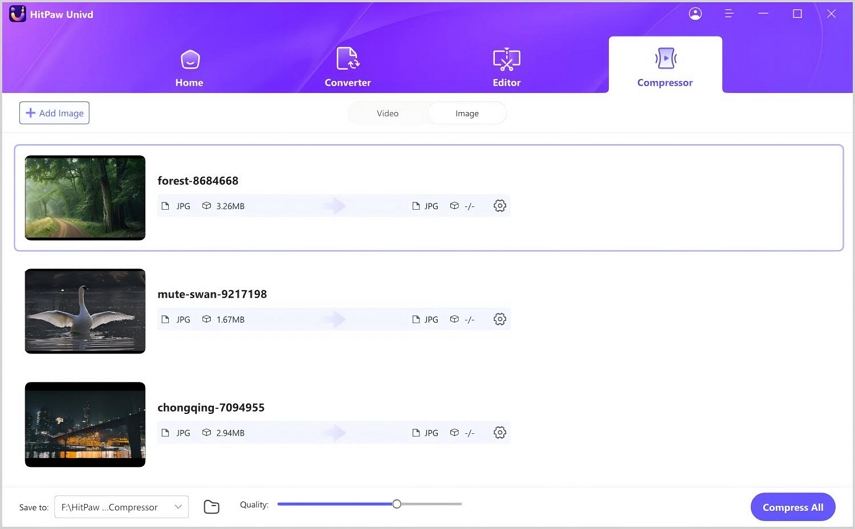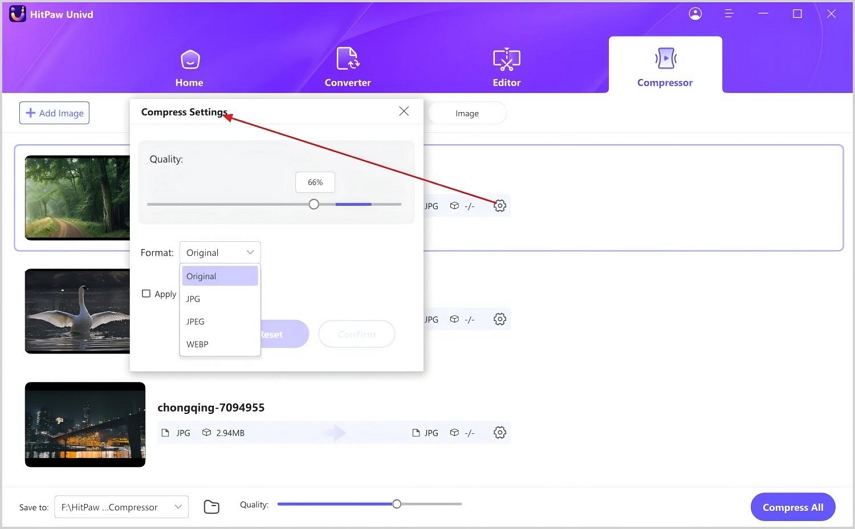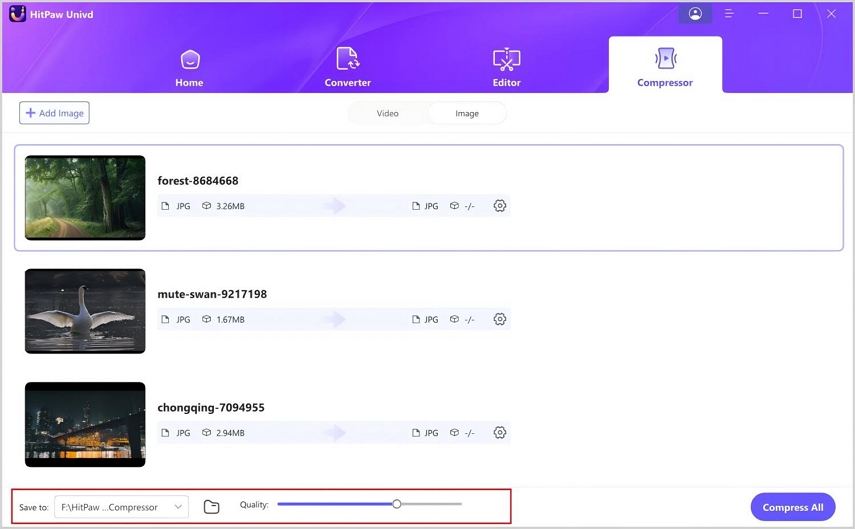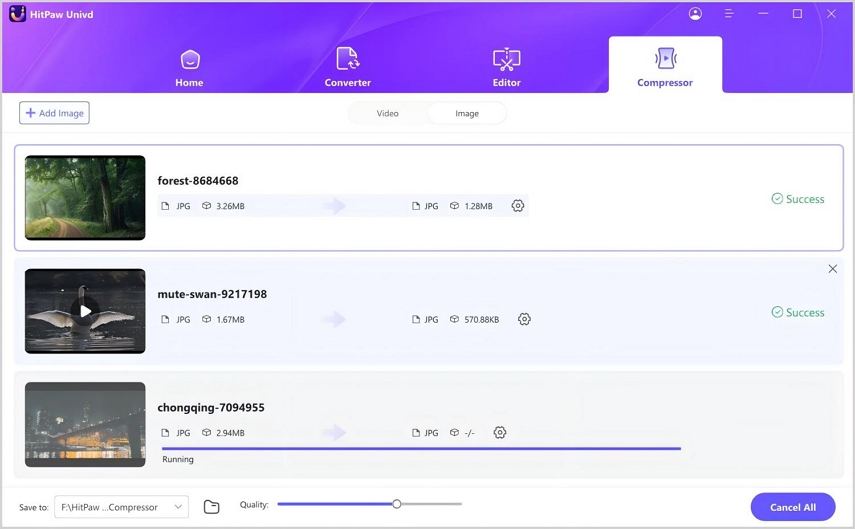TinyPNG Review: A Good Tool to Compress Images
Compressing images is an essential skill for internet users. Whether you are a web developer looking to create lightweight, fast-loading webpages or a casual user who needs to attach images in an email or form with size limitations, you must know how to compress image files. And TinyPNG is one of the most popular websites for this purpose. Everyone from developers to designers to content creators uses TinyPNG for compressing their images. With over 8 billion images compressed over the years, TinyPNG has an outstanding track record of delivering high-quality image compression and size reduction services. Today, we'll review this tool in detail to find out whether it deserves the hype it gets online.
Part 1: What is TinyPNG?
Well, it does exactly what its name says. It compresses images - not just PNGs - to smaller sizes without substantially losing quality. It's a freemium tool, with an affordable subscription pricing model. Over the years, TinyPNG has expanded its offerings to include a developer API service, a WordPress plugin, a CDN, and more.
Despite expanding its service basket, TinyPNG remains steadfast in its goal of offering high-quality image compression services to millions of users worldwide.
Part 2: Key Features of TinyPNG
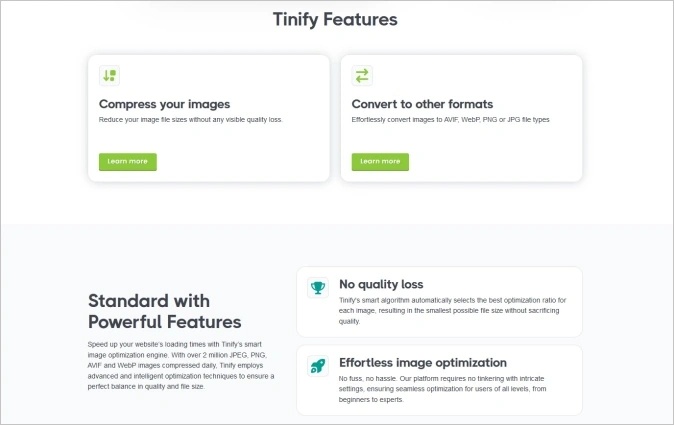
- Supports Common Image Formats: TinyPNG supports major image formats, including JPEG, PNG, WebP, and AVIF.
- Batch Compression: TinyPNG image compressoris designed with batch processing capabilities. It can start compressing the files the moment they're imported into the tool. Additionally, some plans allow users to upload entire folders of images for compression.
- File Size: Users can upload images up to 150 MB, depending on the plan they choose.
- Built-in Converter: In addition to image compression, TinyPNG also converts images to other formats.
- Integrations: You can save or post compressed images directly to your Dropbox and Twitter accounts without downloading them.
- Universal Compatibility: Anyone can use TinyPNG on any browser-compatible device, including smartphones, desktops, and tablets.
Part 3: User Interface and Usability of TinyPNG Image Compressor
TinyPNG image compressor is hands down one of the most user-friendly tools. It's an online tool, so it works with all browser-compatible devices. No need to download any tool or install any app. Just visit the TinyPNG website and upload the images to get compressed images. It's fast, easy to use, and remarkably user-friendly.
Premium users may log in to their accounts, but it's not required. If you're a TinyPNG free user, you don't even have to log in. Since ads power the platform, it also offers a generous free usage limit. So, casual users who need a handful of images compressed every now and then can do so without having to create an account on the platform.
TinyPNG Pricing
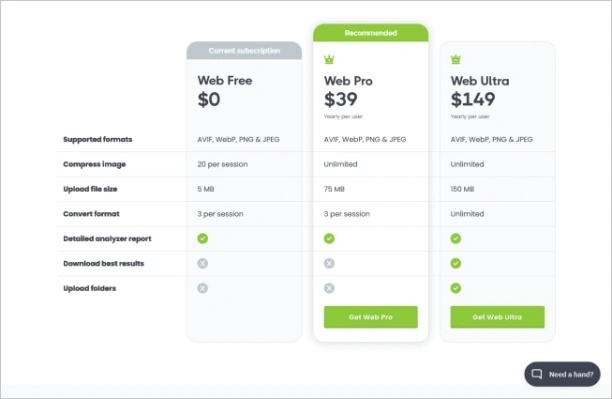
The most basic plan is TinyPNG free plan, and it doesn't even require users to create an account. However, free users are subject to usage restrictions. For instance, they can compress up to 20 images per session. Further, they can upload images up to 5MB in size only. Additionally, they can convert a maximum of 3 images per session. While these may sound highly restrictive, they're quite generous for casual users who need to compress an odd image or two on rare occasions.
For heavy users, TinyPNG offers more generous plans starting at $39 per user per year, but not all premium plans eliminate all limitations. Only the highest plan, which costs $149 per year per user, lets users compress and convert unlimited users. However, this plan also imposes a 150MB limit on images.
Plugins and API Integrations
TinyPNG API integration for developers and creators to compress images at scale in custom apps. Furthermore, its dedicated plugins for WordPress and Adobe Photoshop provide enhanced functionality for professional use. For instance, the TinyPNG WordPress plugin automatically compresses and optimizes all images you upload to your website for faster loading and better performance. Likewise, the TinyPNG Photoshop plugin lets users automate image compression. However, the Photoshop plugin has been deprecated for some time, so users are advised to use it with caution.
Pros and Cons of TinyPNG
Things to Like
- Lossless to minimum-loss compression
- It's extremely fast and powerful
- Universal compatibility
- Easy to use
- Free plan available
- Batch compression is available
- Has a file converter too
- Compression speed is not limited by your device's performance
Things to Not Like
- Free plan has usage limits
- Premium plans are subscription-based. No lifetime plans available
- Limited image formats supported
- Doesn't let users customize the compression or quality levels
- Needs internet to work, and compression experience is largely dependent on the internet bandwidth
TinyPNG is undoubtedly a powerful image compression tool for casual users and professionals alike. It offers a reliable image compression service that delivers high-quality results in a variety of contexts. Its subscription pricing makes it a bit expensive for long-term users, but it's good value for money for users who need an online tool rather than a desktop app for image compression.
Part 4: Best TinyPNG Alternatives to Compress Image Size
HitPaw Univd is one of the top tools for compressing, converting, and editing images. And it's the top alternative to TinyPNG for lossless image conversion. In fact, Univd excels at everything TinyPNG does, without any of its limitations or drawbacks. With Univd, you get one of the most powerful and feature-loaded TinyPNG alternatives.
Key Reasons for Choosing HitPaw Univd to Compress Images:
- Univd can compress images to a fraction of their original size without losing quality.
- Compress up to 5,000 images in a single batchat fast speed.
- Don't need the internet to compress images on Univd
- Supports a broad range of image file formats. So you can compress and convert images between any formats.
- You decide the compression rate and the final image size. No compromises.
How to Compress Images with HitPaw Univd
Step 1: Launch HitPaw Univd and choose 'Compressor' on the main interface. Then use the '+' button to select and import images into the tool.

Step 2: Click on the 'Gear' icon to access compression settings. Choose an appropriate compression level and file format. Check the 'Apply all to list' checkbox to apply the settings to all images in your imported list.

The slider at the bottom of the window can be used for batch compression settings.

Step 3: Hit 'Compress All' to start compressing images.

FAQs on TinyPNG
By default, TinyPNG only compresses images and converts them. It does not edit them. However, you can still use the TinyPNG API integration to perform basic editing, such as cropping and scaling.
The default TinyPNG service supports only cloud uploads to Dropbox. However, the API can be configured to upload compressed files to cloud platforms such as S3 and GCS.
Conclusion
TinyPNG remains a top choice for quick, reliable image compression, especially for users who want a fast, web-based tool with minimal setup. You can use it right in your web browser, which is perfect for everyone from casual users to professional developers. However, limitations such as limited format support, capped usage in free plans, and the lack of custom compression controls might prompt some users to seek TinyPNG alternatives. In that case, HitPaw Univd offers more flexibility, format support, and complete offline functionality, making it the ideal choice for power users. Try HitPaw Univd today!
Leave a Comment
Create your review for HitPaw articles