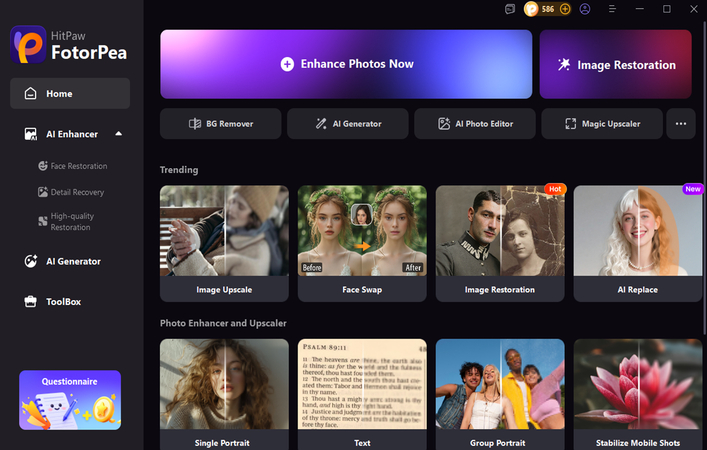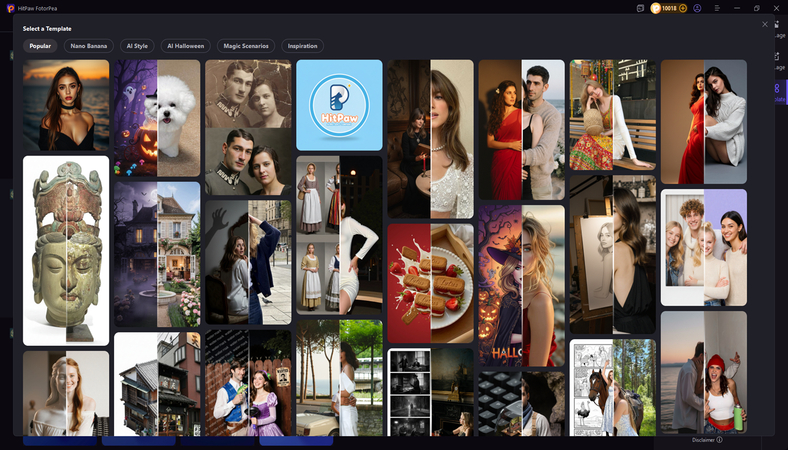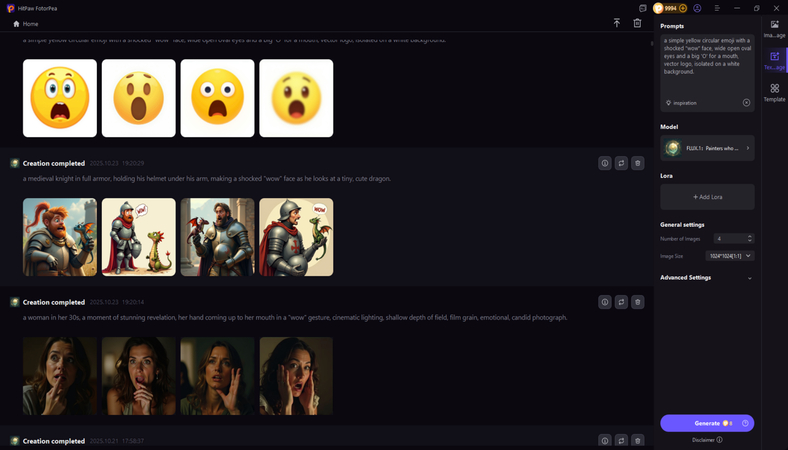Wow Face: The Viral AI Trend and How to Make Yours Easily
Have you ever scrolled through Instagram, TikTok, or X (Twitter) and noticed people are posting glowing, hyper-realistic portraits with amazed or shocked expressions? That's the Wow face, a viral visual trend undoubtedly taking over AI art and selfie edits in 2026.
From the cinematic portraits to the expressive emojis, the Wow Face tends to perfectly capture the surprises, admiration, or awe, all enhanced by AI. In this post, you'll learn about what the Wow emoji face is, why it's so popular, and how to create the Wow face images realistically.
Part 1. What Is a Wow Face?
A "Wow Face" is an emotive face that conveys awe, horror, or appreciation; these faces are sometimes modified using AI to make them appear more dramatic and striking. The word was first used in reaction memes and emoji culture, but as AI art gained popularity, it changed to create beautiful, photo-realistic, or artistic graphics instead of just "????" replies.

1. How it’s used in memes, selfies, and AI art
The Wow face trends mix emotion, humor, and digital creativity. People will use it in Memes and reaction images to express exaggerated surprise, AI-generated selfies that could transform normal photos into cinematic portraits, and AI art challenges on social media platforms like Reddit and TikTok.
2. Visual characteristics
A typical Wow Face includes the Wide Open eyes or glowing pupils, slightly open mouth or shocked expression, cinematic or soft lighting with artistic color grading, enhanced contrast, and bright highlights for drama.
3. Where people use it
The Wow Face trend is pervasive, from avatars and profile photos to corporate marketing graphics, AI art competitions, and meme templates. It is ideal for garnering attention on the internet because of its emotional intensity.
Part 2. How to Create a Wow Face with AI: 3 Tools
1. The Best Tool to Make Wow Face with HitPaw FotorPea
Going for the HitPaw FotorPea is undoubtedly the most recommended option when producing the Wow face images. It offers a simple user interface and ensures that even newcomers won't have any difficulty creating Wow Face images. The simplicity of the HitPaw FotorPea is such that all you need to do is enter the written text description of the type of Face Wow images you wish to generate, and then you'll be able to create the amazing Wow Meme Face images in realistic image quality. Since it supports batch creation, you can simultaneously produce multiple Face Wow images.
Apart from creating the Wow Face meme images, HitPaw FotorPea also ensures you can enhance the generated photos, and there won't be any watermark in the generated images. Plus, if you want to customize the background of the Face Wow images, you'll be able to do it. What I like about the HitPaw FotorPea is that it pays enormous attention to ensuring that the quality of the generated face wow images remains outstanding.
Features
- Allows you to create the Face Wow images quickly
- Works on Mac and Windows
- Offers a simple user interface
- Choose from several Face Wow image generation styles
- Batch creation to produce multiple Wow face meme images simultaneously
- No watermark in the generated Face Wow images
- Allows you to enhance the face wow images
- Select from 9 outstanding AI models
- No image quality loss was detected while creating the Face Wow images
- Customize the background of the generated Face Wow images
How do you create the Face Wow images with HitPaw FotorPea?
-
Navigate to the timeline of the HitPaw FotorPea and then install the software on the computer. Next, you'll need to start the tool, tap the AI generator icon, and select the Text to Image icon.

-
Now, you'll need to write down the text description of the type of Face Wow images you wish to generate. Apart from selecting the Text to Image icon, you'll need to choose the Image to Image button to upload the existing photos and transform them into the outstanding images of the Wow Faces.

-
Select the image style and templates, and then select the Generate button to start creating the Face Wow images. This process doesn't take long, provided you have a fast internet connection. Then you'll need to preview the photos and hit the Download button to export the generated pictures to the computer.

2. Generate Wow Emoji Face with Lensa AI
Lensa AI is well known for its viral Magic Avatar, and this tool is perfect for producing the emoji-style Wow face with artistic flair. Whether you're an Android or iPhone user, this tool won't disappoint you when it comes to effortlessly creating the Wow Emoji faces.
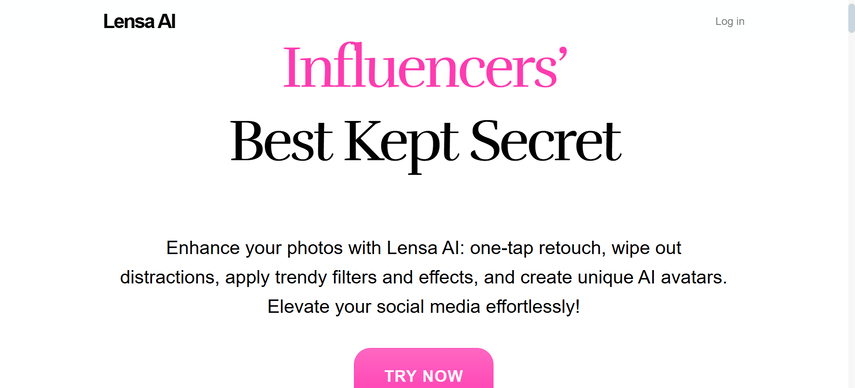
Pros
- Easy-to-use interface
- Stunning filters and realistic enhancements
- Great for emoji-style or expressive faces
Cons
- Limited free usage
- Requires multiple selfies for best results
Price: Free trial, then from $7.99 per pack
Available On: iOS, Android
3. Make Wow Face Meme with PicsArt AI
PicsArt remains a one-stop, creative platform that helps you make funny and viral Wow Face memes using its AI generator and photo editor. The thing to like about the PicsArt is that while creating the Wow Face memes, it doesn't affect the overall quality of the photos.
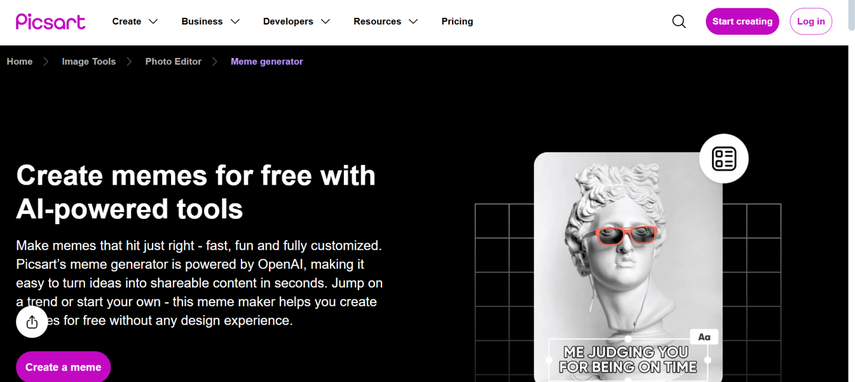
Pros
- Ideal for memes and creative social posts
- Supports both realistic and cartoon styles
- Custom text, stickers, and filters
Cons
- Requires login for complete access
- Some AI tools are locked behind a premium plan
Price: Free with a premium from $5/month
Available On: Web, iOS, Android
Part 3. FAQs of Wow Face
The Wow Face movement gained popularity because it uses dramatic, eye-catching facial expressions to convey intense emotions like surprise, wonder, and exhilaration. Social media users in 2026 are drawn to images that capture their attention immediately, and Wow Faces delivers on that promise.
Luminous, cinematic portraits that appear artistic and emotive may now be easily created with AI techniques. Influencers use them for AI avatar tweaks, reaction memes, and profile photographs. The Wow Face fad swiftly gained popularity on Reddit, Instagram, and TikTok because it blends relatability and originality.
No, it isn't only for taking selfies! Avatars, digital artwork, character portraits, and even marketing graphics all adopt the Wow Face style. Although it began with AI-generated selfies, individuals increasingly use the same expressive approach for celebrities, pets, and fictional characters.
Because the emotion adds interest to any image, creators adore using Wow Faces in TikTok edits, YouTube thumbnails, and memes. You may quickly experiment with various moods and lighting effects outside your shot with programs like HitPaw FotorPea.
Final Words
The Wow Face is an outstanding mix of emotion and AI creativity. Apart from listing all the details about the Wow emoji face, we have also introduced the three outstanding ways to create the Wow Faces in realistic image quality in this post.
Of all the options gathered here, HitPaw FotorPea is by far the best way to create the Wow Face emoji images, and while making the photos, this tool doesn't affect the image quality, and you can also enhance the credentials of the generated images.
Leave a Comment
Create your review for HitPaw articles