Magic Hour AI – Free Image & Video Creation Tool 2026
In a world where content is king and attention spans of people are shrinking, making standout visuals has become essential. This is where Magic Hour AI comes in. At its core, Magic Hour AI is an integrated suite of generative AI tools that empowers creators, marketers, and small-business owners to generate images and videos without needing to be a software pro.
This isn't just an ordinary AI software; it is a cloud-based studio that does almost everything under one roof. In this comprehensive review, we will dive deep into what Magic Hour AI is and how it works. Besides this, we will explore how much it costs and what other alternatives you can try.
Part 1: What Exactly Is Magic Hour AI?
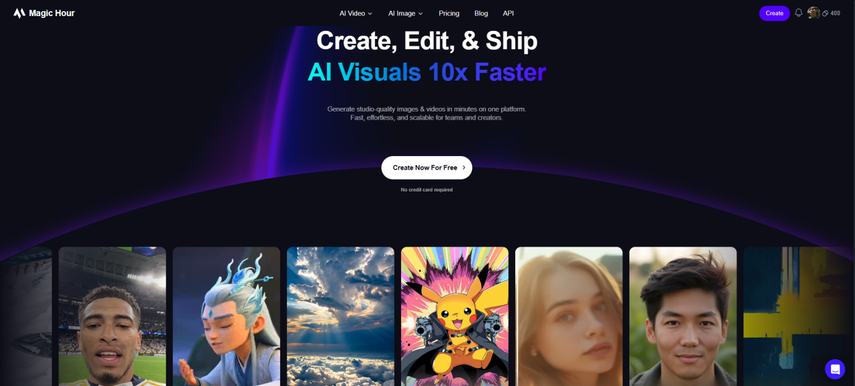
Magic Hour AI is an advanced AI-based platform that allows you to generate studio-quality images and videos in minutes. Whether you want to turn a simple photo into a master painting, text into a video, or swap the face, you can do it all in one platform. All you need to do is create an account on this platform. When you log in, it will provide you with a toolkit that spans text-to-video, image-to-video, face swap, lip sync, animation, and more. This means you don't need dozens of subscriptions or heavy software; instead, you get one hub where you can experiment, iterate, and publish creative assets.
Part 2: Top Magic Hour AI Features to Try
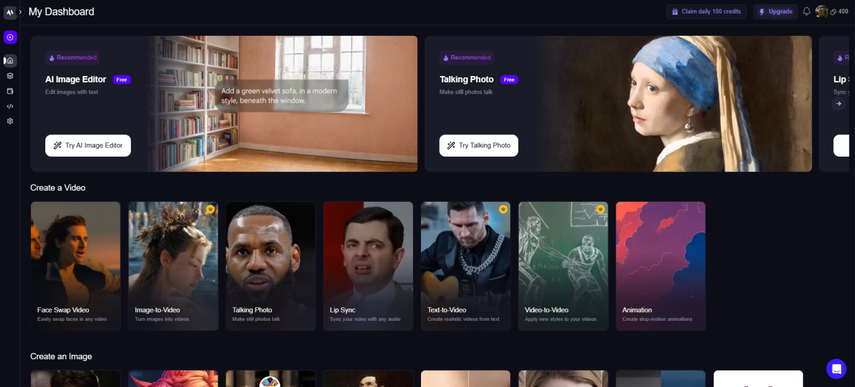
Magic Hour AI comes with multiple tools that are grouped into four main categories: AI Image Suite, AI Video Generation, Viral Tools, and Developer Tools. Let's take a closer look at each of them.
1. AI Image Suite (Generator, Editor, Upscaler, Headshots)
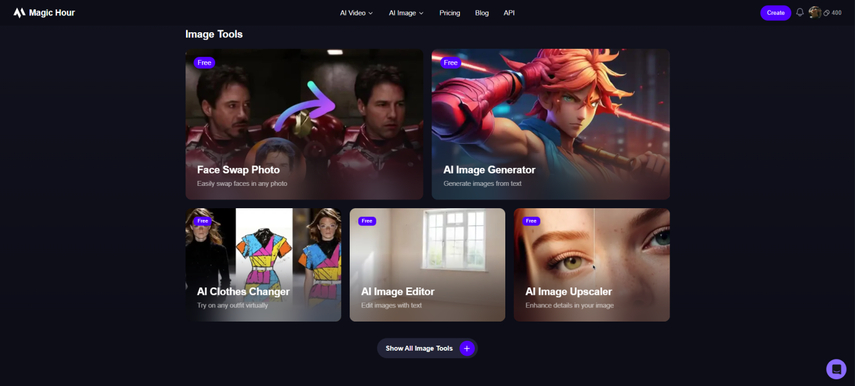
If you love photography and want to experiment with your photos and make them look professional and cinematic, this can be a great starting point. It is actually the heart of Magic Hour AI, and both beginners and professionals can use it effectively.
AI Image Generator:
This is the most popular part of the platform. Here you can type a prompt, and the AI will create a picture from scratch. For example, you can type "a girl walking under sunset light." The AI reads this and produces the image exactly as you described it. Using this feature, you can turn your wildest ideas into actual artwork instantly.
AI Image Editor and Upscaler:
If you already have a photo, you can easily retouch it. The AI automatically detects the lighting direction, adjusts brightness, and adds golden tones to match the desired atmosphere. However, one of the most valuable tools here is the upscaler. This feature enhances image resolution without losing detail. For instance, if your photo is slightly blurry or pixelated, the upscaler makes it crisp and professional-looking.
AI Headshots:
If you need a professional profile photo but don't have access to a studio? Magic Hour AI headshot has got you covered. The Headshot tool is a game-changer. You upload a few casual photos of yourself, and the AI generates dozens of highly professional-looking headshots that look ultra-realistic.
2. AI Video Generation (Text-to-Video, Image-to-Video, Video-to-Video)
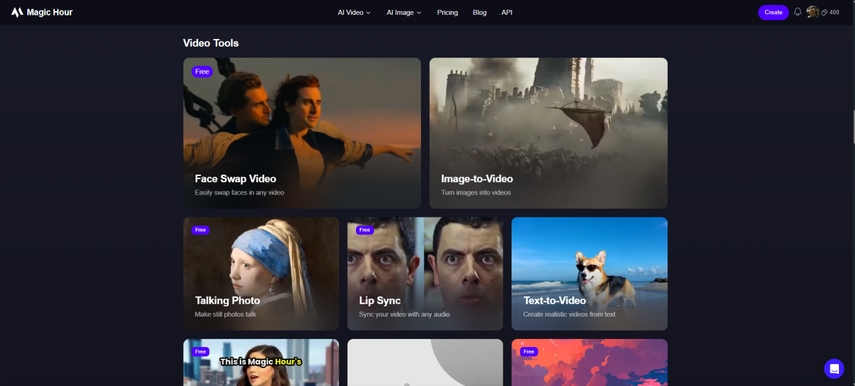
Besides photos, Magic Hour AI is also a capable AI video generator. Using this tool, you can turn your ideas or still images into cinematic videos within minutes.
Text-to-Video:
This is perhaps the most exciting feature. Like the Text-to-Image generator, you type in a script or a scene description, and the Magic Hour AI video generator creates a short video clip that matches your words perfectly. For example, you can write a description, like "a couple walking on the beach during sunset," and the AI will render a short, cinematic clip of that exact scene.
Image-to-Video:
Besides text-to-video, you can even use a single static shot and bring it to life. For example, you can upload a beautiful landscape photo, and the image-to-video tool will add motion, transitions, and light adjustments to transform it into dynamic video scenes.
Video-to-Video:
If you already have a video but don't like the style or the look, you can also transform that using Magic Hour AI. Simply upload a regular video of someone walking and ask the AI to change the style to look like a watercolor painting, a cartoon, or an old black-and-white film. It keeps the movement but completely changes the visual aesthetics.
3. Viral Tools (Face Swap & Lip Sync)
One of the most entertaining parts of Magic Hour AI is its Viral Tools section. It includes AI face swap and AI lip-sync features that are very popular for social media and quick, funny content creation.
Face Swap:
This tool allows you to place your face or any other face onto the body of another person in a different picture or video flawlessly. The results are highly realistic, ensuring the lighting, skin tone, and angle match perfectly.
Lip Sync:
The Magic Hour AI lip sync tool is brilliant, especially if you are a content creator. You can upload a video of a person talking (or just standing there), and then you type in whatever new dialogue you want them to say. The powerful AI will adjust the movement of the person's mouth in the video perfectly, making it look like they are saying something entirely different. You can use it to create funny memes, music videos, or character narrations without needing complex animation skills.
4. Developer Tools (API & SDK)
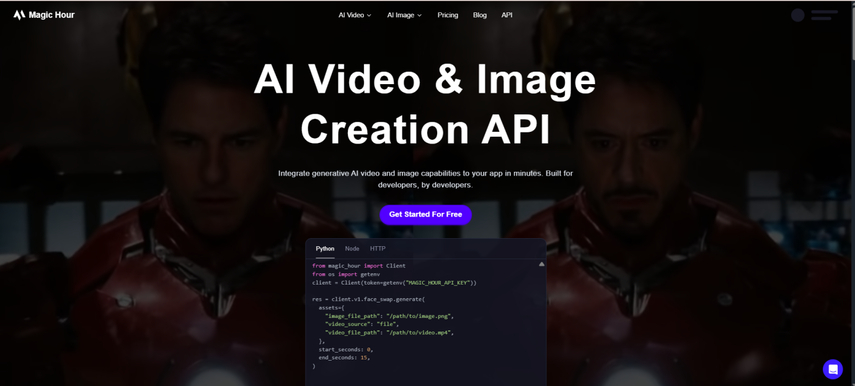
Magic Hour AI isn't only for regular users; it also provides API and SDK tools for developers. If you're building your own app or website, you can integrate its features directly and connect your app or website with the power of Magic Hour AI. For instance, a photography website can use the Magic Hour AI API to allow users to automatically enhance uploaded photos. Similarly, video platforms can add text-to-video or image-to-video features within their workflow.
Part 3: How to Use Magic Hour AI
Magic Hour AI offers an easy-to-use interface, which makes this platform simple and beginner-friendly. If you can use a basic website, you can use this tool as well. Here is a simple five-step guide on how to get started:
Step 1: Visit the Website
Go to the official Magic Hour AI site and look for the "Sign Up" button. Then sign up using your Google account or email. This process only takes a minute.
Step 2: Choose your creation mode.
Once you are logged in, you will be taken to the main dashboard. Here you will see all the tools, from image generation to text-to-video and face swap to more. Pick the one that you want to use.
Step 3: Enter Your Input
Once you have decided what you want to try, type a prompt, upload your photo, or paste your video. The AI will process it automatically and display a preview in seconds.
Step 4: Adjust Settings and Generate
Before hitting the "Generate" button, you might see a few simple settings, such as choosing the art style, resolution, quality mode, and more. Modify it according to your requirement and then click on "Generate." The AI will then get to work, which might take anywhere from a few seconds to a minute or two, depending on how complex your request is.
Step 5: Download the Result
Once satisfied, click download to save it to your computer.
Part 4: Magic Hour AI Pricing and Plans
Magic Hour AI uses a standard structure called a "freemium" model, which means it offers a free version and several paid versions.
The Free Plan:If you are a casual user who wants to create a picture or two or wants to explore the incredible features of Magic Hour AI, this is perfect for you. Right after the signup, you can claim 100 daily credits and experiment with basic image generation, editing, and limited video creation. Overall, it's excellent for testing and casual use.
Creator/Basic Plan:The Creator plan is designed for individuals who create content regularly, such as small YouTubers or social media influencers. In this plan, you get 10,000 credits per month, and you can make 7 minutes of videos along with 1024 px resolution, priority support, and more at $12.
Pro Plan:Then comes the Pro Plan, which is designed for heavy users and professionals who need to produce content in bulk. In this plan, you will get 50,000 credits per month along with 35 minutes of videos, 1472 px resolution, 2 GB uploads, API access, and more at $59.
Business Plan:The business plan is designed specifically for the large agencies or companies that need to produce content in bulk every day. Priced at $299.4 per month, it gives 250,000 credits per month, 3 hours of video, 4K resolution, prior support, API access, collaborative features, and more. This means the company can use this plan to automate its entire visual marketing strategy.
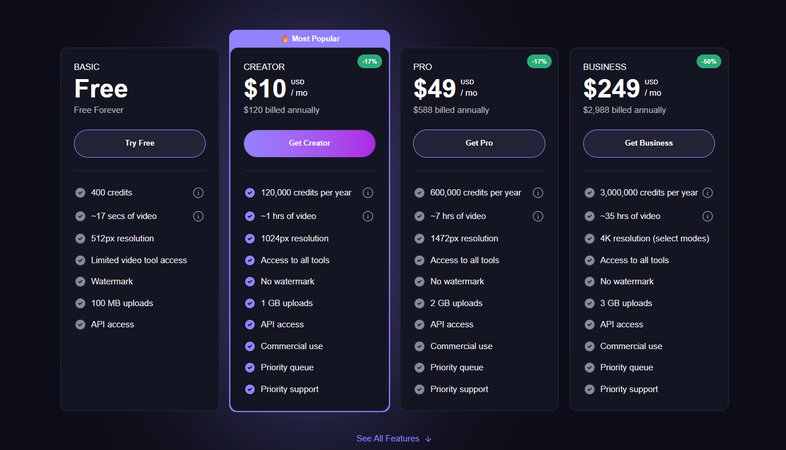
Part 5: Best Alternatives to Magic Hour AI - HitPaw FotorPea
While Magic Hour AI is a remarkable tool, if you are looking at some impressive alterative, Hitpaw FotorPea is worth trying.
What is HitPaw FotorPea?
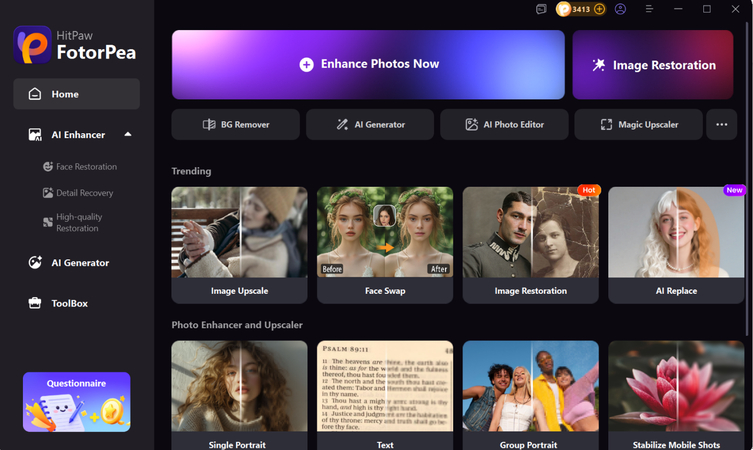
HitPaw FotorPea is a comprehensive AI-powered photo editing app that excels in photo enhancement and photo generation. Unlike complex photo editors, it's designed for simplicity and speed, allowing anyone to achieve professional-looking results without advanced editing skills.
Using this powerful software, you can generate AI photos by simply adding the prompts or uploading the images, and its recently released Nanno Banana model ensures the output you get is ultra-realistic and professional.
Image-to-Image Generation
Transform any image into a new style with HitPaw FotorPea.
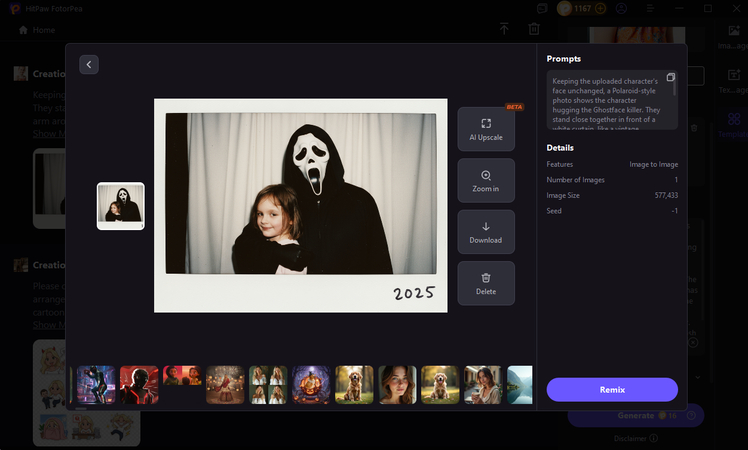
Text-to-Image Generation
Type your ideas and let HitPaw FotorPea turn them into stunning visuals.
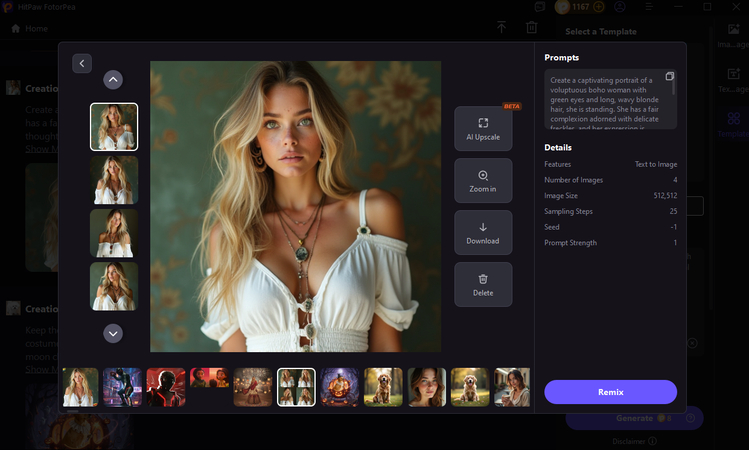
Enhancing Portraits
Retouch faces naturally with HitPaw FotorPea for flawless, radiant portraits.
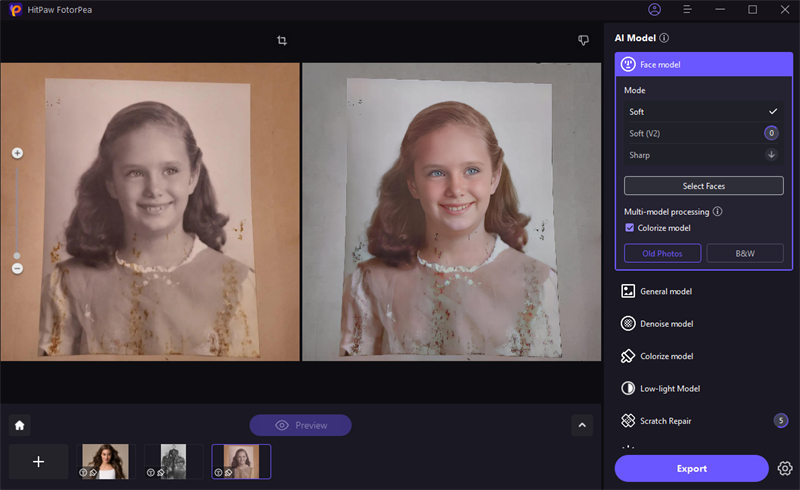
Reducing Blur, Noise, or Distortions
Use HitPaw FotorPea to remove blur and noise for crystal-clear results.
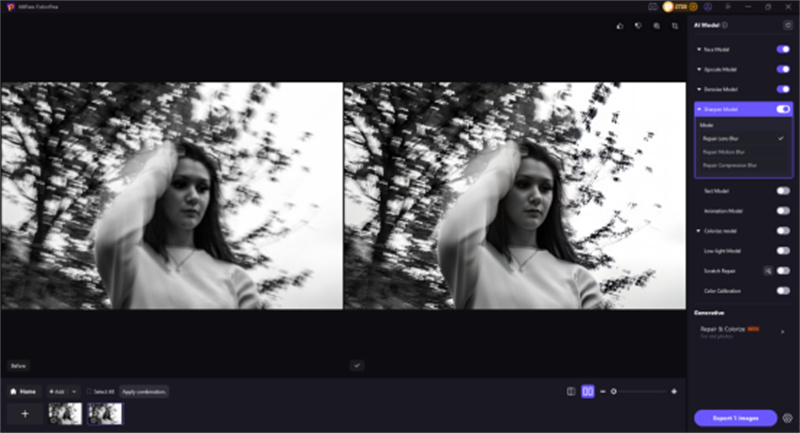
Colorizing and Restoring Old Photos
Bring old memories back to life with HitPaw FotorPea’s AI colorization and restoration.
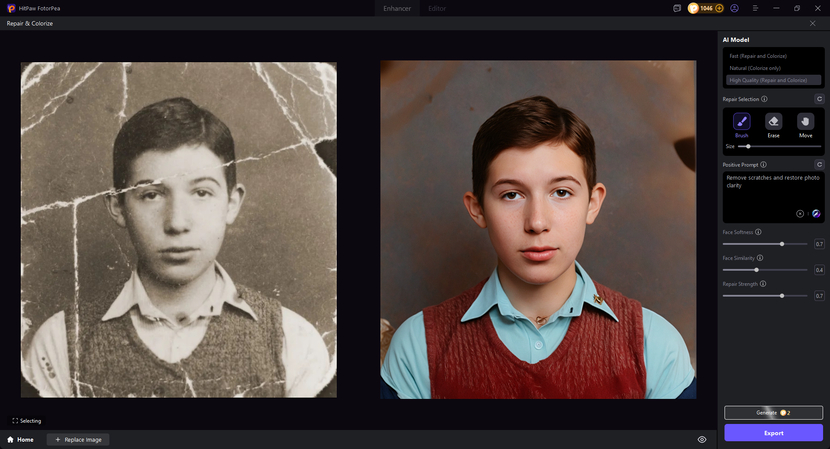
Removing Unwanted Objects or Backgrounds
HitPaw FotorPea smartly removes objects or backgrounds with precision.
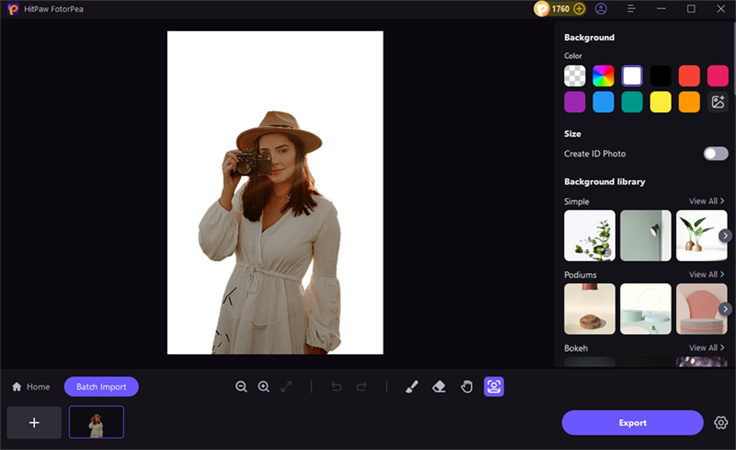
Conclusion
The world of content generation is changing rapidly, and tools like Magic Hour AI are playing an essential part in it. With features like AI image generation, video creation, face swap, lip sync, and more, it is providing an all-in-one solution to creators who want to make high-quality professional visuals with ease.
By providing a wide range of AI tools under one roof, along with a free plan for casual users and an easy-to-use interface, Magic Hour AI has cemented its place as a top competitor in the crowded field of generative AI tools. However, if you are looking for an impressive alternative, give HitPaw FotorPea a try. It is easy, simple, and powerful, and helps you enhance your photos with ease.
Leave a Comment
Create your review for HitPaw articles







