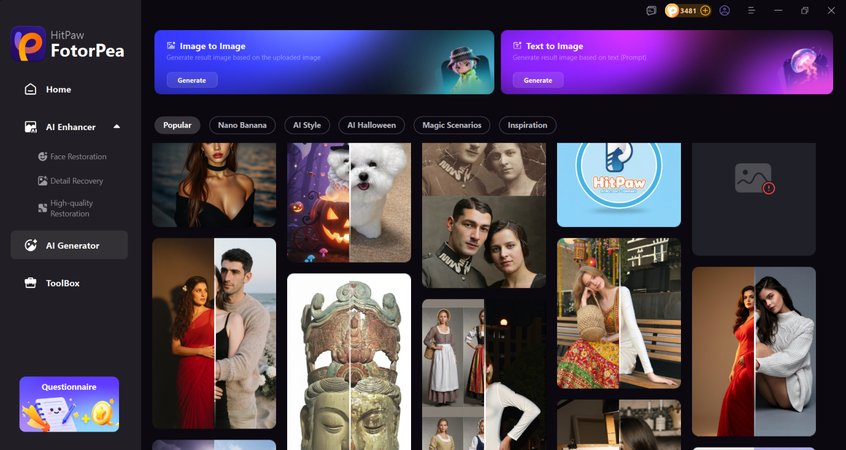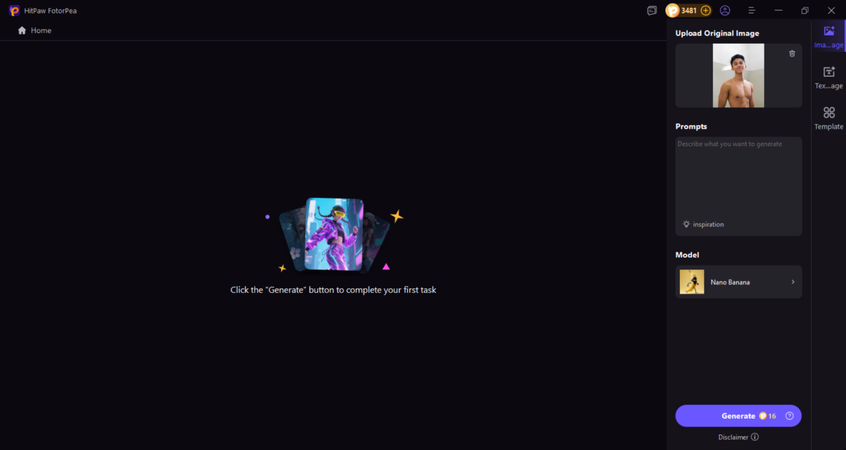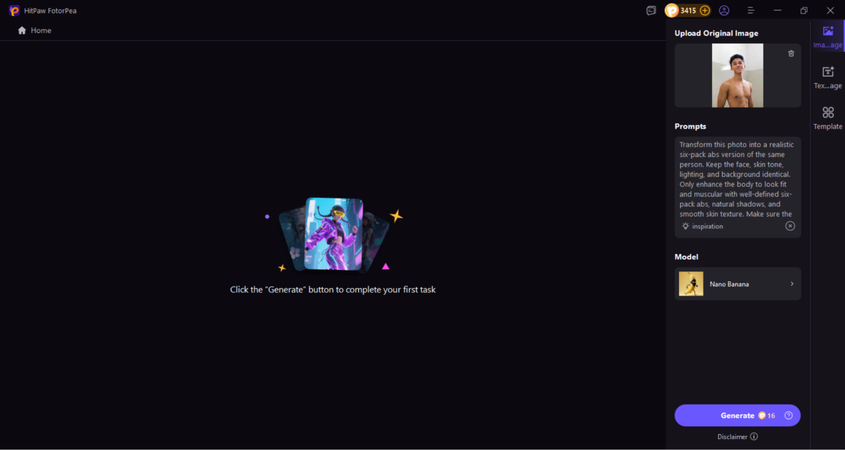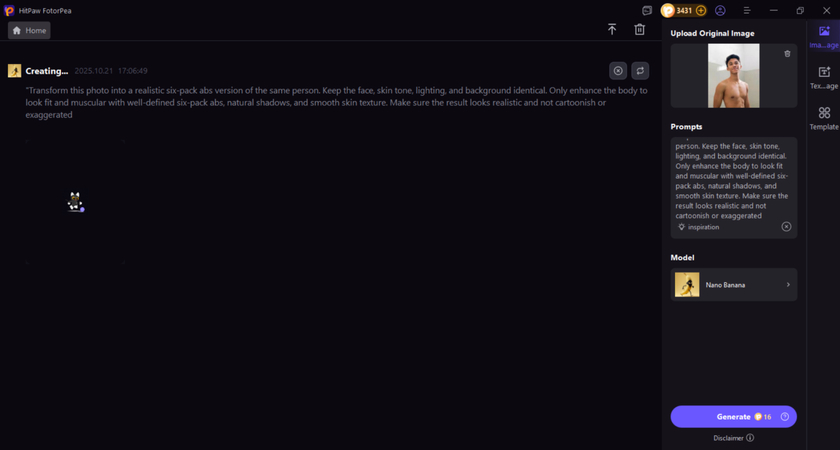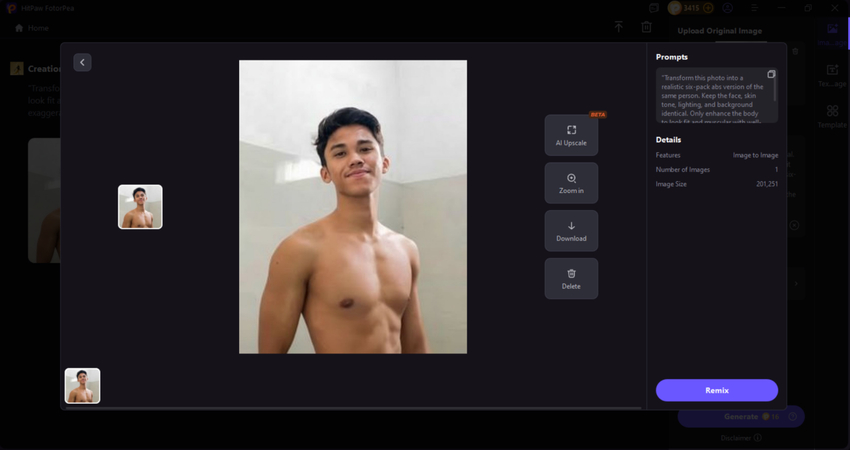AI Body Editor: How to Reshape and Retouch Body Photos with AI Tools
Have you ever taken a perfect photo only to figure out your arms look slimmer or your belly looks bigger? In the past, you may have required complicated professional software and hours of editing to achieve a perfect look. However, now the AI body editor has taken over the charger, and you don't need to spend hours to make your arms look more toned or your waist slightly slimmer.
You can even get six packs in your photos effortlessly, without even going to the gym. Wondering how? Well, in this article, we will explore exactly what an AI body editor is and which tools are the best for you. Moreover, we will discuss how to use the AI body editor in a simple step-by-step guide so you can get flawless photos effortlessly.
Part 1: What Is an AI Body Editor?
In simple words, AI Body Editor is a tool that uses machine learning technology to detect your body shape automatically and make changes that look natural. Think of it as a digital sculptor that reshapes, retouches, and fine-tunes your body photos in seconds. With an AI body editor, you can make your waist slim, lengthen your legs, enhance muscles, and even smooth your skin. The best thing is that you can do this all without any Photoshop or image editing skills.
How It Works
To make the results look more natural and impressive, understanding how these editors work is essential. Generally, an AI body editor relies on three main processes.
- Body Detection: First, the AI scans the photo and figures out exactly where the person is and where their different body parts, such as arms, head, and torso, are located.
- Contour Adjustment: Then, when you tell the tool, for example, to "make the waist smaller," the AI uses its innovative technology to reshape these areas with smooth transitions.
- AI Image Wrapping: Finally, it uses advanced "image warping" techniques. This means, instead of just pulling and stretching the image (which would look fake and distorted), the AI stretches and compresses the image with incredible precision. It fills in the background or adjusts lighting to make the edited photo blend naturally.
All this process happens in seconds, giving you quality that used to take professional editors hours to achieve.
Common Use Cases
People use body editing AI tools for different purposes. Some people use it in fashion photos to ensure the clothing fits perfectly in every shot. In contrast, others use it to visualize their fitness transformation goals. Some people even use it to get muscles and share those photos on social media. In short, the applications for an AI body editor are wide and growing each day.
Part 2: Pros and Cons of Using Body Editing Apps
Like any digital tool, using an AI body editor comes with both advantages and drawbacks.
Pros
- Quick and effortless reshaping.
- Realistic results when used moderately.
- Free and accessible online tools available.
- Great for fashion, fitness, and personal branding.
Cons
- Risk of over-editing and unrealistic results.
- Some apps may lower photo quality or leave distortions.
- Premium
Part 3: Top AI Body Editor Tools (Free & Premium Options)
If you search the AI body editor online, you will see dozens of apps promising to be the best, but only a few offer realistic results. Here are some of the best AI body editor tools that you can try to get professional-looking results.
1. HitPaw FotorPea
First on the list is HitPaw FotorPea. Known for its AI image generation and photo enhancement capabilities, it is one of the most reliable AI photo editors available today. Using this tool, you can reshape the body parts with remarkable accuracy. You can adjust the height, shoulders, waist, and hips so that it looks 100 percent natural.
Once you are done with reshaping, you can even use this tool to enhance your photo to make it look more natural and professional. Moreover, you can combine its object remover and AI replace features to refine every detail of your picture.
Some of the main features of HitPaw FotorPea include
- Intelligent body detection and reshaping.
- AI retouching for smoother skin and improved proportions.
- Batch editing for multiple photos at once.
- Built-in background correction to avoid distortions.
Wondering how to reshape a body using HitPaw FotorPea?
-
Go to the official HitPaw website and download HitPaw FotorPea app for your desktop.. After downloading, open the file and follow the on-screen instructions to install it.
-
Once the installation is complete, open the software click on “AI Generator” to start reshaping the body. This is where you can add muscles, tone your arms or legs or get abs.

-
Now click on “Image to Image” and upload the photo you want to reshape. For best results, make sure to upload the photo in high quality or enhance it first using the HitPaw FotorPea’s Ai Enhancer tool.

Once it’s done, now enter the prompt explaining what type of body do you want. You can type here whatever you want.

-
Now pick the ai model. For the best results, it is always recommended to use Nano Banana. Next click on generate and let the AI generator analyze your photo. It will start reshaping your body instantly according to your given prompt.

-
Once processing is complete, you can preview the final results. Compare the before-and-after versions to see the difference. Here you can use the “AI upscale” to enhance the photo further. Nevertheless, if you satisfied with the outcome, click Export to save it to your computer.

2. Keze.ai
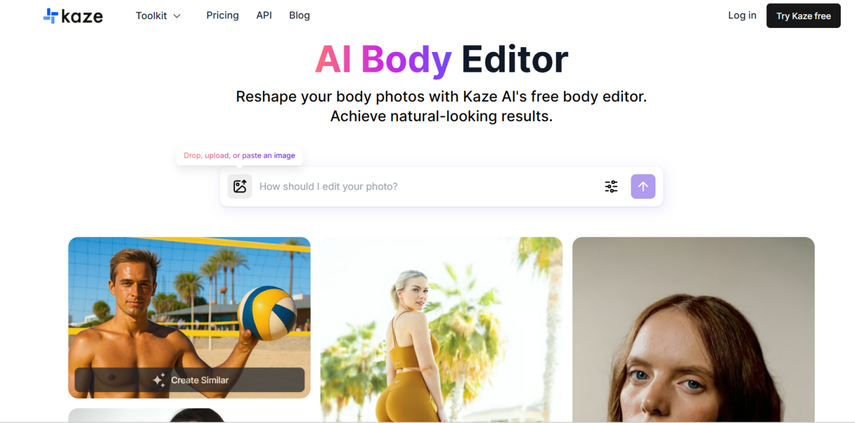
Next, we have Keze.ai. Keze.ai stands out as a powerful, online-focused editor, and people prefer it because it doesn't require downloading an application. Keze.ai specializes in fast and automatic reshaping with high accuracy. This means you can achieve realistic edits without any design experience. Simply upload your image, and Keze.ai detects your body contours within seconds. The results you would get will be smooth and natural, perfect for social media users who want professional results instantly. Although the free version works well, the premium plan unlocks higher resolution exports and faster processing times.
3. Fotor
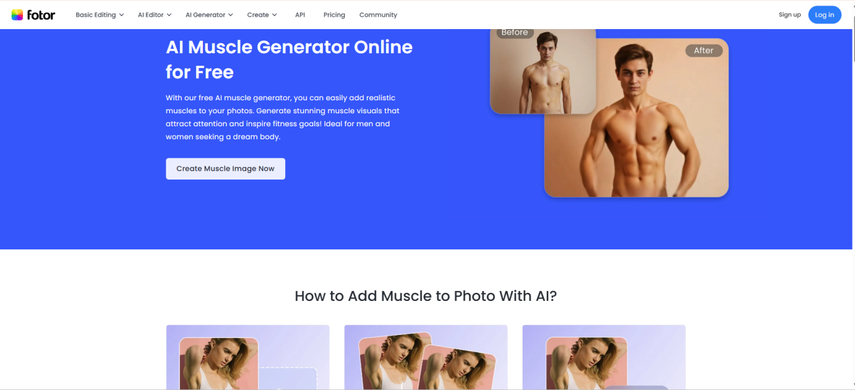
Fotor is a popular all-in-one editing app that now includes AI body retouching tools. It's designed for creators who want complete control over their photos. Using this tool, you can achieve specific body like compact, muscular, thick, slender or toned. Simply open the tool, upload your photo, pick the body type and click on apply. In just a few seconds, Fotor will give your dream body. The best thing is that it is available online and you don’t need to download any app for that.
4. YouCam Perfect
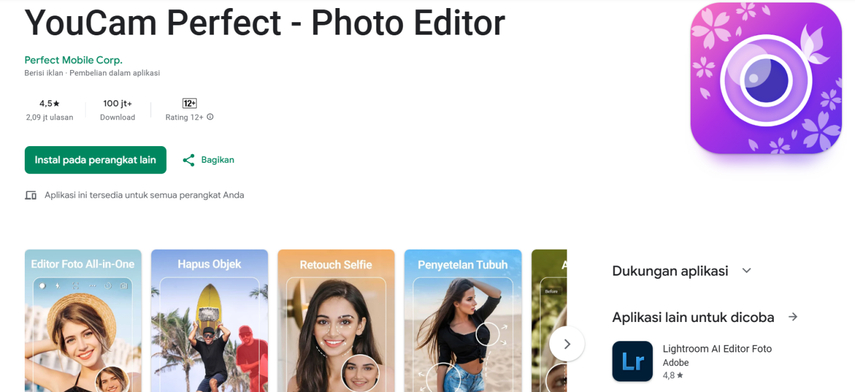
If you prefer editing photos on your phone, YouCam Perfect is one of the best body editor AI apps out there. It's available for both Android and iOS and offers easy tools for reshaping, slimming, and enhancing body features. Using YouCam Perfect, you can edit your body naturally and experiment with different bodies and shapes.
This tool allows you to make your waist slimmer, reshape your breasts, increase your height, tone your arms and legs, and adjust your hips in just one click. Along with that, you can smooth skin or brighten tone, and that's why it is popular among influencers, models, and fitness enthusiasts.
5. BodyTune
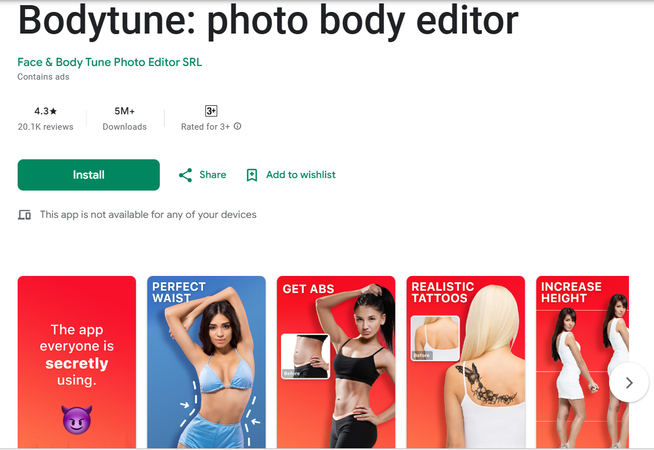
BodyTune requires no introduction. As the name suggests, this app is entirely dedicated to the body-editing process. Known for its focused and detailed features, the BodyTune app gives you creative freedom to modify almost every body part. Using this, you can slim or tone your body easily, add muscle definition, and even simulate tan effects.
Besides, it includes a face editor and skin enhancer, making it a full-featured retouching app. If you're looking for a free, all-in-one solution that focuses on body reshaping while keeping the results natural, BodyTune is worth trying.
Part 4. FAQs about AI Body Editor
To edit your body quickly and effortlessly, use tools like HitPaw and FotorPea. You just need to upload the photo and give the command; the app will automatically detect your body shape and adjust it accordingly.
Of course you can. HitPaw and FotorPea apps allow you to add abs and muscles digitally.
Absolutely. Many modern editors can identify multiple people in one photo and let you edit each person separately without affecting others.
Conclusion
The rise of the AI body editor has truly revolutionized personal photo retouching. These apps let you reshape and retouch body photos with ease and precision. Whether you want to fine-tune your waistline or tone your arms, you can achieve professional-looking results with tools. The best thing is you don't need any professional photo editing skills to do that; even a complete beginner can use these tools with great precision.
So, if you are looking to reshape your body and want the natural-looking results, make sure to use HitPaw FotorPea. This fantastic tool combines advanced reshaping with background correction and smoothing, making it a favorite among professionals and fitness influencers.
Leave a Comment
Create your review for HitPaw articles