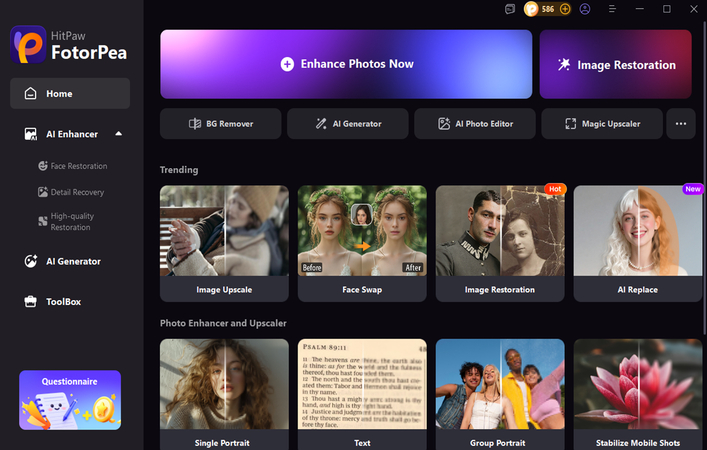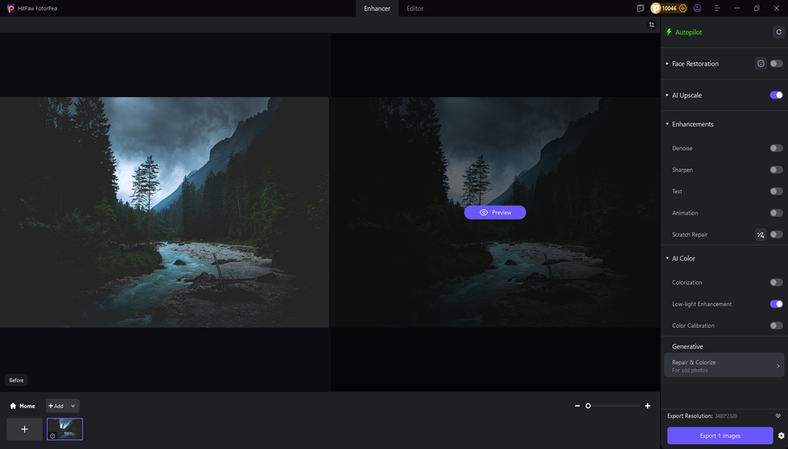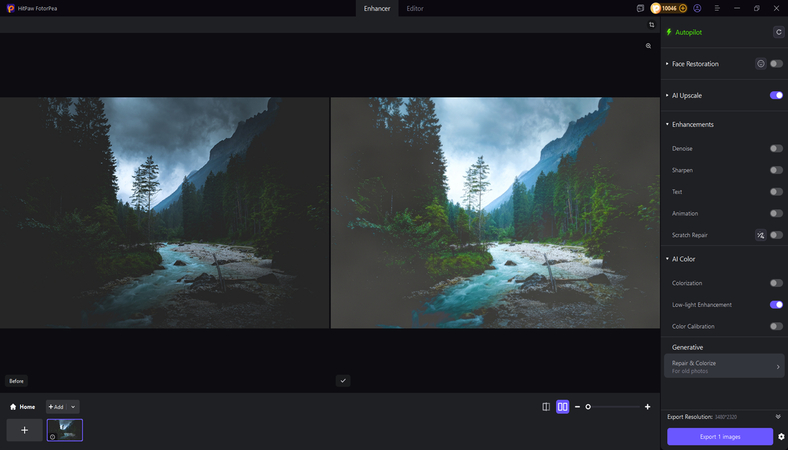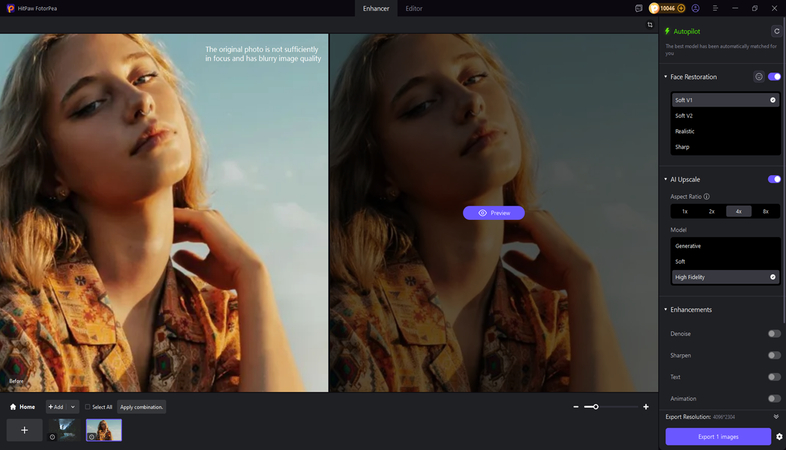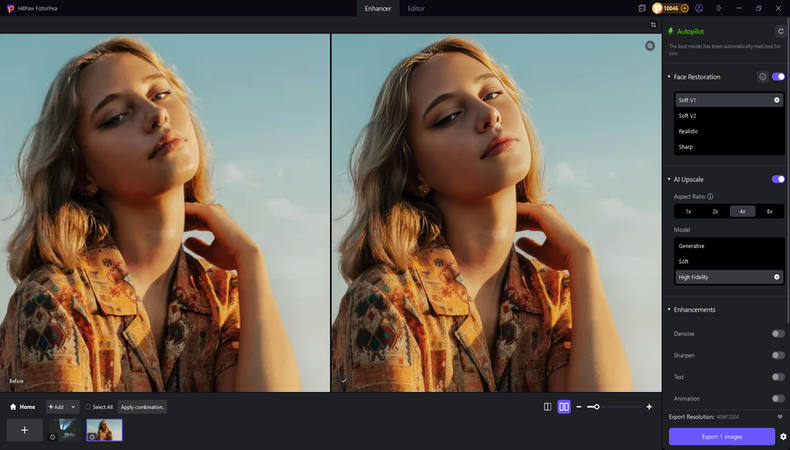Film vs Digital Photography: A Complete Comparison Guide
Photography has evolved over the past century, from the film camera's nostalgic charm to the advent of digital photography. Both media have their unique qualities, as film provides a timeless, organic feel, while digital offers precision, speed, and flexibility.
Irrespective of whether you're a beginner selecting the first camera or a seasoned photographer exploring the new styles, understanding the difference between film vs digital photography is surely key.
In this post, we'll break down how each type works, compare their image quality, cost, workflow, and emotional impact, enabling you to decide which tends to capture the creative vision best.
Part 1. What Are Film and Digital Photography?
1. Film photography
Film photography captures images using a light-sensitive film roll that chemically reacts when exposed to light. After shooting, the film must be developed in a darkroom or lab, where negatives are processed and printed on photographic paper. Digital sensors frequently attempt to mimic the unique grainy texture, gentle color transitions, and natural warmth of film images. The film's flaws appeal to many photographers since each frame feels deliberate and creative.

2. Digital Photography
Instead of using film to capture light, digital photography employs a digital sensor. Every picture is immediately translated to pixels and stored as a digital file (such as RAW or JPEG). This enables instant image previewing, real-time setting adjustments, and simple photo program editing.
Unlike with film, you can take hundreds or thousands of pictures with digital cameras without worrying about running out of rolls. It's the ideal combination of speed, ease of use, and contemporary editing versatility.

Quick comparison table: film vs digital workflow
| Feature | Film Photography | Digital Photography |
|---|---|---|
| Image Capture | Light exposes the chemical film | Light hits the digital sensor |
| Processing | Requires chemical development | Instant digital file |
| Preview | Not available until developed | Immediate on-screen preview |
| Editing | Limited darkroom techniques | Extensive software editing |
| Storage | Physical negatives | Digital files and cloud |
| Cost per Shot | High (film + development) | Low (memory card reuse) |
| Aesthetic | Warm, grainy, vintage | Clean, sharp, customizable |
Part 2. Film vs Digital Photography
1. Image Quality and Aesthetic Differences
The texture and tone of digital and film photographs are very different. Film is perfect for artistic photography and portraits because it creates a wide dynamic range, natural grain, and soft contrast. On the other hand, digital photography's sharpness, detail, and color management make it ideal for commercial work and hectic settings.
Some photographers contend that digital photography produces more precise and consistent images, yet film feels more "alive." The genuine attractiveness of analog photography is still unrivaled, even though contemporary sensors and editing software can mimic film aesthetics.

2. Cost and Convenience
Over time, film photography can become costly. In addition to developing and scanning fees, each roll of film has a cost. Digital cameras, on the other hand, offer almost infinite shots at no further expense, but they do demand an initial investment.
Digital is more convenient because it allows instantaneous shooting, previewing, and sharing. However, film photography necessitates deliberateness and care, transforming every picture into a deliberate work of art rather than a hasty snapshot.

3. Editing and Workflow
Editing tends to play a huge role in digital vs film photography. With digital tools like Lightroom or Photoshop, you tend to have endless control over the grading, exposure, and retouching.
Film editing is more hands-on, as you can adjust the tones during development, but most photographers prefer the natural look of film straight out of the darkroom.
If you love post-processing and creative manipulation, digital photography will give you more freedom. Film could be your style if you appreciate raw, organic results.

4. Creative Experience and Emotional Value
The creative attitude is one of the main distinctions between digital and film photography. Film photography slows you down because you have to consider every shot, frame it carefully, and accept flaws. Because of this, the process is incredibly fulfilling and emotional.
Even though digital photography is quicker and more useful, it can occasionally feel less intimate. Nevertheless, it permits limitless creative discovery, experimentation, and immediate feedback. Because of its emotional depth and beautiful storytelling, many prefer film over digital wedding photography for professional use, travel, and weddings.

Part 3. The Best Tool to Enhance Photography with HitPaw FotorPea
If, after putting your eyes into the comparison between the film vs digital photography, you're looking to improve the appearance of the photos, try out HitPaw FotorPea. With its image-enhancing techniques and thanks to the 9 AI models, you could easily make the photos look like a dream.
Supporting the batch enhancement, this tool ensures you can easily elevate the quality of multiple photos simultaneously. Luckily, HitPaw FotorPea also ensures no watermark in the enhanced photos; since all the photo enhancement is done automatically, you don't need manual effort.
Beyond that, HitPaw FotorPea also lets you customize the background of the photos, and if there are a few unwanted objects on the images, HitPaw FotorPea will rip them apart flawlessly.
Features
- Allows you to enhance the photography images effortlessly
- Provides a simple user interface
- No image quality loss detected
- Choose from 9 AI enhancement models
- Doesn't input the watermark in the enhanced images
- Supports the batch enhancement to enhance multiple photos simultaneously
- Enables you to remove the unwanted objects from pictures
- Generate the photography images flawlessly
How to enhance the photos with HitPaw FotorPea?
-
Navigate to the official webpage of the HitPaw FotorPea and then install the tool on the computer. After starting the software, press the AI Enhancer and choose the Enhance Photos Now button. This way, you can import the photo you want to enhance. Since it also supports batch enhancement, you can import multiple photos simultaneously.

-
After importing the photo, you'll need to select the favorite AI model from the main window of the HitPaw FotorPea to ensure that you can elevate the appearance of the photography images and put outstanding light into the photos.

-
In this phase, you'll need to tap the Preview icon to review the credentials of the image enhancement model you've just applied. If you're happy with the overall results, tap the Export button to download the photos to your computer.

-
If you want to eliminate the blur from the photo, you'll need to import the photo by selecting the Enhance Photos Now and then choosing the Face restoration model, which will eliminate the blur.

-
By selecting the Preview icon, you can apply the AI model, and then you'll need to press the Export icon to download the restored images into the computer.

Final Words
In the film vs. digital photography debate, there won't be any absolute winner, as it all depends on the artistic vision and goals. Film is timeless if you tend to crave the authenticity, nostalgia, and tactile creative process. However, if you want to opt for speed, efficiency, and control, digital is surely the future.
Some photographers even mix both worlds, including shooting film for emotion and digital for precision. Ultimately, the best camera is the one that can help you tell your story outstandingly.
When it comes to enhancing photography, HitPaw FotorPea is most recommended. It provides the 9 outstanding AI models, and since it supports batch enhancement, you could improve the quality of multiple photos simultaneously.
Leave a Comment
Create your review for HitPaw articles