Ultimate Guide to the Best Transparent Video Maker in 2026
Making transparent videos has become essential for creators, marketers, and designers to enhance the visual impact of their content. A transparent video is a clip with no background, allowing you to blend it smoothly with other visuals, websites, or even images. Whether you are creating engaging intros, demos, and animations, or rendering 3D products, a transparent video maker helps you achieve that professional look.
In this guide, you’ll explore the top online and offline video transparent background maker, along with the tips to choose the right tool and make flawless transparent videos!
Part 1: Best Transparent Video Maker on Windows & Mac
HitPaw VikPea is the most advanced video transparent maker that helps desktop users to make the video background transparent with precision to highlight the main subject in high definition. You can blur the background by choosing the degree of blurriness. It also lets you fill the background with the desired color or image. Its user-friendly interface and cutting-edge technology enable quick and effortless background adjustments. You can even remove the background of multiple videos in a batch to boost productivity. Its other AI-powered functionalities include watermark removal, frame interpolation, and stabilization.
Main Features of HitPaw VikPea:
- Compatible with a lot of video formats for flexible editing
- Transform your footage into breathtaking 8K resolution
- Remove & replace video background smoothly with AI
- Support pictures, colors, and custom background options
- Allow previewing the transparent video before exporting
How to Remove Video Background by Using HitPaw VikPea:
Step 1. Access the Background Removal ToolFirst of all, download, install, and launch this program. Now, go to the “AI Toolbox” section and click the “Background Removal” tool.
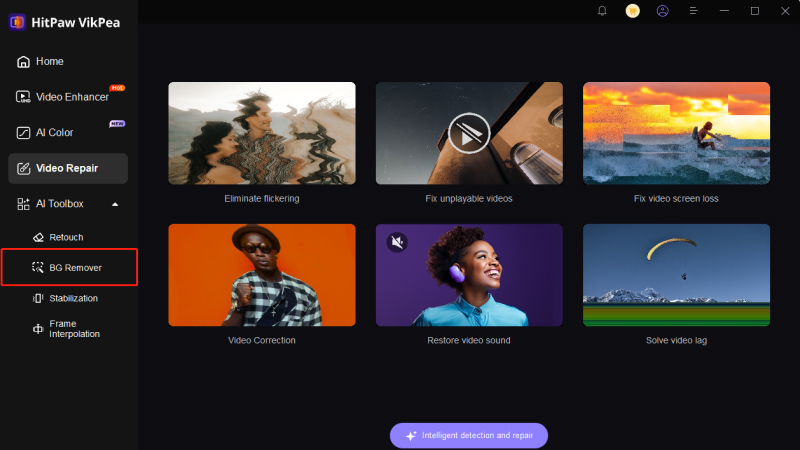
Step 2. Select the Desired Mode
Next, import or drag & drop your video, and then check the “Be Transparent” box. It will automatically recognize the subject and fill the background with mosaic.

Step 3. Preview and Export
Lastly, tap the settings icon to select the output format or other parameters. Then, press the “Preview” tab, and if everything looks good, hit “Export” and that’s it!
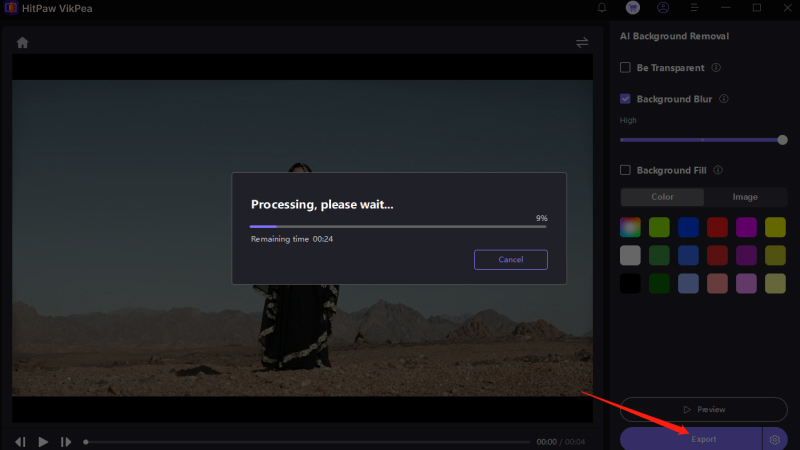
Part 2: Top 5 Online Transparent Video Makers
For those who prefer online options for easy accessibility, here are the five tools with their key features to make video background transparent online free:
1. Unscreen
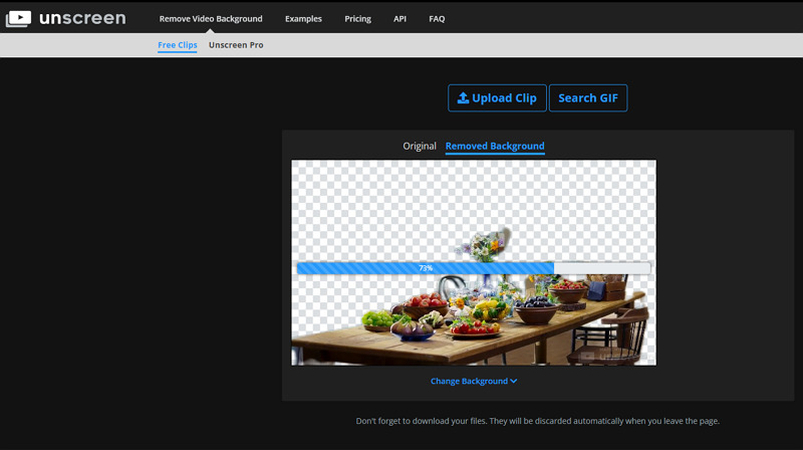
Unscreen is a fantastic transparent video maker online tool that uses AI technology to remove video backgrounds automatically with no green screen required. You can either upload a short video clip in MOV, MP4, WebM, or GIF format to accurately make its background transparent. It also helps you remove complex backgrounds while preserving hair and clothes.
Features:
- Offer full HD resolution
- Complete audio support
- Allow uploading files or pasting a URL
- Support API+ plugins & video file downloads
2. VideoBGRemover
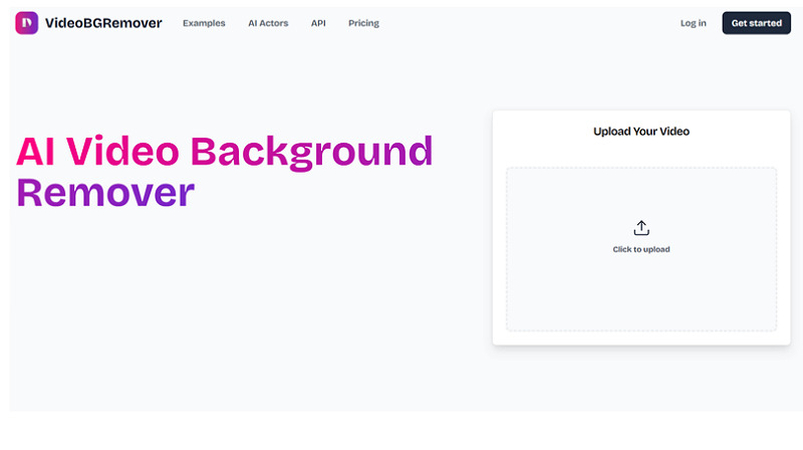
VideoBGRemover is a reliable AI-powered tool designed for quick background deletion, but it also helps make video transparent online free. It automatically detects and isolates the main subject from the background without a green screen or manual editing. You can also replace the video background with solid colors, custom uploads, or transparent backgrounds.
Features:
- Free online preview available
- High accuracy with full HD output
- Supports MP4, MOV, and WebM formats
- Process long videos like webinars or course videos
3. BGRemover.video
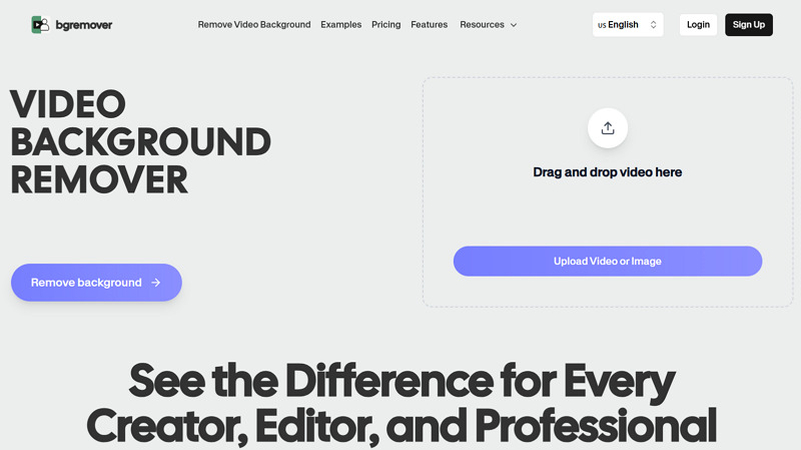
BGRemover.video uses deep learning technology to detect subjects in videos or images and erase their surroundings seamlessly with just one click. It offers fast processing while delivering professional-quality output without hassle. You can either keep it transparent or replace it with a virtual background, such as a color, image, or video clip.
Features:
- Real-time previewing
- Process multiple videos at once
- Support dynamic GIFs or animated content
- Flexible output format and quality options
4. Cutout.Pro Video Background Remover
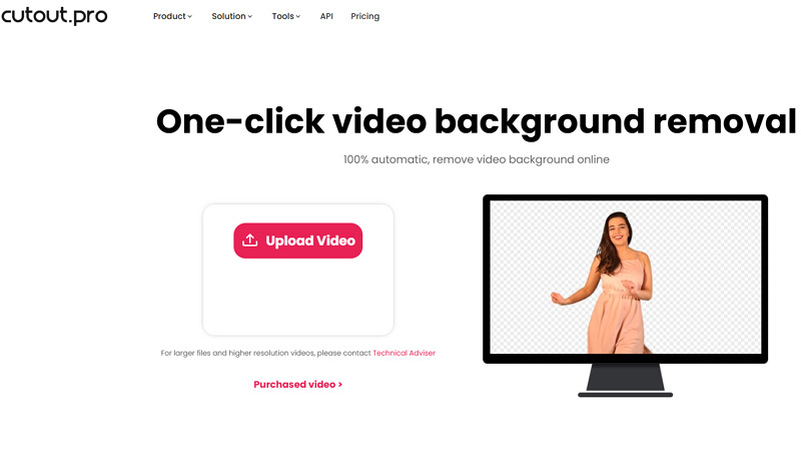
Cutout.Pro is another AI-based video background remover that includes a transparent background maker video feature. You can import videos in MP4, MOV, WebM, or GIF format to remove or replace the backdrop with any color, image, or clip. Its one-click processing and professional-grade results make it perfect for creators who want precision and customization.
Features:
- Free API credits
- Smart object detection
- High-quality export options
- Available on desktop and mobile
5. Fotor Video Background Remover
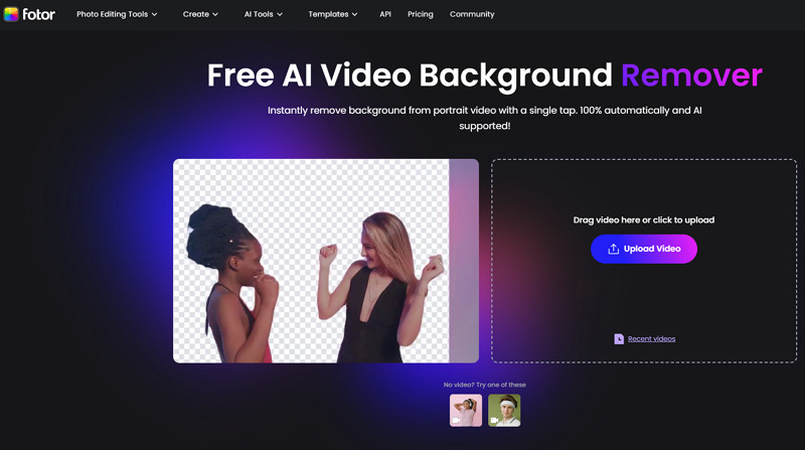
Known for its image editing tools, Fotor also enables users to make video transparent online free. You can remove the background instantly from portrait videos with a single tap. You can also replace it with a color from the preset color palette or your own image. It even keeps the history of your uploaded videos.
Features:
- Free, fast, and accurate
- Offer sample videos for practice
- Support MP4 and MOV formats
- Work on static, dynamic, or group videos
Part 3: How to Choose Transparent Video Maker?
Choosing the right video transparent maker depends on your needs. Let’s look at the table below for the key differences between the tools mentioned above and which one to select in different situations:
| Transparent Video Maker | Max. Video Length | Watermark | Max. Resolution | Free Version |
|---|---|---|---|---|
| HitPaw VikPea | Unlimited | No | 4K/8K | 7-day free trial |
| Unscreen | Unlimited | Yes | 1080P | Free |
| VideoBGRemover | 120 minutes | No | 1080P | Free trial(10 seconds of video) |
| BGRemover.video | 2 minutes(200 MB) | No | 1080P | Paid |
| Cutout Pro | 2 GB | Yes | 4K | Free(5 credits) |
| Fotor | 1 minute(500 MB) | No | 4K | Free |
Part 4: Tips for Perfect Transparent Videos
Creating transparent videos requires more than just the right video transparent maker; it’s also about preparation and technique. Here are some proven tips to make perfect transparent videos:
- Green Background: Using a green screen or a solid backdrop makes it easier for the software to detect and separate your subject.
- Balanced Lighting: Good lighting minimizes shadows and color spill, helping your transparent video maker perform more accurately.
- Contrasting Colors: Avoid clothing similar to the background color to prevent blending or distortion during removal.
- High-Resolution Footage: Clear clips enhance the precision of background detection when using an AI transparent background maker video.
- Preview Before Exporting: Always review the transparent result, adjust edges, and fix any visual artifacts before saving.
- Export in Proper Format: Choose a format that supports an alpha channel transparency, such as MOV with PNG codec or WebM with VP8 or VP9 codecs.
Part 5: FAQs about Transparent Video Maker
HitPaw VikPea stands out as the best overall transparent background video maker, thanks to its AI-driven enhancements, superior output quality, high efficiency, and offline availability.
Of course. You can use various transparent video maker online tools, such as Unscreen and Fotor, directly in your browser to create videos with a transparent background.
Conclusion
No doubt, creating professional, transparent videos is easier than ever. Whether you prefer a desktop tool or an online transparent video maker, there is a solution for every need. Although all the tools recommended in this guide are excellent, if you’re looking for professional output and customization, HitPaw VikPea is the ultimate solution for the best quality, customization, and privacy. Let’s try it today!
Leave a Comment
Create your review for HitPaw articles







