Best 6 GIF Banner Generators to Create Eye-Catching Animated Ads in 2026
Animated GIF banner generator tools in the context of digital marketing have become a crucial instrument in gaining attention of the audience. A GIF banner is an image that moves and spins on several frames, which have been used to provide a captivating movement, and thus, works significantly better in increasing engagements than using a picture. These scrolling banners are ideal in online advertisements, social network promotion, as well as E-Commerce programs.
The need to have gif banner generator tools that are simple, quick, and free has gone through the sky with business people realizing their marketing capabilities. This article discusses animated gif banner maker tools and desktop options. We should also give a professional tip on how to improve your GIFs by using AI technology to make your banners look clean and professional.
Part 1. Top 3 Online GIF Banner Generators Worth Trying
1. BannerBoo

BannerBoo is a user-friendly cloud-based banner generator gif tool that focuses on HTML5 and GIF banners to use in online advertising. It also has a wide range of pre-made templates (more than 10,000 and growing) so that the blank canvas problem among beginners is gone. The time-dependent editor offers you to edit the animations, colors, fonts, and pictures without writing a single line of code. It helps in various export formats such as GIF, MP4 and HTML5 and optimization of size automatically on websites such as Google Ads and Facebook.
Best for: Digital marketers that undertake multi-platform advertisements.
Pricing: Watermarked free plan; premiums begin at $24/month.
2. Creatopy
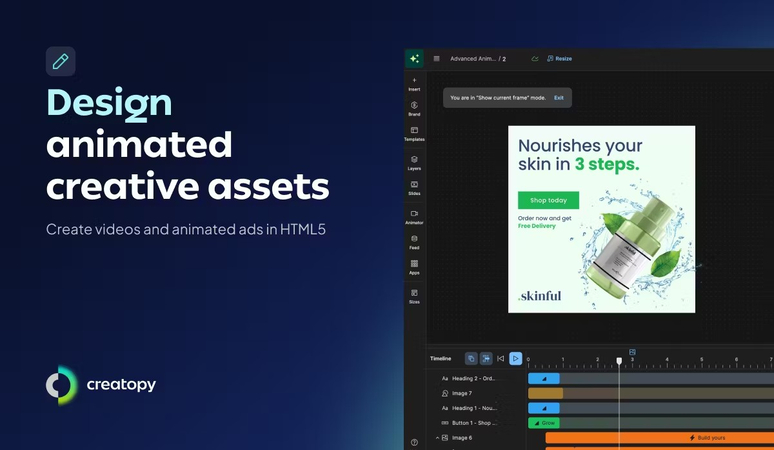
Previously known as Bannersnack, Creatopy is a platform that does a great job in being an online free maker of animated gifs banners. The best thing is its Smart Resize that automatically adapts the designs to more than 100 different sizes-perfect in ensuring that the brands used are consistent across various channels. The site has a wide range of stock images, video, icons, and basic effects of animation: fade, slide, and bounce. Teamwork capabilities give it the perfection of teams handling numerous accounts.
Best for: Design teams and firms that have production requirements that can be scaled.
Pricing: Free trial of 14 days; starting at $29/month.
3. Animatron Wave

Animatron Wave is simplistic and therefore suitable for novices. The animated gif banner maker is a program that has animated scenes, characters, and objects that you can interchange and combine to create interesting banners within a few minutes. The mobile-friendly editor allows you to make banners using any gadget. It has free music and sound effects on video exports which are copyright-free and it has the choice to use silent GIFs.
Best for: Small entrepreneurs and bloggers are required to have fast, high-quality banners.
Pricing: Free version; pro version-$15/month.
Part 2. 3 Desktop Tools for Creating Professional Animated GIF Banners
1. Adobe Photoshop
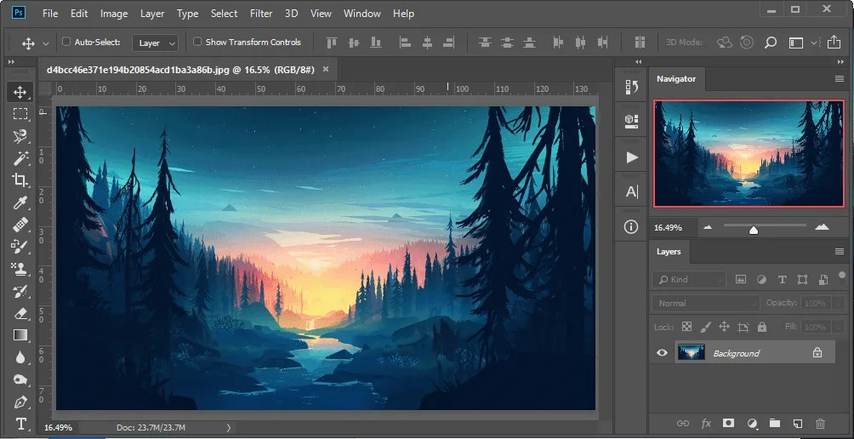
Photoshop is the standard of those professionals who want to have all the creative powers. Its Timeline panel converts photo editing features into potent animation features. You receive features such as adjustment layers, blend modes and filters which take banner quality to a new level other than what bare-bone online tools provide. The capability of handling high-resolution files ensures outstanding clarity of big displays.
The sacrifice has been a steeper learning curve and subscriptions, but to designers already subscribing to the Adobe Creative Cloud, it is a cheap supplement.
Best for: It needs pixel-perfect control and the designer is a professional.
Pricing: $22.99/month (Photography plan) or $54.99/month (full suite).
2. GIMP with GAP Plugin
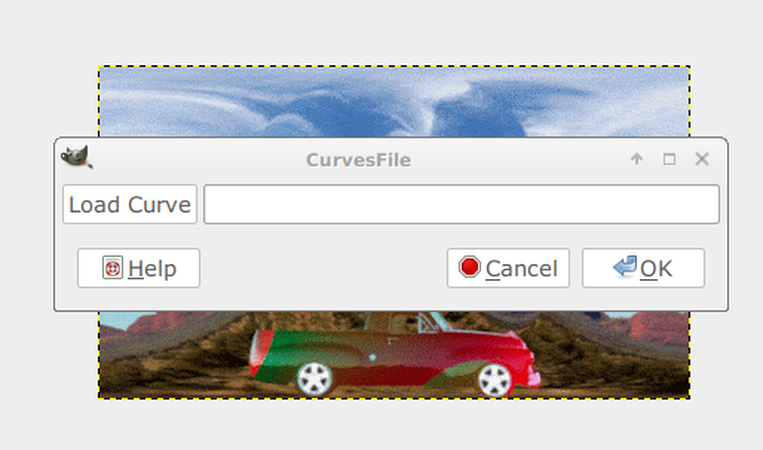
The best free, open-source substitute of Photoshop is GIMP. It can then be used in conjunction with the GAP (GIMP Animation Package) plug-in to make it an effective GIF banner maker at no subscription. It provides layers, masks, filters and timeline animation as in Photoshop. Although the interface is not as well-polished, the active community of GIMP offers a plethora of tutorials.
GIMP is affordable and versatile, which makes it a good fit among low-end users that require professional functionality and would not want to spend money repetitively.
Best for: Low-cost designers, students and Linux users.
Pricing: Completely free and open-source.
3. Canva Pro
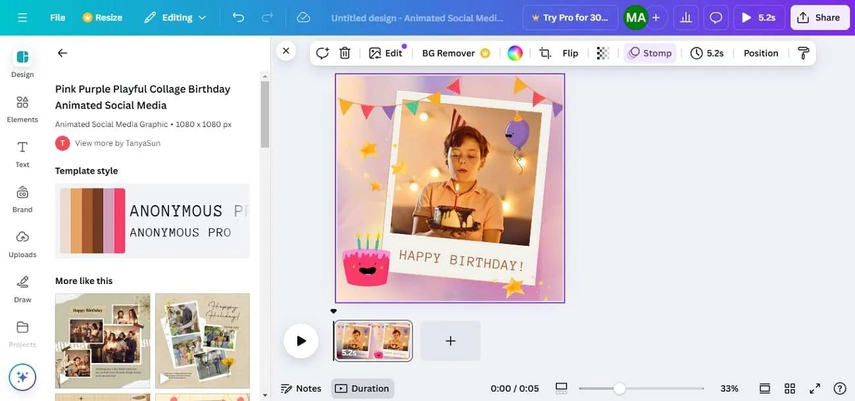
Canva Pro is a solution that offers the balance between the convenience and the professional outcomes. Although based on a cloud, its desktop version offers offline experience and a more rapid operation. It contains the possibility to work with 100+ million high-quality assets and easy-to-use animation tools-open an element and select one of the preset options, such as bounces or slides. The Brand Kit option stores colors, logos and fonts to be used in all banners to have a consistent branding appearance.
Photoshop or GIMP is customizable in more ways than this convenience, though most users will not miss the higher capabilities.
Best for: Non-designers who do not require technical sophistication to achieve professional results.
Pricing: Free version is free; Pro is $12.99/month/year.
Part 3. Best Practices for Making High-Quality Animated GIF Banners
To make successful GIF banners, it is not enough to select the appropriate tool. These are the tips to optimize the performance:
- File Size: Most advertisement networks demand GIFs of less than 150KB. Color palette should be limited to 256, frame count should be minimized and animations should be limited to 2-5 seconds. This will guarantee quick loading in all gadgets.
- Apply Smooth Transitions: Use easing functions to get a natural motion. All the animations must have the purpose-to focus attention or to highlight some important information. It is best not to make unnecessary movements which can be distracting to your message.
- Use the Same Brand Colors: Don't change your brand palette, approved logos and use animation styles. This generates awareness and credibility to your audience.
- Ensure Legible Text: Make sure that the text is legible: bold, high contrast, and 16+ pixel-sized, sans-serif fonts. Keep it short and to a minimum; 5-7 words with text and have it remain still or have a slight motion.
GIFs may be blurry or pixelated as a result of compression even when the best practices are followed to use them on the web. The lossy compression and 256-color palette of the GIF format can result in artifacts and in particular resizing to fit in different placements. Even the professional designers are not exempt from this quality challenge and the solution is to seek improvement solutions.
Bonus Tip: Enhance Blurry GIF Banners with HitPaw VikPea
HitPaw VikPea is an effective AI video and GIF booster that generates upscale banners and makes low-quality ones clearer automatically. It is an AI-based tool to solve the most frequent problems, such as compression blurriness, color artifacts, and quality loss during resizing. It breaks down your GIF image frame by frame and uses smart filters to improve the image, adding clarity, clarity along with edges, and also by removing artifacts whilst still giving it a natural appearance.
Key Features of HitPaw VikPea
- Several AI Enhancement Models: Select between specialized, such as HD Sharpen (to reduce the number of text-heavy banners) and Professional Denoise (to eliminate compression artifacts), and Animation Model (designed to work best on illustrated materials).
- Batch Processing: Work with many GIF banners at once, with all the same settings-indispensable when dealing with dozens of banner variations across platforms.
- Upscaling Resizing to 4K: Resize banners to 4K resolution without any loss of quality. Artificial intelligence algorithms fill in the details that are missing but not magnifying pixels.
- Frame Rate Optimization: Add extra frames to make animations smooth up to 120fps, and make choppy animations look smooth.
- Automatic Color Correction: AI regulates brightness, contrast, and saturation automatically, and across all frames so as to create rich eye-catching results.
- Preview Before Processing: Compare original versus enhanced previews can be viewed on a split-screen where the settings are fine-tuned before fully processed.
Steps to Enhance GIF Banner with HitPaw VikPea
Step 1: Install and Download
Go to the official website and download HitPaw VikPea. After it is installed, start the application and log in when it is necessary.
Step 2: Get Your GIF Banner into Video Enhancer
Click on the left panel to open the Video Enhancer module. Press the icon to import your GIF banner into the interface.
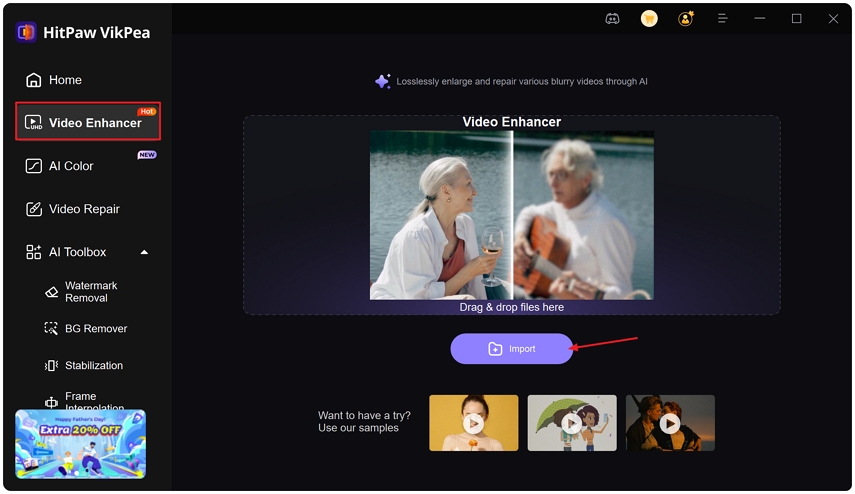
Step 3: Use the Appropriate AI Model
Along with a general model that applies enhancement overall, there are multiple specialized models that can be applied to GIF banner or videos as per particular enhancement needs.
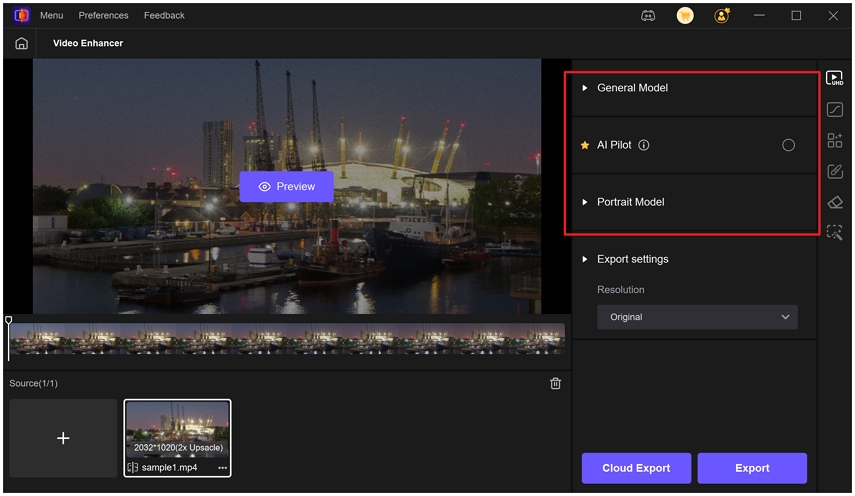
Browse AI models on the right side. Choose HD Sharpen Model for GIF banner or videos.
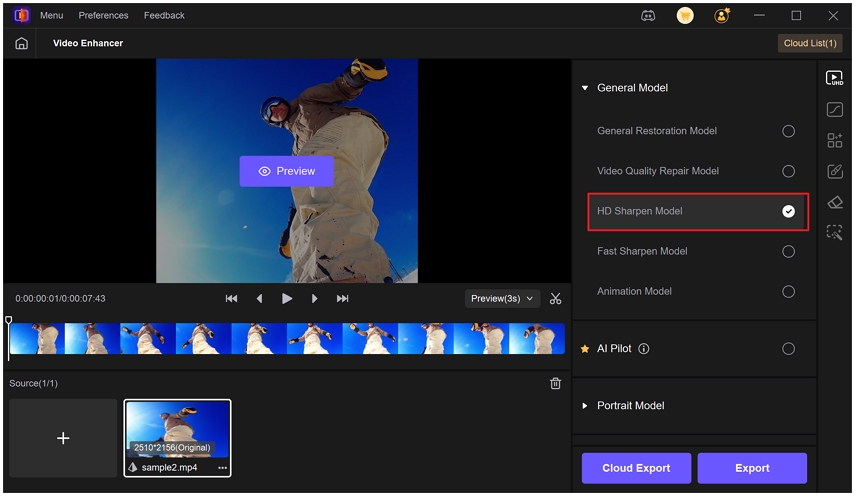
You can use Animation Model for illustrations,
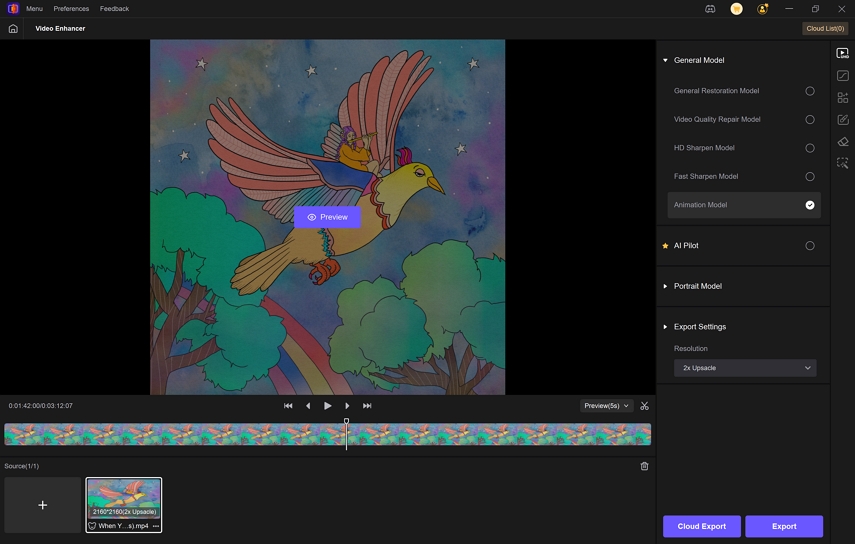
Choose your preview length (3 or 5 sec). In case you need to improve only a few elements of the GIF banner or video, use the Cut tool. Fix the output resolution and format.
Tips: In case you are not sure what model to use, use AI Pilot. It will automatically examine your GIF banner or video and advise the most suitable enhancement.
Step 4: Preview and Save
After making all necessary adjustments, click on Preview to compare the before-and-after results of your video. This lets you clearly see the difference between the original and the enhanced version before finalizing.

Step 5: Export or Cloud Export
Once satisfied with the preview, select Export or Cloud Export to save your video. Cloud Export ensures you can access your enhanced GIF banner from any device without manual file transfer. Enjoy GIFs with stunning clarity.
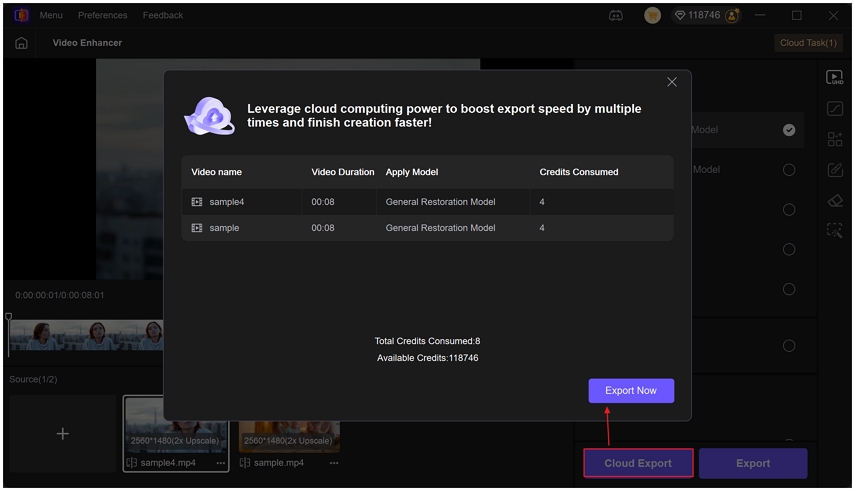
FAQs about GIF Banner Generator
The most affordable programs are Animatron Wave and Canva Pro. Both have easy-to-use drag-and-drop interfaces with low learning curves. Wave will have pre-animated elements that can be customized whereas Canva will offer a range of ad templates. BannerBoo and Canva have free versions that can be used to create simple banners but they can contain watermarks.
Yes, there are a few online free tools of animated gif banners creators. The free plan offered by Canva has limited animation capabilities. GIMP, associated with the GAP plug-in, is an entirely free desktop application. Animatron Wave and BannerBoo provide free plans with limitations of features. Although suitable to personal projects, the premium versions offer watermark-free exports and professional-level controls to the campaigns.
Obtain high-resolution source images (at least 2x your banner size), fewer colors to cut down file size and always export at maximum quality settings. Most importantly, improve completed banners using HitPaw VikPea. This AI software reconstructs detail, eliminates artifacts, edges, and sharps-better compressed GIFs into professional marketing tools that get more people to engage with.
Conclusion
Animated GIF banners are very effective digital marketing tools, which cannot be matched by other types of banners that do not produce engagement. The ability to select the appropriate gif banner generator is based on skill and requirements. Web-based products will offer fast, template-based products, whereas desktop software will offer more creative options to users who will invest time to learn to use.
Nevertheless, it is not the end of the battle in developing the banner. Viewer engagement is determined by the last quality. Even ideal generators may create compressed artifact-laden GIFs in an attempt to optimize them to be usable on the web. HitPaw VikPea is the solution that will fill this quality gap, by enhancing good banners with AI.
Leave a Comment
Create your review for HitPaw articles







