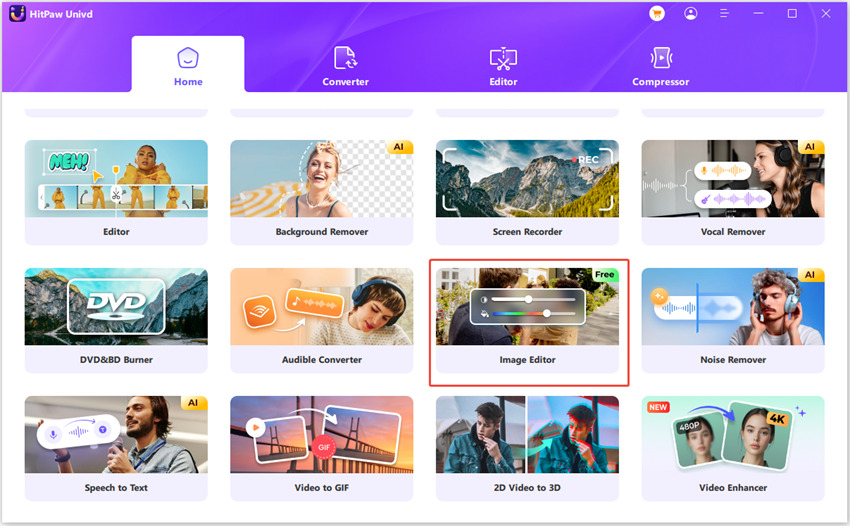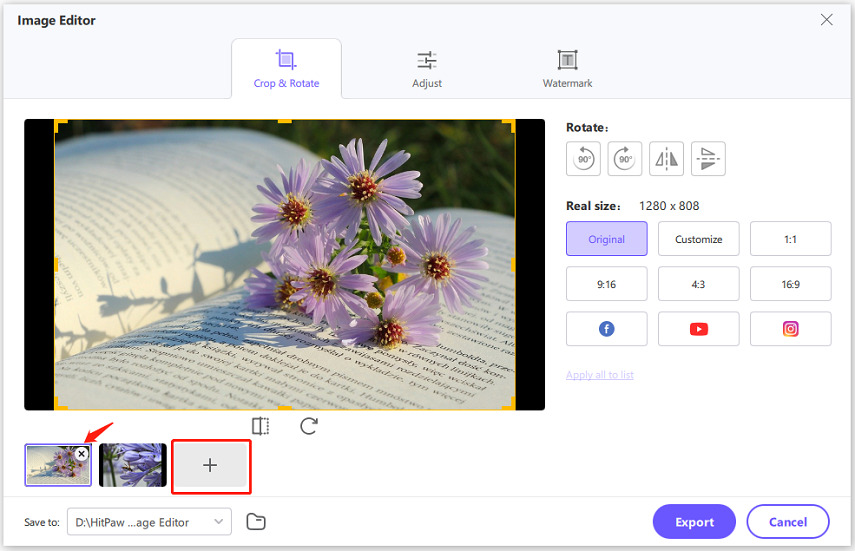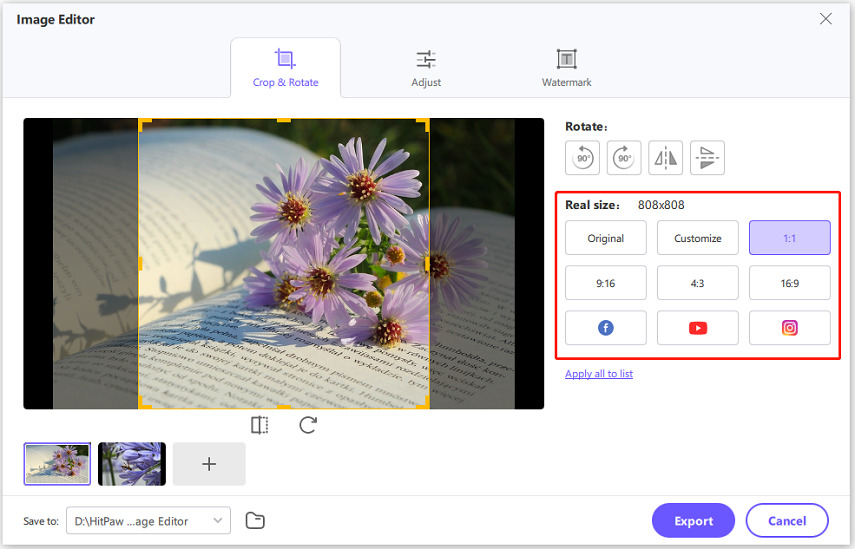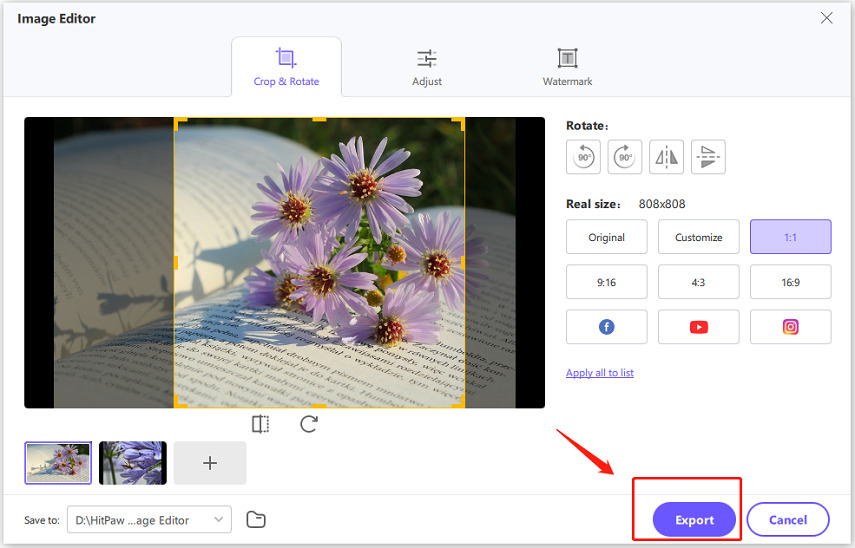Halloween PFP: How to Create The Perfect PFP for the Season
Hear ye, hear ye. It's the spooky season. All you gamers, social media fanatics, otakus, and digital nomads, who live your virtual lives more than you do your real ones, this is your opportunity to shine…or, spook your connections, for that matter. Create the ultimate Halloween PFP to awe your friends and family with your creativity, taste, and skills. The perfect Halloween PFP isn't just your ticket to internet fame. It's your social currency. It's how you stake your claim to your digital identity and get everyone scratching their collective heads and going, "How did they do it?" So, here are the most brilliant ways to create the perfect Halloween PFP this spooky season.
Part 1: Top Halloween PFP Ideas for the Spooky Season
1. The Classic Spooky Anime Ghoul

The classics are that for a reason. Despite their ubiquity, they continue to inspire wonder. A spooky version of a favorite character is one such classic. Create a dark, twisted, and unsettling version of your favorite anime hero. Add a creepy-cool flourish to elevate the eeriness of your ghoul version. Maybe some hints of a bleak, dark world like a moonlit forest, blood on the face, an expanse of dead bodies in the wake of your character - the only limits are your imagination.
When you turn a beloved character like Naruto, Saitama, Goku, etc., into a spooky version, it lingers in people's minds. That's how you earn your place at the top of their mind.
2. Cute Spooky GIFs

Your Halloween PFP doesn't have to be scary. It can be cute and spooky at the same time. In fact, netizens love cute Halloween profile pictures. You can add a touch of excitement and spookiness to them by making them move!
That's right, it's time to go big with Halloween PFP GIFs. Use an AI video generating tool like HitPaw Online AI Video Generator to turn your cute, spooky image into a dancing, moving, and exploding video. Experiment with various filters and AI effects to achieve the perfect balance of horror and cuteness. Then, HitPaw Univd lets you turn the AI-generated video into a GIF. It will be the perfect way to make your Halloween profile pictures aesthetic, lively, and exciting.
3. Wicked Witch Yourself

Why go looking for the best Halloween PFP to use, when you can be one yourself? Use generative AI to turn yourself into the Wicked Witch, Annabelle, a skeleton, a ghost, a zombie, a vampire, or wherever your imagination takes you. A Halloween PFP that's still you is personal, creative, and shows that you are confident in your every look. If you'd like to keep it more kid-friendly, you can experiment with themes like characters from Harry Potter, Disney, Cartoon Network, and so on. And you don't even have to be a villain to be spooky. Maleficent, Wednesday, Sabrina, and many other inspirations await you.
4. The Halloween Princess Look

Don't want to give up your cute look, but love being part of the Halloween tradition? Well, that's easy! Rock your cute pic against the backdrop of the most Halloween setting. Think carved out pumpkins, flying bats, a spooky mansion, twilight lighting, and all the other bells and whistles you can think of. For added effect, you can even go with black lipstick, a black outfit, and a black hat to tie it all together. Don't be shy to experiment with different settings and looks. After all, you only get this opportunity once a year!
5. The Halloween Makeup

Hollywood makeup artists can turn your sweet, innocent face into the stuff of nightmares. But we're not trying to give sleepless nights to your friends and family. Our aim is to awe them. And you don't need Hollywood-level makeup skills to achieve your goals. You can learn some quick tricks online on YouTube, or take the easy route and use AI to get the job done. Some blood on your face, leaking out of various orifices should suffice. But you can always get more creative. That said, it's a fine line between creative, spooky fun and blood-curdling terror. Make sure you're on the right side of that line.
6. Keep it Classy and Funny

Old-school cartoons had it right all along. They turned scary things like monsters and skeletons into funny little friends. Why not bring them back? Skeletor from He-Man, Grim from The Grim Adventures of Billy & Mandy, Jack Skellington from The Nightmare Before Christmas - there's no dearth of inspirations. It will also be a cute little throwback to a period when the cartoons were just the best. A lot of old-schoolers will definitely find it very retro. To get kids to love it, you can make the characters move in a GIF. You will find plenty of dancing GIFs of those characters, and if you don't, you can always use a generative AI to create one.
7. Turn Yourself into a Halloween Avatar with HitPaw Online

With HitPaw's online AI video generator, you can create powerful AI videos and use them as your adorable Halloween avatars. These videos will turn you into a social media sensation. Turn them into PFP GIFs, and you've got a winning combination. This Halloween, take it a step further and create the scariest, most thrilling, and most awesome videos, incorporating all your favorite horror elements. With HitPaw's online AI video generator, your Halloween PFP GIFs will be the best ever!
Part 2: Convert Videos into Halloween PFP GIFs with HitPaw Univd
Whether you use AI video generation tools or get clips from a movie or TV show, you need to convert them to GIF format to make Halloween profile pictures aesthetic and unforgettable. That's where HitPaw Univd comes into the picture. Univd's powerful video converter supports the GIF format and can convert any video into a GIF of any size without losing quality.
Why HitPaw Univd is the Best GIF-making Tool
- Supports All Video Formats: Univd can convert any video format into GIF.
- 120X Faster: Univd uses GPU acceleration to convert videos to GIFs in a matter of seconds.
- Batch Processing: You can convert up to 5,000 videos to GIFs in a single batch.
- Complete Quality Control: Customize GIF resolution, quality, compression, frame rate, and other settings.
- Built-in Editor: You can cut, trim, join, and change your videos before turning them into GIFs.
- Beginner-friendly: It's simple to use. Anyone can make GIFs in just a few clicks.
How to Make A Perfect Size Halloween PFP with HitPaw Univd
Step 1: Open HitPaw Univd. On the 'Home screen,' open the Image Editor from the main interface.

Step 2: You can import as many images as you want, and all imported images will be displayed in a list.

Step 3: The program offers several fixed scales as well as supports customizing ratio. Please note that original and customized ratios are not supported to apply to all files.

Step 4: After confirming the settings, you can click the Export button to save the edited Halloween profile picture.

FAQs on Halloween PFP
If you're looking for inspiration or just ready-made Halloween PFPs, there are many places where you can find them - Pinterest, Instagram, Reddit, TikTok, generative AI tools, etc.
As long as you have the creator or artist's permission to use their work, you can use it as your Halloween PFP.
Conclusion
This Halloween, show off your style with the perfect profile picture! Your profile picture is your digital identity and a chance to show off your creativity. You can be a creepy anime character, a cute ghost, or even turn yourself into a witch or vampire using fun AI tools. With apps like HitPaw Video Generator and HitPaw Univd, you can make awesome GIFs and videos in just a few clicks. Try HitPaw today!
Leave a Comment
Create your review for HitPaw articles