Top 8 GIF Maker Apps to Create Fun and Animated GIFs in 2026
GIFs have become the universal visual language that takes over social media and marketing campaigns and vernacular messaging platforms. Be it the text message of a friend you are responding to, a product you are trying to market, or an idea, an animated GIF conveys feelings and thoughts in real-time in a manner that a picture never could. Selecting the appropriate GIF maker app has become a necessity to any individual who wants to make professional and attractive animation without having to use technical abilities.
This informative resource presents eight of the finest applications of GIF maker that operate in both mobile and desktop operating systems. We'll explore how HitPaw VikPea serves as an advanced AI GIF enhancer to elevate your creations with stunning clarity after you've built them.
Part 1. Best 4 GIF Maker Apps for Mobile (iOS & Android)
Creation of GIFs by the mobile phone has transformed visual communication on the move. These four best gif generator applications are de facto monopolized in the smartphone sector, offering easy to use interface features and sharing features instantly.
1. GIPHY - The Ultimate Social GIF Powerhouse

GIPHY is the most appropriate brand name in GIF culture. This giphy gif maker application has an inbuilt camera, which allows you to take snapshots and instantly transform them to shareable giffies. GIPHY is unique in its own way because of the enormous collection of trending sticker packs, filters, and effects that can be added to your creations. The fact that the app can be easily connected with the popular social networks (such as Instagram, Twitter, and Facebook) implies that your GIFs can be shared by a single tap.
2. GIF Maker by Momento - Automated Photo Burst Magic
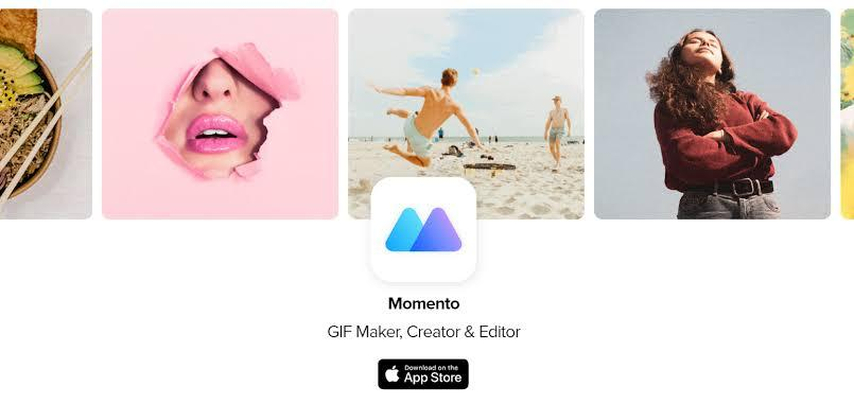
The GIF Maker of Momento is dedicated to the automatic generation of GIFs on the basis of photo bursts and brief video. It is a gif generator that converts photo series into animations that turn into loops without any need to assemble them manually. The application has amazing effects of AR and filters of art that can be utilized both prior to conversion and following conversion.
3. GIF Me! Camera - Real-Time Creative Control

GIF Me! is the choice of users who need to see their creation straight away. Camera offers you a preview mode of animation that is seen in real-time before you start recording. In this animated gif maker app, the speed can be adjusted in granular detail, so you can produce either a dramatic effect of slow-motion effects or an accelerated time-lapse effect.
4. ImgPlay - The All-in-One Mobile Editor

ImgPlay is an editing suite that appears to be a mere GIF creator. It is an animated gif creator application that allows trimming options, frame-by-frame editing, combining and merging options with other two or more clips, and the ability to remove the background. Different platforms allow the users to control speed of playback, use color filters and adjust aspect ratios.
These mobile applications are ideal to both social media creators and the average users who value speed and convenience as it opens up the potentials of any person to create an engaging animated content in the course of their daily endeavours.
Part 2. Top 4 GIF Creator Apps for Desktop and Professional Use
The gif builder application desktop and browser-based gif builder app options offer the accuracy, larger workspace environment, and advanced functionality demanded by professional creators and marketers to produce high quality output.
1. Canva - Design-First GIF Creation
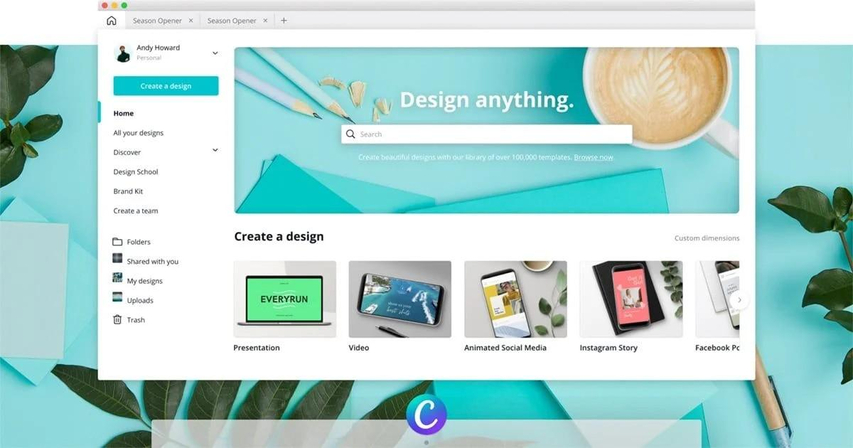
Canva has evolved into more than a collection of still design templates and has turned into a scheme to animate a piece of content. This gif generator software enables the user to begin with professionally designed templates or create GIFs manually with the help of a simple drag-and-drop tool. The library of animation effects contains exit effects, motion paths and entrance animation effects. The site posts GIFs fast and is compatible with the majority of social media scheduling applications.
2. Kapwing - The Browser-Based Powerhouse
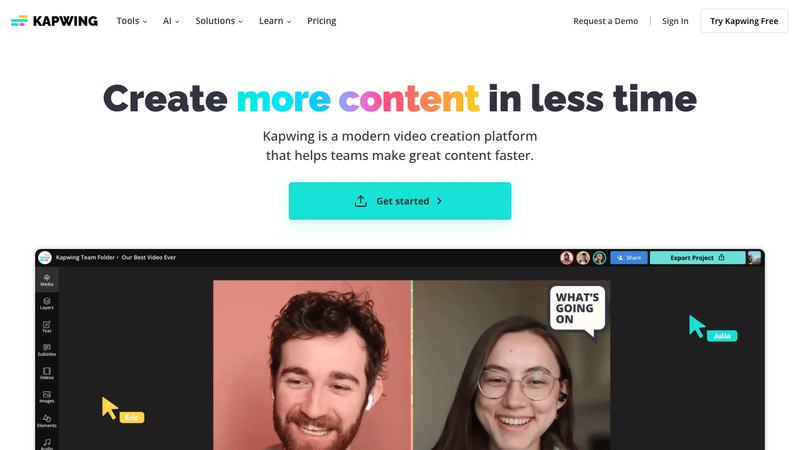
One of the best browser-based editing platforms that have been able to deliver today is Kapwing. The free version of this gif maker application enables one to turn video into GIFs with startling simplicity and also includes professional editing features such as accurate trimming, adding subtitles, and speed control, as well as many possible output quality settings. The site is compatible with the importation of large video files and the importation of YouTube and Instagram through the use of a simple URL paste.
3. Picasion - Simplicity Without Compromise
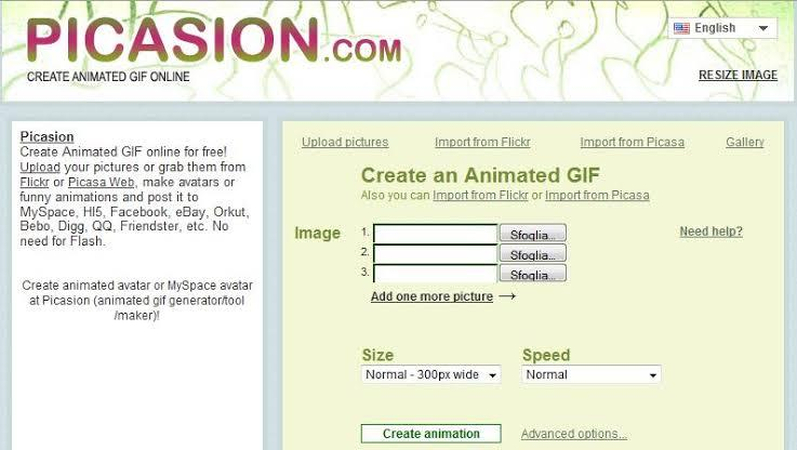
Picasion is also a dedicated site that allows users to turn pictures into GIFs without creating accounts, downloading software, and complicated menus. This app is an animated gif maker which allows direct image uploads, webcam pictures or image URLs. The system also enables users to manipulate frame duration, loop counts and output size with simple controls.
4. ScreenToGIF - The Tutorial Maker's Essential Tool

ScreenToGIF also responds to a particular, yet important, demand, which is to be able to make GIFs with a screen recording. It is a lightweight desktop program that captures your screen, web camera, or white board drawings and features a rich built-in editor to edit your captures. Users are able to delete redundant frames, add text notes, and add transitions, all of which are necessary in creating software tutorials, game video clips, or demo presentations.
These desktop solutions address a wide range of different professional requirements, including marketing agencies producing branded animations and tech professionals recording the workflow.
Part 3. Quick Recommendation Table: 8 Best GIF Maker Apps at a Glance
Tool Name
Platform
Best For
Free Version
Ease of Use
GIPHY
iOS/Android
Social media sharing and trending content
Yes
Very Easy
GIF Maker by Momento
iOS/Android
Automatic photo burst conversion
Yes (with ads)
Easy
GIF Me! Camera
iOS/Android
Real-time creative GIF capture
Yes
Easy
ImgPlay
iOS/Android
Advanced mobile editing
Free trial
Moderate
Canva
Web/Desktop
Branded design and marketing GIFs
Yes (limited)
Easy
Kapwing
Web
Collaborative video-to-GIF conversion
Yes (watermark)
Moderate
Picasion
Web
Quick image-to-GIF assembly
Yes
Very Easy
ScreenToGIF
Windows
Screen recording and tutorials
Yes
Moderate
Summary:
These eight tools cover virtually all of the GIF creation scenarios, including both impulsive social media responses that were taken on smartphones and professional-level animation constructs that were designed at a workstation. Nonetheless, the most advanced GIF creator applications have one inherent limitation: quality of output. Decompression and limitation of resolution quality usually produce pixelated or blurred animations. This is where the creation process must involve one more important step which is improvement using AI technology.
Part 4. Enhance and Export GIFs in Better Quality with HitPaw VikPea
Once you have made your GIF using any of the above mentioned tools, HitPaw VikPea is the final step of the process that will make your good animations into a great one. The following generation AI GIF enhancer is a solution to quality constraints based on advanced artificial intelligence algorithms that reproduce detail, remove artifacts and smooth motion in a manner that cannot be performed with traditional editing techniques.
HitPaw VikPea also enables importation and export of GIFs in their original form with the animated hierarchy preserved and the visual quality enhanced significantly. The software makes use of several AI-enhanced models like the Professional Decompression Model which is aimed at reversing compression damage, and the Animation Enhancement Model, which is an intelligent analysis of inter-frame motion to produce smoother transitions. Most notably, HitPaw VikPea will enable its users to automatically sharpen GIFs to HD / even 4K quality..
Key Features of HitPaw VikPea
- Native GIF Support: Import and export GIF files without converting to other formats, including animation structure and transparency.
- Several AI Models: Select between the types of content: General Denoise, Animation, Face, and Professional Decompression model.
- Automated Enhancement: One-click functionality of analysing and optimising whole sequences of GIFs, and not processing each frame individually.
- Upscaling to 4K: Upscaling the image up to 4x the original size and preserving and enhancing the quality of the image.
- Batch Processing: Improve a number of GIFs in one session and save on hundreds of hours of repetition.
- Preview Comparison: Preview side-by-side before/after Previews give you a chance to review the results of the enhancing before exporting.
- Quick Processing: GPU-acceleration is such that long sequences of GIFs can be processed quickly.
Steps to Enhance GIF with HitPaw VikPea
Step 1: Install and Download
Go to the official website and download HitPaw VikPea. After it is installed, start the application and log in when it is necessary.
Step 2: Get Your GIF into Video Enhancer
Click on the left panel to open the Video Enhancer module. Press the icon to import your GIF into the interface.
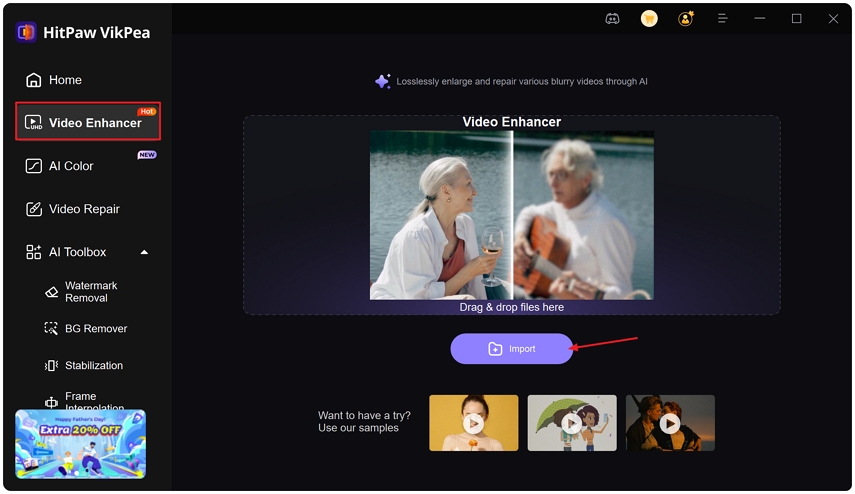
Step 3: Use the Appropriate AI Model
Along with a general model that applies enhancement overall, there are multiple specialized models that can be applied to GIF or videos as per particular enhancement needs.
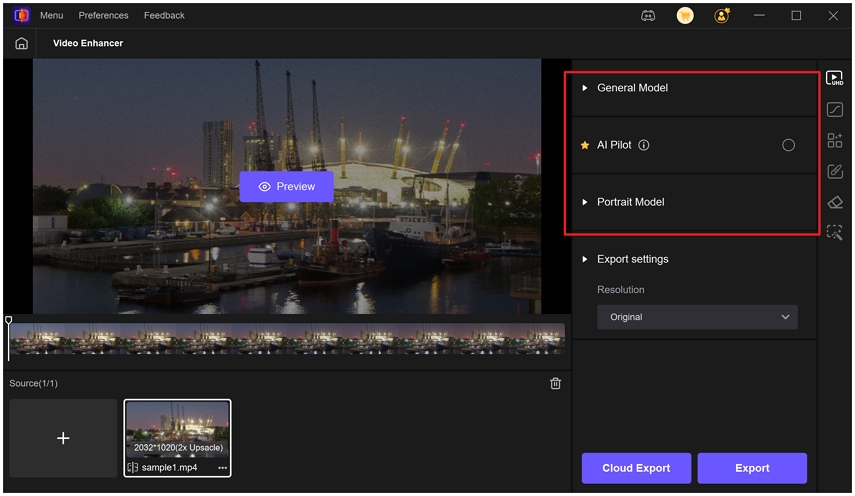
Browse AI models on the right side. Choose HD Sharpen Model for GIF or videos.
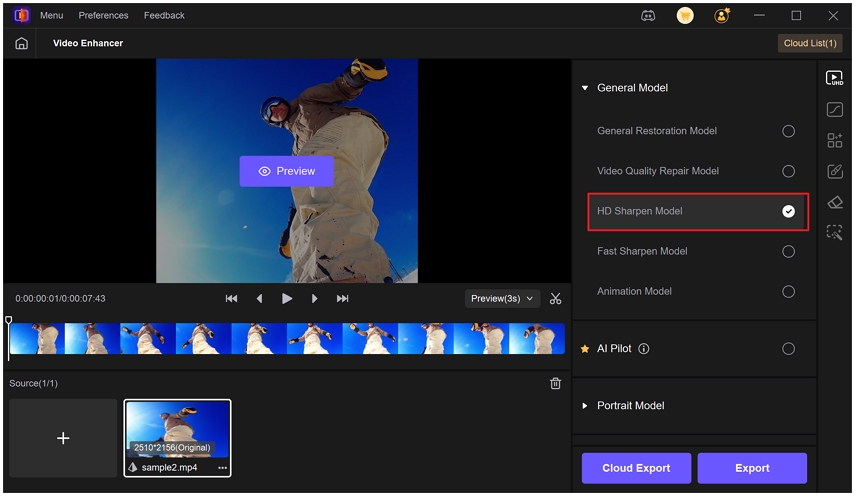
You can use Animation Model for illustrations,
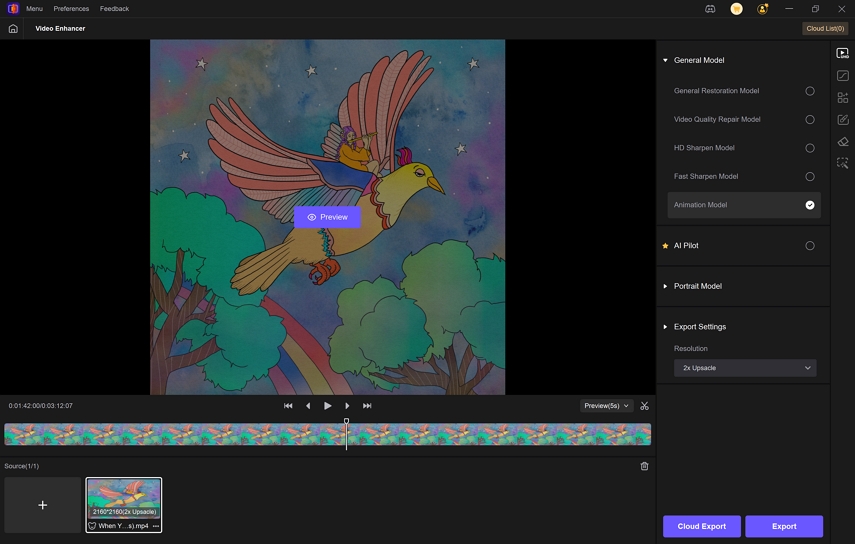
Choose your preview length (3 or 5 sec). In case you need to improve only a few elements of the GIF or video, use the Cut tool. Fix the output resolution and format.
Tips: In case you are not sure what model to use, use AI Pilot. It will automatically examine your GIF or video and advise the most suitable enhancement.
Step 4: Preview and Save
After making all necessary adjustments, click on Preview to compare the before-and-after results of your GIF or video. This lets you clearly see the difference between the original and the enhanced version before finalizing.

Step 5: Export or Cloud Export
Once satisfied with the preview, select Export or Cloud Export to save your GIF or video. Cloud Export ensures you can access your enhanced GIF from any device without manual file transfer. Enjoy GIF with stunning clarity.
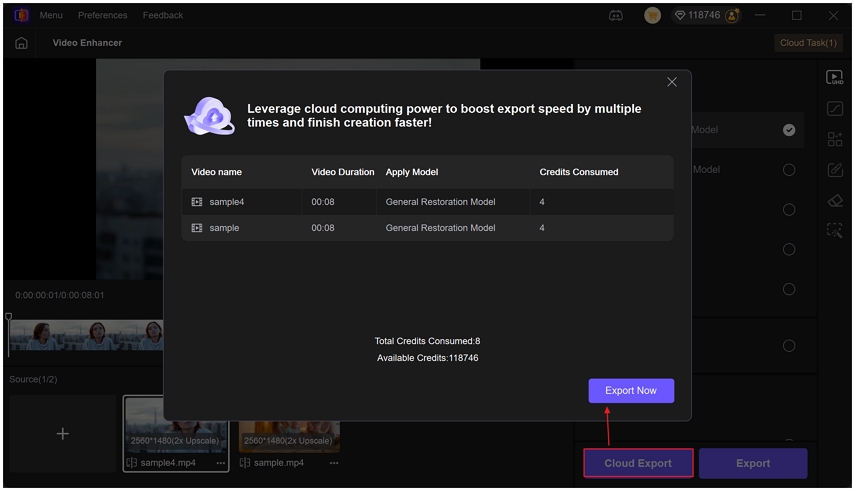
FAQs about GIF Maker App
For mobile users, GIPHY is the most complete and free experience that provides an inbuilt camera, a large sticker collection, and social sharing. On the desktop version, Kapwing is truly an excellent tool with outstanding free features, although it also exports with a small watermark. Picasion and ScreenToGIF are free of charge and do not have any restrictions on the particular use.
Absolutely. The aforementioned four discussed mobile apps include GIPHY, GIF Maker by Momento, and GIF Me! Camera, and ImgPlay- allow full GIF creation on iOS and Android devices. The current smartphones are powerful enough to convert video to GIF and edit frames and simple effects.
The best way is with AI enhancement software such as HitPaw VikPea that enhances detail, reduces compression artifacts, and increases resolution. Only AI-based improvement has been shown to significantly increase the quality of already-created GIFs.
This will be based on your particular requirements. Canva is ideal among design oriented designers that would prefer templates and branding uniformity. Kapwing is the most effective at turning video to GIFs when used in a team. ScreenToGIF fails to be compared to screen recording and tutorial creation.
Conclusion
The creation of GIFs has never been accessible and as vital to digital communication. You may be creating simple memes to share on social media, creating animated product demonstrations, or creating visuals that will catch the eye of your intended customer segment to be included in the marketing campaign, any of the GIF maker apps shown in this guide will offer the right combination of convenience, creative freedom, and professional dexterity to suit both skill level and project need.
HitPaw VikPea keeps your GIFs of impeccable quality no matter the viewing location by using artificial intelligence to recreate detail, smooth movement, and upscale resolution.
Leave a Comment
Create your review for HitPaw articles







