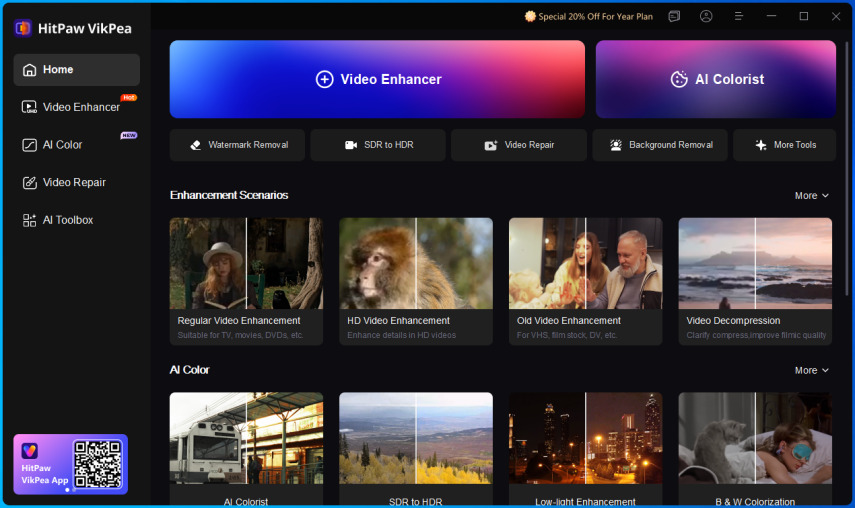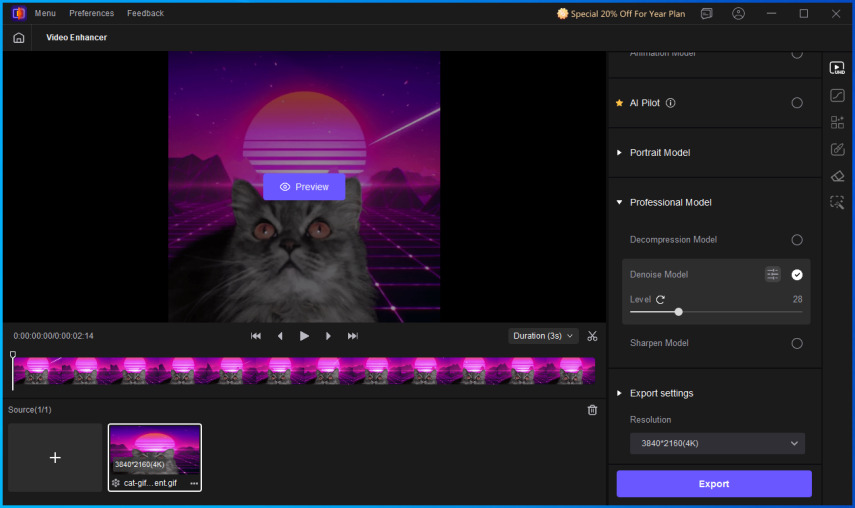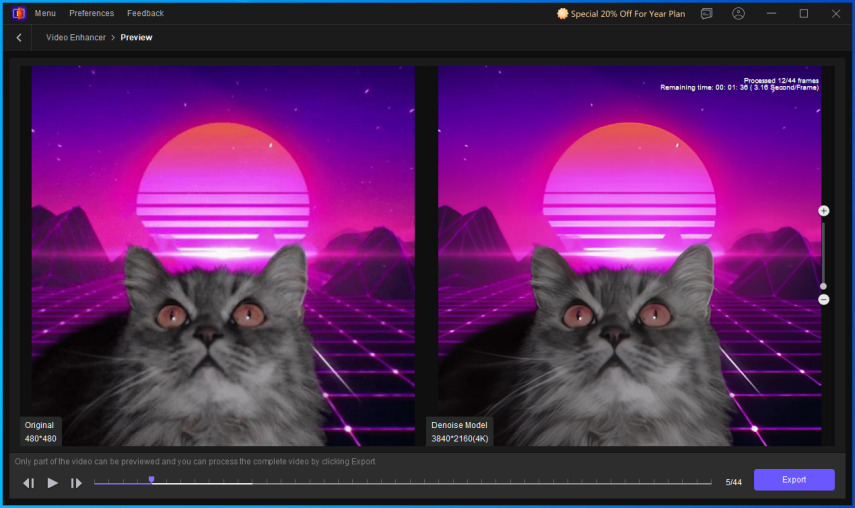How to Make Logo GIF using GIF Generator
The modern consumer is always on the move. They're hopping from one brand to another, always experimenting with their likes and dislikes. Their preferences are constantly shifting, too. Faced with such a tough audience, your brand cannot afford to remain still. They'll give it a pass. Animated logos capitalize on the growing trend of online users engaging more with GIFs and videos than with still images. Animated logos exude professionalism and a premium quality. Surprisingly, it's very easy to create them too. All you need is a good logo GIF generator, and you're all set. So, we've brought you the top logo GIF makers out there.
Part 1: Why Create Logo GIFs?
Animated logos bring your brand story to live. They capture micro-stories that encapsulate your brand perfectly. For instance, an old version of the logo fading or morphing into a new one could represent rebranding. Your coffee shop could use a steaming cup of coffee as a logo. Perhaps, a blurred screen sharpening into a crystal-clear logo could be perfect for an optometrist's business. Likewise, a cleverly crafted micro-story-infused logo GIF can make your brand more relatable to your audience.
Logo GIFs do a lot more than just tell a micro-story. They communicate that your brand is tech-savvy, modern, and playful. Animated logos are a digital-first creation. In other words, they shine on social media platforms, and convey that your brand is at home in the digital world, where your audiences thrive. That's the surest way to find a place in their hearts and minds.
Part 2: Top X Logo GIF Makers
1. Canva

Canva tops out list of logo GIF makers purely because of its ease of use. It's one of the most convenient image and video editors out there, and boasts a rich library of templates for any type of content you need to create - banners, infographics, videos, etc. It even offers readymade templates for logo animation. You can customize the fonts, motions, effects, and more for your logo GIF. Although the basic plan is free, you'll need a premium plan to truly unlock its full potential, and it's worth it.
Pros
- Drag and drop interface
- Easy to use
- Large library of templates
- Free plan available
Cons
- Best features require premium plans
- Heavy reliance on templates makes logo GIFs similar
2. Adobe Express
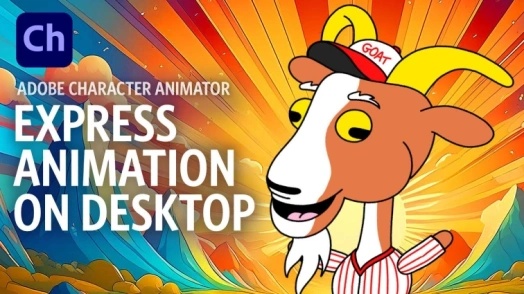
Adobe is synonymous with design in the professional world. As powerful as its features are, Adobe is also known for creating some of the most complex and difficult-to-use tools. Fortunately, Adobe Express flies in the face of that notion. It's fast, easy to use, and remarkably lightweight. In fact, Adobe Express is designed for the beginner to intermediate user. Its drag-and-drop UI makes it an effortless experience for users. A wide variety of templates, effects, animations, colors, fonts, and more make it one of the most user-friendly logo GIF makers.
Pros
- Animates the existing logo as well as lets you create a new logo
- Lots of animations, effects, and assets
- Seamless integration with the Adobe ecosystem
- Professional-quality results
- Free plan available
Cons
- The premium plan is expensive because of the subscription
- The motion animation isn't on par with dedicated motion graphics tools
3. LogoAI
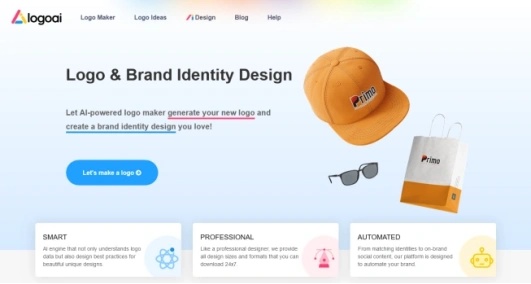
LogoAI is exactly what it sounds like. It's a powerful AI-driven design platform that turns your static logos into animated logos. This logo GIF maker is remarkably easy to use. All you need to do is upload your logo, animate it with a few button clicks, and download the logo GIF. It's that simple. You can also design a fresh logo from the ground up on the tool. Its heavy reliance on templates is a bit discouraging for some, but it's precisely what they need because they are not well-versed in design tools.
Pros
- Online tool
- A complete design and branding tool
- AI powered
- Lots of high-quality templates
Cons
- Animations aren't as great as those of full-fledged motion graphics tools
- Premium tool
4. DanceLogo
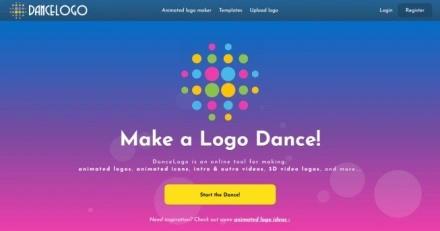
With DanceLogo, you get exactly what it says on the cover - it makes everything dance, especially your logos. The best thing about DanceLogo is that it can turn your logo into a 3D animated logo. It is one of the few tools that supports exports in multiple formats, including GIF. DanceLogo prides itself on its rich variety of templates that seamlessly turn your logo into a high-quality 3D animation.
Pros
- Great for converting static logos to animated logos
- Can create 3D animated logos
- Fully online and hence universally compatible
- Multiple export formats supported
- Best tool for intermediate-level users
- Professional-quality, polished results
Cons
- Creates high-quality results only with premium credits
5. PixTeller
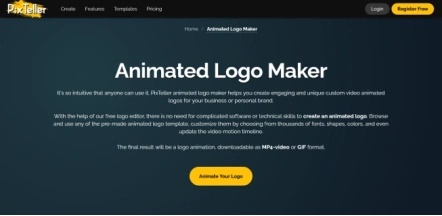
Best thing about PixTeller? It's free. In fact, PixTeller is one of the few logo GIF generators with a feature-loaded free plan. It lets you turn your static logo into an animated logo with frame-by-frame precision. The timeline editing makes it a great tool for logo animation. With lots of shapes, fonts, templates, and features, PixTeller is one of the top logo GIF makers. However, unlike most other tools in this list, PixTeller prioritizes variety of features over convenience. So, it comes with a relatively steep learning curve.
Pros
- Great free plan
- Advanced logo animation tools
- Intuitive, albeit complex, UI
- Suitable for intermediate users
Cons
- Has a learning curve
- Advanced features require a premium plan
Part 3: Enhance Generated Logo GIF Quality With HitPaw VikPea
Logo animation tools typically lack the fluid-smooth, vibrant colors of dedicated motion graphics tools. However, you don't have to compromise on quality for convenience. HitPaw VikPea lets you convert animated logos into professional-quality creations rich in color, sharpness, a high frame rate, and high-res clarity.
Key Features of HitPaw VikPea for Enhancing Logo GIFs
- Sharper, Clearer Logo GIFs: Make logo GIFlook smooth and sharp with VikPea's AI tools.
- Immersive High-res GIFs: VikPea upscales your logo GIF to crystal-clear 4K or even 8K resolution.
- Vibrant Colors that Pop: Replaces dull or faded colors with bright colors so your logo stands out and looks fresh.
- Captivating Quality in any Light: Even dark or low-quality logo GIFs become bright and clear again.
- Enjoy Cloud Power: You won't be limited by your device. VikPea uses cloud speed to enhance logo GIFs quickly.
- Enhance in Batches: VikPea can enhance entire batches of logo GIFs in seconds, which is great for agencies.
How to Enhance Logo GIFs with HitPaw VikPea
Step 1: Launch HitPaw VikPea and click 'Video Enhancer' to import your logo GIF. You can also drag it into the tool for easy import.

Step 2: You'll see multiple AI tools listed on the right. Pick one, and VikPea automatically starts improving it.

Step 3: Compare the original logo GIF with the enhanced version in split-screen view. When you're happy with it, click 'Export' to save it.

FAQs on Logo GIF Makers
Many logo GIF makers let you export animated logos with transparent backgrounds. However, they may be limited by the static logo you feed them. If your original logo image does not have a transparent background, these tools may or may not be able to make the logo GIF transparent.
Depending on your use case, logo animations can last anywhere between 1 second to 5 seconds.
Conclusion
Static logos no longer make the same impact they once did. You need animated logos to grab attention, tell a story, and make your brand look modern and creative. Each of these logo GIF makers lets you add motion and meaning to your brand identity, captivating your audiences with rich animation. And if you want your animated logo to shine truly, tools like HitPaw VikPea can enhance sharpness, color, and resolution to professional-grade quality. Try HitPaw VikPea today.
Leave a Comment
Create your review for HitPaw articles