How to Sell Digital Downloads on Etsy: Your Complete Beginner’s Guide
With the constantly growing digital era, individuals are more drawn to online platforms with the intention of making money. One of the successful ways of passive income has been offering digital downloads on Etsy, such as printable art, planners, and such. Additionally, the site makes it extremely easy for beginners to create their own shops and products. This article will be directing you through selling digital downloads on Etsy, along with ideas and further.
Part 1. How to Sell Digital Products on Etsy: Understanding the Basics
The Etsy digital downloads are similar to intangible products that buyers can buy and access after making payment. Such products typically consist of things such as digital organizers, templates, artwork prints, and study materials. In addition, the purchasers can access their orders immediately without needing shipping. Once the sellers have posted various products on Etsy, the purchaser receives a download link, which provides them with instant access to the product.
Part 2. How to Sell a Digital Download on Etsy: Benefits and Considerations?
Before you can learn how to sell digital goods on Etsy, you must first learn the various benefits and considerations of selling them:
1. Low Initial Costs: There’s no need to buy materials, packaging, and shipping, as you can easily create and upload your digital files and products.
2. Passive Income: Once the product is listed and you're done with the initial setup, the digital product can be sold repeatedly without needing additional effort.

3. Global Access: Users can access Etsy's large customer base, reach millions of buyers, and expand their potential sales around the globe.
4. Flexibility: The good thing about learning how to sell a digital download on Etsy is that you can work from anywhere and set your own schedule, which is best for remote workers.
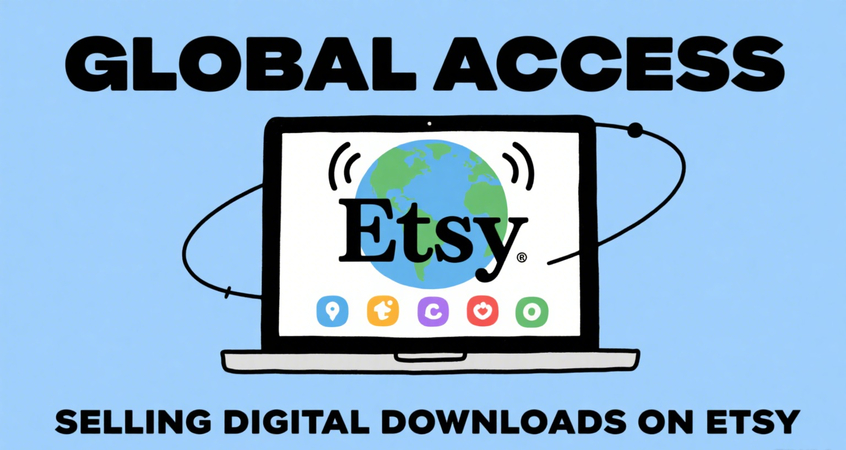
Considerations
1. Customer Support: Even if your product is digital, you need to be mindful of your customer's questions and requests, building trust among each other.
2. Legal Considerations: You need to ensure the rights to any content you use in your product and avoid copyrighted images without proper permission.

3. Design Skills: Though you don’t need any special skills, having designer knowledge on how to sell digital art on Etsy using illustrative tools.
4. Market Competition: Due to the increase in competition, focus on creating high-quality products to meet specific niches.
Part 3. How Do You Sell Digital Downloads on Etsy: Step-by-Step Guide?
This part will provide you with a simple guide on how to create digital products to sell on Etsy that you can sell on various platforms:
Step 1. Register on Etsy
Head to Etsy.com, sign in with your desired credentials, and choose an “Etsy Registry.” Next, open the “Sell on Etsy” option, add shop language, shop country, & shop currency, and hit “Save and Continue.”
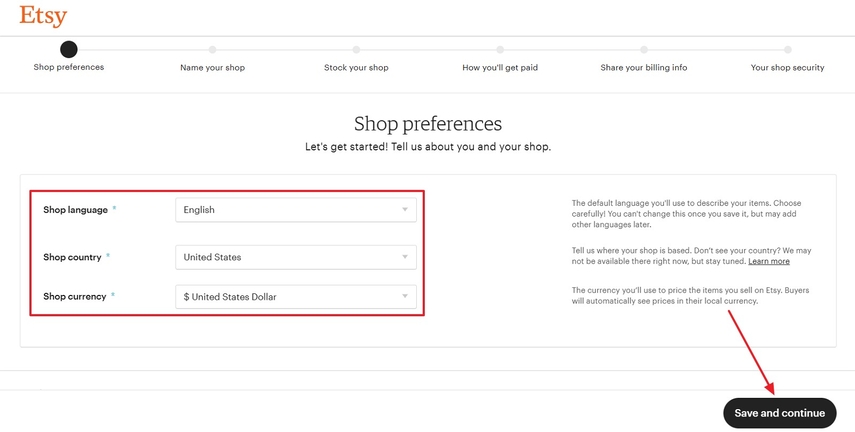
Step 2. Create a Listing
After completing the "Name your Shop" section, list down your product category, type of items, who made it, what it is, and when it was made, and press "Save and Continue."
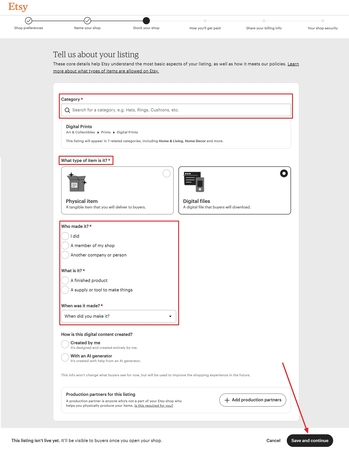
Step 3. Upload Digital Files
In the next screen, scroll down the page, upload “Digital Files” by clicking the “+ Add File” button, and hit “Save and Continue.”
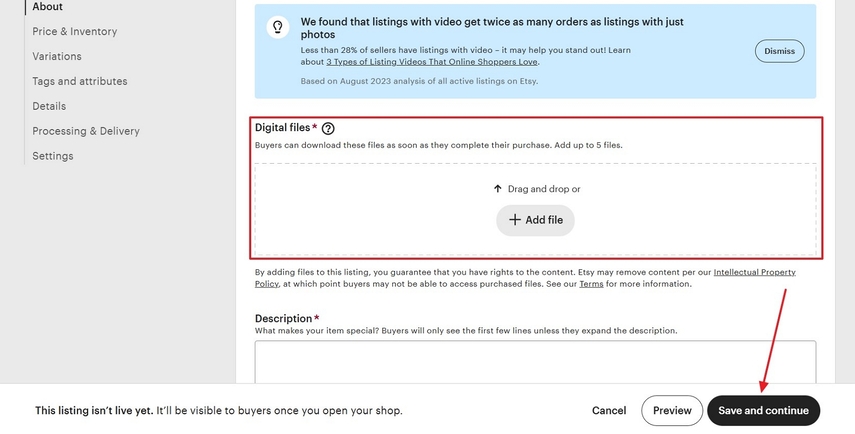
Step 4. Set Pricing and Tags
On the same page, head to the “Price & Inventory,” add the desired amount, and fill out the boxes under the “Tags and Attributes” section. When all the information is entered, press the “Save and Continue” button to continue.
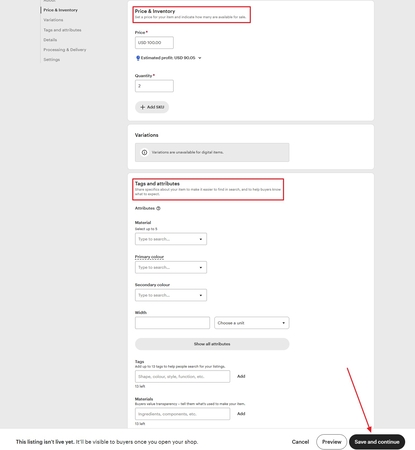
Step 5. Publish and Promote
Once everything is settled, hit "Publish" and promote your listing on platforms like Pinterest and Instagram.
Part 4. How to Make Digital Downloads Photos for Etsy with HitPaw FotorPea
To create stunning and professional-looking digital download photos for Etsy, you need more than just a camera—you need the right editing tool. That’s where HitPaw FotorPea comes in. Whether you want to enhance the image quality, change the background, remove unwanted objects, or repair damaged photos, HitPaw FotorPea offers all the features you need in one easy-to-use platform. It’s designed specifically for creators who want to make their digital products stand out and attract more customers.
Key Features
- Background Replacement – Easily change photo backgrounds to fit your Etsy shop aesthetic.
- Image Quality Enhancement – Improve resolution and sharpness with AI-powered enhancement tools.
- Object Removal – Erase unwanted elements like logos, shadows, or people from your photos.
- Photo Repair – Fix old, blurry, or damaged images to make them look brand new.
- Color Correction Model – Adjust colors, lighting, and tones to achieve a balanced and natural look for your product photos.
Comprehensive Step-by-Step Guide on How to Make Digital Downloads Photos for Etsy
The following are the steps that will guide you on how to make digital downloads for Etsy:
Step 1. Access Product Image Feature & Import ImageLaunch the software, access its main interface, and from the “Home” tab, click the “Product Image” under the “Background Remover” section.
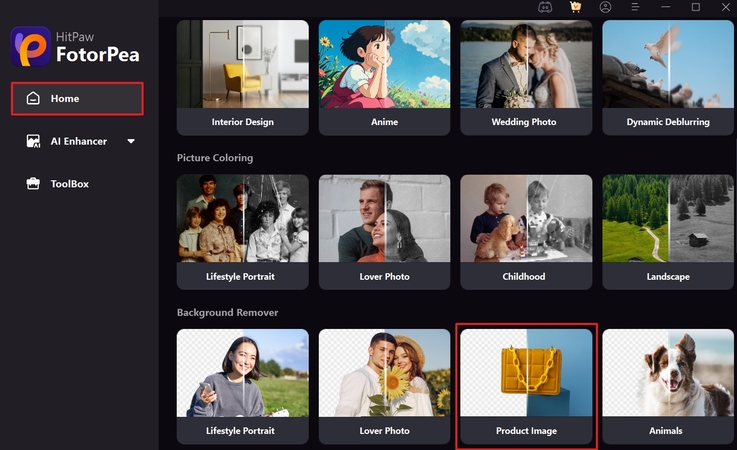
Step 2. Add Background & Make Desired Customization
Now, choose a suitable background from the right panel under the “Background Library” section. After that, try the other tools, like “Brush,” “Erase,” and “Move Canvas” icons to customize it more.
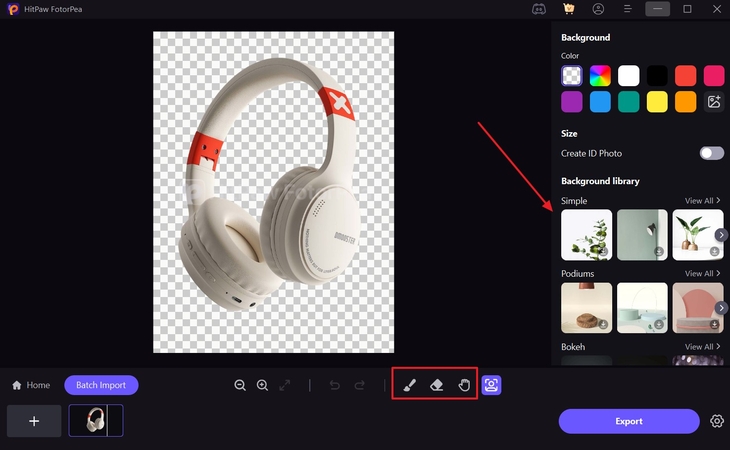
Step 3. Preview and Export the Final Product
Once satisfied, review the product design and hit the "Export" button to save it on your device.
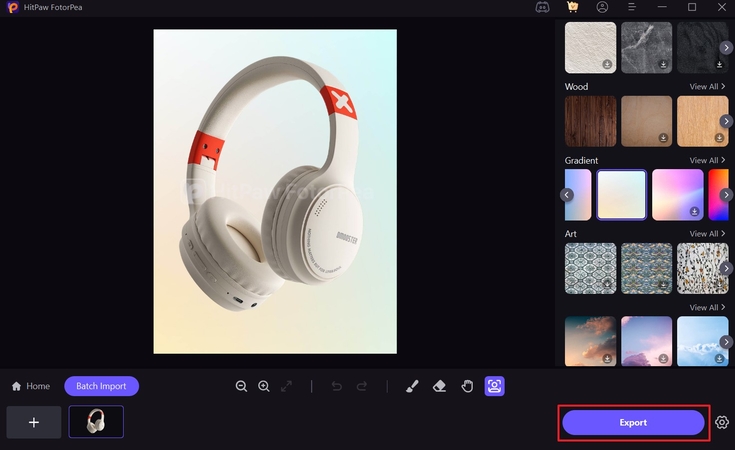
Part 5. FAQs on How to Create Digital Downloads for Etsy
Q1. How do you sell digital downloads on Etsy successfully?
A1. To successfully learn how to sell digital downloads on Etsy, primarily concentrate on quality design, solid keywords, and clear product descriptions. Further, attempt to promote it on stores like Pinterest, Instagram, and so on.
Q2. What is the ideal size for Etsy digital download?
A2. You can attempt to use high-quality JPEG photos while being mindful of the Etsy limit of 20MB per file. Also, it has multiple print sizes, including 8x10, 11x14, and 16x20, and ZIP downloads.
Q3. Are there any other platforms to sell digital downloads?
A3. Users can try selling products on platforms like Shopify, Payship, and Sellfy. Each platform offers different sets of features, from storefronts to direct sales.
Q4. What to do if you find someone else copying your digital products?
A4. The first step is to try to contact the seller and request them to take it down nicely, and if they do not reply, you may complain. Another thing you can do to safeguard your work is to watermark your photos and keep them recorded as your original work for evidence.
Conclusion
In summary, this article looked into the various methods that you can learn how to sell digital downloads on Etsy. It also provided various benefits, considerations, and selling ideas for making digital downloads. Importantly, the best tool to make stunning designs is by using the HitPaw FotorPea with its image editing tools and models.








 HitPaw Edimakor
HitPaw Edimakor HitPaw VikPea (Video Enhancer)
HitPaw VikPea (Video Enhancer) HitPaw Univd (Video Converter)
HitPaw Univd (Video Converter) 

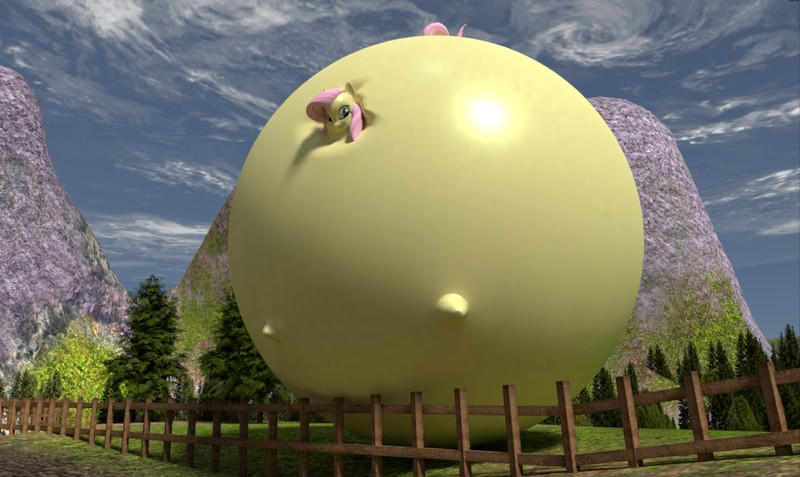

Share this article:
Select the product rating:
Daniel Walker
Editor-in-Chief
This post was written by Editor Daniel Walker whose passion lies in bridging the gap between cutting-edge technology and everyday creativity. The content he created inspires the audience to embrace digital tools confidently.
View all ArticlesLeave a Comment
Create your review for HitPaw articles