Etsy Banner Dimensions: Perfect Size and How to Create It
If you’re planning to build your store on Etsy, making it look professional from every angle is very important. It is your top banner that creates a forefront image in anyone’s mind about your store. Your target audience views your Etsy shop across various devices, such as desktop computers and mobile phones. To help you understand the Etsy banner dimensions, this article provides a detailed explanation.
Part 1. Why the Correct Dimensions for Etsy Banner Matter
The following are the major reasons that explain why you need the correct dimensions for your Etsy banner:
1. Sharp and Clear Display: Proper dimensions ensure that your banner looks sharp and clear from every angle. Your design appears aligned and visually balanced across different devices, regardless of screen size.
2. Help to Gain Trust: An attractive banner helps people trust your Etsy shop. It makes your shop look neat and shows you care about how it looks. This clarity in Etsy banner image size builds trust and encourages visitors to explore more.
3. Upload Errors: Following Etsy’s size rules helps you prevent upload problems and platform warnings. You don’t have to face issues like pixelation or misalignment. Notably, staying compliant with the platform’s standards shows your professionalism.

4. Shows Your Shop’s Quality: Clear visuals help you show your shop's amazing quality at first sight. The primary reason is that your banner serves as your digital storefront and plays a significant role in making your shop stand out.
5. Strengthen Your Brand’s Identity: You can strengthen your brand identity across your store with a consistent banner design. It is also a way to align your shop visuals with product packaging or social media branding.
Part 2. What Is the Exact Etsy Banner Size and Header Dimensions Today
Having discussed why the correct dimensions matter; here are the Etsy banner size that you can follow:
| Image Type | Exact Size | Minimum Requirements |
|---|---|---|
| Listing Images | 2000 pixels | 635 pixels |
| Shop Icon | 500 x 500px | 500 x 500px |
| Profile Photo | 400 x 400px | 400 x 400px |
| Team Logo | 170 x 100px | 170 x 100px |
| Order Receipt Banner | 760 x 100px | 760 x 100px |
| Mini Shop Banner | 1600 x 213px | 1200 x 160px |
| Big Shop Banner | 1600 x 400px | 1200 x 300px |
| Carousel Banner | 1200 x 300px | 1200 x 300px |
| Collage Banner | 2 images: 600 x 300px 3 images: 400 x 300px 4 images: 300 x 300px |
2 images: 600 x 300px 3 images: 400 x 300px 4 images: 300 x 300px |
Part 3. How to Create an Etsy Banner That Matches Exact Dimensions
The following is a detailed guide to follow while using the exact Etsy banner size:
Step 1. Open Canva and type "Etsy Banner" in the search bar and choose a template. Then, click on the “Three-Horizontal Dots” and pick “Customize This Template” option.
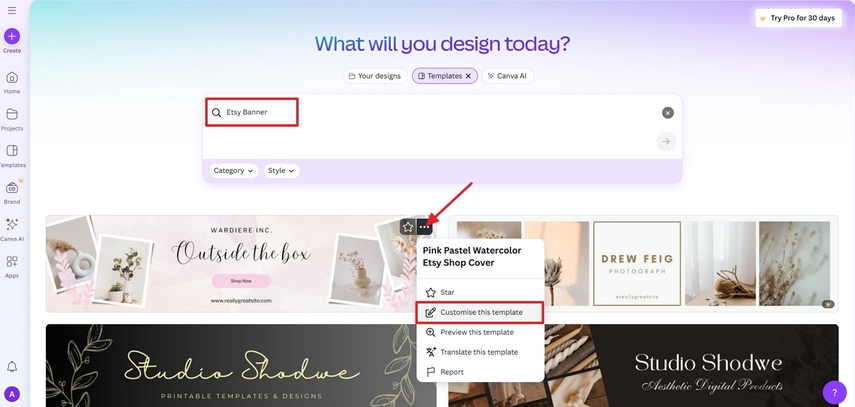
Step 2. At the editing interface, make changes to the template picked and hit the “Share” button at the top-right corner.
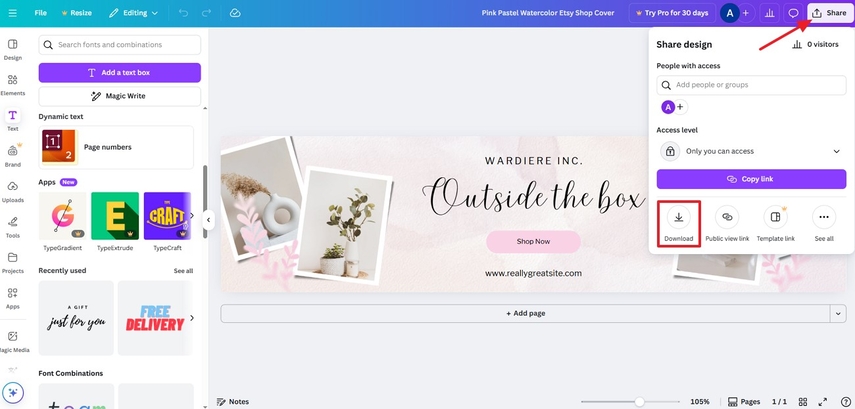
Step 3. Go to your Etsy Account “Shop Manager” and hit the “Pencil Icon” on the sales channels. Here click the “Pencil” button in the right corner to edit your banner.

Part 4. Etsy Banner Ideas: Inspiring Examples of Unique Shop Banner Designs
Having discussed how to create an Etsy banner Canva, here are some examples of unique shop banner designs:
Seasonal Promotions
These banners are perfect for capturing the happiness of holidays and special occasions. You can add festival colors that match the theme to create a sense of urgency. It will help you refresh your shop's look and push your customers to check regularly.

Minimalist Aesthetic
This is a kind of design focuses on simplicity and uses soft colors to make your products shine. This style works well for modern shops because it looks clean and professional. It also keeps things simple, so customers can easily see what your brand is all about.

Hand-drawn Branding Styles
These elements can add a personal touch to your banner and help your shop stand out among the ready-made graphics. You can create custom doodles to make your brand feel warm and approachable. Such Etsy cover size are ideal for vintage and handmade products.
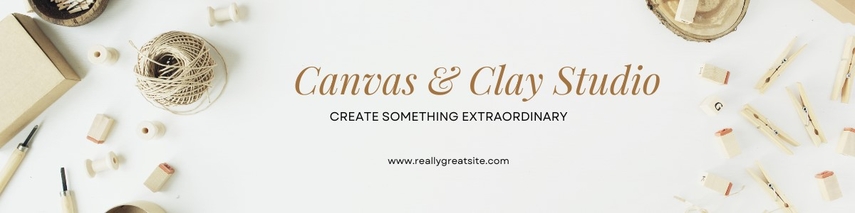
Typography-Focused Banners
A design focused on typography uses fonts as its main visual element and allows your brand voice to shine. You can feature a catchy tagline or your product categories in a bold and eye-catching typo. This is a good idea if your brand identity revolves around words or a specific message.

Creative Canva Etsy Banner Templates
You can use Canva’s pre-made banner templates as they are easy to customize using your brand colors. They are especially useful for beginners who want to create professional banners without hiring a designer.

Part 5. Get Noticed on Etsy — Use HitPaw to Perfect Your Banner
The first thing a prospect sees when they visit your store is your banner. So a dull or blurry banner can destroy your store’s image and showcase you as unprofessional. However, with tools like HitPaw FotorPea, you can enhance your already created banner in seconds and save your effort and time. Moreover, if your banner lacks saturation, the tool can also fix that with its color Calibration Model.
Key Features
1. Makes your banner look sharp and professional by removing the blur through the Upscale Model, which is essential for creating a strong first impression.
2. Using Sharpen Model automatically adjusts brightness and tones in your Canva Etsy banner and help your shop stand out.
3. Easily removes noise and fixes exposure issues to achieve a polished banner with the Denoise Model.
4. Resize and crop your designs to match Etsy’s banner dimensions without disturbing quality.
5. The Text Model plays a major role in correcting the blur text from your banner containing slogans.
Guide To Use Image Enhancer For Perfecting Etsy Banner
Having discussed the Etsy header dimensions and features, here’s a guide you must follow to create a perfect banner using FotorPea:
Step 1. Import Your Etsy Banner Through the Enhance Photos NowBegin by clicking the “Enhance Photos Now” option from the HitPaw FotorPea’s homepage to import your Etsy banner.
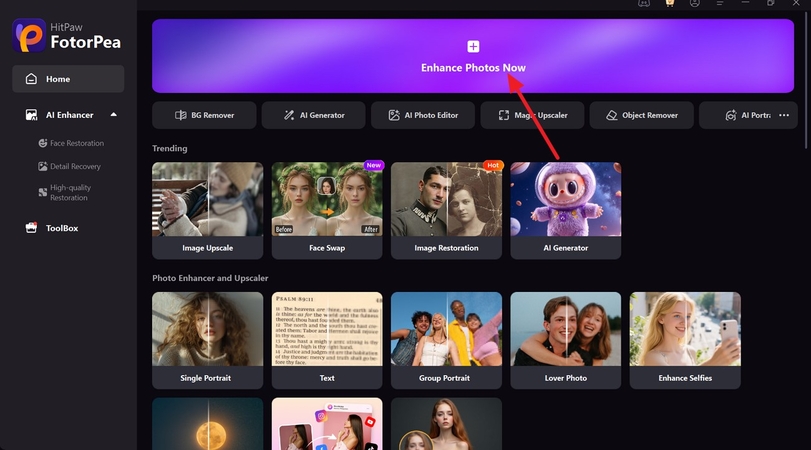
Step 2. Turn the Upscale Model On and Access the Preview Option
Next, turn the toggle on for the “Upscale Model” and select the “Preview” option so the tool can enhance your banner.
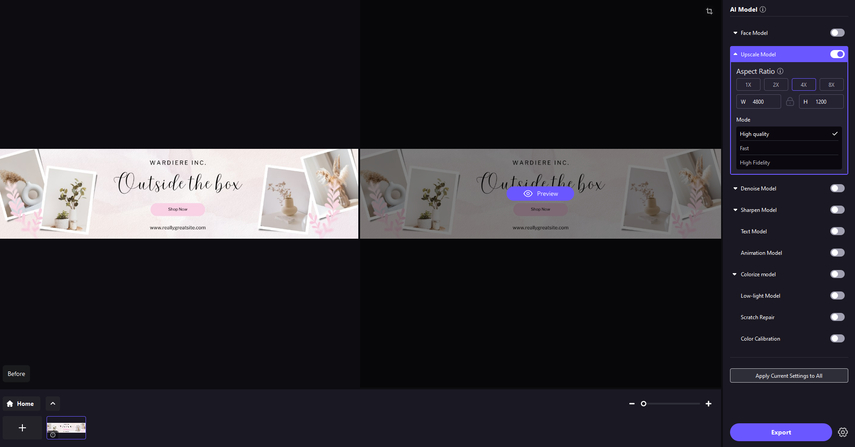
Step 3. Export Your Enhanced Etsy Banner
Finally, when the tool enhances your Etsy banner, use the “Export” option from the bottom right to save it to your device.
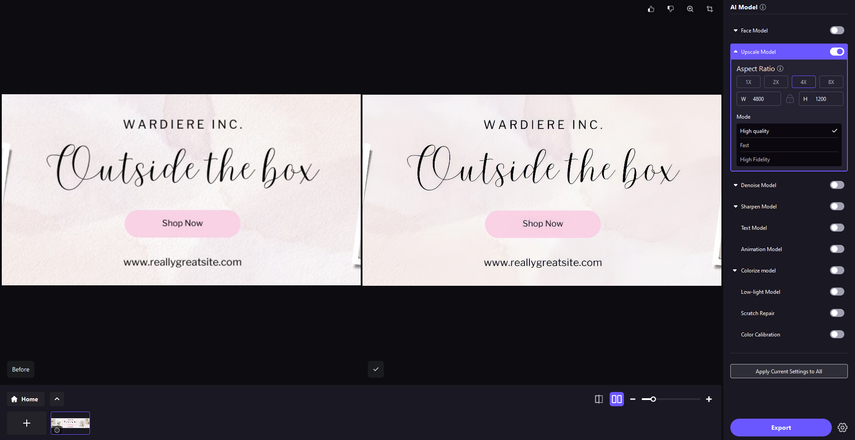
Part 6. FAQs on Etsy Shop Banner Dimensions
Q1. What is the correct Etsy banner size for desktop and mobiles?
A1. The recommended size for a desktop is 3360 x 840, and Etsy adjusts it according to the mobile automatically.
Q2. What’s the difference between a mini and big Etsy shop banner?
A2. A mini banner is 1200 x 600px and appears smaller, while a big banner is 3360 x 840px and is more attractive.
Q3. Is the Etsy cover photo size the same as the header?
A3. No, the cover photo is larger and used only for pattern sites, and the header refers to the banner of your shop.
Q4. Will Etsy crop my banner on mobile?
A4. Yes, Etsy may crop your banner on mobile, so you must keep the elements in the center using HitPaw FotorPea and follow Etsy banner dimensions.
Conclusion
To summarize, this article discussed the Etsy banner dimensions and several ideas for creating one. It also mentioned a tool, HitPaw FotorPea, that you can use to enhance your Etsy banner in seconds. The tool contains several models, such as the Upscale Model, for sharpening your images in your selected modes. Moreover, you can decide on an export format, such as PNG, to download your Etsy banners in high quality.








 HitPaw Edimakor
HitPaw Edimakor HitPaw VikPea (Video Enhancer)
HitPaw VikPea (Video Enhancer) HitPaw Univd (Video Converter)
HitPaw Univd (Video Converter) 


Share this article:
Select the product rating:
Daniel Walker
Editor-in-Chief
This post was written by Editor Daniel Walker whose passion lies in bridging the gap between cutting-edge technology and everyday creativity. The content he created inspires the audience to embrace digital tools confidently.
View all ArticlesLeave a Comment
Create your review for HitPaw articles