Converting MP4 to VOB file format can be essential for various purposes, from DVD authoring to compatibility with older DVD players. In this comprehensive guide, we explore the realm of MP4 to VOB converters, providing detailed insights into the top 6 tools available in the market. Whether you're looking to create DVDs or ensure compatibility with legacy devices, these MP4 to VOB file converters offer the functionality you need to accomplish your goals effectively.
Part 1. Best MP4 to VOB File Converter on Windows and Mac
HitPaw Video Converter empowers you to effortlessly convert MP4 to VOB in lossless quality, preserving all the information contained within your videos. With its intuitive user interface, you can navigate through the conversion process seamlessly, ensuring a hassle-free experience.
Moreover, HitPaw Video Converter ensures that your converted videos remain free of watermarks, maintaining their integrity and professionalism. Additionally, its support for batch conversion allows you to convert multiple MP4 to VOB file simultaneously, saving you time and effort.
What Makes HitPaw Best MP4 to VOB Converter
- Effortlessly convert MP4 to VOB without compromising video quality.
- Enjoy 120X AI Video Converter for handling videos, music, DVDs, and images efficiently.
- Experience a lossless music converter compatible with Apple Music, Spotify, Deezer, TIDAL, and more.
- Access a robust video downloader to grab online videos, movies, and music seamlessly.
Guide to Convert MP4 to VOB via HitPaw Video Converter
-
Step 1: Begin by downloading and installing the converter on your device. Once installed, open the application and locate the "Add Video" button to import your MP4 file seamlessly.

Step 2: Navigate to the bottom menu and select the "Convert all to" option. In the video section, explore the list in the left pane and choose the VOB format that aligns with your conversion needs.

Step 3: Within the interface, access the "Hardware Acceleration Detection and Lossless Conversion" section. Define a target folder where you want the converted file to be stored. With all settings configured, hit the "Convert" button to initiate the MP4 to VOB conversion process smoothly.

Step 4:After the conversion is complete, go to the Converted tab from the top, and you will see the converted VOB files.

Part 2. Top 2 MP4 to VOB Converter Free on Windows
Convert MP4 to VOB Free using VLC
In fact, VLC cannot convert MP4 to VOB formats directly, because it is not an output video format offered in the media player. While VLC can convert MP4 to a VOB-like format using MPEG-2, it doesn't fully create a proper DVD structure (like the VIDEO_TS folder, which contains multiple VOB files). If you need to create a DVD structure with VOB files for burning to a DVD, you may need additional software like HitPaw Video Converter.
-
Step 1: Click on the Media > Convert/Save from the dropdown menu (or press Ctrl + R on your keyboard)

Step 2: In the "Open Media" window, click the "Add" button to import MP4 video file you want to convert to VOB. Then, hit the "Convert/Save" button to proceed the next step.

Step 3: In the "Convert" window, you'll see a "Profile" section. Choose "Video - MPEG-2 + MPGA (TS)" (this profile works for creating a VOB-like file), as VLC doesn't have a direct VOB profile. You can customize this profile if you want, but the default MPEG-2 should suffice for most users.

Step 4:Under "Destination", click "Browse" to choose where you want to save the converted file. Make sure the output file has a .vob extension. Then, click "Start" to begin the MP4 file to VOB format conversion process.

Convert MP4 to VOB Free with TalkHelper Video Converter
TalkHelper Video Converter is a free video conversion tool that can help you convert MP4 to VOB format. This software is simple to use and supports a wide variety of video formats, including MP4 and VOB, making it a good choice for basic video conversion tasks. Here's a step-by-step guide on how to convert MP4 to VOB for free using TalkHelper Video Converter.
-
Step 1: In the main interface, click on the "Add File" button (or "Add Video"). Choose to import MP4 video you want to convert and select it.
Step 2: Once the MP4 file is loaded, click on the "Output Format" drop-down menu (usually located in the lower part of the interface) and select VOB from the list of available formats. If VOB is not listed, you may need to click on a more detailed list like "DVD" or "Video" to find the VOB option.

Step 3: Click on the "Browse" button to choose the location where you want to save the converted VOB file. If needed, you can adjust additional settings like resolution, bitrate, or frame rate by clicking on the "Settings" button.

Step 4:Click the "Stert Convert" button to start the MP4 to VOB conversion process.
Pros & Cons:
- The free version supports basic video conversion tasks, including MP4 to VOB conversion.
- Support handle a wide variety of video formats and codecs, making it a versatile tool for video conversion.
- Free version may have some limitations, like slower conversion speeds or occasional ads.
- Batch conversion is limited.
Part 3: Convert MP4 to VOB Online for Free
1. Convert MP4 to VOB Online with HitPaw
HitPaw Online Video Converter is a online tool that allows you to easily convert MP4 files to VOB format without any hassle. It offers fast processing, high-quality output, making it perfect for users looking to convert MP4 videos quickly and efficiently online.
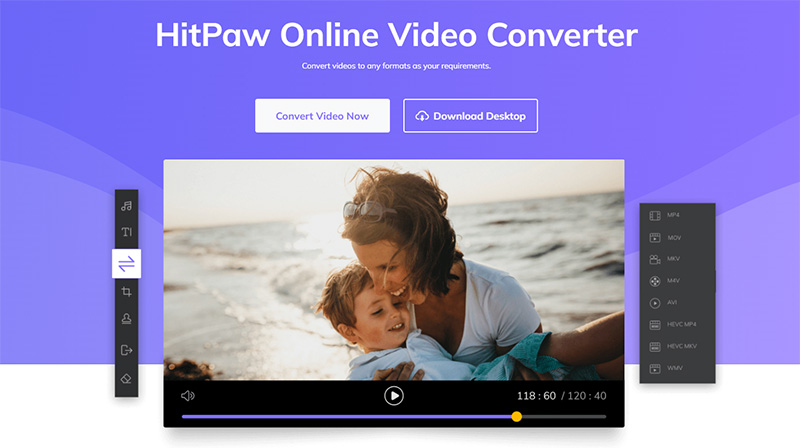
Pros & Cons:
- Offers an intuitive and easy-to-use interface.
- Supports a broad range of multimedia formats, including MP4 and VOB.
- Ensures high-quality conversion without compromising video integrity.
- Free trial may have limited access to features.
2. MP4 to VOB with Mconverter
Mconverter is a versatile tool designed to convert MP4 files to VOB format efficiently. It offers users a simple and intuitive interface, making the conversion process accessible to all.
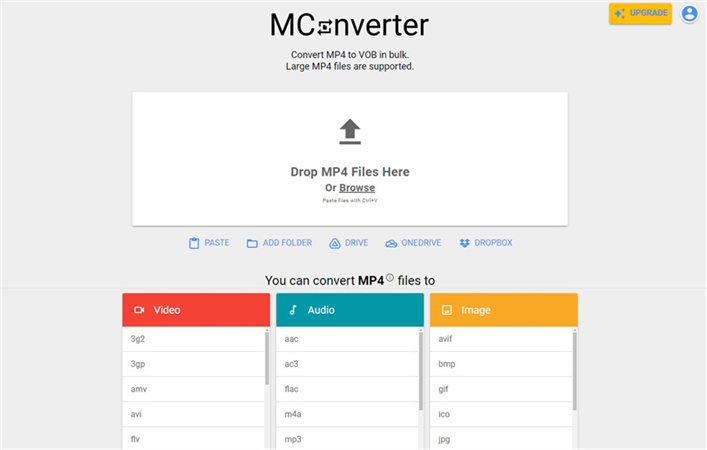
Pros & Cons:
- Mconverter features a straightforward interface, making it easy to navigate and use.
- Offers quick conversion of MP4 files to VOB format, saving users time.
- Ensures high-quality conversion results with minimal loss of video quality.
- Mconverter may lack advanced editing options compared to more comprehensive software.
3. MP4 to VOB Converter with MP4.to
MP4.to is a domain name that primarily hosts a file conversion service. It allows users to convert various file formats, including MP4, to other formats like MP3, MOV, AVI, and more. However, it's essential to note that MP4.to may not specifically offer a direct conversion to the VOB format, which is commonly used for DVDs.
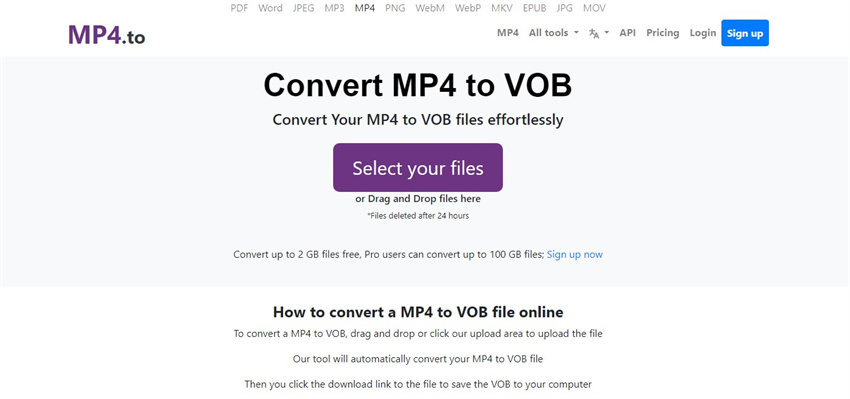
Pros & Cons:
- MP4.to is accessible from any device with an internet connection and a web browser.
- Users can convert MP4 files to a wide range of formats supported by MP4.to.
- Free online converters like MP4.to may have limitations in terms of file size, conversion speed, and features compared to premium software.
- Conversion requires a stable internet connection, and the speed may vary depending on network conditions.
4. MP4 to VOB Format Converter with Aconvert
As Aconvert is an online platform, there isn't a specific interface picture to display. Users access the conversion tool through their web browser, making it a versatile option to convert MP4 to VOB file format seamlessly.
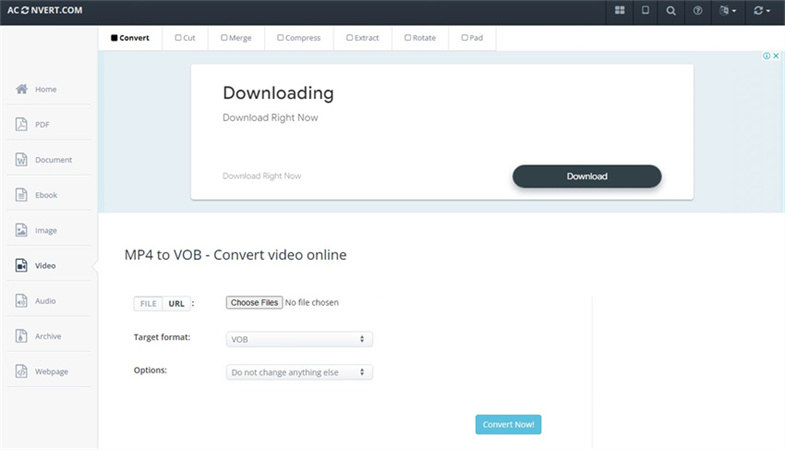
Pros & Cons:
- Aconvert can be accessed from any device with an internet connection and a web browser.
- Aconvert supports numerous file formats, providing versatility in file conversion.
- Offer an intuitive and user-friendly interface, making it easy for users to navigate and convert files.
- Limited Features
- Internet Dependency
FAQs of MP4 to VOB
Q1. What is the difference between MP4 and VOB formats?
A1. MP4 and VOB are both video file formats, but they have different purposes and specifications. MP4 (MPEG-4 Part 14) is a widely used multimedia container format used for storing audio, video, and subtitles. It's compatible with various devices and platforms and is commonly used for online streaming and sharing. On the other hand, VOB (Video Object) is a container format used specifically for DVD-Video media. VOB files typically contain video, audio, subtitles, and menus, and they are optimized for playback on DVD players and related devices.
Q2. How long does it typically take to convert MP4 to VOB files?
A2.
The time it takes to convert an MP4 file to VOB format depends on several factors, including the size and complexity of the file, the performance of the conversion software or tool being used, and the processing power of your computer or device.
In general, smaller and less complex files may convert relatively quickly, while larger or more intricate files may take longer. Additionally, factors such as the selected conversion settings and the availability of hardware acceleration can also influence conversion speed.
Q3. Can HandBrake convert MP4 to VOB?
A3. No, HandBrake does not natively support converting MP4 to VOB format directly. HandBrake is a powerful and free video transcoder, but it primarily supports output formats like MP4, MKV, and WebM, using video codecs such as H.264 and H.265. VOB (Video Object) files, which are used in DVD video structures, are not among the default output options in HandBrake.
In Summary
Dive into the world of MP4 to VOB conversion with these top 7 converters. Each tool offers unique features and functionalities to cater to your specific needs. As a recommendation, HitPaw Video Converter stands out as an exceptional choice, providing unmatched versatility and ease of use for all your conversion requirements.








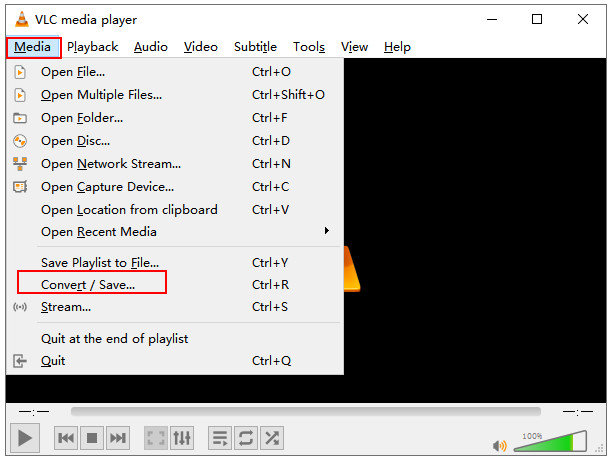
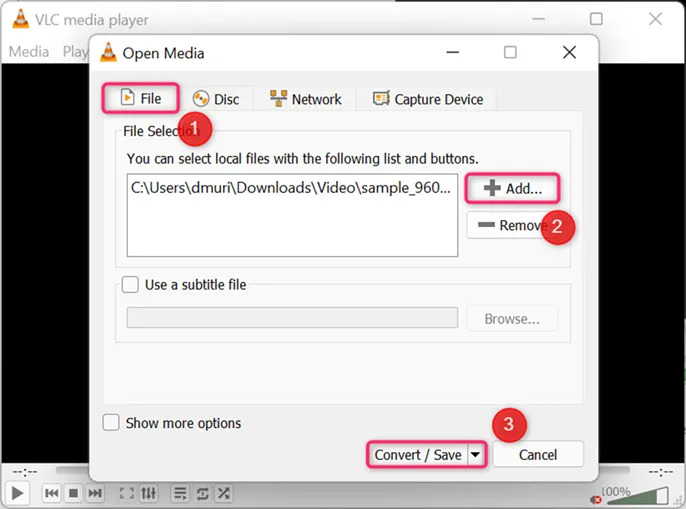
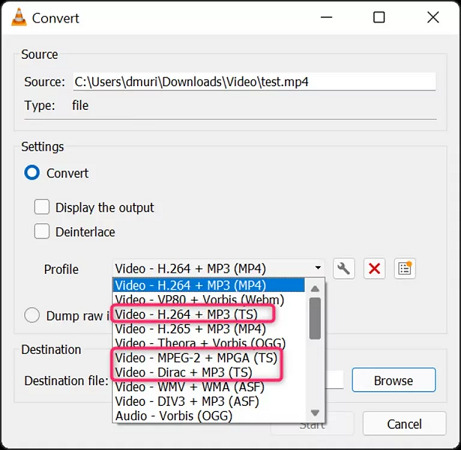




 HitPaw Edimakor
HitPaw Edimakor HitPaw Watermark Remover
HitPaw Watermark Remover  HitPaw VikPea (Video Enhancer)
HitPaw VikPea (Video Enhancer)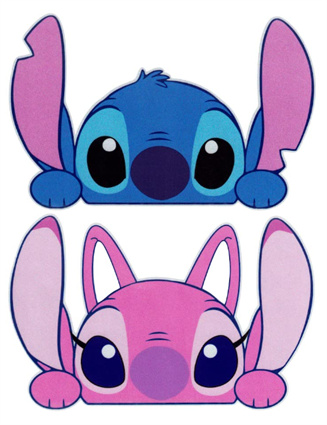



Share this article:
Select the product rating:
Joshua Hill
Editor-in-Chief
I have been working as a freelancer for more than five years. It always impresses me when I find new things and the latest knowledge. I think life is boundless but I know no bounds.
View all ArticlesLeave a Comment
Create your review for HitPaw articles