[Full Info] Top 9 VOB File Players and How to Play VOB File
VOB files, commonly found in DVD video discs, require compatible players for smooth playback and editing. Whether you're archiving your DVD collection or editing video content, having reliable VOB file players is essential.
This comprehensive guide delves into the top 9 VOB file players, exploring their features, compatibility, and performance to ensure you find the perfect fit for your video needs. Discover the tools that streamline your VOB file-handling experience, from versatile multimedia software to dedicated media players. Whether you're looking for versatility, compatibility, or performance, these VOB file players offer solutions for all your video playback and editing requirements.
Part 1. 9 Tools for Playing VOB Files
1. The Best VOB File Player with HitPaw Video Converter
HitPaw Video Converter is an exceptional tool for seamlessly converting VOB files with zero compromise on quality. With its advanced technology, HitPaw ensures lossless conversion, preserving all crucial information intact.
The software boasts a user-friendly interface, making the conversion process smooth and hassle-free. Plus, the HitPaw Video Converter is free from watermarks, ensuring your converted files remain professional and pristine. With support for batch conversion, you can process multiple VOB files simultaneously, saving time and effort.
Experience the convenience and efficiency of HitPaw Video Converter for all your VOB file conversion needs. Whether you're archiving DVD collections or preparing videos for editing, HitPaw Video Converter is your go-to player to play VOB files.
Features- Play VOB files seamlessly after conversion without compromising video quality.
- Benefit from a 20X AI Video Converter capable of efficiently handling various multimedia formats, including videos, music, DVDs, and images.
- Experience lossless music conversion without any degradation in audio quality.
- Utilize batch conversion functionality to process multiple files simultaneously, enhancing productivity.
- Enjoy swift conversion speeds of up to 120X, ensuring quick and efficient processing of your files.
Here's how to play VOB files through the HitPaw Video Converter.
-
Step 1:
Begin by downloading and installing the converter on your device. Once installed, launch the software and click the "Add Video" button to import your VOB file.

-
Step 2:
Navigate to the bottom of the interface and select the "Convert all to" menu. Within the video section, choose the MP4 format from the list displayed in the left pane.

-
Step 3:
Proceed to the "Hardware Acceleration Detection and Lossless Conversion" section. Select a target folder where you want the converted file to be saved. Finally, click the "Convert" button to initiate the conversion process.

After converting VOB files to the MP4 format, you can play them on virtually all media players across various platforms. MP4 is a widely supported video format, making it compatible with various media playback software, including popular options like VLC Media Player, Windows Media Player, QuickTime Player, and many others. This compatibility ensures you can enjoy your converted videos seamlessly across different devices and operating systems without encountering compatibility issues.
2.Play VOB File with Movavi Video Converter
Movavi Video Converter is a versatile multimedia tool that converts videos and allows you to play various file formats, including VOB files, seamlessly. With its user-friendly interface and robust features, Movavi Video Converter makes playing VOB files a breeze. Whether you're archiving your DVD collection or editing video content, Movavi Video Converter provides a seamless experience for playing VOB files and converting them to other formats. Experience the convenience and flexibility of Movavi Video Converter for all your multimedia needs, including playing VOB files with ease.
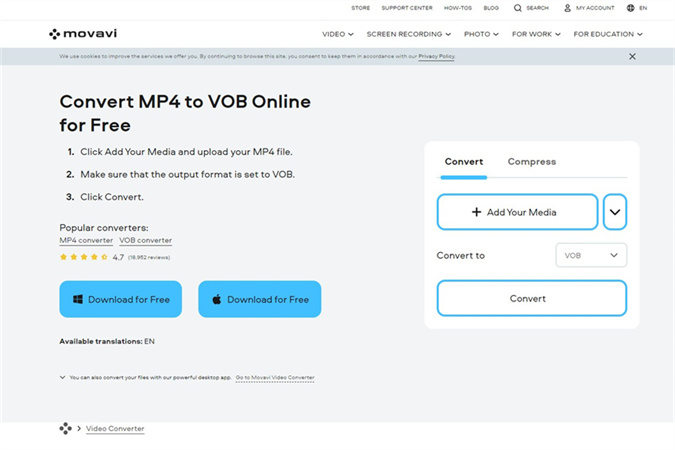
Pros:
- User-Friendly Interface:
- Multi-Format Support:
- High-Quality Playback:
- Fast Conversion Speed:
Cons:
- Limited Editing Features:
Movavi Video Converter is available for both Windows and macOS platforms, providing cross-platform compatibility for users.
3.Playing VOB Files with Xilisoft Video Converter
Xilisoft Video Converter is a feature-rich and versatile multimedia software renowned for its prowess in simplifying the playback and conversion of an extensive range of video formats, including VOB files. With its user-friendly interface, comprehensive functionalities, and efficient performance, Xilisoft Video Converter emerges as a go-to solution for users seeking seamless management and transformation of their multimedia content.
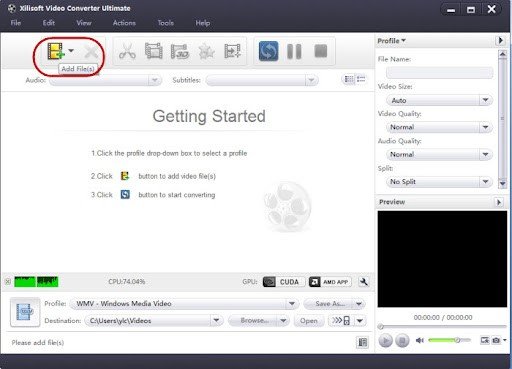
Pros:
- Format Compatibility
- User-Friendly Interface
- High-Quality Playback
- Fast Conversion Speed
Cons:
- Limited Editing Features
- Pricing Concerns
Supported Platform: Windows, macOS
4.WinX HD Video Converter Deluxe
WinX HD Video Converter Deluxe is a robust multimedia tool for seamless video conversion tasks. Its intuitive interface and powerful features simplify the process of converting videos to various formats.
Compatible with Windows and macOS, this software offers versatility and convenience for users across different platforms. In addition to its conversion capabilities, WinX HD Video Converter Deluxe also provides the functionality to play .vob files with ease. Experience the flexibility and efficiency of WinX HD Video Converter Deluxe for all your multimedia needs.
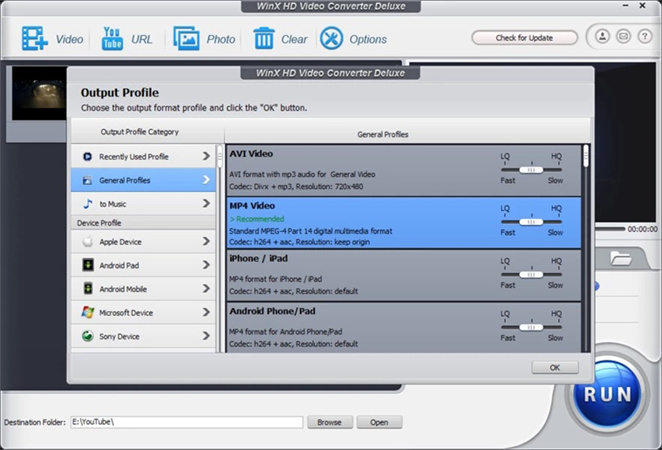
Pros:
- Versatile functionality
- Fast conversion speed,
- User-friendly interface
- High-quality output
- Extensive format support.
Cons:
- Limited free version
Supported Platform: Windows, macOS
5.Play VOB File with VLC Media Player
VLC Media Player is a versatile multimedia player renowned for playing a wide range of audio and video file formats, including VOB files. It boasts a user-friendly interface and supports multiple platforms, including Windows, macOS, and Linux. With its extensive codec support, VLC Media Player can handle various media types without additional plugins.
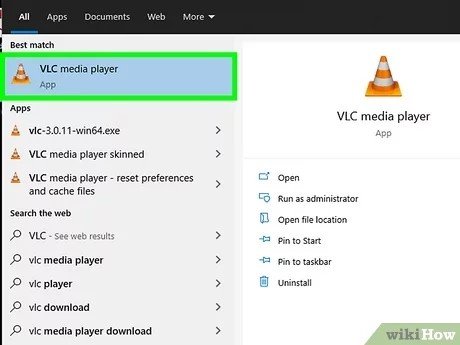
Pros:
- Wide format compatibility
- customizable interface
- extensive features
- free and open-source
- regular updates.
Cons:
- The interface can be overwhelming
- Lacks advanced editing features.
Supported Platform: Windows, macOS
6.VOB File Player with BSPlayer
BSPlayer is a comprehensive media player designed to play various video file formats, including VOB files. With its user-friendly interface and extensive codec support, BSPlayer offers a seamless playback experience for users. It provides advanced features such as subtitle support, customizable playback settings, and hardware acceleration for smooth video playback.

Pros:
- User-friendly interface
- Subtitle support,
- Customizable playback settings
Cons:
- Free version includes ads.
- Limited advanced features in the free version.
7.VOB File Player with MX Player:
MX Player is renowned as a versatile media player, recognized for its broad format support, which includes VOB files. It boasts a user-friendly interface, robust playback features, and comprehensive codec support for both audio and video formats.
With MX Player, users can enjoy seamless playback of their favorite videos, movies, and TV shows, making it a preferred choice for handling VOB files and other multimedia formats. Experience the convenience and reliability of MX Player as your go-to VOB player and multimedia companion.
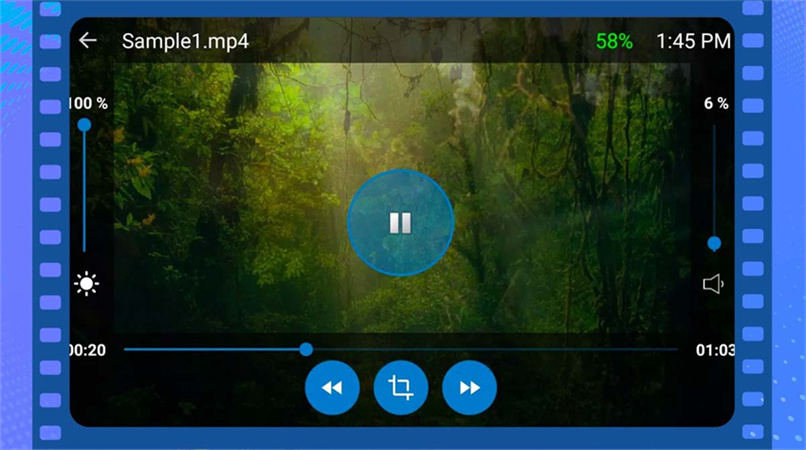
Pros:
- Versatile,
- User-friendly interface,
- Supports multiple codecs,
- Customizable settings,
- Subtitle support.
Cons:
- Limited advanced features,
- Occasional advertisements in the free version.
8.VOB File Player with Media Player Classic:
Media Player Classic (MPC) is a lightweight media player that supports various video formats, including VOB files. It offers a simple and intuitive interface, customizable playback options, and support for various codecs.
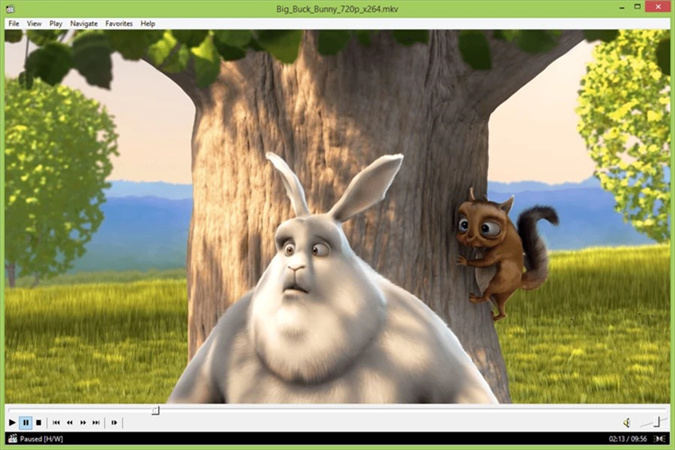
Pros:
- Lightweight
- Customizable
- Supports multiple codecs,
- Simple interface.
Cons:
- Limited features compared to other media players,
- Outdated interface.
9.Player to Play VOB Files with GOM Player:
GOM Player is a feature-rich media player capable of playing VOB files and various other formats. It offers advanced features such as a codec finder, customizable skins, and support for 360-degree VR videos.

Pros:
- Feature-rich,
- Codec finder,
- Customizable skins,
- Supports 360-degree VR videos.
Cons:
- Occasional ads in the free version
Part 2. FAQs of VOB File Player
Q1. Can VOB files be played on Mac computers?
A1. Yes, VOB files can be played on Mac computers using media players like VLC, QuickTime, or MPlayerX.
Q2. Can Windows Media Player play VOB files?
A2. Yes, VOB files can be played on Mac computers using media players like VLC, QuickTime, or MPlayerX.
Conclusion
Before playing VOB files on media players, you might need to convert them to other formats. Among the various tools available for this task, HitPaw Video Converter stands out as the best choice. With HitPaw Video Converter, you can seamlessly convert VOB files to different formats while preserving quality and ensuring compatibility with all media players.
Its intuitive interface and robust features make it the ideal solution for converting VOB files for hassle-free playback on any device or media player. Experience smooth VOB file conversion with HitPaw Video Converter, your ultimate VOB file player solution.









 HitPaw Edimakor
HitPaw Edimakor HitPaw VikPea (Video Enhancer)
HitPaw VikPea (Video Enhancer)



Share this article:
Select the product rating:
Joshua Hill
Editor-in-Chief
I have been working as a freelancer for more than five years. It always impresses me when I find new things and the latest knowledge. I think life is boundless but I know no bounds.
View all ArticlesLeave a Comment
Create your review for HitPaw articles