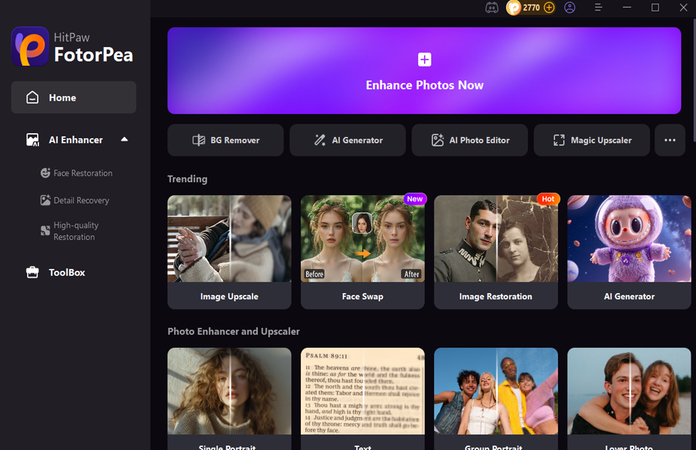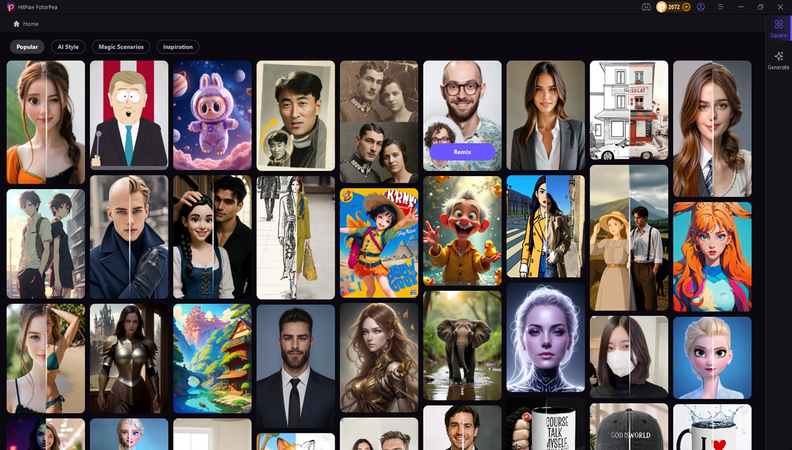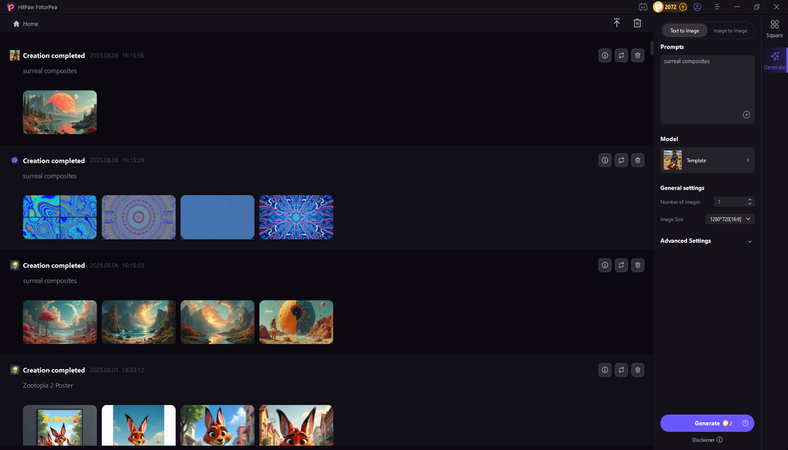Surreal Composites: Mastering the Art of Dreamlike Photo Manipulation
The magic of the surreal composites is such that you could see a fish swimming in the sky or a person walking on clouds. Surreal composites remain an outstanding style of digital art that coupled with imaginary and real elements to create dreamlike visuals.
This post is all about what surreal composites are, their artistic background, and how to create AI-generated surreal composite images.
Part 1. What are Surreal Composites?
As discussed above, surreal composites are digital artworks that could easily mix various images into one piece to produce something extraordinary or imaginative. These artworks tend to break the laws of logic or nature, making the viewer feel like they are dreaming.

Key Features
- Mixing unrelated images
- Provides the unusual perspective, scale, and lighting
- Offers the symbolic themes and strong emotions
- Rely on the layering techniques, masking, and photo blending
History and Evolution in Digital Art
The surreal art movement began in the early 20th century with artists like René Magritte and Salvador Dali, who painted bizarre or imaginative scenes. By using digital tools, modern artists can now use software to produce brilliant composite images blending the imagination, illustration, and photography. Nowadays, these artists work outstandingly on the shared platforms like DevianArt, Behance, and Instagram.
Famous Artists and Inspirations in Surreal Composite
You can look at some well-known digital artists who've mastered the surreal composites.
1. Erik Johansson
Erik Johansson is well known for stunning optical illusions and dreamlike worlds.
2. Justin Peters
Justin Peters has combined space, animals, and nature into great scenes.
3. Caras Lonut
Caras Lonut has specialized in fantasy-like images full of surreal beauty and mood.
Part 2. 5 Creative Tools for Creating Surreal Composites
1. The Best Tool to Generate Surreal Composites with HitPaw FotorPea
Creating the surreal composites is now a simple task thanks to the unbelievably good features of the HitPaw FotorPea. With the simple user interface, HitPaw FotorPea ensures that even newcomers don't have to face any difficulty creating surreal composite images of original quality.
Apart from enabling you to create surreal composite images from the written text description, HitPaw FotorPea also doesn't shy away from allowing you to import the photos and then apply the stunning effects to the pictures. Beyond that, HitPaw FotorPea also offers other photo customization options like image enhancement, object removal, background removal, face swapping, and more.
Features
- Allows you to create the surreal composite quickly
- Provides a simple user interface
- Works on Mac and Windows
- Choose from various outstanding styles
- Generate multiple Surreal Composite images simultaneously
- 9 AI models to enhance the generated surreal composite images
- No watermark in the generated images
- Adjust the background of the photos
- Crop the images into the favorite dimensions
How do you create surreal composite images with HitPaw FotorPea?
- Install the HitPaw FotorPea on the computer and start the tool before selecting the AI generator.

- Tap on the Text to Image and enter the text description of what surreal composites you want to generate. It also helps you upload the images and apply the surreal composite styles to make them look wonderful.

- After choosing the image resolution, style, and templates of the images, you'll need to hit the Generate icon to initiate creating the surreal composites. After reviewing the generated images of the surreal composites, you can export them by selecting the Download button.

2. Pixlr
Pixlr is an outstanding photo editor that helps you edit and mix images to produce surreal effects. Apart from being free to use, Pixlr is a web-based tool that doesn't require installation. After creating the surreal composite images, Pixlr also gives you leverage to use multiple editing techniques on the photos.
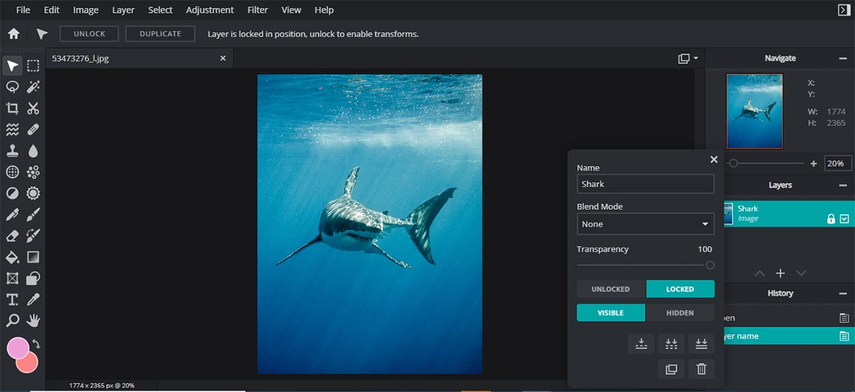
Pros
- Web based and free to use
- Provides the blending modes, layers, and overlays
- Easy to use
Cons
- Offers the limited advanced features
Price: Free, Premium begins at $0.75/month
3. Adobe
Although it is a bit tricky to operate and you need prior knowledge of this tool to create the surreal composites, Adobe Photoshop has been used for multiple image editing operations for almost a decade.
The grip of Adobe Photoshop editing is such that you won't see the quality of the images getting messed up, and it also gives you complete control over the lighting, retouching, masking, and manipulation.
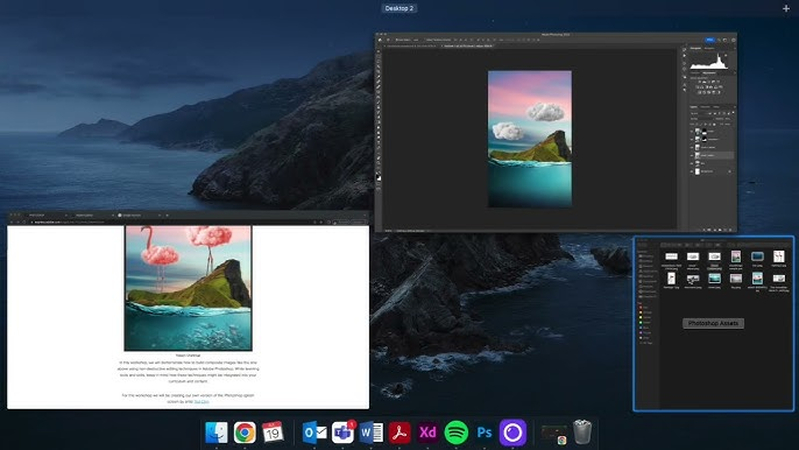
Pros
- Outstanding for the effects, masking, and blending
- Plenty of stunning image editing techniques
- Offers a professional user interface
- Supports multiple image formats
Cons
- Difficult learning curve
Price: $22.99/month
4. GIMP
GIMP is a brilliant alternative to Adobe Photoshop, and the best thing about this tool is that it is entirely free to use. It provides similar image editing functions to those of Adobe Photoshop, and when it comes to editing and generating composite images, GIMP won't disappoint you either.
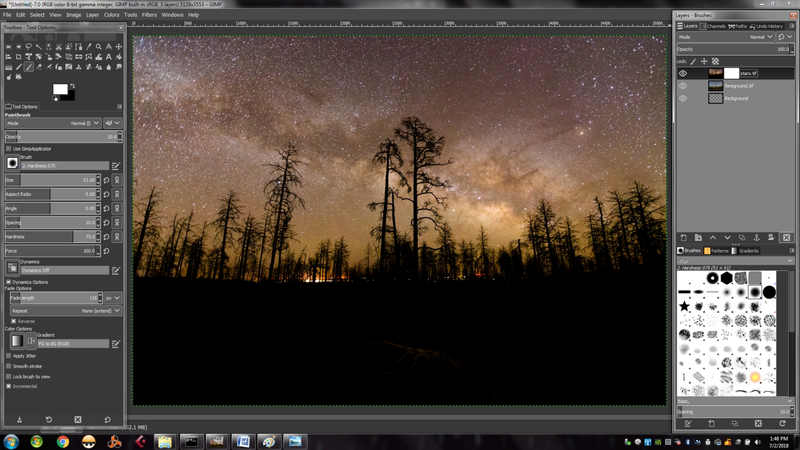
Pros
- Open source and free to use
- Compatible with the custom brushes, masks, and layers
- Offers a large plugin community
Cons
- Interface remains less polished.
Price: Free
5. Canva
Who doesn't know the ability and credentials of Canva, as this particular tool has taken the initiative of finishing the work of hours in a few minutes, and the rest of the tools took the lead from Canva. It offers the majestic attributes to create the surreal composites, as you can select from various mind-blowing surreal composite images.
Since Canva is user-friendly, even a person with no prior knowledge of using Canva can import the images and turn them into the sensational visuals of the surreal composites.
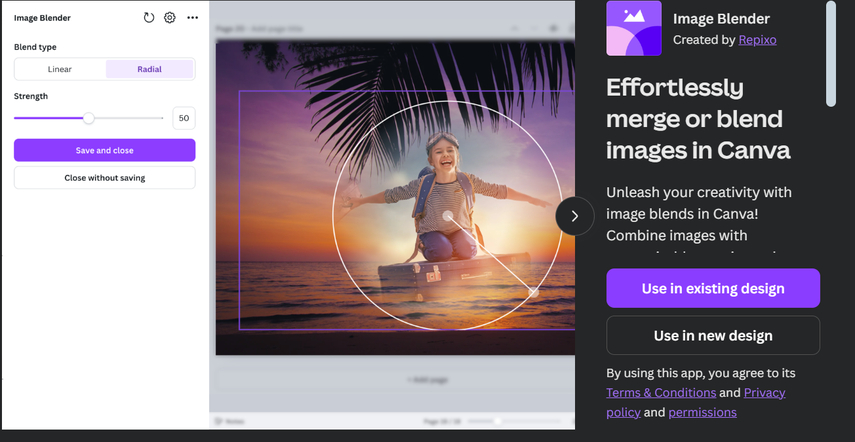
Pros
- Easy to use
- Offers a range of layouts and stock photos.
- Provides the basic effects and transparency controls
Cons
- Not suitable for complex composites
Price: Free, $12.99/month
Part 3. FAQs of Surreal Composites
Q1. What makes a good composite image?
A1. A good composite image blends the various elements so that the final result resembles a single imaginative scene. The things that could make the composite images stand out include the realistic lighting and shadows across all elements, smooth blending between the images or layers, and a clear concept or story catching the all-important attention.
Q2. What is the difference between a surreal composite and a regular photo manipulation?
A2. The difference between the surreal composite and regular photo manipulation lies in the creativity and intention. Regular photo manipulation is often used to enhance reality as it tends to fix the colors, change the image background, or edit the objects or people for realism. On the other hand, surreal composites are designed to subvert reality by fusing real-world imagery into bizarre, fantastical, and dreamlike images.
Final Words
Producing the surreal composites remains a fun way to turn the imagination into a visual art.
If you're willing to create surreal composite images, we've written the five outstanding online tools to make surreal composite photos flawlessly.
Going for the HitPaw FotorPea is the most recommended of all the tools given here. It supports image generation with realistic image quality and helps you produce multiple Surreal composites simultaneously.
Leave a Comment
Create your review for HitPaw articles