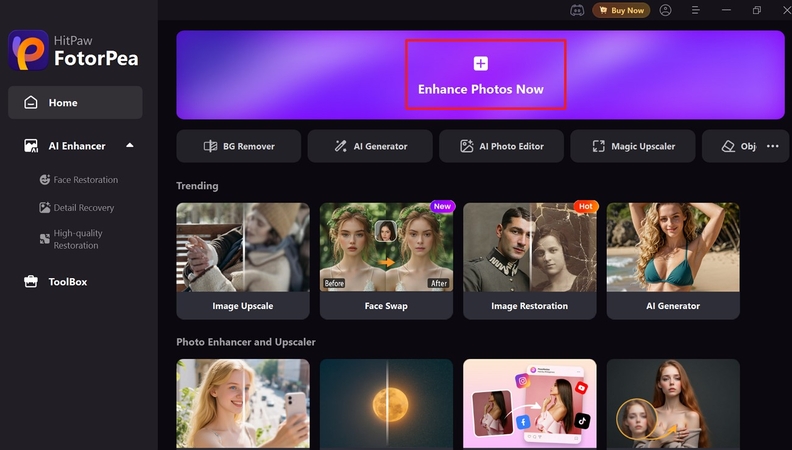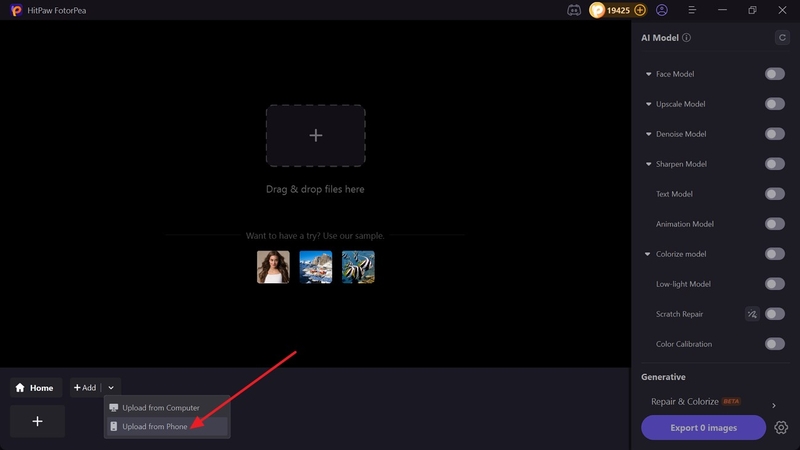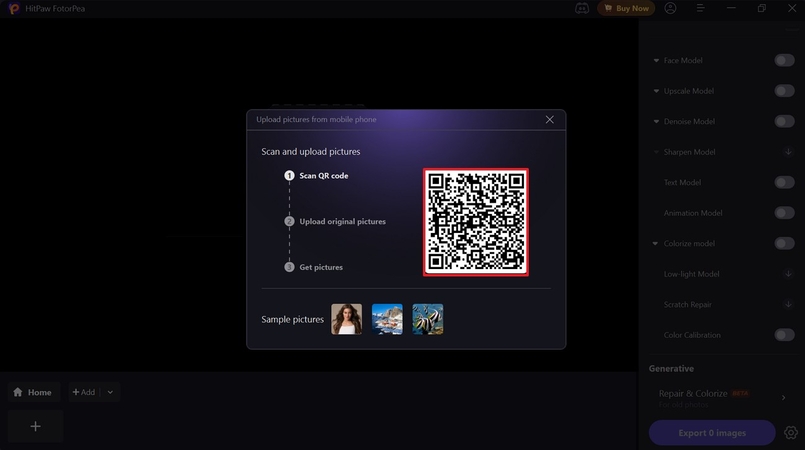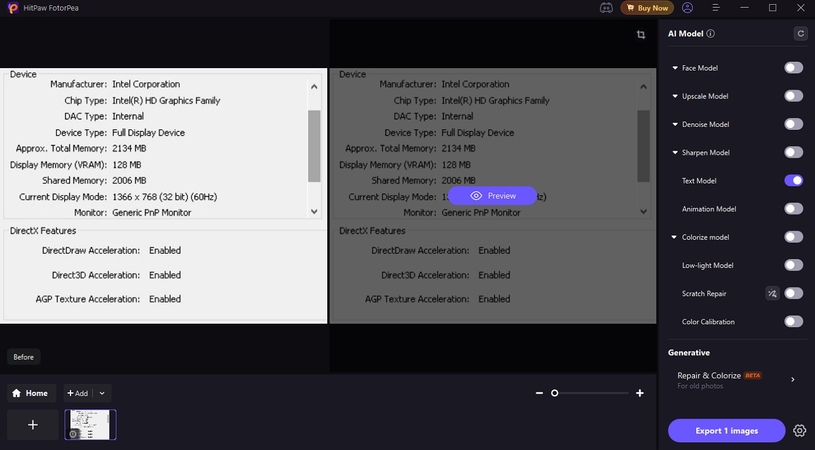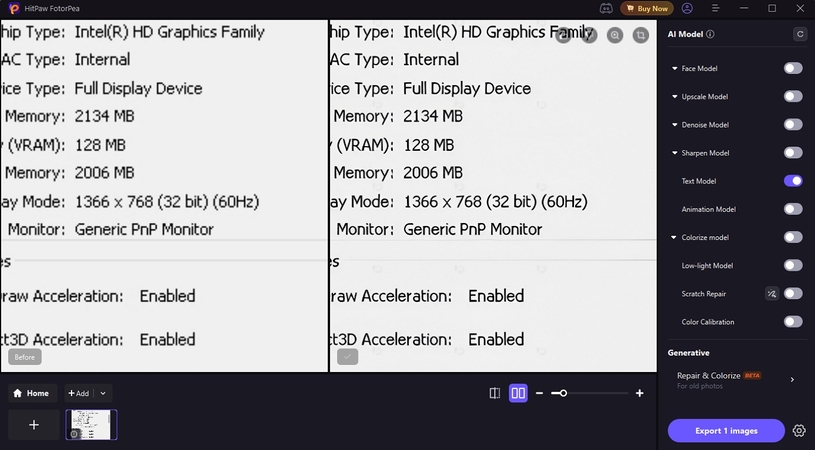What Does PDF Stand For and What Is It Used For?
In today's digital world, PDFs are crucial for seamless digital documentation and communication. They are specifically designed to preserve formatting and display accurately, regardless of where they are opened. Nowadays, they are widely used in almost every field, including business, Education, and even Government.
However, if you still wonder what does PDF stands for, this guide is for you. In this article, we will provide you with every minor detail, including its purpose and core functions, and a detailed comparison table of PDF with other formats.
Part 1. What is PDF File Format: A Comprehensive Overview?
To properly understand what is a PDF file, go through the following section to know its basics in detail:
What is PDF?
Portable Document Format or PDF is a format developed in 1992 by Adobe Systems to facilitate a stable method of sharing documents. The major aim of PDF is to maintain the entire layout such as fonts, images, and graphics and share them across platforms. It is regarded as the most suitable choice of e-books, brochures, and official governmental documents because it is founded on PostScript.

What Does PDF Do: Purpose and Core Functions
- 1. Cross-Platform Compatibility: PDF files can be easily opened across different operating systems, including Windows, Mac, Linux, and Android, making them ideal for use.
- 2. Preserved Formatting: This format is ideal for sharing printable copies of contracts, reports, and brochures, as it doesn’t disturb the overall layout of images and graphics.
- 3. Security Features: Users can protect their PDF file by enabling password features, and they can also choose who can edit and copy the content.
- 4. Interactive Elements: It provides various built-in elements, featuring text boxes, check boxes, and, most importantly, allows adding links.
- 5. Merge Documents: You can easily compile different PDF files into a single file and also split the file to eliminate unnecessary content.
Part 2. What Does PDF Mean: Use Cases & Differential Review
After knowing the basics of a PDF file, let's explore what is a PDF document is with the help of real-life scenarios:
Diversifying Use Cases of What is a PDF File
- 1. Digital Workflow: The PDF file format is primarily used by the business community to exchange essential data, such as presentations or articles, among their employees.
- 2. E-Signatures and Verifications: Users can easily add their e-signatures to this document format, making approval and contact management smoother.
- 3. Education and Publishing: Individuals can create engaging learning materials and research documents within this format and even produce PDF e-books for publication.
- 4. Healthcare: In this sector, patients’ records like patient charts and consent forms are usually stored in PDF format as it can be easily shared and provides security features.
- 5. Finance and Legal Work: People save audit files, contract management documents, and long-term archives in PDF format, as it can be easily compiled when needed.

What are the Potential Differences of PDF With Other Formats?
This table demonstrated how this format differs from offer so, review it for better understanding of what does PDF mean:
| Features | Word(DOC/DOCX) | HTML | JPEG | CSV | |
|---|---|---|---|---|---|
| Use Case | Preserve and share documents | Create and Edit documents | Web-page layout and Online publishing | Images and Graphics | Store and exchange data |
| Formatting | Consistent | Varies with Devices | Varies with browsers | Image only, no text formatting | Not designed for formatting |
| Edit-ability | Need software to edit | Easily edit the text | Easily editable | Not designed for text | Only edit tabular data |
| Security | Strong security with Passwords. | Basic security | Minimal security | Not available | Minimal security |
| File size | Moderate compressed files | Can be large with images | Small for text, grows with embedded media | Small-medium | Very small |
| Platform Compatibility | Universal with PDF reader/browser | Requires compatible software | Any browser/Any device | Universal | Universal |
| Printing | Exact print output | Font and layout may change | Can’t print | Image only | Can’t print |
| Media Support | Text, images, video, and graphics | Text, images, and graphics | Text, image, video, audio script | Images only | Text and Numeric only |
| Search-ability | Searchable if not scanned image | searchable | Searchable via browser | Not searchable | Searchable via value |
| Core limitations | Less convenient automations | Formatting break switching between devices | Generated designs are not worthy | No dynamic content | Formatting structure is flat |
Part 3. Diving Deep into The PDF Format Technology
To know what to expect when you are expecting PDF, have a look at the following amazing technologies that PDF file uses:

- 1. PostScript Imaging Model: It is the main technology that defines the general layout, both text and graphics, and gives device-dependent resolution.
- 2. Font Embedding: In the document, PDF has font embedding, which means that fonts will be maintained when the document is opened in other platforms. Also, in case of font missing during transfer, it substitutes it with its alternative.
- 3. Structured Storage System: It is designed to provide portability, so it supports the Carousel Object Structure, that combines text, graphics, fonts and multimedia into a single, compressed file.
- 4. Compression Algorithm: It utilizes compression technologies such as Flate, JPEG, and JBIG2 to reduce file size without data loss efficiently.
- 5. Adobe PDF Library: Adobe Acrobat offers APIs to create, manipulate, render and print PDF documents. Moreover, one can create and process PDFs with third-party applications as well using this technology.
- 6. Rendering and Print Engine: The PDF print engine utilizes advanced color management, transparent blending, and high-quality graphics to render and print documents efficiently.
- 7. Security Metadata: With robust support for saving digital signatures and meta-embedding, it becomes a secure platform for storing data.
- 8. Interactivity and Extensibility: With the advancements, its latest version now allows users to use it with JavaScript, 3D objects, and provides advanced navigation features.
Part 4. From Knowing PDFs to Enhancing Them — Try HitPaw FotorPea
Suppose you are using Adobe Acrobat to edit PDF online, but the file you opt for is a textual image. However, the tool is unable to scan the image as it has unreadable and blurry content. To enhance your textual content, you can use HitPaw FotorPea (formerly HitPaw Photo Enhancer), which can restore its clarity. If you are working on resumes or certificates, this tool transforms your PDF content into more detailed and more professional-looking content.
Key Features
- 1. Let you enhance the contrast and clarity of textual data without ruining its quality.
- 2. Allows users to repair their scratched images into professional-looking ones.
- 3. Enables efficient brightening of the textual photos taken in low-light areas.
- 4. Provides image Upscaler to enhance the overall quality of images up to 8x.
- 5. Offers an object remover to eliminate unwanted objects from the image.
Guide on How to Improve PDF Images with FotorPea
After knowing what is PDF stands for let’s dive into stepwise guide of enhancing textual image:
-
Enter the Tool to Select Enhance Photos Now
Upon launching HitPaw FotorPea, click on the “Enhance Photos Now” tab and move to the next step.

-
Insert the Pixelated Image From Phone
In this interface, tap on the “+Add” menu available at the bottom left corner to further select the “Upload from Phone” option.

-
Scan the Barcode to Insert the Pixelated Textual Image
From the pop-up menu, scan the QR code using your mobile to input the pixelated pictures from its gallery.

-
Toggle the Text Model and hit the Preview Button
Once it is successfully uploaded, enable the “Text Model” along with other desired models for your pixelated image and click on the “Preview” button to start processing.

-
Export the Generated Upscaled Textual Image to Desired Folder
As you have previewed the generated outcome, render it by clicking “Export images” to use this textual image further to edit.

Part 5. FAQs on What PDF Means
Q1. What is Adobe Acrobat?
A1. Adobe Acrobat is a set of software and web services developed by a reputable company Adobe Inc. This company provides a lot of products with the emphasis on the security of files, and among them, there are Adobe Reader and PDFs.
Q2. Can PDFs be edited easily?
A2. Yes, anyone can easily edit their PDFs by simply selecting the data and pressing Ctrl+C (Windows) or Cmd+C (Mac). As the content is copied, now you can paste it anywhere by clicking Ctrl+V (Windows) or Cmd+V (Mac).
Q3. How can I improve the quality of scanned PDFs?
A3. Users can easily improve the overall quality of scanned documents by using an image-engaging tool like HitPaw FotorPea. This tool allows upscaling the textual images up to 8x without ruining their actual quality.
Q4. Is PDF an open standard?
A4. As you learn what is PDF file format, you understand the PDF is an open standard, which is recognized through International Organization for Standardization. Since 2008, PDF’s ISO 32000 has been declared as open published international standard.
Conclusion
Summing up, PDF is considered an essential part of our work life for transferring all our necessary documents. While answering the question of what does PDF stands for, we have provided you with real-life cases and a detailed comparison table in the above article. Moreover, if your textual image is pixelated, we recommend using HitPaw FotorPea for upscaling it.
Leave a Comment
Create your review for HitPaw articles