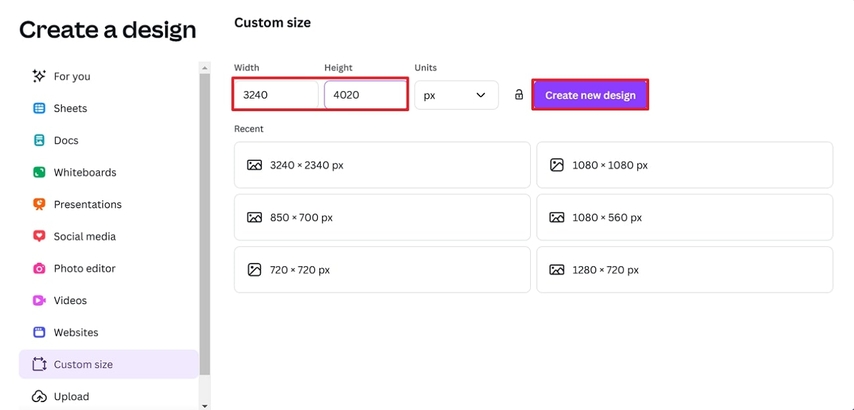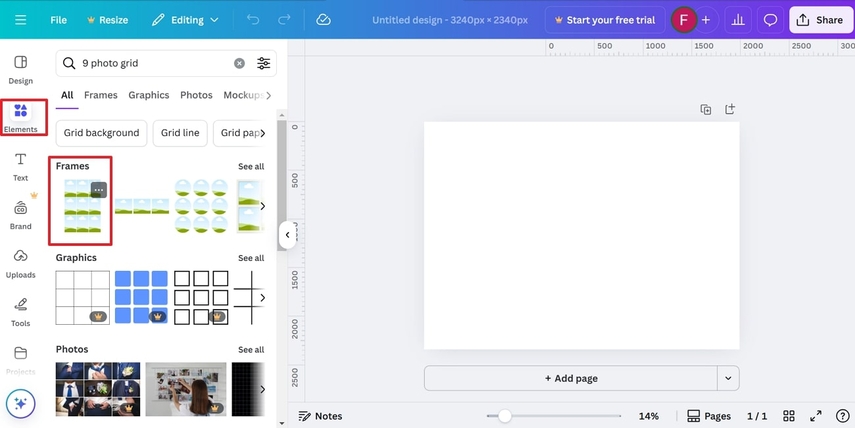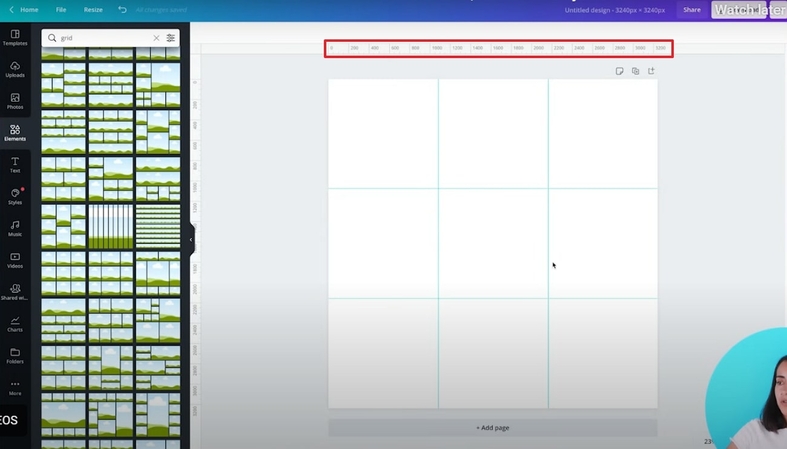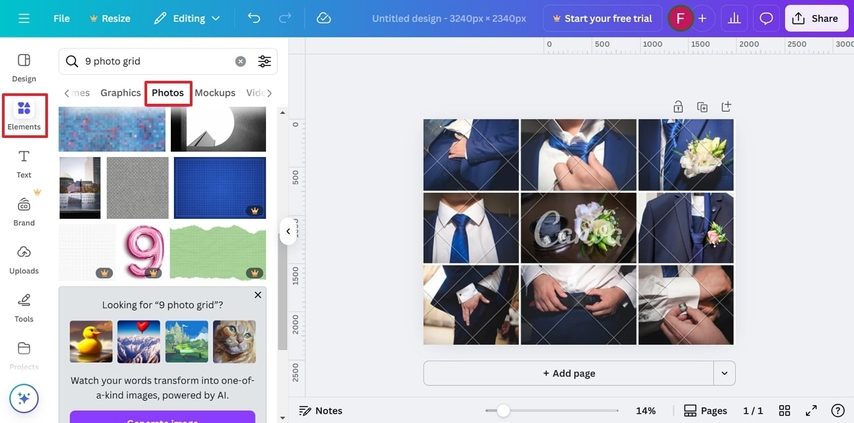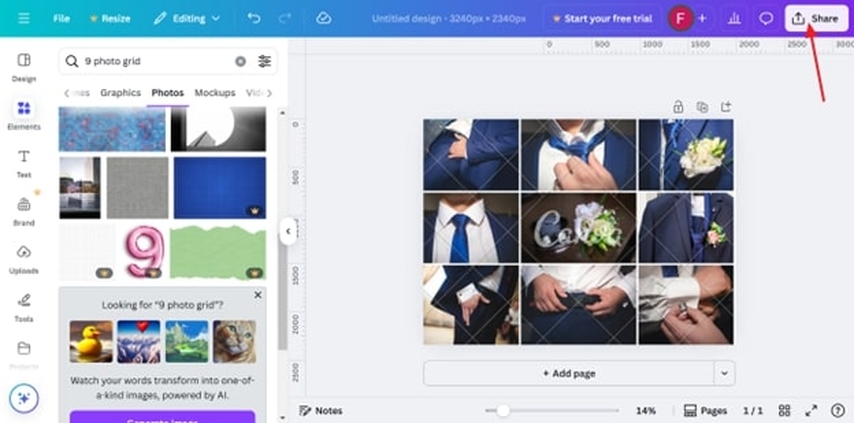Make a Creative Instagram 9-Grid Template: Complete Guide
The 9-Grid creates a clean and aesthetic design that immediately catches the eye, which provides creators, brands, and influencers with an expressive means of displaying aesthetic content.
In this article, you will know how to create your Instagram 9-grid in a short time and with ease, as well as the Instagram 9-grid templates. You will also find the strong AI tools that make the design process easier and deliver professional results with little to no effort.
Part 1. What Is an Instagram 9 Grid Template?
An Instagram 9-grid template is a creative design technique that transforms your profile into a cohesive visual masterpiece. It works by taking one large image or design and dividing it into nine smaller square posts. This 9-grid photo approach helps create a bold and engaging first impression, making your profile look intentional, organized, and artistic.

Part 2. Why Use A 9-Grid Instagram Template?
Before you dive into the creation procedure, let's explore why users need to use a 9-square photo grid for their Instagram profiles:

- 1. Professional Look:This 9-grid template creates an aesthetic look that instantly captures attention and shows creative effort.
- 2. Makes More Creative: It makes the content moredistinctive, helping your content feel cohesive and thoughtfully designed.
- 3. Deliver Visual Storytelling:It is a template that enables visual storytelling and enables images, quotes, and graphics to seamlessly pass between posts.
- 4. Improves Audience Engagement:It encourages fans to scroll and see your entire grid in order to enjoy the entire work of art or the message.
- 5. Coherent Posting Policies:It promotes the audience to adopt consistent posting policies as every content has an element in the overall design.
Part 3. How To Create a 9-Grid Photo: Step-by-Step Guide
Now, if you want to explore how to create an Instagram 9-grid image, then go through the following part for the procedure:
Create a 9 Square Photo Grid with HitPaw FotorPea: The Best Way
If you want to generate a visually appealing 9-grid template for Instagram, we recommend using HitPaw FotorPea (formerly HitPaw Photo Enhancer). By opting for this tool, users simply need to add a detailed prompt specifying their idea in its AI Generator. This tool provides both Text-to-Image and Image-to-Image modes for users' ease of work. Furthermore, you can access its batch processing system to generate numerous images at once to save extra time.
Key Features
- 1.Provides various AI models, including Gemini, Flux, and GPT, to complement the image.
- 2.Let you add a detailed prompt to specify your idea for the to-be-generated image.
- 3.Allows them to upscale their image up to 8x using its Image Upscale tool.
- 4.Offers to restore the original quality of the image using its Image restoration tool.
- 5.Let's you preview the generated image before exporting it to the device.
Guide On Creating a 9 Grid Template with HitPaw FotorPea
Now, if you want to explore how to create an Instagram 9-grid, then have a look at the following guide on how to use this efficient tool:
Step 1. Choose the AI Generator Tool from the Homepage
As you enter the tool, click on the "AI Generator" option available on its main page.
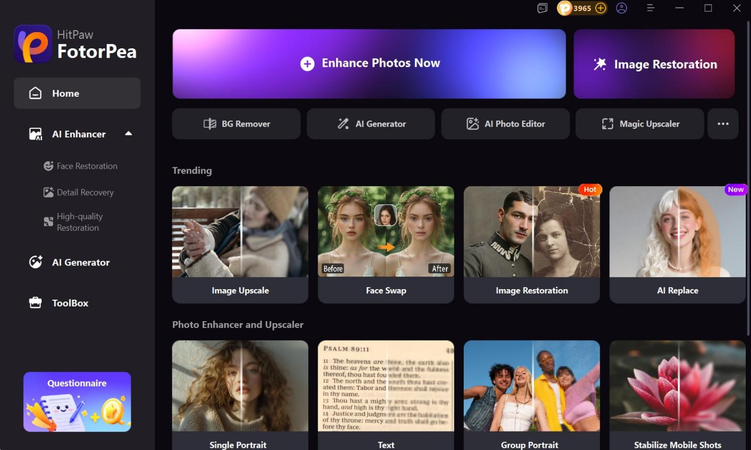
Step 2. Choose the AI 9-Grid Model
Now, click on Template and select the AI 9-Grid Model. Upload your image here, enter detailed text prompts, and then click the "Generate" button to start the process.
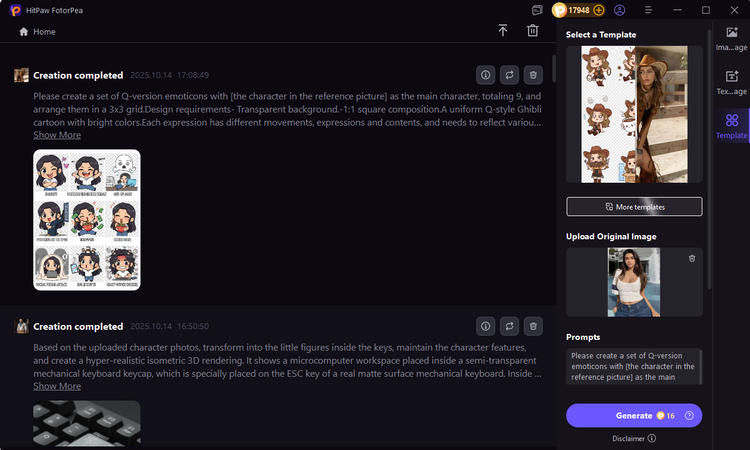
Step 3. Download Final Generated Template
With the image generated, use the "Download" button provided on the image to download the result on your computer.
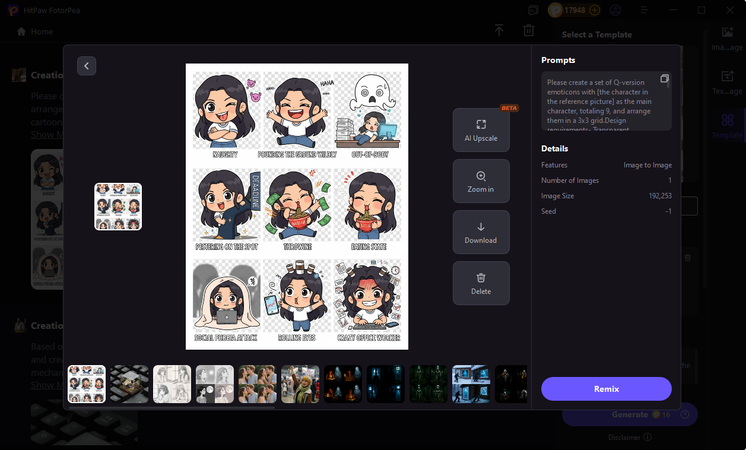
Create a 9 Picture Grid with Canva
Creating a 9-picture grid with Canva is popular because it streamlines content creation and helps memorably showcase important messaging. Users simply choose the desired canvas size and select the standard size or custom size. This is an ideal option as it provides easy-to-use templates, layout guides, and grid-splitting apps, allowing anyone to design.
Step 1.Open the Canva online tool, create a new artboard by keeping the size to 3240 x 4050px.

Step 2.Choose the "Elements" button in the left tab and select the 9-grid frame in the "Frames" section.

Step 3.Here, drag the above rulers to split the image into 9 equal parts.

Step 4.Add desired images into the grid by clicking on the "Photos" menu available in the "Elements" tab.

Step 5.As your 9-grid image is generated, click on the "Share" button to get it saved and rendered to Instagram.

Part 4. Instagram 9-Grid Upload & Posting Guide: What To Know
Ready to turn your concept into a stunning feed? Here's how to upload and post your Instagram 9-grid using an aesthetic photo grid maker with ease:
Instagram Content Sizes You Should Know
Here, we have listed down some of the standard Instagram sizes that you should be aware of for making your Instagram profile a visually appealing one:
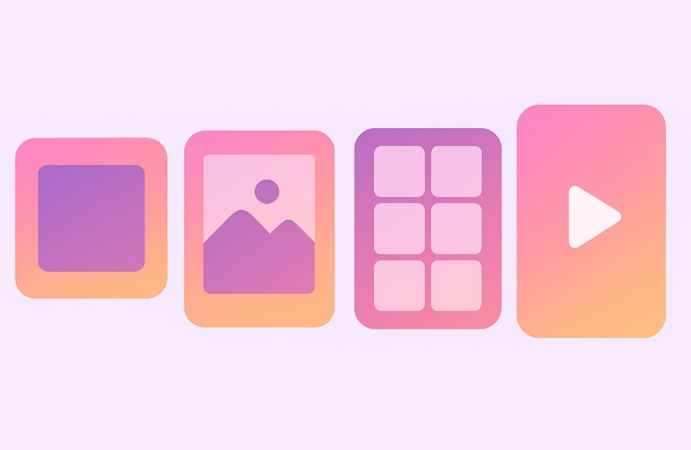
- 1. Square Posts and Old Grid Content:The original Instagram grid featured 1:1 ratio image, best uploaded at 1080 x 1080 pixels. They still look clear for centered layouts and are compatible with the classic grid style.
- 2. Current Feed Post Size:For regular posts and carousels, the recommended size is now 1080 x 1350 pixels (4:5 ratio). It is an ideal option for maximum vertical impact and is widely supported by design tools.
- 3. Grid Preview on Updated Size:This is one of the latest grid formats as it displays images using a 3:4 aspect ratio, typically 1013 x 1350 pixels. As all images on Instagram get cropped, you need to keep the image elements centralized within the area.
- 4. Stories, Reels, Insta Lives, and Covers:The best size for Stories, Reels, Live cover images, and highlights is 1080 x 1920 pixels (9:16 ratio). This entire vertical screen is best for a seamless mobile experience.
Key Considerations for Instagram's New Grid
Now that you're familiar with the update, let's look at the main considerations to keep in mind for Instagram's new grid layout:
- 1. Instagram's Profile Grid Preview:Its new preview features a 3:4 aspect ratio (approximately 1013 x 1350 pixels), replacing the old square 1:1 format.
- 2. Didn't Get Update:Many users have not yet received the update, so their grid previews will still show posts as squares.
- 3. Taller Grid Preview:Despite the taller grid preview, Instagram does not allow direct upload of 3:4 ratio content; feed posts must still be uploaded in 4:5 ratio.
- 4. Visual Elements:Center important visual elements and text within the middle area to avoid cropping or cutting off key content in different grid preview versions.
- 5. Content Strategies:Creators should adapt their content strategies and layouts to fit both the new and old grid format, ensuring a consistent aesthetic across all views.
Part 5. Funny And Creative Instagram 9-Grid Template Ideas - Try Now!
Upon hearing about Insta 9-grid, let's explore funny 9-square meme ideas in the following section for better understanding:
1. "Expectation Vs Reality" Meme Grids
In this theme, each row or column pairs an ideal scenario with a contrasting, humorous real-life version for a comic effect. For example, posts might show a beautifully plated meal on top and a kitchen disaster below, or a glamorous vacation photo.
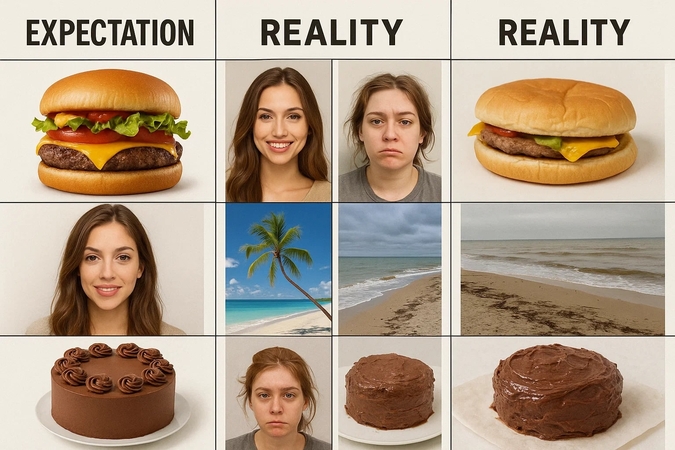
2. "9 Moods" Layouts
Within this layout, users fill each square with a different expressive face, emotion, or GIF that captures the ups and downs of a Monday. The grid may cover a full day routine, delivering both humor and relatability in a single scroll.

3. Collage of Reactions or Pets
Each square features a reaction, a funny pet photo, or popular celebrities' images. Users might alternate cute animal photos with pop culture, creating a collage that's both entertaining and visually cohesive.

4. Fan Art or Influencer Parody Templates
Users can re-create influencer poses for laughs to get maximum audience engagement. For example, you could recreate a runway look with Instagram influencers.

Conclusion
Summing up, in this article, we have covered you all with all the necessary information for the Instagram 9-grid template. We have also provided you with an advanced tool like HitPaw FotorPea, which provides you with a specific AI generator tool. Furthermore, we have also narrowed down some of the funny and creative Instagram 9-grid template ideas that you can opt for to better understand.
Leave a Comment
Create your review for HitPaw articles