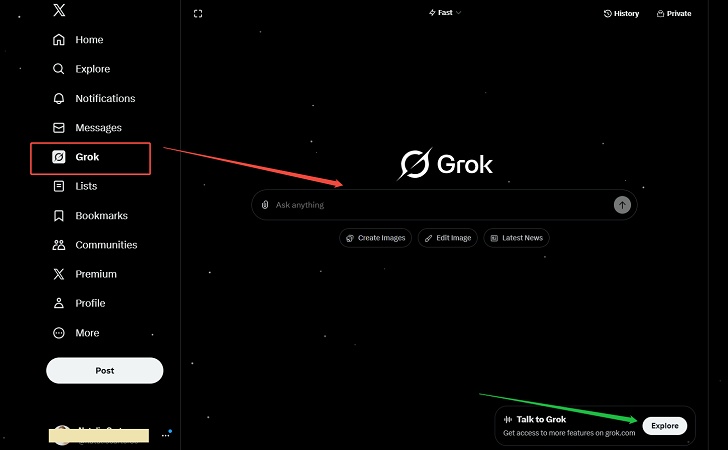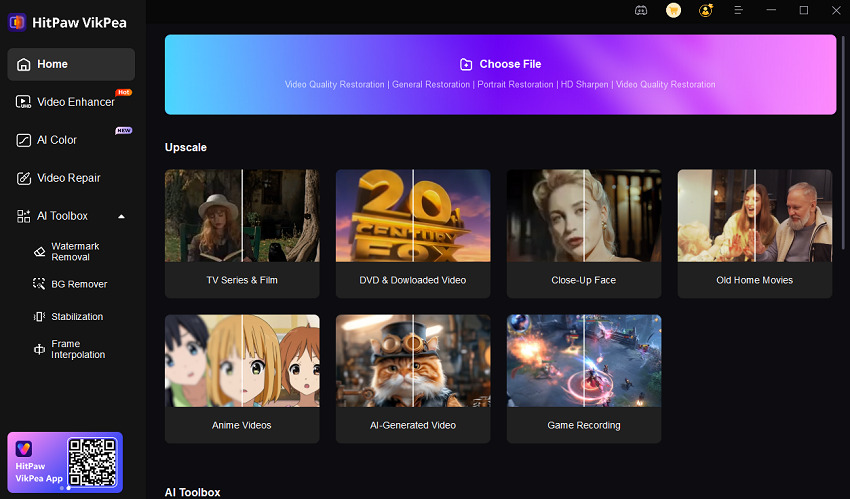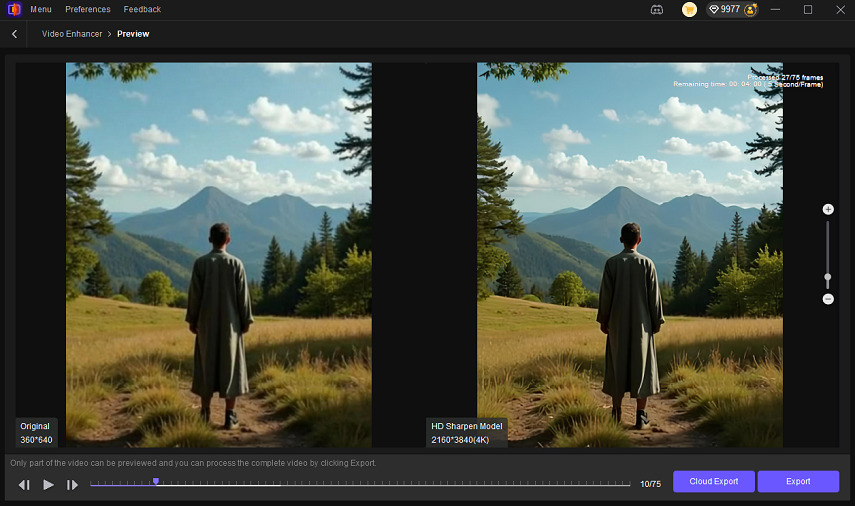Discover Grok Imagine v0.9: A Comprehensive Feature Overview
Excitement surrounds the recent launch of Grok Imagine v0.9, a major update that redefines user experience in AI video generation. This version not only enhances the creative process for content creators but also optimizes workflow and accessibility, making it a game-changer in the increasingly competitive AI video market. The integration of the advanced Aurora engine elevates visual quality, allowing for higher fidelity and photorealism in generated outputs.
With the new voice mode and longer video duration options, creators are empowered to produce dynamic short films that stand out on social media platforms. As AI tools evolve, platforms like Grok Imagine are at the forefront, integrating features that push the boundaries of what is possible in video generation, setting a new standard for aspiring filmmakers and creative professionals alike.
Part 1: Key Innovations in Grok Imagine v0.9
The launch of Grok Imagine v0.9 brings several groundbreaking innovations to the forefront of AI video generation. At its core is the new Aurora engine, a rendering system designed for real-time generation and precise sound synchronization. This engine dramatically improves the visual quality and photorealism of generated videos, producing lifelike motion and synchronized audio that closely mimics natural human cadence. This allows you to create high-quality clips in seconds, a significant advantage over many traditional AI tools. Have you ever wished you could generate a video as quickly as you can think of an idea?
Perhaps the most impressive feature is the model's native audio-video synchronization. Unlike tools that require you to add sound in post-production, Grok Imagine v0.9 generates background music, ambient sounds, and even spoken dialogue or singing directly within the video. This integrated approach ensures that the audio perfectly matches the on-screen actions and lip movements, making the creative process more seamless and the final output more immersive.
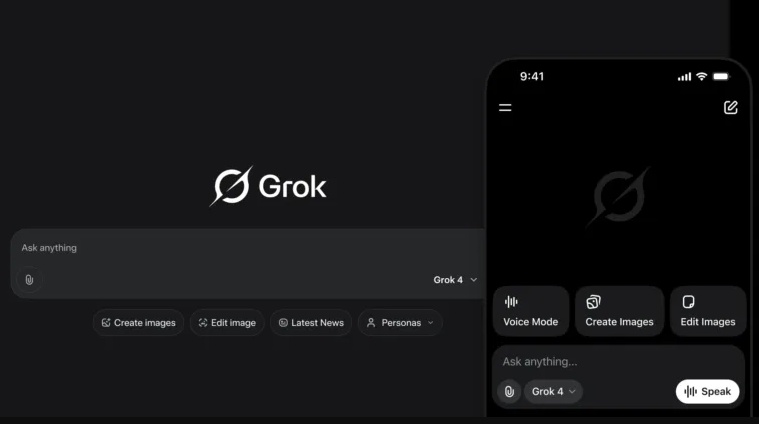
New Features and Workflow Upgrades in the Latest Update
The latest update introduces several features designed to accelerate your creative process and enhance your workflow. One of the most transformative features is the voice-first interface. You can now open the Grok app in "Voice Mode" and speak your prompts directly, removing the need for typing. This makes the creative journey feel more like a natural conversation, allowing you to turn your ideas into reality faster than ever.
Powered by the new Aurora engine, Grok Imagine v0.9 offers remarkable speed. You can produce a standard-quality video in as little as five seconds, with high-resolution outputs completing in under fifteen. This focus on instant feedback is perfect for the fast-paced culture of social media, where quick iteration is key.
This update also brings expanded capabilities for subscribers, though free users still get daily generation credits. Key workflow upgrades include:
- Longer Video Duration: Premium and Premium+ subscribers can create longer videos.
- Higher Fidelity: Paid tiers unlock higher-resolution and more detailed outputs.
- Multiple Editing Modes: Access to advanced editing options for more creative control.
Part 2: Major Improvements from Grok Imagine v0.1 to v0.9
The evolution from Grok Imagine v0.1 to v0.9 represents a massive upgrade, transforming the tool from a basic generator into a versatile creative engine. This major update isn't just an incremental improvement; it's the first major iteration that redefines the platform's capabilities. The changes are immediately noticeable, especially in visual quality and functional depth.
With the release of Grok Imagine v0.9, xAI has addressed many limitations of its predecessor. The subsequent sections will explore the specific enhancements from the initial version and detail the new features that streamline the entire creative workflow.
xAI Imagine v0.9 is the first major iteration of the platform, bringing substantial upgrades since the release of Grok v0.1. The most significant leap is in the rendering system. The new Aurora engine provides smoother motion at 24 frames per second, eliminating the jittery appearance that was sometimes present in earlier versions. This results in more natural and professional-looking short films.
This version also marks a "massive upgrade" in visual quality, motion fluidity, and audio generation. The AI now intelligently adds cinematic effects like focus shifts and dynamic lighting, making the output more compelling. Instead of just producing silent clips, the AI can now generate a complete audio-visual experience in a single pass.
The differences between the two versions are stark. Here's a quick comparison of the key advancements:
Feature
Imagine v0.1
Imagine v0.9
Audio Generation
Silent video output only
Native, synchronized audio (music, dialogue, sound)
Motion Quality
Prone to jitter and less fluid
Smoother motion at 24 FPS with improved physics
Visuals
Basic visual rendering
Enhanced photorealism and cinematic camera effects
Interface
Primarily text-based prompts
Voice-first interface for spoken commands
Part 3: How to Use Imagine v0.9 for Dynamic AI Video Generation
Getting started with AI video generation on Grok Imagine v0.9 is straightforward, thanks to its intuitive interface. Whether you're starting with a text prompt or an existing image, the tool provides multiple creative pathways. You can generate cinematic clips from text, animate static images into dynamic sequences, or even remix existing footage with new styles.
This flexibility allows you to tailor your content creation to your specific needs. The following guide will walk you through the simple steps to access and begin using Imagine directly on X, so you can start creating your own AI-powered videos right away.
Guide to Access and Start Using Grok Imagine on X
Accessing Imagine v0.9 is simple, as xAI has integrated it directly into its existing products. You don't need a separate app; the functionality is available through the Grok assistant on the X platform and its mobile apps. This ensures wide accessibility for millions of users. Upon the launch of Grok, the tool was made available to all users, with free users receiving daily generation credits. For those seeking more advanced capabilities, Premium and Premium+ subscribers gain access to features like longer video durations and higher-fidelity outputs. Here's how you can get started:
- Open the Grok app or access it through the X platform.
- Choose your creation method: text-to-video, image-to-video, or video-to-video.
For a voice-native workflow, enable "Voice Mode" to speak your prompt instead of typing.

- Provide a clear prompt, such as "Animate this photo of a dragon to make it roar and breathe fire."
- Click generate and watch as your video is created in seconds.
Part 4: Competitive Analysis: Grok Imagine v0.9 vs. Sora 2
With the release of v0.9, Grok Imagine enters the competitive AI video market, positioning itself as a direct rival to OpenAI's Sora 2 and Google's Gemini Veo3. While Sora 2 is known for its push toward hyperrealistic, film-style footage, Grok Imagine carves out its own niche. Its strength lies in speed, interactivity, and a distinct "X-style" aesthetic characterized by high saturation and futuristic, cyberpunk tones. This makes it ideal for creating bold, engaging content for social media.
Grok's main differentiator is its focus on instant creativity. Users report generation times as low as five seconds for standard clips and under 20 seconds for high-resolution outputs, making it one of the fastest AI tools available. In contrast, competitors may require longer render times for similar outputs. While Sora 2 leads in photorealism,
Grok Imagine's stylized, non-photorealistic output is considered safer, reducing the risks associated with AI-generated media and celebrity likeness misuse.
Bonus: Enhancing Grok Imagine Outputs with HitPaw VikPea
While Grok Imagine v0.9 produces impressive videos quickly, you might want to take the video quality to the next level for professional use. After your AI video generation is complete, you can further refine the output to correct any minor flaws or enhance its overall visual appeal. This is where specialized AI tools can make a difference.
For creators looking to polish their AI-generated content, HitPaw VikPea offers a powerful solution. This tool is designed for video quality enhancement, allowing you to upscale resolution, reduce noise, and perfect the look of your videos. The platform uses advanced AI algorithms to analyze and improve your videos. It can upscale low-resolution clips to 4K or even 8K, remove distracting noise and grain, and apply intelligent color correction to make your visuals pop. It's like having a professional video editor in one simple package.
Here are some of the key features of HitPaw VikPea:
- AI Video Upscaling: Increase the resolution of your videos without losing detail, perfect for enhancing AI-generated content for large screens.
- Noise and Grain Reduction: Clean up your footage by removing unwanted noise, resulting in a crisper and more professional look.
- Intelligent Color Correction: Automatically adjust colors, brightness, and contrast to achieve a vibrant and balanced image.
How to Integrate and Optimize Grok Imagine v0.9 Videos with VikPea
Follow these steps to enhance your Grok Imagine videos with VikPea:
Step 1. Export from Grok:After generating your video in Grok Imagine, save and export the file to your device.
Step 2. Import into VikPea:Open HitPaw VikPea and import the video file you just created.

Step 3. Apply Enhancements and Export:Select the desired enhancement features, such as upscaling or color correction. Once you are satisfied with the preview, export the final, high-quality video.

FAQs about xAI Imagine V0.9
Yes, one of the standout features of Grok Imagine v0.9 is its native audio-video synchronization. The AI can automatically generate and sync background music, spoken dialogue, and even singing with the video's visuals and lip movements, creating a fully immersive experience without needing separate audio editing tools.
Grok Imagine v0.9 offers flexible input options for AI video generation. You can use text prompts to create videos from scratch (text-to-video) or upload static images to animate them into dynamic clips (image-to-video). The app also supports a voice-first mode, allowing you to speak your prompts directly.
Yes, Grok Imagine v0.9 is seamlessly integrated into the X platform via the Grok open app. This high level of accessibility means you can start creating videos directly within the social media environment. While the tool is available to all users, Premium subscribers get access to more advanced features.
Conclusion
In summary, Grok Imagine v0.9 brings a wealth of new features and improvements that revolutionize AI video creation. The enhancements over the previous version, from major workflow upgrades to innovative tools, position it as a leading choice for content creators. Additionally, integrating HitPaw VikPea further enriches the output quality, making your videos stand out. Embracing these advancements not only simplifies your video production process but also elevates the overall viewer experience. As you explore Grok Imagine v0.9, take advantage of its dynamic capabilities and the seamless integration with VikPea to amplify your creative projects. Get ready to transform your video content into something extraordinary!
Leave a Comment
Create your review for HitPaw articles