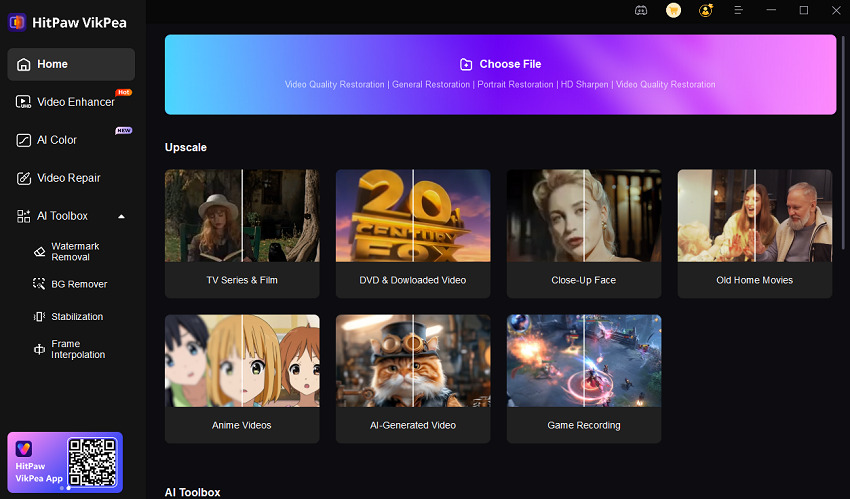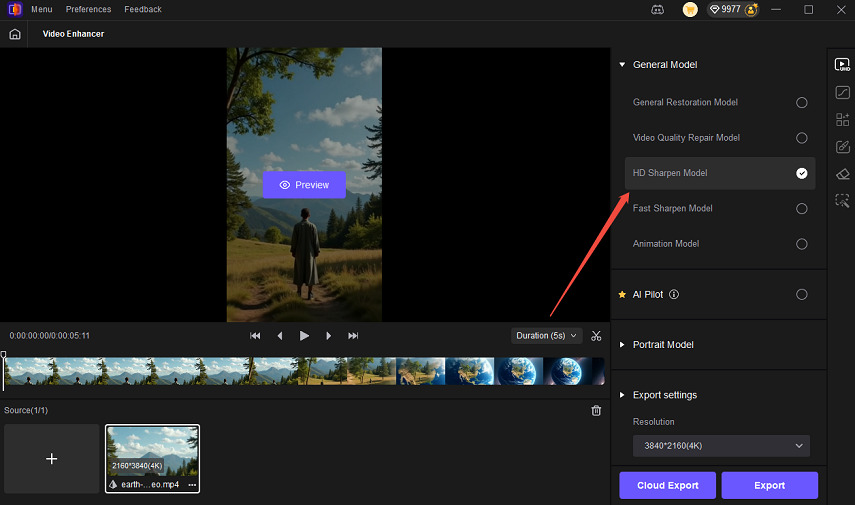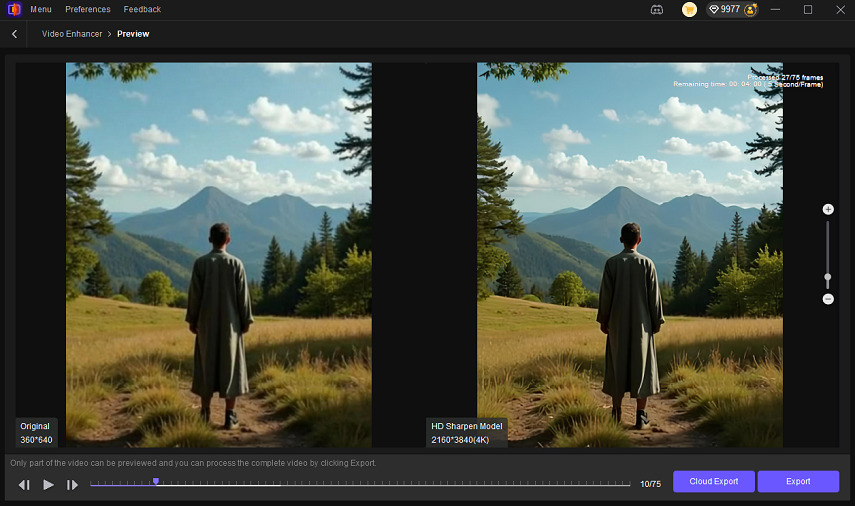Sora 2 Review: OpenAI's Advanced AI Video Generator Explained
AI video generation has rapidly evolved from an experimental novelty into a powerful creative tool. With Sora 2, OpenAI's newest advancement in text-to-video technology, the future of filmmaking, animation, and content creation is closer than ever. This latest version builds upon the foundation of its predecessor, delivering greater realism, longer sequences, and improved motion consistency that blur the line between human creativity and artificial intelligence. In this article, we'll explore what Sora 2 is, what makes it revolutionary, and how you can enhance your AI-generated videos using AI tools for professional-grade results.
Part 1: What Is Sora 2 and Why It Matters

Sora 2 is OpenAI's next-generation AI video generation model, designed to convert text prompts, images, or video fragments into vivid, cinematic motion sequences. It's a continuation of the original Sora framework, but with a more powerful architecture capable of rendering complex physical movements, environmental interactions, and even emotional performances.
The goal of Sora 2 is simple yet transformative - to give creators the ability to generate realistic videos directly from imagination. Whether you're a filmmaker visualizing a new scene, a teacher designing educational content, or a marketer creating product videos, Sora 2 makes high-quality video production accessible without expensive equipment or large crews.
Unlike earlier AI video models, Sora 2 can maintain narrative coherence across longer sequences, handle diverse visual styles, and simulate real-world camera motion such as panning, zooming, and depth transitions - all from natural language input.
Part 2: Key Features and Innovations of Sora 2
Sora 2 introduces a series of technological leaps that redefine the possibilities of AI-generated videos. Below are its most notable features:
1. Extended Video Duration
Sora 2 supports longer video outputs than its predecessor, allowing users to generate complete scenes instead of short clips. This helps storytellers maintain consistency across sequences, improving narrative flow and realism.
2. Higher Resolution Output
The model is capable of generating videos at resolutions up to 1080p and even 4K, offering sharper details and improved textures. This marks a significant improvement from earlier diffusion-based models that often struggled with fine elements like hair, reflections, and dynamic lighting.
3. Improved Motion and Physics Simulation
OpenAI has fine-tuned Sora 2's motion engine to better replicate real-world dynamics. Characters walk, run, and interact with objects naturally, and elements like wind, water, and gravity behave in ways that align with physical reality.
4. Multi-Scene Continuity
Sora 2 introduces multi-shot scene generation, allowing users to describe transitions and camera movements in a single prompt. The model keeps consistent lighting, character design, and motion logic across frames.
5. Multi-Modal Input Capability
Creators can now upload text, images, or short video fragments as input. Sora 2 intelligently combines these references to produce coherent motion aligned with the user's intent - ideal for animating still images or extending partial footage.
6. Realistic Cinematic Quality
With advanced diffusion-based architecture, Sora 2 outputs cinematic-grade visuals that can rival professional pre-visualization workflows. The result is a seamless combination of imagination and realism, suitable for films, advertisements, or educational videos.
Part 3: How Sora 2 Transforms the Creative Process

AI-generated videos are no longer niche tools - they are reshaping entire creative industries. Here's how Sora 2 impacts different fields:
- For Filmmakers: Sora 2 enables directors and cinematographers to prototype movie scenes instantly. Instead of hiring actors and setting up expensive shoots, they can visualize camera angles, lighting setups, and story pacing using AI-generated previews.
- For Educators: Teachers and educational content creators can transform lessons into interactive visual experiences. A short prompt can generate historical reenactments, scientific processes, or animated storytelling for classroom use.
- For Businesses and Marketers: Brands can rapidly produce promotional videos, explainer animations, and social media campaigns with consistent branding and high-quality visuals. Sora 2 bridges the gap between imagination and execution.
- For Content Creators: From YouTube creators to indie animators, Sora 2 empowers individuals to produce studio-quality visuals from their laptops, democratizing access to professional-grade filmmaking.
Part 4: A Practical Alternative to Sora 2: HitPaw VikPea
While Sora 2 demonstrates how far text-to-video AI can go, it’s still not easily accessible for most creators and offers limited hands-on control in real-world workflows. For users looking for a more practical, flexible, and creator-ready alternative, HitPaw VikPea is a strong option worth considering.
Unlike Sora 2’s single-model approach, VikPea AI Video Generator integrates multiple advanced AI video generation models into one desktop tool, giving users more freedom to choose different styles, motion quality, and generation logic depending on their creative goals.
- Kling 2.1 – balanced motion and visual consistency
- Kling 2.5 Turbo – faster generation with smoother dynamics
- Hailuo 2.3 – strong scene coherence and cinematic feel
- PixVerse 5.0 – stylized visuals and creative motion
- VEO 3 – high-quality, detailed AI-generated video output
- Text to Video & Image to Video generation in one tool
- Multiple cutting-edge AI video models built in
- Customizable video duration, resolution (720P / 1080P), and aspect ratio
- Creative effects and flexible prompt-based control
- Built-in AI Video Enhancer to upscale and refine AI-generated videos
- Beginner-friendly UI with professional-level output quality
Step 1. Open HitPaw VikPea and select AI Video Generator from the main interface.
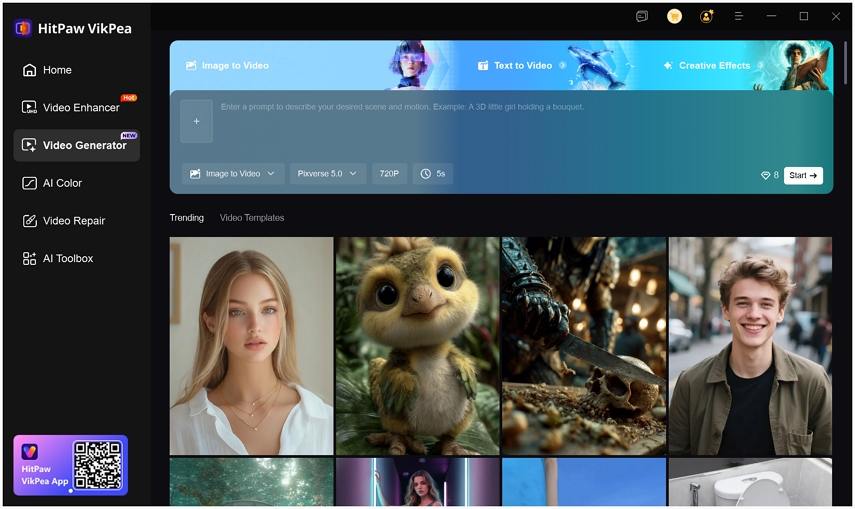
Step 2. Choose Text to Video or Image to Video, depending on your project. Import an image as the Start Frame if using image-based generation, and enter a clear and descriptive prompt to guide the AI.
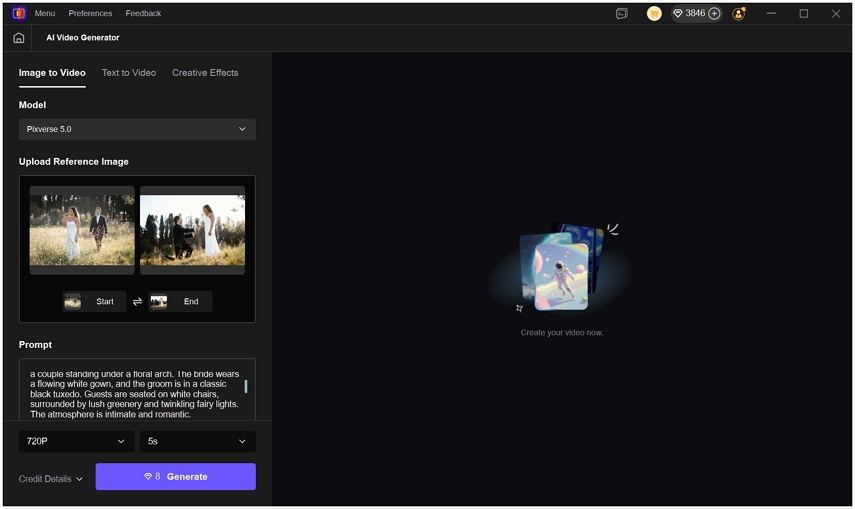
Step 3. Select an AI video generation model, such as Kling 2.5 Turbo, Hailuo 2.3, or VEO 3.
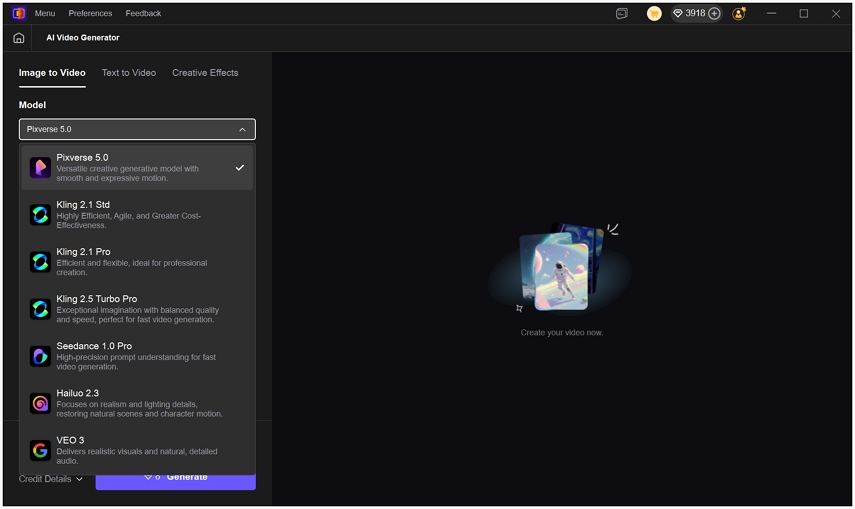
Step 4. Adjust video settings, including duration, resolution, and aspect ratio. Then click Generate and wait for VikPea to process your request.
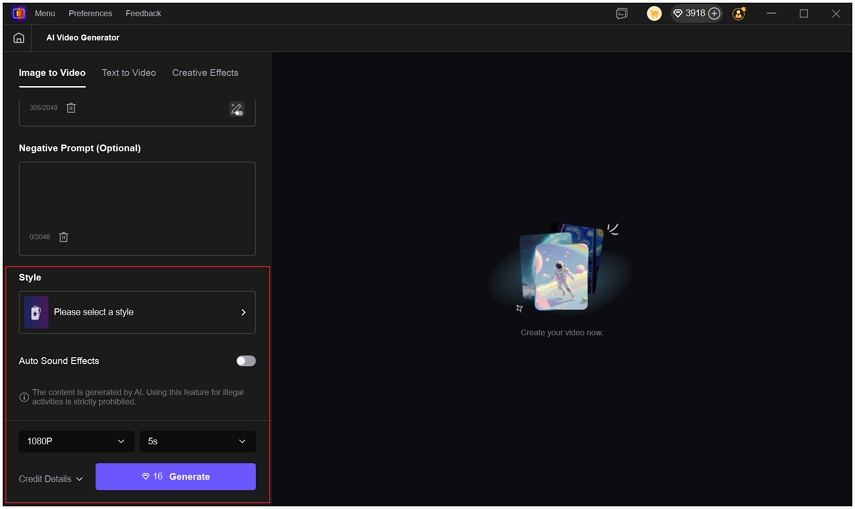
Step 5. Preview the generated video. If needed, open the Video Enhancer to further improve sharpness, clarity, or overall quality before exporting.
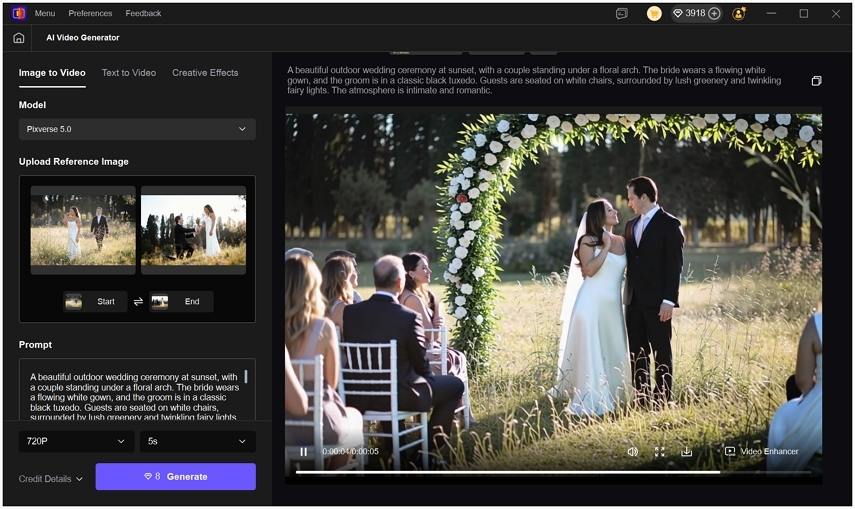
How to Enhance AI-generated Videos with HitPaw VikPea
- AI Super Resolution: Upscale videos up to 4K or 8K, preserving every detail while removing blur and pixelation.
- Professional Decompression Model: Fix heavily compressed AI video outputs without losing quality.
- Sharpen and Denoise Models: Reduce visual noise and enhance edge clarity for cinematic depth.
- Video Stabilization: Smooth out camera shake or jittery motion, perfect for AI-generated action or panning shots.
- Color Enhancement: Automatically balance contrast, brightness, and saturation to make visuals more natural.
- Batch Processing: Process multiple video clips simultaneously for efficient post-production.
Step 1: Install and open HitPaw VikPea on Windows or Mac. Upload your AI-generated Sora 2 video by clicking Video Enhancer tab.

Step 2: Choose an AI model, g., Professional Decompression Model, Sharpen Model, General Restoration, Animation Model, etc. For AI-generated video, we recommend to pick Sharpen model.

Step 3: Click "Preview" to check the enhancement. Click "Export" to process and export your new, high-quality video.

By combining Sora 2's creative generation with VikPea's enhancement capability, creators can produce AI-powered videos that look both realistic and professional - ready for commercial release or creative showcases.
FAQ About Sora 2
Sora 2 is OpenAI's upgraded text-to-video model that generates realistic videos from text, images, or video clips, offering improved quality, longer sequences, and natural physics.
It supports higher resolution (up to 4K), longer durations, smoother motion, and multiple-scene generation with better continuity and realism.
Currently, Sora 2 is in a testing phase and available to a limited group of researchers and creative professionals. Broader access is expected after the beta period.
Currently, Sora 2 is in a closed beta phase. Access is invite-only and free for testers, individuals can use them only with a Sora invite code.
The Future of AI Video Creation with Sora 2
Sora 2 marks a pivotal moment in AI video generation. Its combination of realism, narrative coherence, and creative flexibility positions it as a groundbreaking tool for the next generation of creators. From cinematic storytelling to educational content and brand marketing, Sora 2 expands what's possible in the world of visual media.
For creators who want a usable, flexible, and production-ready alternative, HitPaw VikPea stands out as a strong choice. With support for multiple AI video generation models—including Kling 2.1, Kling 2.5 Turbo, Hailuo 2.3, PixVerse 5.0, and VEO 3—VikPea gives users real control over style, motion, and output quality. Combined with its intuitive interface and built-in AI Video Enhancer, it delivers a complete workflow from generation to final polish.
Leave a Comment
Create your review for HitPaw articles