Best Speechma Alternatives- Realistic Text-to-Speech Tools
Text reading tools are now part of the work of many creators. Convert written text to audio in videos, lectures, ads, etc. Speechma is one of the choices used for simple narration creation, but there are also tools that provide a wealth of voice choices, clear emotional expressions, excellent export capabilities and platform support. This guide lists the best Speechma alternatives in 2026 and provides selection points and the most natural audio tools. Whether you're creating YouTube videos, educational tutorials or promotional content, these text-reading tools make it easy and effective to create professional-quality narrations.
Part 1: What Is Speechma and Why Look for Alternatives?
Speechma is a simple AI text reading service that converts text to voice narration. It provides basic AI voice generation function, supports multiple languages, and is used for quick voice narration creation. Help creators who need quick narration without recording real people.

How people use Speechma?
Creators use Speechma to narrate YouTube videos, learning materials, marketing clips, and short content for social media. It is useful if you need a voice track quickly without hiring a voice actor.
Why Speechma Alternative Services Are Required
The main reasons why alternative services are required are:
- Some plans offer limited voice customization.
- There are fewer options for language and expression tones than new services.
- Restrictions on subscription costs and free features for commercial use.
- The need for more realistic emotional expression and voice control.
- Some workflows limit file formats and platform compatibility.
Part 2: What to Look for in a Speechma Alternative
Before choosing an alternative, grasp the key points. The excellent text reading tool allows you to adjust voice settings with a natural voice. Multilingual support, clear export options and easy operation. The pricing system meets your needs and allows you to test the right voice quality for your content with a free trial.
What to check for?
- The Naturality of Speech: Between the natural way of speaking and the short time, is it a human voice
- Customization: Can pitch, speed, change emphasis, add between and breath
- Multilingual support: Do you support the required languages and accents
- File output format: MP3, WAV format can output, or can it be connected with editing software
- Ease of use: Can you create narration in minutes without a steep learning curve
- Pricing and Free Trial: Is there a free plan or trial and commercial rights clearly defined
Part 3: 5 Best Speechma Alternatives in 2026
Choosing the right text reading tool greatly affects the natural sound of narration. As of 2026, multiple tools are evolving with human-like voice, advanced control and simple export functions. Here are five great Speechma alternatives that creators use on YouTube, e-learning, marketing, and other projects.
1. HitPaw VoicePea Text to Speech
HitPaw VoicePea text reading software stands out as one of the best alternative software for Speechma in 2026. Quickly and easily convert any sentence to a natural and realistic voice. This tool provides a variety of realistic voice, language options, tone and speed adjustable settings. It can be used for various purposes such as YouTube videos, podcasts, online lessons, etc. With a sophisticated interface and a smooth workflow, it is an ideal tool from beginner to professional. With VoicePea, you can easily create clear, expressive narrations that are human without spending hours editing manually.
Key Features
- Generate realistic AI voice overs using the best Speechma alternatives.
- Explore advanced text-to-speech tools that deliver clear and natural audio.
- Create lifelike voice narration in just minutes with easy-to-use AI voices.
- Get smooth, professional-quality results for videos, podcasts, and tutorials.
- Bring your scripts to life with the top AI text-to-speech tools of 2026.
2. Murf.ai
Murf.ai is a cloud-based service dedicated to realistic voice for narration and professional voiceover. It provides a studio-like interface and is used by teams and individual creators. Murf supports many voice styles and business functions such as collaboration and commercial licensing. We also provide embedded functions for SDKs and websites.

Pros:
- High realism for large audio libraries and narration.
- Team collaboration capabilities for agencies and content teams.
- Provides commercial licensing and website embedding options.
Cons:
- High frequency use requires a higher plan.
- Some advanced features are limited to paid plans.
- There is some learning curve to fully utilize studio functions.
3. Play.ht
Play.ht focuses on diverse voice and easy use on the web. Provides a simple editor that can paste text and output audio quickly. Multilingual with hosting capabilities and embedded players for websites and blogs. A freemium plan for testing is also available. This platform is designed for creators who need rapid voice file creation and web embedding.

Pros:
- Large-scale voice library for multilingual accents
- Web embedding and hosting capabilities for published content
- Free Pre-Purchase Voice Test Plan
Cons:
- Pay plan required for commercial use
- Cost growth potential for large projects
- There is a report that the free plan is limited to voice clone function
4. Lovo.ai
Lovo.ai focuses on very natural voice and multilingual options. We are developing for creators seeking high-quality narration for marketing, training and video. Lovo has a wide range of audio libraries and offers a variety of voice styles that can be used in various contents. Audio editing and video synchronization tools are also provided.

Pros:
- Rich voice library and multilingual support
- Voice style designed for marketing training
- Simple workflow for rapid export and video utilization
Cons:
- Some popular voices require a paid plan
- Limited to voice clone and custom voice creation
- Long narration may require editing for perfect timing adjustments
5. Speechelo
Speechelo is advertised as a tool that allows you to quickly create human voice narration with a small number of voice sets. It is intended for creators who want to quickly convert text to audio in three steps. This tool adds elation and strives to avoid mechanical rhythms. Speechelo is frequently used by YouTuber and small content creators for simple workflows.
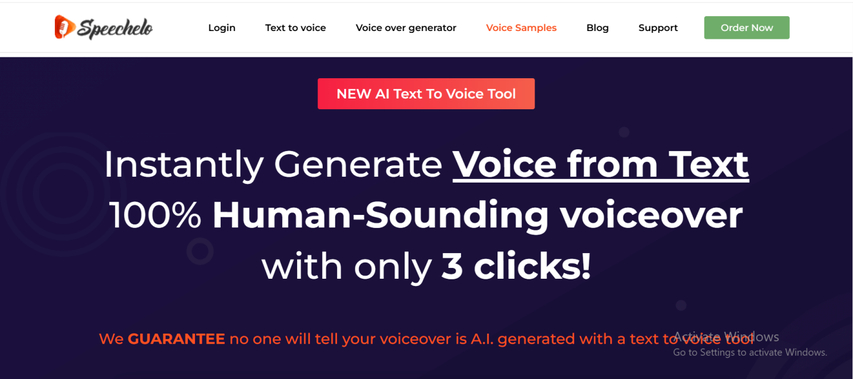
Pros:
- Extremely simple voice narration creation workflow
- With the option to add voice suppression
- Designed for short videos and advertising narration
Cons:
- Voice options are limited compared to large platforms
- Lack of voice setting fine tuning function
- Not suitable for multilingual projects requiring diverse accents
Part 4: How to Use HitPaw VoicePea Text to Speech (Step-by-Step)
Step 1: Currently, HitPaw VoicePea offers Text-to-Speech in English (support for other languages is on the way). You can:
- Type at least 5 characters of t ext, or
- Upload a .txt or .srt file containing a minimum of 5 characters.

Step 2. Go through the collection of voice options. Click each to preview how they sound and select the most suitable one.

Step 3. After finalizing your input and chosen voice, click "Generate." The process may take longer if your text is lengthy.

Step 4. Once the generation completes, open your project and press "Download" to store it on your device.

Step 5. For downloading several projects together, use the "Select" option to enter batch mode, choose your projects, and click "Download".
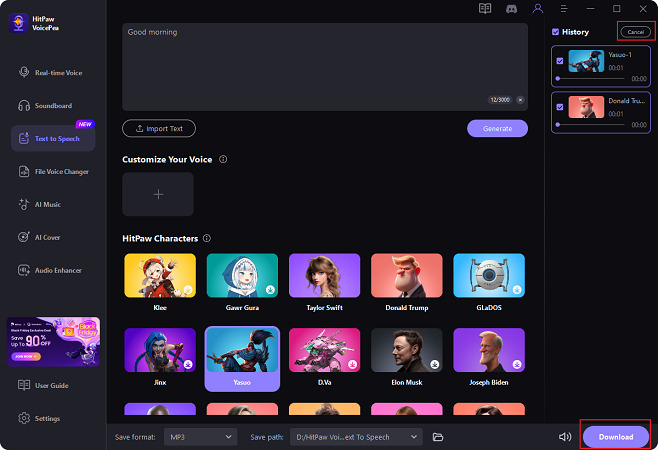
FAQs about Speechma Alternatives
HitPaw offers a free trial version with basic features and a paid plan that includes high quality export and commercial usage rights. Please check the official website for current trial restrictions and plan details.
Yes. VoicePea is suitable for YouTube narration, vlog, and storytelling. When monetizing with video, make sure that your plan includes commercial use.
Multiple tools provide very real audio. HitPaw VoicePea balances realism and ease of use. ElevenLabs and Murf.ai are well known for their very natural and emotionally rich voice in studio applications. If you prioritize ultimate realism, it's worth trying ElevenLabs and Murf.ai.
Conclusion
If you need better control, more natural voices, or more export options than Speechma offers, there are many strong Speechma alternatives to try in 2026. While Murf.ai, Play.ht, Lovo.ai and Speechelo each have excellent uses, HitPaw VoicePea is the top candidate for the majority of creators seeking both realistic voice quality and simple workflows. Quick results, clear export options, and a simple editing flow ideal for YouTube, courses and marketing. Make a voice comparison in the free trial and choose the tool that suits your language requirements and budget.
Leave a Comment
Create your review for HitPaw articles







