[2026] Top 7 Wreck it Ralph Voice Changers for PC, Online & Mobile
Wreck it Ralph is a popular animated movie character who has a deep and gruff voice. If you are a fan of Wreck it Ralph and want to imitate his voice, you might be looking for some voice changers that can help you do that. In this article, we will introduce you to the best 7 voice changers for PC, online and mobile that can make you sound like Wreck it Ralph. Whether you want to prank your friends, record a video, or just have some fun, these voice changers can help you achieve your goal. These voice changers are easy to use, fun to play with, and can help you create amazing voice effects. Whether you want to sound like Ralph, Vanellope, Felix, Calhoun, or any other character from the movie, you can find a voice changer that suits your needs. Let’s get started!

Part 1: 4 Hottest Online Wreck it Ralph Voice Changers
Wreck it Ralph is a popular animated movie that features a variety of characters with distinctive voices. If you want to sound like your favorite character from the movie, you can use one of these online voice changers that can transform your voice in real time or with uploaded audio files. Here are four of the hottest online Wreck it Ralph voice changers that you can try out for free.
Voice.ai
Voice.ai is a free online voice changer with AI that can change your voice to any of the available options, including Wreck it Ralph, Vanellope, Fix-It Felix, and more. You can either record your voice online or upload an audio file and choose the voice you want to use. Then, you can convert the audio and download it as an mp3 file.
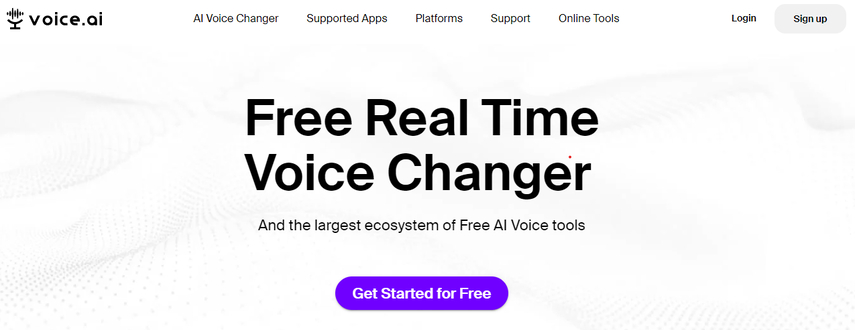
Pros
- Easy to use and fast to convert
- High-quality and realistic voice effects
- Unlimited voice conversions for registered users
Cons
- RNo option to adjust the pitch or speed of the voice
Voicy
Voicy is a website that offers official soundboards from various movies, including Wreck it Ralph. You can listen to and download the sound clips of the characters from the movie, such as Wreck it Ralph, Vanellope, King Candy, and more. You can also create your own soundboard by uploading your own audio files and adding them to the existing ones.
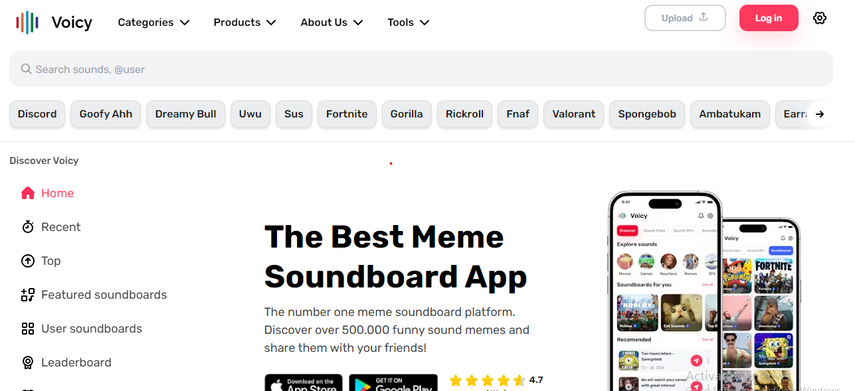
Pros
- Fun and entertaining to use
- Authentic and original sound clips from the movie
- Customizable and shareable soundboards
Cons
- Limited to the existing sound clips from the movie
- May contain ads or pop-ups
Behind The Voice Actors
Behind The Voice Actors is a website that provides information and media about the voice actors and characters from various movies, shows, games, and more. You can find out who voiced the characters from Wreck it Ralph, such as John C. Reilly, Sarah Silverman, Jack McBrayer, and more. You can also listen to and compare the voice clips of the characters from different versions of the movie, such as the original, the sequel, the video game, and more.
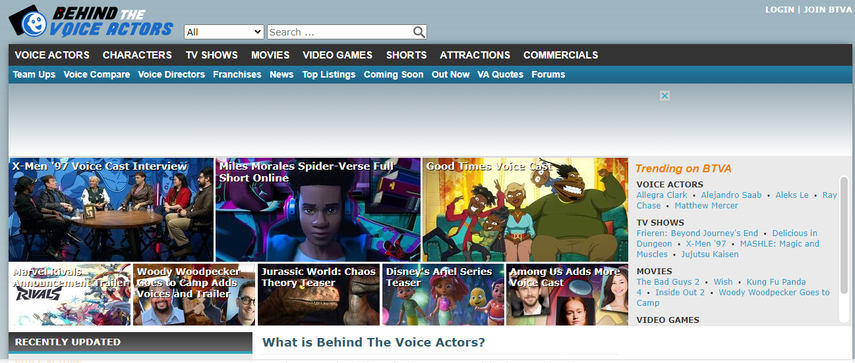
Pros
- Informative and educational to use
- Comprehensive and updated database of voice actors and characters
- Interactive and engaging voice comparisons and polls
Cons
- Cannot change your own voice to sound like the characters
- Requires registration and login to access some features
Animated Voice Comparison
Animated Voice Comparison is a YouTube channel that uploads videos of voice comparisons of various animated characters from different movies, shows, games, and more. You can watch the videos of voice comparisons of the characters from Wreck it Ralph, such as Wreck it Ralph, Vanellope, Fix-It Felix, and more. You can also comment, rate, and subscribe to the channel for more content.
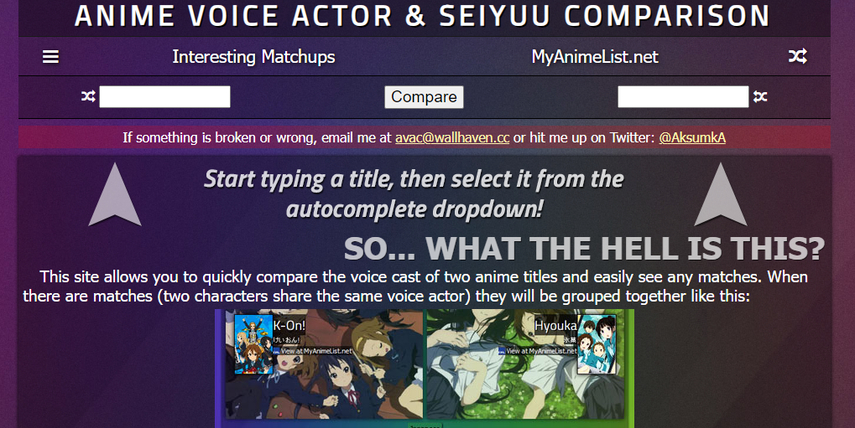
Pros
- Entertaining and enjoyable to watch
- High-quality and clear voice clips
- Accessible and free to use
Cons
- Cannot change your own voice to sound like the characters
- Limited to the voice clips from the videos
- May have spoilers or inappropriate content
Part 2: 3 Most Useful Wreck it Ralph Voice Changers for Mobile
Mobile voice changers are handy and fun to use. You can change your voice anytime and anywhere using your smartphone. Here are 3 of the most useful voice changers for mobile that can make you sound like Wreck it Ralph.
Voice Changer Plus
Voice Changer Plus is a free voice changer app for iOS that can make you sound like Wreck it Ralph. You can either record your voice using your microphone or import an audio file. Then, you can choose from a list of voice effects, including Wreck it Ralph. You can also adjust the pitch and speed of your voice. You can then play and share your modified voice.
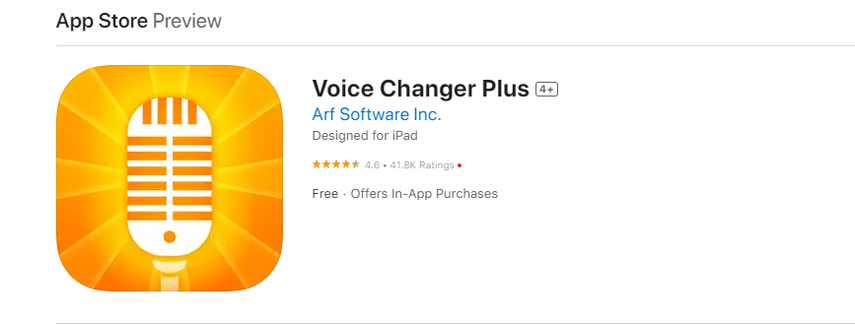
Pros
- Free and easy to use
- Supports various audio formats
- Offers many voice effects
Cons
- Only available for iOS
- May have some ads or in-app purchases
Voice Changer with Effects
Voice Changer with Effects is a free voice changer app for Android that can make you sound like Wreck it Ralph. You can either record your voice using your microphone or import an audio file. Then, you can choose from a list of voice effects, including Wreck it Ralph. You can also adjust the pitch and speed of your voice. You can then play and share your modified voice.
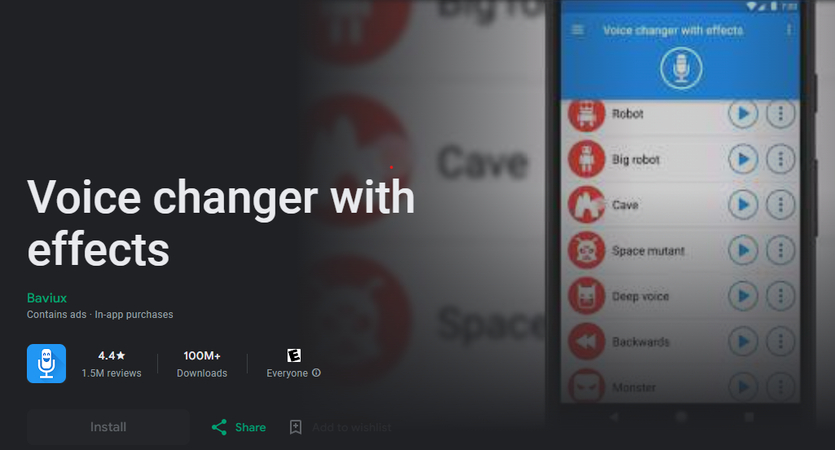
Pros
- Free and simple to use
- Supports various audio formats
- Offers many voice effects
Cons
- Only available for Android
- May have some ads or in-app purchases
Voice Changer by AndroidRock
Voice Changer by AndroidRock is a free voice changer app for Android that can make you sound like Wreck it Ralph. You can either record your voice using your microphone or import an audio file. Then, you can choose from a list of voice effects, including Wreck it Ralph. You can also adjust the pitch and speed of your voice. You can then play and share your modified voice.
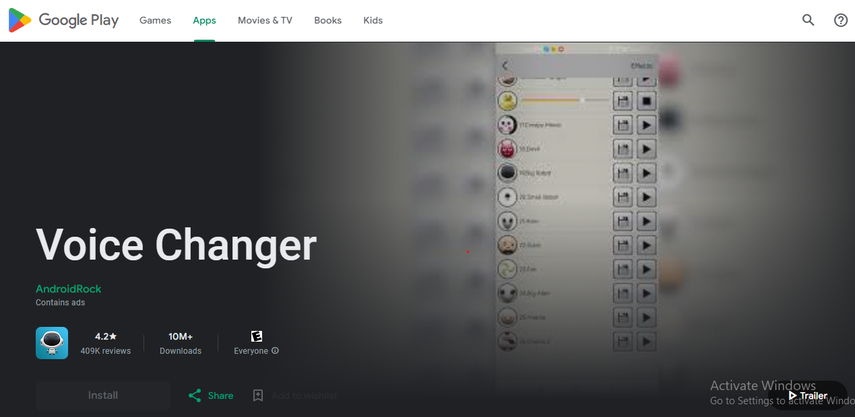
Pros
- Free and user-friendly
- Supports various audio formats
- Offers many voice effects
Cons
- Only available for Android
- May have some ads or in-app purchases
Part 3: The Best overall Wreck it Ralph Voice Changers for PC
PC voice changers are powerful and versatile. You can change your voice for various purposes, such as gaming, streaming, recording, or chatting. Here is the best overall voice changer for PC that can make you sound like Wreck it Ralph. HitPaw VoicePea, is a professional and reliable voice changer for PC that can make you sound like Wreck it Ralph. You can either record your voice using your microphone or import an audio file. Then, you can choose from a list of voice effects, including Wreck it Ralph. You can also adjust the pitch, speed, volume, and tone of your voice. You can then play and export your modified voice.
Features of HitPaw VoicePea are:
- Provides anime characters voices, such as Naruto, Goku, Luffy, and more.
- Supports various audio formats, such as MP3, WAV, OGG, and more.
- Offers high-quality and realistic voice effects, such as robot, alien, monster, and more.
- Allows you to create your own voice effects by mixing different parameters.
- Simple and intuitive interface that is easy to use.
How to use HitPaw VoicePea's Function?
-
Step 1: Launch your preferred third-party application (e.g., Discord, Steam) and navigate to its settings. Select “HitPaw Virtual Audio” as your input device.

-
Step 2: Access the “Soundboard” feature on the left panel. Here, you can pick and assign sound effects that resonate with you. Customize their shortcut keys for swift toggling—like setting Ctrl+1 for your top choice.

-
Step 3: Activate the “Hear Myself” and “Voice Changer” options to test out the audio. Encounter too much background noise? Turn on “Noise Reduction” for a clearer sound experience.

-
Step 4: On the right, you’ll find controls to adjust the sound effects’ volume to your liking. Once set, you’re all set to enjoy the immersive sound effects with your personalized shortcuts!

Part 4: Things about Wreck it Ralph Voice Actor
Who voices for wreck it ralph? Wreck it Ralph is a popular animated movie that features the voice of John C. Reilly as the titular character, a video game villain who wants to be a hero. The voice actor behind Wreck it Ralph, such as his background, his other roles, and his opinions on the movie.

FAQ’s about Wreck it Ralph Voice Actor
Q1. What is John C. Reilly’s full name and where was he born?
A1. John C. Reilly’s full name is John Christopher Reilly and he was born on May 24, 1965 in Chicago, Illinois. He is of Irish and Lithuanian descent and has five siblings. He grew up in a Catholic family and attended a boys’ school called Brother Rice High School.
Q2. What are some of the other movies and shows that John C. Reilly has starred in or voiced?
A2. Dr. Steve Brule in the comedy series Tim and Eric Awesome Show, Great Job! and its spin-off Check It Out! with Dr. Steve Brule. Dewey Cox in the musical parody film Walk Hard: The Dewey Cox Story, for which he also sang and co-wrote the songs. Cal Naughton Jr. in the comedy film Talladega Nights: The Ballad of Ricky Bobby, alongside Will Ferrell.
Q3. What did John C. Reilly think of Wreck it Ralph and his character?
A3. John C. Reilly was very enthusiastic about Wreck it Ralph and his character, as he felt a connection with the story and the message of the movie. He said in an interview: “I really related to the idea of someone who’s been given a role in life, and they’re not happy with it, and they think there’s more to life than what they’ve been told.
Conclusion
Wreck it Ralph and wreck it ralph voice is a fun and lovable character and voice that many people want to sound like. In this article, we have introduced you to the best 7 voice changers for PC, online and mobile that can help you do that. Whether you want to prank your friends, record a video, or just have some fun, these voice changers can help you achieve your goal. Among them, we highly recommend HitPaw VoicePea, as the best overall voice changer for PC that can make you sound like Wreck it Ralph. It has many amazing features that make it stand out from other voice changers. You can download it from its official website and enjoy its features.












 HitPaw Video Object Remover
HitPaw Video Object Remover HitPaw Photo Object Remover
HitPaw Photo Object Remover HitPaw VikPea (Video Enhancer)
HitPaw VikPea (Video Enhancer)![[2026 Updated] Everything You Should Know About Pikmin Voice Actor](https://images.hitpaw.com/topics/ai-voice-tip/pikmin-cover.jpg?w=385&h=450)


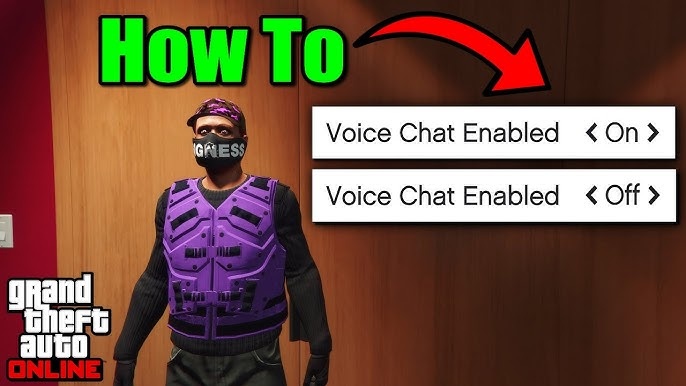


Share this article:
Select the product rating:
Daniel Walker
Editor-in-Chief
This post was written by Editor Daniel Walker whose passion lies in bridging the gap between cutting-edge technology and everyday creativity. The content he created inspires audience to embrace digital tools confidently.
View all ArticlesLeave a Comment
Create your review for HitPaw articles