Sound Like the Bleach Characters: Aizen Sosuke
Bleach is a popular anime and manga series created by Tite Kubo. It follows the adventures of Ichigo Kurosaki, a teenager who gains the powers of a Soul Reaper, a death personification who protects humans from evil spirits and guides souls to the afterlife. Along the way, he meets many allies and enemies, including the main antagonist of the first half of the series, Aizen Sosuke.

Aizen Sosuke: Things You Should Know
Aizen Sosuke is a former captain of the 5th Division in the Gotei 13, the organization of Soul Reapers. He is a mastermind who betrays the Soul Society and seeks to overthrow the Soul King, the ruler of the afterlife. He is also the leader of the Arrancar, a group of Hollows, the evil spirits that Soul Reapers fight, who have gained Soul Reaper powers.
Some of the things you should know about sosuke aizen bankai are:
Voice Actor for Aizen Sosuke, Voice of Aizen Sosuke
Sosuke Aizen voice actor in the Japanese version of Bleach is Shō Hayami, a veteran voice actor who has voiced many other anime characters, such as Maximilian Jenius in Macross, Sesshomaru in Inuyasha, and Umibozu in City Hunter. He is known for his deep and smooth voice, which suits Aizen’s personality and role.
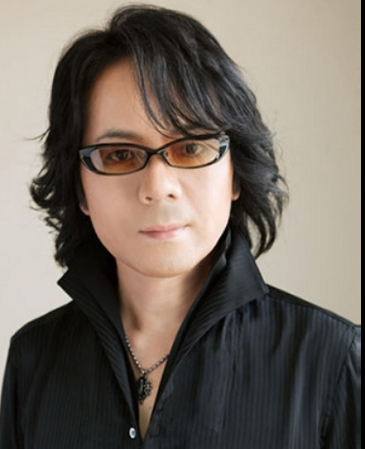
The voice actor for sosuke aizen bankai in the English version of Bleach is Kyle Hebert, a voice actor who has also voiced many other anime characters, such as Gohan in Dragon Ball Z, Kamina in Gurren Lagann, and Kiba Inuzuka in Naruto. He is known for his versatile and expressive voice, which captures Aizen’s charm and menace.
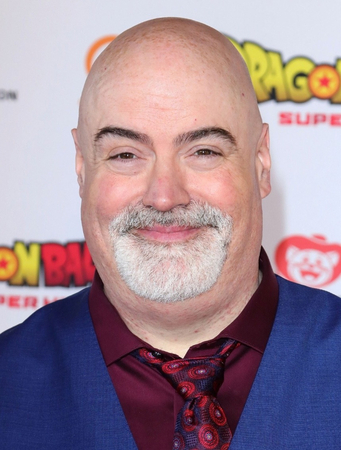
FAQs About Aizen Sosuke
Here are some of the frequently asked questions about Aizen Sosuke and their answers:
Q1. Why did Aizen betray the Soul Society?
A1. Aizen’s motive for betraying the Soul Society is to create a new world order, where he would be the supreme ruler. He believes that the current world is flawed and stagnant, and that the Soul King is a false god who does not deserve his throne. He also views himself as superior to everyone else, and seeks to challenge his own limits and potential.
Q2. How did Aizen survive Ichigo’s final attack?
A2. Ichigo kurosaki vs sosuke aizen are both against each other. But Aizen survived Ichigo’s final attack, which was a powerful slash that cut through his chest, thanks to the Hogyoku. The Hogyoku recognized Aizen’s subconscious desire to live, and regenerated his wounds. However, the Hogyoku also rejected Aizen as its master, since it sensed that he was afraid of Ichigo’s power, and that he no longer had any clear goals or wishes. This caused Aizen to lose his god-like form and power, and to be sealed by Urahara.
Q3. What is Aizen’s relationship with Ichigo?
A3. Aizen’s relationship with Ichigo is complex and antagonistic. Aizen reveals that he has been manipulating Ichigo’s life since before he was born, using his experiments and creations to influence Ichigo’s destiny and power. Aizen claims that he sees Ichigo as his greatest creation, and that he wants to make him his equal and rival. However, he also shows contempt and envy towards Ichigo, and tries to kill him several times. Ichigo, on the other hand, despises Aizen for his crimes and arrogance, and vows to stop him at any cost.

Dozens of Anime Voice Effects More Than Aizen Sosuke Voice
If you are a fan of Bleach and anime in general, and you want to sound like your favorite characters, then you should try HitPaw VoicePea , a free real-time AI voice changer with stunning effects. HitPaw VoicePea can change your voice with various voice-changing effects in real-time. You can change your voice in real-time while playing games, chatting online, livestreaming, or recording audio.
HitPaw VoicePea’s Features
HitPaw VoicePea is not only a voice changer, but also a powerful and versatile tool that offers many features, such as:
- Voice Editing: You can edit your voice by adjusting the pitch, speed, volume, and other parameters.
- Voice Recording: You can record your voice and save it as an audio file, or share it with others.
- Voice Conversion: You can upload an audio or video file and convert the voice into another voice, such as a celebrity voice or an anime voice.
- AI Cover: You can create AI covers of popular songs with your favorite voices, such as Aizen Sosuke’s voice or Taylor Swift’s voice.
- AI Music: You can create AI music with your own tips or genres, and mix different styles and moods.
- Soundboard: You can use a soundboard to play various sounds, such as fart sounds, applause sounds, or animal sounds.
How to use the Functions of HitPaw VoicePea?
-
Step 1: Configure Input & Output : Open "Settings" and choose the input and output devices you want to use from the drop-down menu.

No voice coming out? Here's how to fix it!
If you added other devices manually, refresh the list to see if they are detected.

If you still don't hear anything after picking a device, click "detect" to check the audio status.

The icons for microphone and speaker should be green if everything is working fine.
-
Step 2: Pick Voice and Sound Effects : Browse through the available effects and click on the ones you like to apply them.

If you have devices with Nvidia 4G or higher and AMD 6G or higher, you can use AI Voice Effects to change your voice in real time.

-
Step 3: Tweak Global Settings : Turn on the "Voice Changer" and "Hear myself" options and speak into your microphone to hear how your voice sounds. If there is too much background noise, you can click on the "speaker icon" to enable noise reduction.

-
Step 4: Fine-tune Voice Settings : Once you have chosen and previewed the sound affects you want, you can adjust the voice settings by hovering over the cartoon avatar.

Conclusion
Aizen Sosuke is one of the most iconic and intriguing characters in Bleach and anime history. His voice is also one of the most recognizable and captivating voices in the anime industry. If you want to sound like him, or any other voice you like, you should try HitPaw VoicePea, a free real-time AI voice changer with stunning effects. HitPaw VoicePea is the best voice changer for gamers, streamers, Vtubers, and meetings. It is easy to use, fun to play with, and amazing to listen to. Download HitPaw VoicePea now and enjoy the magic of voice changing!















 HitPaw Video Object Remover
HitPaw Video Object Remover HitPaw Photo Object Remover
HitPaw Photo Object Remover HitPaw VikPea (Video Enhancer)
HitPaw VikPea (Video Enhancer)


Share this article:
Select the product rating:
Daniel Walker
Editor-in-Chief
This post was written by Editor Daniel Walker whose passion lies in bridging the gap between cutting-edge technology and everyday creativity. The content he created inspires audience to embrace digital tools confidently.
View all ArticlesLeave a Comment
Create your review for HitPaw articles