11 Essential Tips for the Best Cinematic Wedding Videos
Creating an ideal and captivating cinematic wedding video is not just about recording but capturing emotions and telling a love tale. Whether you are a professional videographer or an enthusiast, knowing some expert tips can aid you in showcasing stunning visuals. To assist you in that, this guide has compiled 12 cinematic wedding video suggestions, featuring planning and gear selection, to the best editing software.
Part 1. 12 Tips to Capture Heartfelt Moments in Cinematic Wedding Video
As a cinematic wedding videographer, know that the right videography techniques can bring the story to life. To learn how it is done ideally, let’s explore 12 expert tips to help you film unforgettable cinematic wedding moments:

1. Plan Ahead: Story, Setup, and Shots
First and foremost, a great cinematic wedding film starts with the proper planning. Hence, discuss the vision with the couple, like how they want the wedding to be recorded and whether they have special requests. After discussing, create a shortlist and timeline to ensure you capture key events, ideally without causing blunders.

2. Pick the Right Gear for a Cinematic Wedding
Now that you have planned everything, pick the right tools to record the wedding. For instance, consider using a full-frame DSLR or mirrorless camera with good low-light performance, a variety of lenses, stabilizers, and gimbals. Besides this, a drone can also help you add stunning aerial shots for a grand cinematic feel.

3. Focus on the Proper Lighting
While recording with these tools, ensure that the venue has proper lighting. In an outdoor cinematic video for a wedding, use natural light for soft and cinematic shots. Whereas, for indoor shots, it's better if you go for soft diffused lights or LED panels.

4. Video Wedding Cinematic Shots
Other than bearing the light and equipment needed in mind, it's foremost if you apply creative shot techniques like slow motion, time-lapse, and depth-of-field adjustments. This will add cinematic flair and make your footage more visually engaging.
5. The Right Way To Record
Additionally, record moments with a beginning, middle, and end while using wide, medium, and close-up shots to add variety. You can also focus on the candid interactions that make the video feel more authentic and heartfelt.
6. Right Sound to Embrace the Mood
Having visuals are of no importance when they don't have relevant sound, thus, use audio to enhance the emotional impact. To cater to this, apply lapel mics for clear vows and speeches, and consider an external recorder for high-quality ambient sounds.
7. Capture Aesthetic Cinematic Wedding Highlights
While recording, it is suggested to keep an eye on key moments of the wedding to feature as highlights in your video. This includes vows, a teary-eyed parent, or the couple’s first dance. You know that applying low motion and warm color grading can make these moments even more cinematic and impactful.

8. Focus on Emotional Interactions
Besides special moments, capture unscripted and raw video cinematic wedding moments like laughter between the bride and groom, a happy tear from the parents, etc. The main significance of applying this trick is that the more emotions you capture, the more powerful the final film will be.

9. Capture the Couple’s Relationship
Since a wedding video should reflect the couple’s unique love story, record their interaction by telling how they met and where. Adding pre-wedding footage or love story interviews can make the video even more personal and meaningful.
10. Working Professionally with Photographers
There is a possibility that the couple might have hired some other photographers, too. Hence, communicate with them, share your ideas, and determine how they want to record the cinematic wedding highlights. Through this, there will be no chaos, and the wedding will be recorded ideally.
11. Shoot with Thoughtful Composition
Last but not least, know that great composition makes a huge difference in wedding videography. Follow the rule of thirds, use leading lines to draw attention to the couple, and frame your subjects artistically. Incorporate symmetrical shots, foreground elements, and depth to add a cinematic touch to your videos.

Part 2. Best Post Production Software for Cinematic Wedding Video Editing
Now, you have recorded an ideal movie-like marriage video, but you may not be satisfied with the quality of the video, or you may face the problem of blurry clips. Therefore, make your cinematic wedding video HD, this is where HitPaw VikPea (formerly HitPaw Video Enhancer) is important. HitPaw VikPea can not only improve video quality, but also fix video problems. In addition, it also supports cloud acceleration, and the processing speed will be increased to 1-3 times. You can get your perfect wedding video in just a few clicks.
Key Features
- Noise reduction model intelligently detects and removes noise and ensures to preservation of necessary details.
- The Portarit Model minimizes the frame-to-frame flickering to provide compelling outcomes.
- VikPea supports batch processing that lets you upscale and repair numerous cinematic wedding videos.
- Operation is simple, does not require complex technology, and supports free preview.
Guide to Enhance Cinematic Wedding Films
Now that you know how HitPaw VikPea works, here is how you can upscale the wedding films in a few taps:
Step 1. Open the Video Enhancer and Import the FileStart by launching the tool or your device and pick the “Video Enhancer” tool from the left toolbar. Once there, import the blurred video by picking the “Import” button from the main interface.

Step 2. Pick the Models From the Select AI Model Section
Now that the video is there select the "Detailed Recovery Model" or “Video Quality Repair Model" from the AI model section. As the models and enables, tap the "Preview" button to start the repairing and enhancing process.

Step 3. Preview and Export the Video to the Device
Wait till the video is upscaled and once done, preview it to determine if it needs further tailoring. When you are satisfied with the outcomes, hit the "Export" button to save the results.
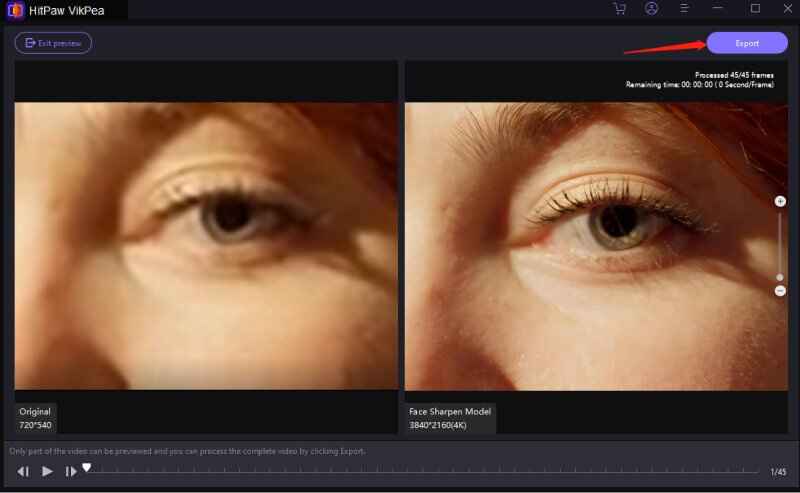
Part 3. FAQs About Best Cinematic Wedding Films
Q1. How to create a cinematic wedding video?
A1. For capturing and creating ideal and captivating post- and pre-wedding cinematic shots, use high-quality gear, proper lighting, smooth camera movements, and storytelling techniques. Through this, capture emotions and key moments beautifully. While recording them, use techniques like color grading, slow motion, and relevant music to make them more appealing.
Q2. How long is the cinematic wedding video?
A2. An ideal length of a cinematic video usually ranges from 5 to 15 minutes. During this time interval, the videographer focuses on the highlights and emotional moments of the day with a storytelling approach.
Q3. How much does the cinematic videography cost?
A3. The cinematic videography cost varies based on experience, location, and package details. Ideally, it ranges from $1,500 to $10,000+ and includes premium services like drone shots, multiple cameras, and advanced editing.
Q4. What is the difference between cinematography and wedding videography?
A4. Cinematography focuses on storytelling, artistic shots, and film-like production. On the contrary, wedding videography is more traditional, documenting events as they happen with minimal cinematic techniques.
Conclusion
Summing up, being a cinematic wedding videographer, it's necessary to pay heed to key details to capture a loving moment professionally. Therefore, this guide has listed 12 expert tips that have guided you on how to capture a love tale easily.
Once done recording, using an ideal editor like HitPaw VikPea, you can enhance the video seamlessly without paying a hefty amount for purchasing video editors. This tool features various AI models designed to repair and upscale videos in real time.








 HitPaw Edimakor
HitPaw Edimakor HitPaw FotorPea
HitPaw FotorPea HitPaw Univd (Video Converter)
HitPaw Univd (Video Converter) 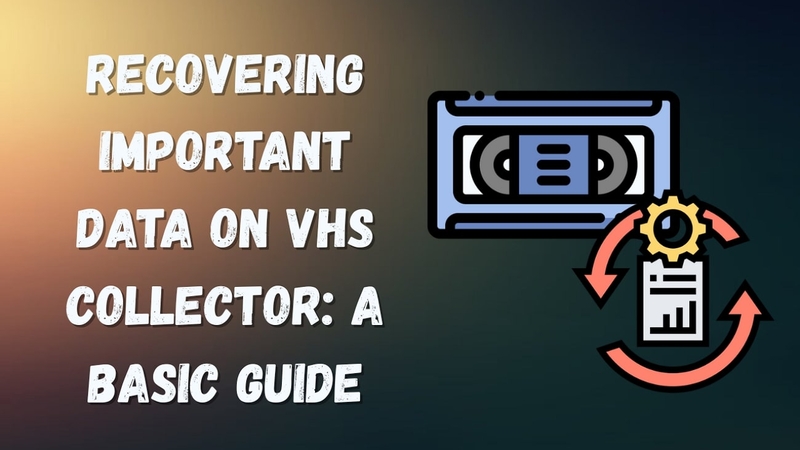



Share this article:
Select the product rating:
Daniel Walker
Editor-in-Chief
This post was written by Editor Daniel Walker whose passion lies in bridging the gap between cutting-edge technology and everyday creativity. The content he created inspires the audience to embrace digital tools confidently.
View all ArticlesLeave a Comment
Create your review for HitPaw articles