6 Tools to Explore the World of Graphic Design Memes
Delving into the dynamic realm of graphic design memes opens up a world of creativity, humor, and insider jokes that resonate deeply with professionals and enthusiasts alike. These clever and often satirical images offer a unique glimpse into the graphic design industry's challenges, quirks, and triumphs, serving as a source of amusement and solidarity among its practitioners.
In this article, we'll explore six tools that cater to the graphic design meme community, providing platforms and resources for creating, sharing, and enjoying this vibrant form of digital expression. From meme generators to curated collections, these tools offer something for everyone eager to immerse themselves in the witty and whimsical world of graphic design memes.
Part 1. 6 Tools to Design Meme
1. The Best Tool to Design Meme with HitPaw FotorPea
If you're passionate about creating meme images, look no further than HitPaw FotorPea. With its user-friendly interface and high-resolution image output, HitPaw FotorPea is the ultimate tool for crafting graphic design meme.
Whether you're a Mac or Windows user, HitPaw FotorPea has you covered, offering seamless support across both platforms. Plus, its ability to generate multiple graphic design meme images simultaneously streamlines the meme-making process, allowing you to unleash your creativity without limitations. Say goodbye to complicated interfaces and low-quality output – with HitPaw FotorPea, creating graphic design memes has never been easier or more enjoyable.
Features
- Enables you to produce graphic design memes in a few clicks
- Prompts the simple user interface
- Create the AI portraits effortlessly
- It doesn't affect the image quality
- Allows you to edit the multiple parameters of the images
- Compatible with the Mac and Windows
- Comes up with the AI-powered technology
Here's the detailed guide below to produce the graphic design meme images quickly via HitPaw FotorPea.
Step 1: Begin your creative journey by clicking on the "AI Generator" button below, granting access to the powerful tools of HitPaw FotorPea.

Step 2: Upon entering the AI Generator, express your vision by providing a description or prompt. If you wish to refine your prompt, click "Replace prompt." Seamlessly upload an image from your collection on the right-hand panel, which will serve as the foundation for AI-generated transformations.

Step 3: Customize your creation by specifying image size and resolution, and choose from diverse artistic styles. With a single click on the "Generate" button, witness your vision manifest as HitPaw FotorPea employs cutting-edge algorithms to craft captivating artwork.
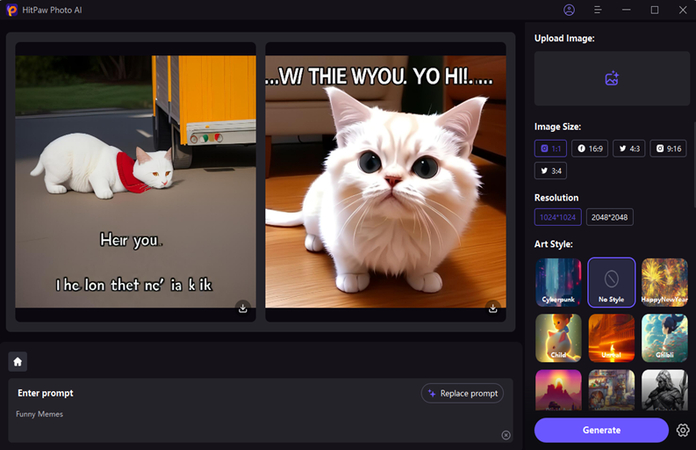
2. Meme Design Online with Canva
Canva is a popular online design platform offering comprehensive tools for creating various graphic designs, including memes. With its user-friendly interface and extensive library of templates, graphic designer meme makes meme design accessible to users of all skill levels. From classic meme formats to trendy templates, Canva provides flexibility and customization options to craft engaging and shareable memes.
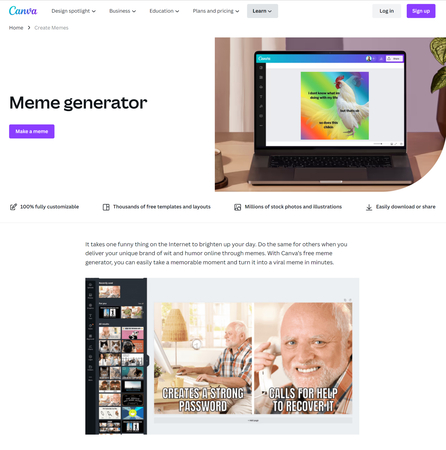
Pros
- Canva's intuitive interface makes meme design easy, even for beginners.
- Canva seamlessly integrates with social media platforms and other tools, facilitating easy sharing and distributing memes.
- Users can personalize memes with text, stickers, backgrounds, and other design elements, allowing for creative expression and unique creations.
Cons
- Limited Free Features
3. Designer Meme with Meme Generator
Meme Generator is a popular online tool designed for creating memes. It offers a simple and intuitive interface, allowing users to quickly generate memes using various templates and customization options.
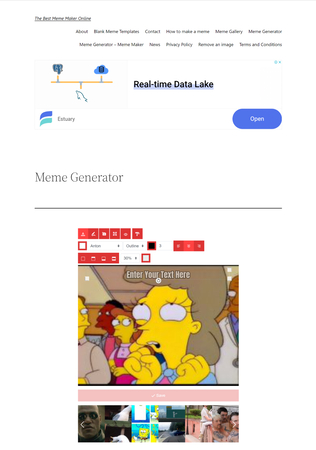
Pros
- User-friendly interface, making meme creation easy and accessible for beginners.
- Extensive library of templates covering a wide range of meme formats and themes.
- Customization options for text, font, color, and image placementaallowsonalized memes.
Cons
- Limited advanced editing features compared to more robust graphic design tools.
- Template-based systems may produce fewer unique or original memes than fully custom designs.
4. Meme Designer with Adobe Spark
Adobe Spark offers a comprehensive suite of design tools, including a dedicated meme maker feature. With meme designer, users can create memes with professional-looking designs and share them easily across various platforms.
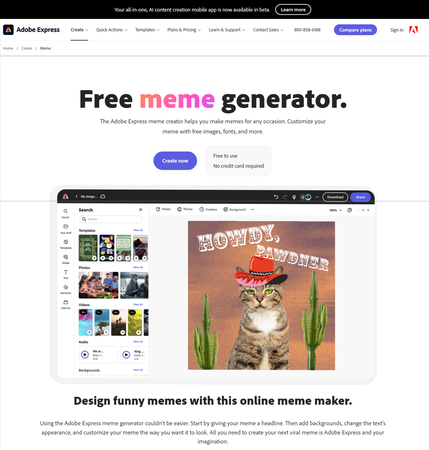
Pros
- High-quality templates and design elements for creating visually appealing memes.
- Integration with Adobe Creative Cloud allows seamless access to other Adobe tools and assets.
- Advanced editing capabilities, including layers, effects, and text styles, for more customization options.
Cons
- Adobe Spark's meme maker feature may require a paid subscription for full access to all templates and features.
- There is a steeper learning curve than simpler meme generators, especially for beginners.
5. Design Memes with Imgflip
Imgflip is a popular online platform offering a meme generator tool and a vast library of user-generated memes. It provides users with a straightforward interface for creating memes using popular formats and templates.
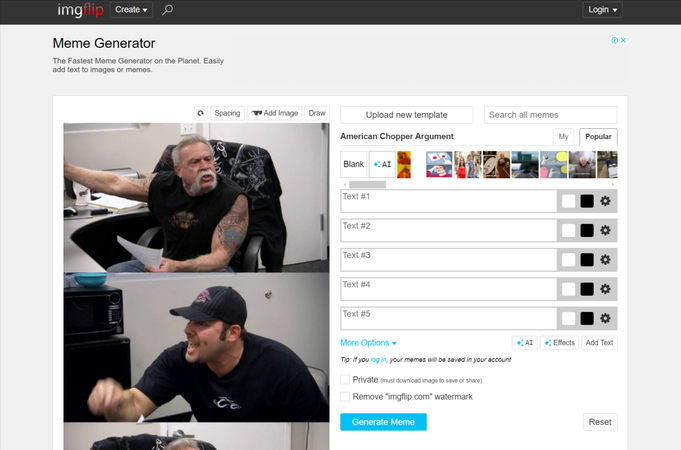
Pros
- Extensive library of pre-existing memes for inspiration and sharing.
- Easy-to-use meme generator with essential editing tools for creating custom memes.
- Option to upload custom images and add captions, allowing for unique meme creations.
Cons
- Limited customization options compared to more advanced graphic design tools.
6. Get Graphic Design Memes with Kapwing
Kapwing offers a versatile online platform for creating multimedia content, including design memes. With Kapwing, users can design memes using customizable templates, text, images, and effects.
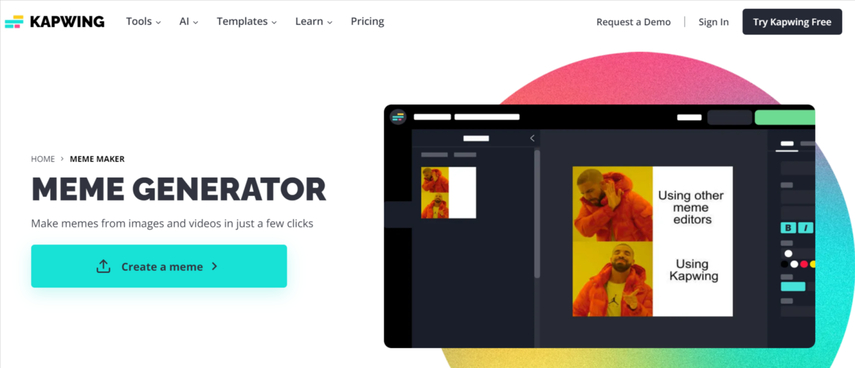
Pros
- Flexible editing options for creating both simple and complex memes.
- There is a wide range of templates and meme formats to choose from, with the ability to upload custom images.
Cons
- Some advanced features may require a paid subscription.
- The user interface may be overwhelming for beginners compared to simpler meme generators.
Part 2. FAQs of Graphic Design Memes
Q1. Are there any copyright issues to consider when using memes in design?
A1. When using memes in design, it's important to consider copyright issues. If you're creating your memes, ensure the content is original or falls under fair use. Verify if a meme is in the public domain before using it freely. Respect Creative Commons licenses if applicable and provide proper attribution. Be aware of DMCA takedown notices if you use copyrighted material without permission. Always prioritize respecting copyright laws to avoid legal consequences.
Q2. What are some tips for creating compelling and impactful design memes?
A2. To create impactful design memes, know your audience and keep your memes simple yet witty. Use high-quality images, stay current with trends, and inject humor that resonates. Consider the context for sharing and design memes to encourage engagement and sharing among your audience.
Conclusion
We've explored six unique ways to create graphic design memes, each offering unique features and benefits. From Canva's user-friendly interface to Adobe Spark's professional tools, these platforms provide diverse options for meme creation. However, among these options, HitPaw FotorPea stands out as the best choice for creating design meme images without compromising quality.
With its simple user interface and breathtaking image resolution, HitPaw FotorPea offers unparalleled convenience and reliability for crafting captivating memes. Whether you're a beginner or a seasoned meme creator, HitPaw FotorPea ensures your memes make a lasting impression every time.






 HitPaw Video Object Remover
HitPaw Video Object Remover HitPaw Photo Object Remover
HitPaw Photo Object Remover HitPaw VikPea (Video Enhancer)
HitPaw VikPea (Video Enhancer)



Share this article:
Select the product rating:
Joshua Hill
Editor-in-Chief
I have been working as a freelancer for more than five years. It always impresses me when I find new things and the latest knowledge. I think life is boundless but I know no bounds.
View all ArticlesLeave a Comment
Create your review for HitPaw articles