Top 7 Graffiti Generators for Creating Stunning Street Art
Digital graffiti generators can give urban touches to street artistic images. These generators enable you to create bold lettering for a logo or custom tag using an urban style, making the image generation look exciting and versatile.
If you are also looking for a graffiti generator, this post will discuss the seven flawless tools for creating graffiti AI-generated art images.
Part 1. What is Graffiti Art?
Graffiti is a visual expression taken from the urban environment. It produces colorful, stylized murals, lettering, or public walls by using spray paint. It is undoubtedly much more than street culture, as it remains a global art movement that combines illustrations, typography, and rebellion.

Part 2. 7 Recommended Graffiti Generators
1. The Best Graffiti Font Generator with HitPaw FotorPea
When it comes to selecting the wealthiest and most versatile graffiti art generator, we won't shy away from naming it the HitPaw FotorPea. It provides outstanding image quality while creating graffiti art images, and since it is compatible with batch creation, you'll be able to produce multiple graffiti images simultaneously.
In addition, HitPaw FotorPea lets you apply stunning graffiti art styles to the images you create. Thanks to this tool's AI-powered technology, you don't need to put in any extra manual effort to make the Graffiti images.
Features
- Outstanding Graffiti generator to create the Graffiti art images
- Available on Mac and Windows
- Explore the effortless user interface
- Batch creation to access the multiple Graffiti art images simultaneously
- Export the Graffiti images without a watermark
- Lets you select from tons of outstanding image styles, including the Graffiti
How to create the Graffiti art images through HitPaw FotorPea?
Step 1: After starting the HitPaw FotorPea Graffiti image generator, you'll need to tap on the AI Generator and navigate to the Type What You Want to See icon afterwards.
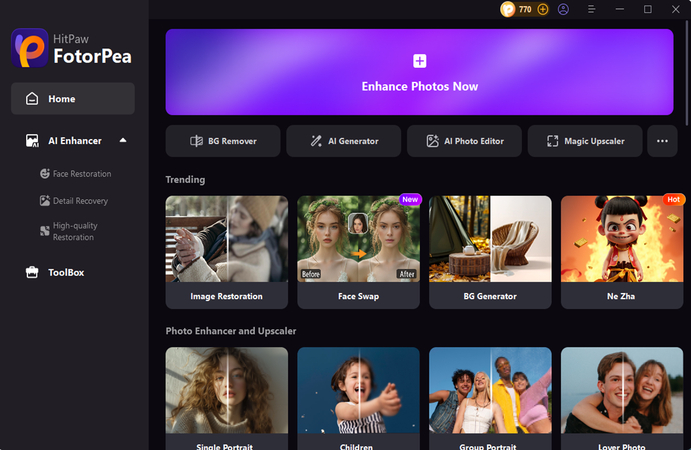
Step 2: Think about the type of Graffiti images you wish to create and write down the text description in the timeline of the HitPaw FotorPea. Moreover, you can also drag the images into the tool's timeline before inserting the brilliant Graffiti styles into the pictures.
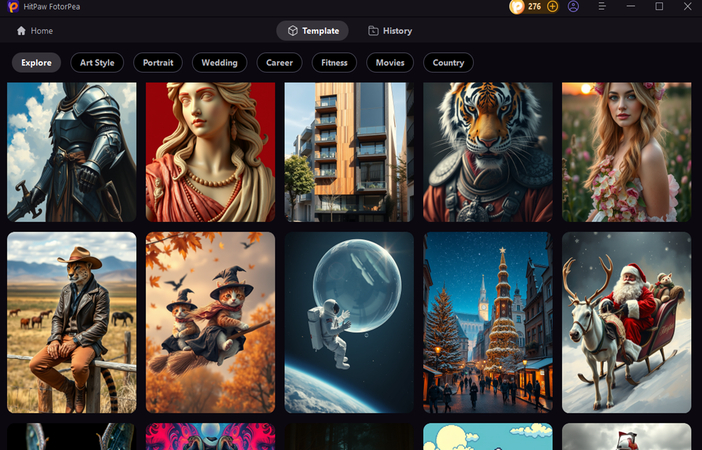
Step 3: The Graffiti generator allows you to explore majestic styles and image resolution sizes. Select the most appropriate options, then hit the Generate icon to create the Graffiti AI-generated images. Next, you must preview the pictures and select the Download icon to access them on the computer.
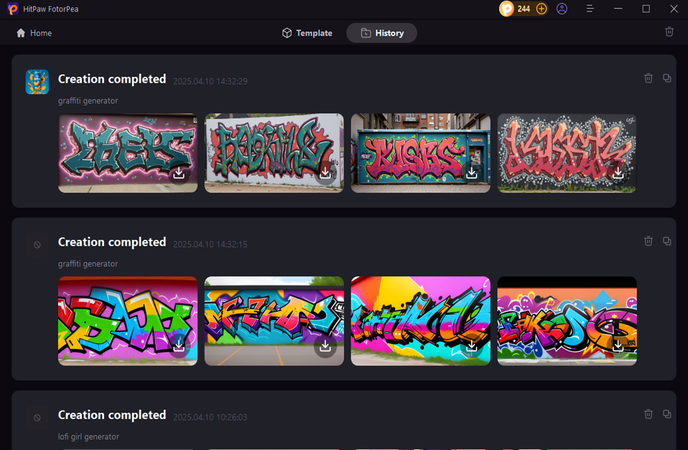
2. Graffiti Generator with Vondy
Using an online Graffiti generator is possible courtesy of Vondy. With this tool, you can explore font-based Graffiti text tools and AI-powered designs to make image generation exciting. Despite bringing the outstanding free version on the cards, Vondy enables you to download the created images of the graffiti art without putting a watermark on them.
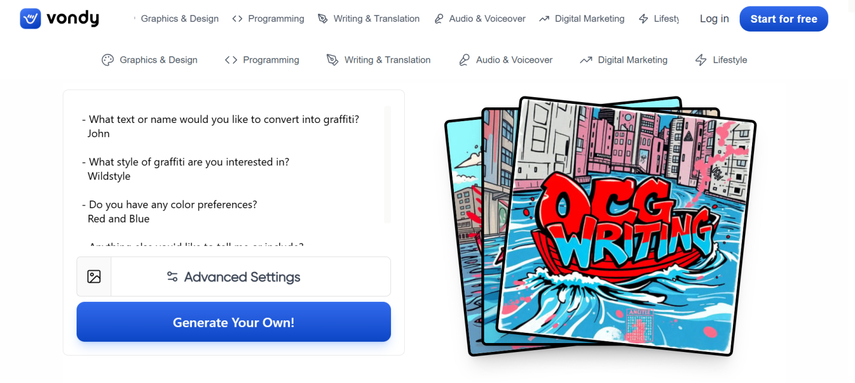
Pros
- Explore the AI styles to create realistic Graffiti art images
- Compatible with the image and text prompts
- No installation is needed to develop the Graffiti art images
Cons
- Free exports are limited
Price: Free, $4.99/month
3. Graffiti Generator Free with ImagineArt
Another reliable Graffiti font generator you can watch out for is ImagineArt It provides a versatile interface that only asks you to march into its timeline before entering your thoughts. Then, online image generation won't take any extra time, creating the fascinating Graffiti AI art images.
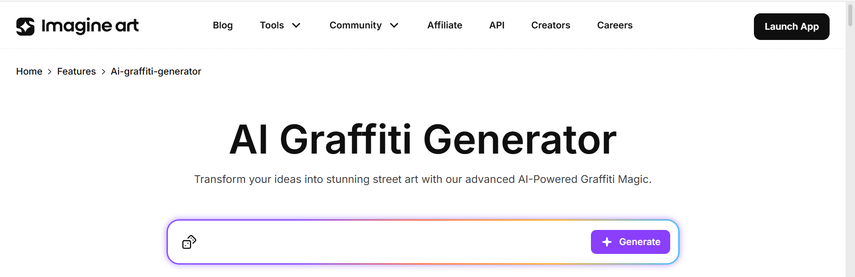
Pros
- Provides the most realistic image of the Graffiti art
- Compatible with mobile devices, Google Chrome, and web
- Simple user interface to work with
- No installation is needed to create the Graffiti style images
Cons
- Image customization is limited
Price: Free
4. Graffiti Fonts Generator with Graffwriter
You can explore some more options to access a brilliant Graffiti font generator free, going for the Graffwriter won't be a bad thing either. It provides an effortless user interface, and this tool allows users to create images quickly with multiple outstanding styles and templates applied.
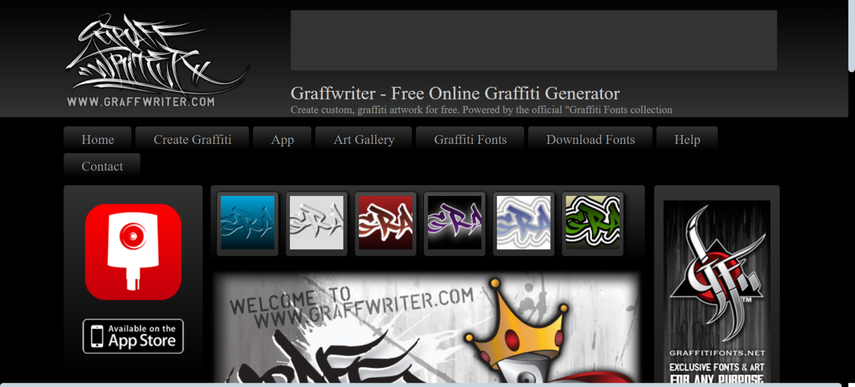
Pros
- Explore the variety of Graffiti fonts
- Provides easy text-based designs
- No image quality loss detected while generating the Graffiti images
Cons
- The interface could be a bit outdated
Price: $7.99
5. Graffiti Text Generator with Text Studio
Text Studio is one of the most creative ways to generate Graffiti text images. While developing flawless images, Text Studio doesn't make annoying ads appear in the tool's timeline. Beyond that, Text Studio has built a reputation for creating plenty of free images and selecting several outstanding image styles.
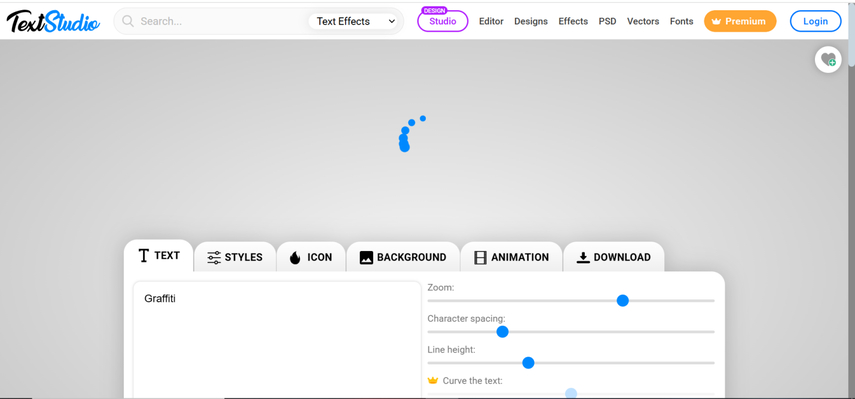
Pros
- Select from plenty of realistic spray paint effects
- Let you take complete control over the background, color and text size of the images
- 100% safe to use
Cons
- Free version might come up with a watermark
Price: $5.99/month
6. Graffiti Creator
Graffiti Creator remains one of the most outstanding ways to create the most prolific AI-generated content without asking you to enter a detailed text description. On top of that, Graffiti Creator ensures that the quality of the images doesn't get messed up while generating the Graffiti images.

Pros
- Provides the iconic tag style fonts to select from
- Easy-to-use interface
- No watermark added in the generated photos of the Graffiti
Cons
- Modern features are limited
Price: Free
7. Online Graffiti Generator with Graffiti Empire
Despite trying all these options, Graffiti Empire remains one of the most outstanding options if you're still looking for an ideal Graffiti image generator. It offers plenty of Graffiti creation modes, including the font generator and drawing room.
Beyond that, Graffiti Empire offers the brilliant opportunity to generate several images simultaneously, depending on the internet speed, as web-based tools will indeed require a high-speed GPU and consistently good internet speed.
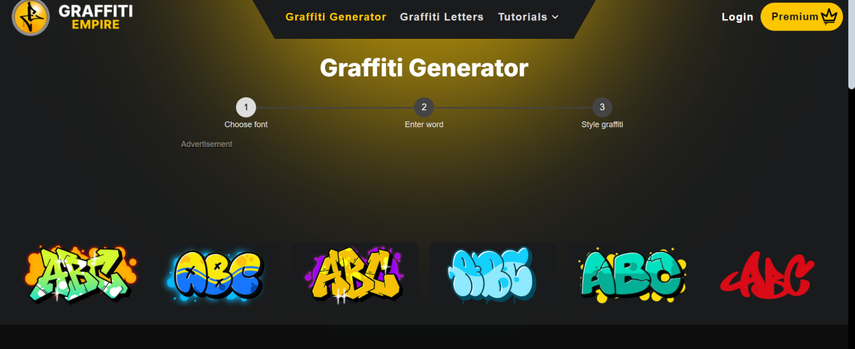
Pros
- Easy to use
- Produce realistic Graffiti backgrounds
- Doesn't ask for installation while creating the Graffiti images
Cons
- Limited image customization options
Price: $6.38/month
Part 3. FAQs of Graffiti Art Generator
Q1. Are the generated designs customizable?
A1. Yes, multiple Graffiti art generators support customization options. For instance, you can modify the size and style, colors and gradients, textures, strokes, and shadows, as well as the layouts and backgrounds. Using a tool like HitPaw FotorPea will ensure that you can customize the generated Graffiti images to look the most realistic.
Q2. Can I use these tools for commercial purposes?
A2. Whether you can use AI tools for commercial purposes depends upon the tool's plan and license. For instance, free tools might restrict you from using the generated images for commercial purposes, while paid plans like Grafwriter or Vondy often come with commercial use rights. Thus, you'll need to check the specific terms of all the tools before using them for branding, merchandise, and logos.
Bottom Line
By picking the appropriate Graffiti generator, you can generate the image in realistic image quality and that's what this guide is all about. We've highlighted the 7 exciting ways to create Graffiti images.
Apart from downloading watermark-free images, all these tools will ensure that photos are designed with the most realistic image quality. HitPaw FotorPea is superior to all the other tools mentioned, thanks to its professionally trained AI technology and ability to produce multiple Graffiti images simultaneously. It provides many outstanding image generation styles and a splendid free trial version.








 HitPaw Edimakor
HitPaw Edimakor HitPaw VikPea (Video Enhancer)
HitPaw VikPea (Video Enhancer) HitPaw Univd (Video Converter)
HitPaw Univd (Video Converter) 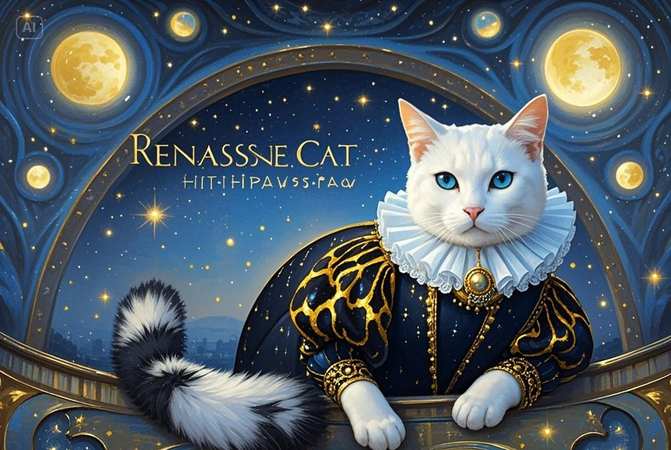


Share this article:
Select the product rating:
Daniel Walker
Editor-in-Chief
This post was written by Editor Daniel Walker whose passion lies in bridging the gap between cutting-edge technology and everyday creativity. The content he created inspires the audience to embrace digital tools confidently.
View all ArticlesLeave a Comment
Create your review for HitPaw articles