8 Best Ways to Get and Customize Alley Background AI Images
Alley backgrounds offer a cinematic, creative, and sometimes gritty aesthetic to the creative projects, irrespective of whether you're looking to design posters, enhance game environments, or set the stage for digital artwork. Thanks to the high-quality image resources and AI, you can now effortlessly access the most stylized or realistic images.
You can tune into the post to explore the three brilliant websites to download the alley background AI images and five mind-blowing tools to customize the parameters of the downloaded Alley background AI images.
Part 1. Top 3 Sites to Download Alley Background AI Images
1. Adobe Stock
Adobe Stock provides a stunning library of professional-grade images, and when it comes to downloading the alley backgrounds in realistic image quality, it also doesn't disappoint. It is perfect for personal and commercial use and offers various image styles, including cyberpunk scenes and realistic night alleys.
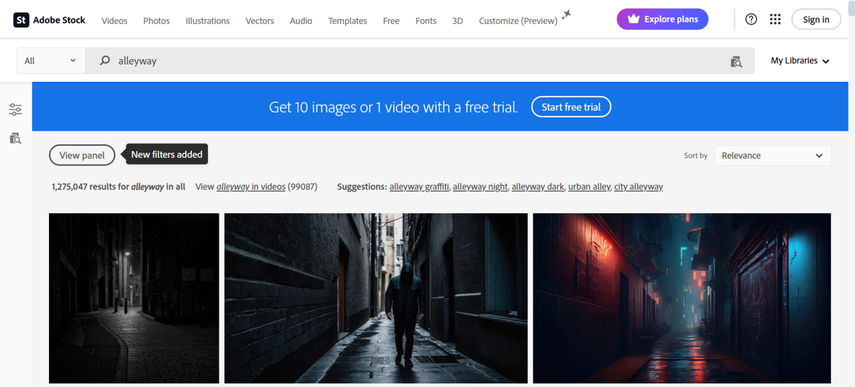
Pros
- Massive library with advanced filtering options.
- Royalty-free for commercial use.
- Supports vector, photo, and video formats.
Cons
- Requires a subscription or credit purchase.
2. Freepik
Another outstanding alley background AI downloading website you can watch out for is Freepik. It is well known for its ability to download the alley background images in realistic quality. It doesn't ask you to install software to download the alley background photos.
Since it is a user-friendly tool, it doesn't require you to make extra effort to access the alley backgrounds.
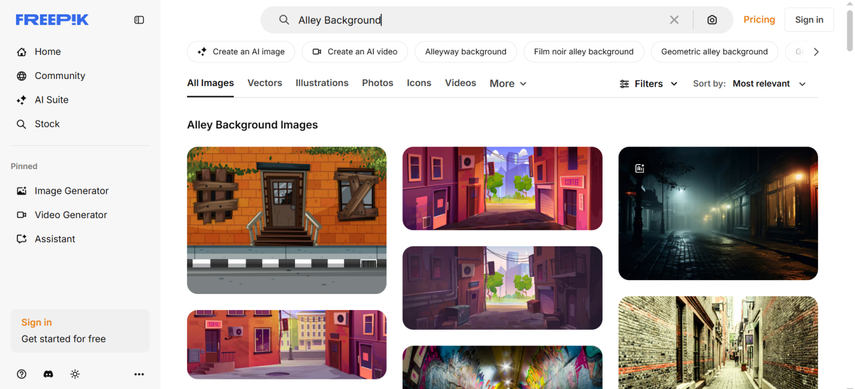
Pros
- Thousands of free images available.
- Offers editable vector files for customization.
- Frequent updates with fresh content.
Cons
- Free downloads require attribution.
3. Vecteezy
Veecteezy, apart from helping you to download the AI-generated alley background images, also lets you upload custom images after signing up with the Vecteezy account. It provides a simple user interface, and you don't have to do much to access all the royalty-free and sublime images.
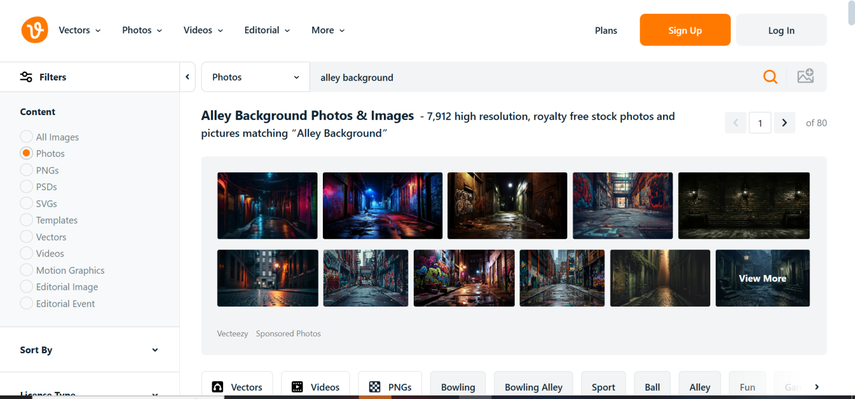
Pros
- Many free images for personal use.
- Easy-to-use interface with keyword search.
- Editable vector files included.
Cons
- Some images have limited resolution in the free version.
Part 2. 5 Tools to Customize Alley Background AI Images
1. The Best Tool to Make Alley Background AI Images with HitPaw FotorPea
In HitPaw FotorPea, you've got the best way to flawlessly create the Alley background images. Apart from bringing a simple user interface, HitPaw FotorPea also allows you to select from various image styles.
If the internet speed is fast, HitPaw FotorPea doesn't take any extra time generating the Alley background AI images since it supports batch creation, and you can develop multiple Alley background AI images simultaneously.
Beyond that, HitPaw FotorPea also empowers you to customize the parameters of the generated images, as it helps you to enhance the quality of the images significantly, thanks to the 9 stunning AI models.
Features
- Allows you to generate the Alley background images quickly
- Works on Mac and Windows
- Let's you choose from outstanding image styles
- Create the multiple Alley background AI images simulataneosly
- Enhance the alley background images quickly
- Choose from 9 stunning AI models
- Customize the background of the images
- Apply the stunning filters to the generated alley background images
How to generate the Alley background images with HitPaw FotorPea
Step 1: Go to the official HitPaw FotorPea website and install the Alley backdrop picture generator. Once the application has launched, tap the AI Generator and choose the Text to Image icon.
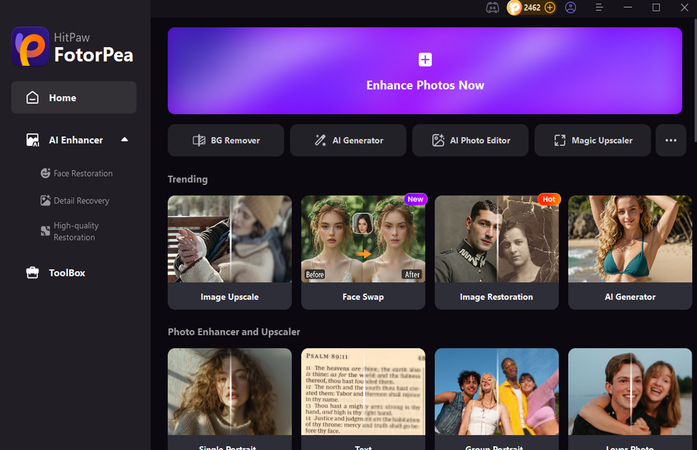
Step 2: The text description of the kind of alley background image you want to produce must now be entered. HitPaw FotorPea also lets you upload more than one image before applying the perfect Alley effects if you wish to apply the Alley backdrop image styles to the imported images.
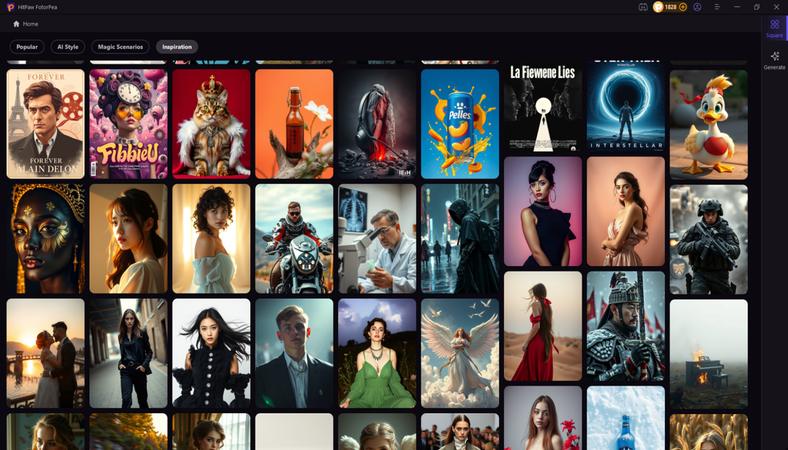
Step 3: After choosing the image resolution and styles, you'll need to hit the Generate icon, and doing so starts creating the impressive images of the Alley background.
After getting all the generated images previewed, you must tap on the Export icon to begin downloading all the generated images into the computer.
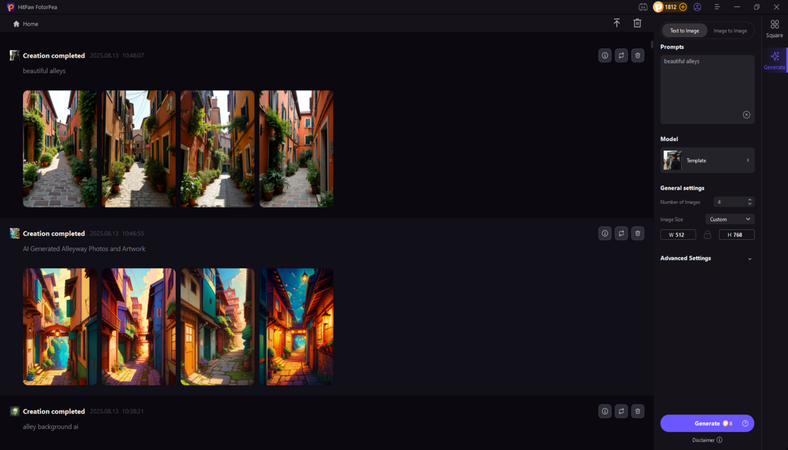
2. Kling AI
Kling AI is made for people who want super-realistic images. It can create alley backgrounds that look like they were taken by a professional photographer, with detailed textures, shadows, and lighting.
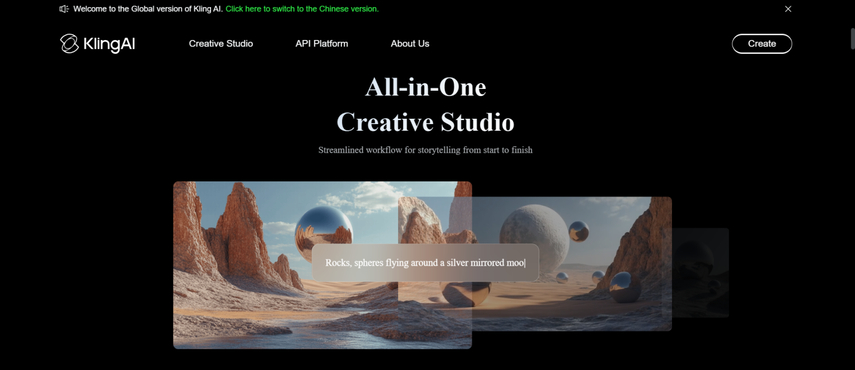
Pros
- Very high-quality, detailed images.
- Can create realistic human figures or objects in the alley.
- Fast image generation.
Cons
- Needs particular prompts for the best results.
Price: Paid plans start at $10/month.
Available Platforms: Web, Windows, macOS.
3. Pixabay
Although Pixabay is well known for its free stock photos, it now offers AI image creation. This makes it ideal for seeing already-taken alley images and rapidly creating your own without going between websites.
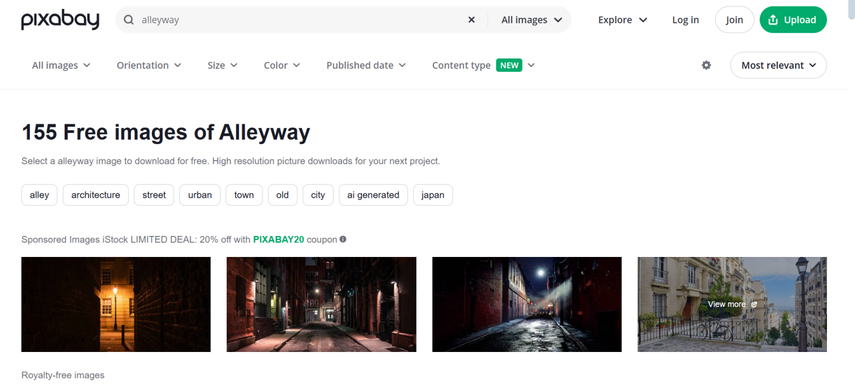
Pros
- 100% free to use, no need to give credit.
- Huge library of both AI and non-AI images.
- Works in your browser
Cons
- Customization options are basic compared to advanced AI tools.
Price: Free.
Available Platforms: Web, iOS, Android.
4. PromeAI
You may apply artistic themes to your alley backgrounds with PromeAI. PromeAI can create anything you want: a hand-drawn sketch, a neon cyberpunk city, or a watercolor picture.
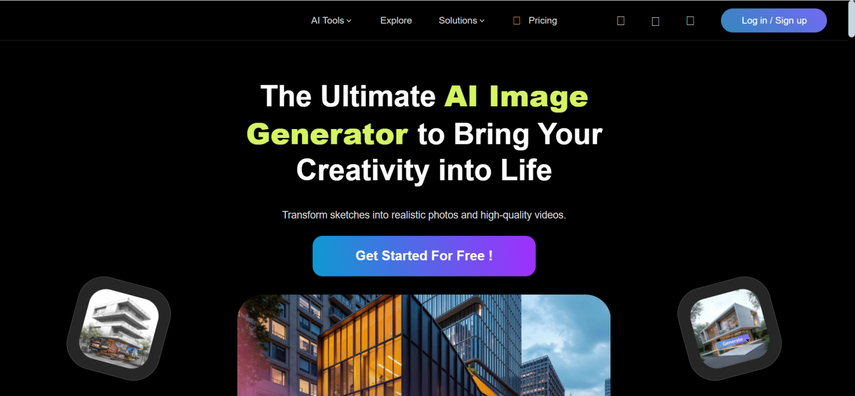
Pros
- Many creative art filters.
- High-resolution export for printing or large projects.
- Easy drag-and-drop interface.
Cons
- Not the best choice for hyper-realistic results.
- The free version has watermarks.
Price: Premium starts at $9/month.
Available Platforms: Web, iOS, Android.
5. Deep Dream Generator
You should use Deep Dream Generator if you want something completely different. It transforms your alley backgrounds into dreamy, surreal artworks using AI style transfer. This is ideal for original posters, music covers, and fantasy projects.
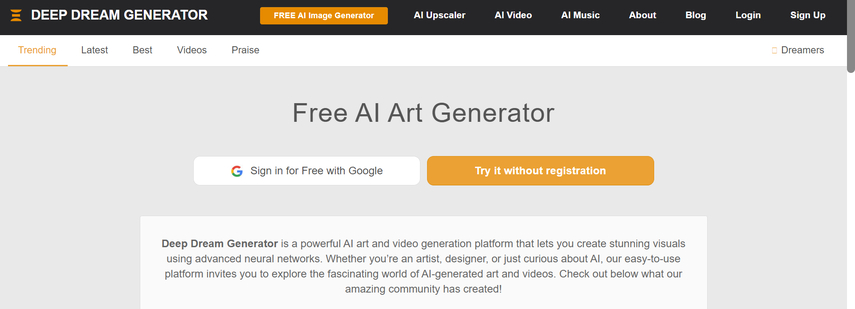
Pros
- Creates truly unique and abstract images.
- Easy for beginners to use.
- Fun for experimenting with different styles.
Cons
- Not suitable for realistic photography.
- The free version is slower and has size limits.
Price: Premium from $19/month.
Available Platforms: Web-based.
Final Words
If you want to download the alley background AI images, you can explore Adobe Stock, Freepik, and Vecteezy in this post. We've also highlighted the five excellent tools to customize the Alley background AI images thanks to the Kling AI, Pixabay, PromeAI, and Deep Dream Generator.
But for HitPaw FotorPea, you've got the best way to create the Alley background AI images, and while generating the Alley Background AI images, it maintains the impressive image quality.
Leave a Comment
Create your review for HitPaw articles







