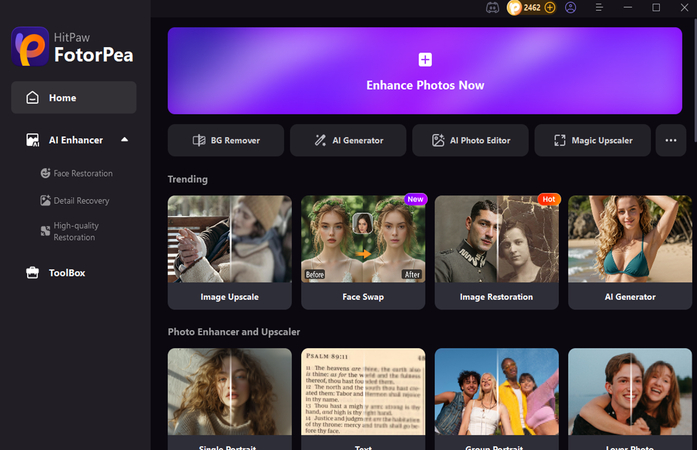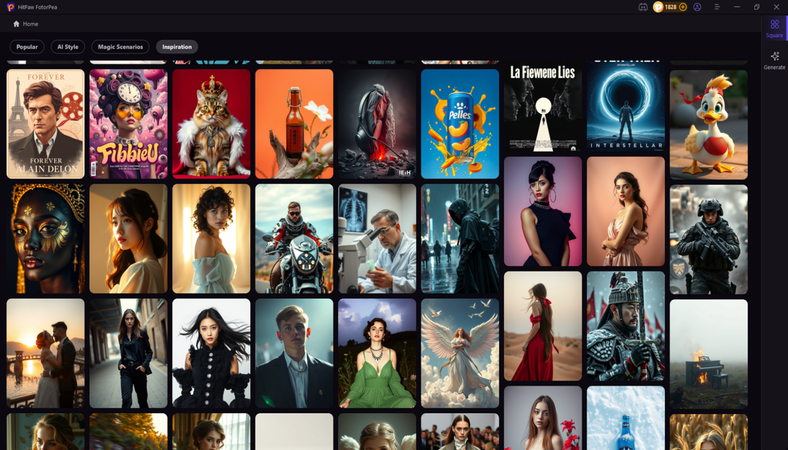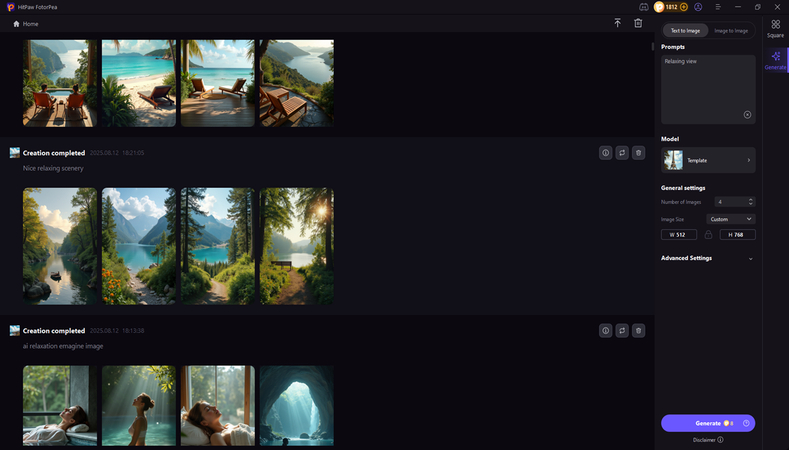Top 6 AI Relaxation Imagine Generators for Stress-Free Creativity
Accessing the quiet periods is crucial for mental health because this is a fast-paced environment. AI relaxation image generators are efficient digital tools that help you to produce soothing and peaceful images, often inspired by nature, to help you focus and relax.
If you require a calming image for the workspace or a tranquil background for meditation, or would love to unwind by exploring the artistic visuals, these tools might be an efficient escape.
Searching for the best AI relaxation image generator has turned simple, as this post is all about the 6 such tools to create calming and peaceful visuals.
Part 1. Top 6 AI Relaxation Imagine Generators
1. The Best AI Relaxation Imagine Generator with HitPaw FotorPea
When making AI relaxing image photos, HitPaw FotorPea is a reliable tool that can produce a variety of AI-generated photographs. With the attractive user interface and ability to create multiple AI-generated relaxation images, HitPaw FotorPea has undoubtedly become the favorite of people looking for an AI relaxation image generator.
This image generator also allows you to enhance the AI-generated AI relaxation images. If you want to customize the background of the photos, this tool won't disappoint you even a bit.
Features
- Create flawless AI relaxation images
- Works on Mac and Windows
- Select from various stunning AI relaxation image styles
- No image quality loss detected
- Enhance the generated images of the AI relaxation
- No watermark in the generated AI relaxation images
How do you create the AI relaxation image with HitPaw FotorPea?
The HitPaw FotorPea interface is simple, implying that you don't have to do much to create the stunning visuals of the AI relaxation. You can look at the detailed guide below to create an AI relaxation image with realistic image quality.
-
After going to HitPaw FotorPea's official website, you must install the tool and start the AI relaxation image generator on the computer.

-
Tap on the Text to Image icon, which asks you to enter the text description of the type of AI relaxation image you want to create. You can also tap on the Image to Image icon to import the photo of the peaceful or refreshing genre and apply the fabulous styles to the images.

-
In this phase, select from various image styles, templates, and other parameters, and then hit the Generate icon. If the internet speed is fast, creating the AI relaxation images won't take long. Then, you can export the photos by selecting the Download icon.

2. Deep Dream Generator
Deep Dream Generator is a creative AI tool that transforms simple photos or text prompts into dreamy, surreal artworks. While it's famous for its psychedelic looks, it also has soft and gentle styles that are perfect for relaxation visuals.
If you love art that feels magical and otherworldly, Deep Dream Generator is a great choice. It gives you visuals that are more artistic and unusual than standard AI images, which can be both relaxing and inspiring to look at.
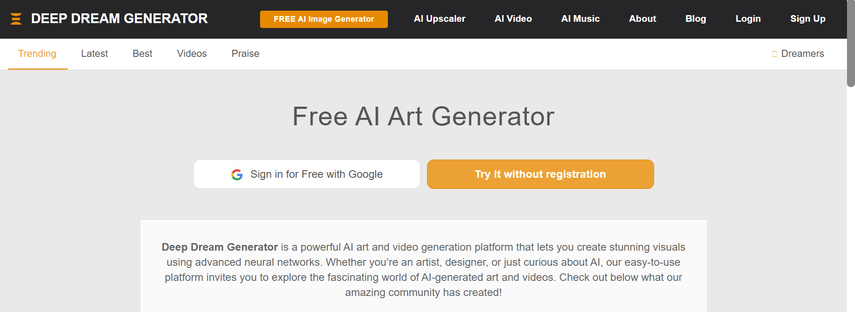
Pros
- Produces unique dream-like images.
- Lets you upload your pictures for transformation.
- Customizable depth and style levels.
Cons
- Free credits are limited.
- Some effects can be too intense for pure relaxation.
Price: Paid plans start at $19/month.
Available Platforms: Web-based.
3. NightCafe Studio
NightCafe Studio is one of the most popular AI art generators thanks to its ease of use and high-quality results. It can create a wide range of styles, but its soft painting, watercolor, and nature presets are perfect for calming images.
If you want diversity and creative freedom, NightCafe is perfect. You can experiment with many styles until you find one that feels soothing.
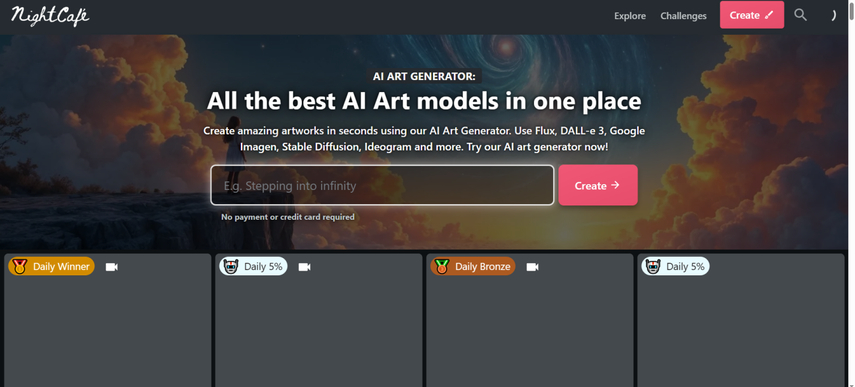
Pros
- Wide variety of styles and moods.
- Simple, beginner-friendly interface.
- Community gallery for ideas.
Cons
- The free plan has limited daily credits.
- High-resolution images cost more credits.
Price: Free with daily credits; paid plans start at $5.99/month.
Available Platforms: Web, Android, iOS.
4. Artbreeder
You can "blend" or "evolve" photos with Artbreeder to produce something original. It's excellent for producing soft, dreamy visuals with subtle textures and is perfect for meditation or calming backgrounds. It also allows you to slowly adjust colors, shapes, and details until the image feels right for your mood.
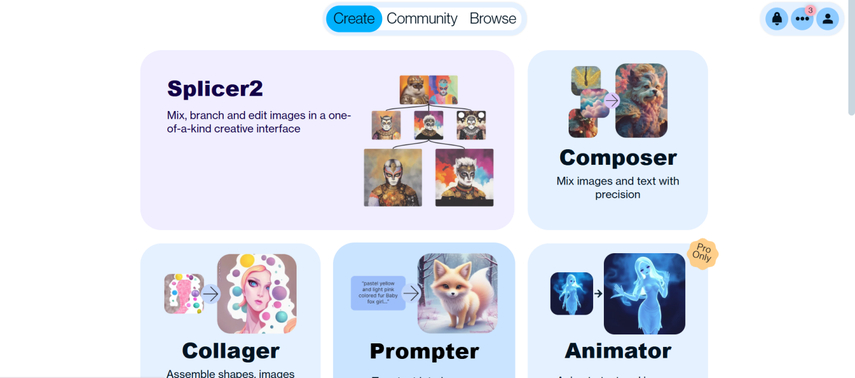
Pros
- High level of customization.
- Encourages creativity and experimentation.
- Great for abstract and blended art.
Cons
- Learning curve for new users.
- Limited free features.
Price: Free with limited tools; premium from $8.99/month.
Available Platforms: Web-based.
5. Vheer
Vheer specializes in AI-generated photos that are smooth, beautiful, and clean. It's a minimalist-friendly platform that works quickly and produces images perfect for wallpapers, social media, or mindfulness apps.
If you prefer simplicity and want quick results without too many technical steps, Vheer is an excellent choice. Its calming color palettes and minimalistic style make it perfect for relaxation purposes.
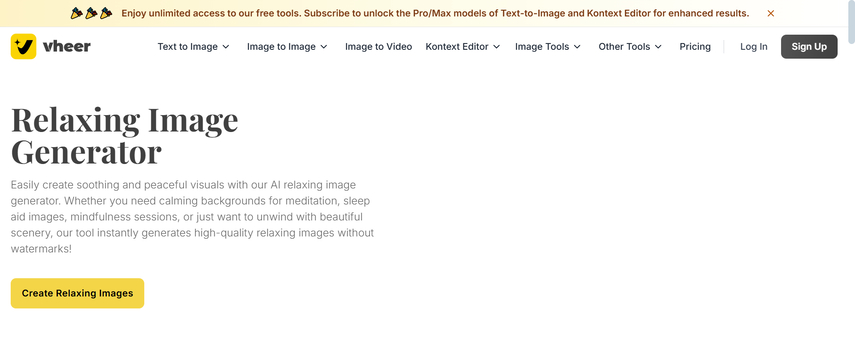
Pros
- Fast and simple to use.
- Soft, pastel-like styles for calm vibes.
- No steep learning curve.
Cons
- Fewer customization options.
- Smaller art community.
Price: Free and paid plans from $6/ 6/month.
Available Platforms: Web-based.
6. Easy-Peasy AI
The all-in-one creative AI platform Easy-Peasy AI can produce soothing images, compose meditative language, and even assist with guided relaxation materials. Its image tool is perfect for serene landscapes, peaceful skies, and gentle patterns.
Easy-Peasy AI is a good option if you're looking for an AI that can do more than just create pictures. Because it works well with text and images, it's an excellent choice for those writing relaxation-related content for blogs, social media, or mindfulness applications.
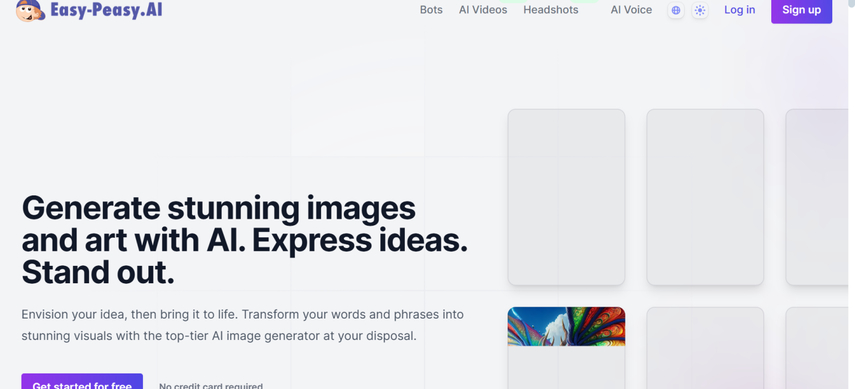
Pros
- Offers multiple creative tools in one place.
- Simple design for beginners.
- Can generate both relaxing images and text.
Cons
- Image quality may vary if prompts are not detailed.
- Limited advanced image-editing features.
Price: Free trial available; paid plans start at $4.99/month.
Available Platforms: Web-based.
Part 2. FAQs of AI Relaxation Imagine Generator
The technique you use will determine whether or not you can utilize AI relaxation photos for commercial purposes. Various AI generators support using the generated images for commercial purposes, with some other tools only allowing you to use the generated images for personal purposes. Thus, it is advisable to check the terms of the platforms before using the AI-generated images for selling products, business purposes, and marketing.
Writing a good prompt is key to getting the relaxing, peaceful, and essential visuals. Thus, you'll need to use the descriptive words related to the gentle mood, soft colors, and nature.
Final Words
Going for the AI relaxation image generator is indeed a powerful way to create calming and smooth images for multiple purposes. You can take the essential notes from this guide, where we've highlighted the six majestic ways to create the AI relaxation images in the most realistic image quality.
In HitPaw FotorPea, you've got the best way to create AI relaxation images as it lets you select from various image styles and helps you perform the image generation without adding any watermark on the photos.
Leave a Comment
Create your review for HitPaw articles