How to Achieve Realme Night Shot Enhancement: A Comprehensive Guide
Many times, you click a picture at night that isn’t as clear as you were expecting it to be. Thus, you need to fix that night shot by brightening it and reducing noise to highlight the details in that night shot. With a short deadline and no advanced editing skills, you might face a bit of struggle. In this article, we discuss the Realme night shot enhancement in detail to help you understand it effectively.
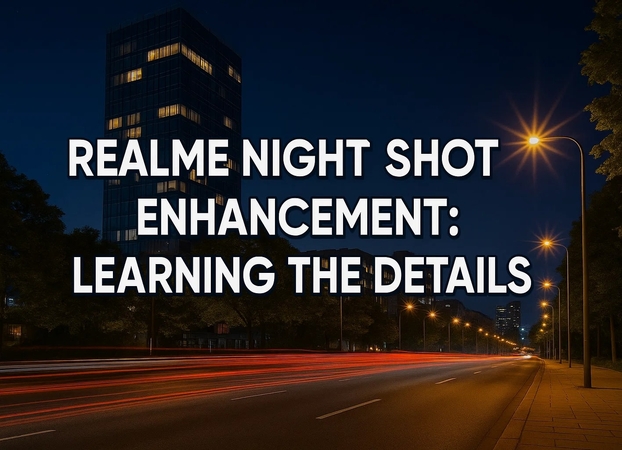
Part 1. What Makes Night Photography a Difficult Endeavor
Here are some of the reasons that make night photography a difficult task for many:
1. Higher ISO settings are a must in low light, which is why your images become grainy.
2. Longer exposure times are necessary to gather light, so they increase the risk of blur.
3. Due to limited light, achieving sharp focus during shots gets difficult.
4. It is difficult to capture both dark shadows and bright highlights in the low light.
5. Artificial lighting at night can add an unnatural color to your images.

Part 2. How Good Realme Phone Cameras Are for Capturing Night Photos
Below are the reasons that make Realme camera night mode settings perfect for taking photos:
1. With night mode, capture multiple frames at different exposures and then combine them.
2. Realme phones use AI to detect the scene and then optimize camera settings to provide better results.
3. This offers advanced users manual control over key photographic parameters such as ISO and white balance.
4. Some Realme phones have this feature, which uses high-resolution sensors to provide lossless zoom in low light.
5. Many Realme phones have an electronic image stabilization feature, which helps to reduce blurriness that occurs due to shaky hands during long exposure shots.

Part 3. Best Camera Settings to Be Used in Realme Phones to Take Optimal Night Photos
The following are the Realme night mode photography tips to capture the best shots:
1. Ensure you keep the ISO less to minimize noise and increase only when necessary.
2. You can use longer shutter speeds, to allow more light to reach the sensor.
3. Switch to manual focus and carefully adjust to infinity for distant objects like the moon and stars.
4. Experiment with manual white balance settings, such as “Incandescent,” to achieve the right mood and accurate colors.
5. Always enable the "Night Mode" feature, as it uses computational photography to combine multiple exposures to make your image less noisy.
Part 4. Other Camera Apps That Can Help Take Better Night-Time Photos on Realme Phones
To enhance your images taken at night with this phone, you can use the following applications for higher-quality results:
1. ProTake [iOS/Android]
With multiple capturing modes, this app lets you take high-quality videos. You get various exposure assistance to enhance the night view and make your captured shots visible while maintaining quality.

Key Features
1. You get different zoom options to adjust frames according to your preferences.
2. It provides multiple aspect ratios such as Widescreen, Mobile, and Film.
3. Users can adjust the frame rates and resolutions of the shots as per their needs.
Limitations- You do not get the ability to click photos with this application.
- The camera flash cannot be enabled while shooting with this Realme night mode photo editing app.
2. Camera FV-5
This application provides various DSLR-like manual controls for photographers on their smartphones. Users get an exposure bracketing of 3 to 7 frames for creating HDR images effortlessly. Moreover, various focus modes make it one of the best choices for photographers.

Key Features
1. Users get the ability to access the functions of this application in more than 30 languages.
2. The multi-touch pinch gesture offered by the app makes digital zooming convenient.
3. Features like RGB histogram provide you with the ability to analyze color distribution in real-time.
Limitations- It is a picture-capturing application; thus, videography is not possible.
- You do not get multiple aspect ratio options to adjust the orientations according to your preferences.
3. ProCam X
If you are looking for an application that lets you lock and adjust the exposure in Realme camera night mode settings according to your preferences, use ProCam X. This professional camera application offers manual focus to adjust the zoom-ins and outs as per your requirements.

Key Features
1. The burst shooting mode of this app allows users to capture a rapid sequence of photos with minimal shutter lag.
2. You can apply real-time filters and effects to beautify the shots while capturing them.
3. It lets you set up the custom video bitrate to control the overall quality and file size of your recordings.
Limitations- Some users have reported continuous device lag while recording videos through this app.
- The images captured through this app sometimes contain grains and poor color accuracy.
4. DarkLens: Night Mode Camera
This is one of the most efficient applications for editing your Realme night shot enhancement that lets you capture images in low-light conditions by applying filters in real time. Using these filters enhances the exposure of your pictures and makes them look professional. Moreover, you can adjust the exposure manually by simply dragging the slider.

Key Features
1. It provides you with the ability to zoom in and out while capturing a photo or video.
2. You can select from different aspect ratios before starting to record.
3. The application offers multiple position options, such as rear and front, to shoot images and videos in night mode.
Limitations- A paid subscription is required to record videos using this camera application.
- You might encounter multiple in-app ads that disrupt the capturing process.
Part 5. Fix All Noise Issues from Your Realme Night Photos with HitPaw FotorPea
Did you take a picture with your Realme phone at night, and it didn’t look as good? Yes, you had high expectations from it, but you need to edit it. Not everyone has good editing skills or that much time to edit their complete night shoots using advanced tools. Apart from the Realme night mode photo editing apps, you can edit them with HitPaw FotorPea.
The tool has its own separate Denoise Model that can remove artifacts and blur from the images affected by noise. Users can also set a custom name for their image and save it in a folder of their own choice by selecting it from the available options. If you want to fix motion blur in your images, you can utilize the Sharpen Model of FotorPea.
Key Features
1. Multiple Denoising Modes: You can remove the graininess using different denoising modes, depending on the intensity of the artifacts.
2. Batch Processing: It allows users to enhance multiple images at once, saving time and effort.
3. Instant Preview: With its instant preview mode, you can quickly review the enhanced results.
Elaborated Guide for Fixing Your Realme Night Shots with HitPaw FotorPea
The following guide elaborates on how to do Realme night mode noise reduction effectively:
Step 1. Install FotorPea to Enhance Your Realme Shot EffectivelyOpen FotorPea on your PC and select the “Enhance Photos Now” option to bring your image for editing in this interface.
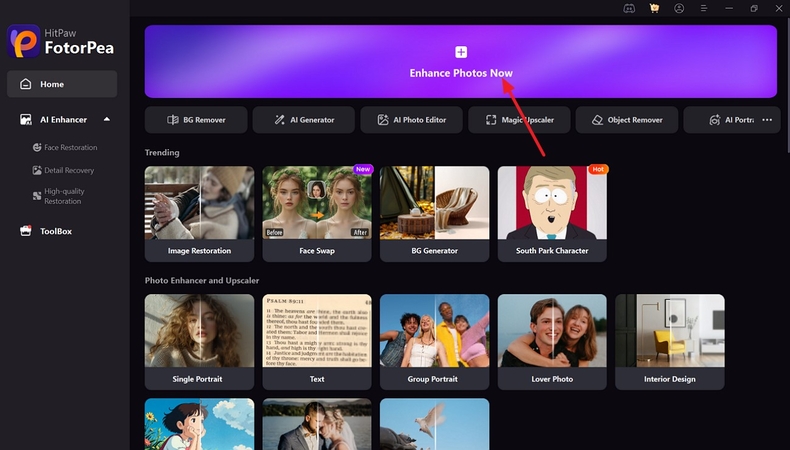
Step 2. Enable the Denoise Model and Other Models
Once your image uploads, turn the toggle on for the “Denoise Model” and other models, hit the “Preview” button from the FotorPea to start removing noise and compression.
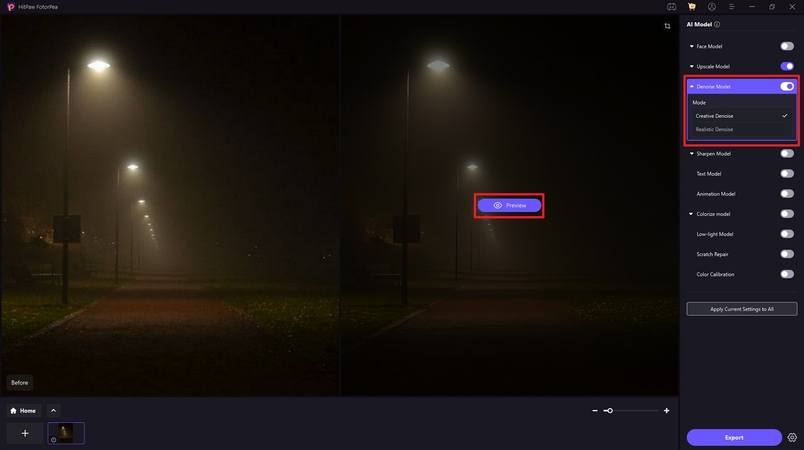
Step 3. Export Your Realme Enhanced Night Shot
Now, when the FotorPea enhances your Realme night shot, compare it with the previous one and download it on your PC using the “Export” button in the bottom right.
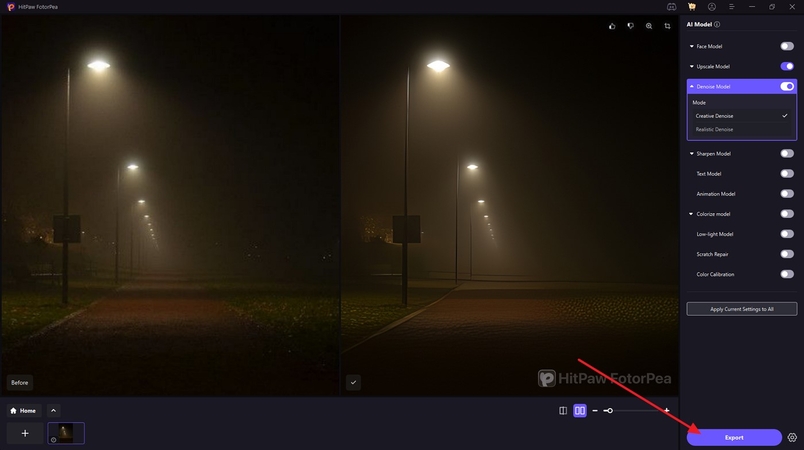
Part 6. Realme Night Shot Photography and Enhancement Tips
Having discussed the tools to improve your Realme night mode low light performance, here are the essential tips to follow:
1. A tripod is essential for night photography as it enables you to use longer shutter speeds and lower ISOs to get noise-free captures.
2. The digital zoom can degrade your shot quality, especially when you try to get physically closer to the subject or crop it after capturing.
3. Use the existing light sources, such as streetlights and moonlight, to add depth to your night shots.
4. Don't be afraid to try different angles, such as shooting from low angles or high angles.
5. After capturing your night images, you can enhance them using different editing applications to add clarity.
Conclusion
To conclude, this article elaborated on the Realme night shot enhancement and how to edit it. The article also mentioned a tool, HitPaw FotorPea, that sharpens your Realme images using its Upscale Model. With HitPaw FotorPea, you can fix your night shots effectively and make the details in the background more prominent with one click. To edit your night shots with FotorPea and make them stand out online.








 HitPaw Edimakor
HitPaw Edimakor HitPaw VikPea (Video Enhancer)
HitPaw VikPea (Video Enhancer) HitPaw Univd (Video Converter)
HitPaw Univd (Video Converter) 



Share this article:
Select the product rating:
Daniel Walker
Editor-in-Chief
This post was written by Editor Daniel Walker whose passion lies in bridging the gap between cutting-edge technology and everyday creativity. The content he created inspires the audience to embrace digital tools confidently.
View all ArticlesLeave a Comment
Create your review for HitPaw articles