Image Enhancement Techniques in Digital Image Processing: Detailed Guide
Image enhancement in digital image processing efficiently helps in transforming low-quality images by improving their clarity and visual details. Whether for computer vision or photography, image enhancement techniques remove blur and correct colors to reveal hidden information. In this article, we will discuss the best image enhancement techniques and discover how AI tools make the photo enhancement process easier and efficient.
Part 1. What Is Image Enhancement in Digital Image Processing
It is important to understand the core objectives of image enhancement to get the most out of it. Mentioned below are some of the aspects of this technique that will help you get a closer look at this utility:
Key Goals of Image Enhancement
- 1. Emphasizing Noteworthy Details:The main objective is to enhance the features in the pictures, including texture and fine details, and reduce distracting artifacts. This assists users in identifying and examining pertinent information in a better manner.
- 2. Manipulation of Various Objects: In the photo enhancement process, brightness, color balance, and sharpness are modified in order to enhance visual perception. Such corrections optimize the clarity of the images for the human eye and the algorithm.
- 3. Specialized Tasks Preparation:Image enhancement is also used to prepare images in specialized tasks such as medical diagnostics or satellite image analysis.
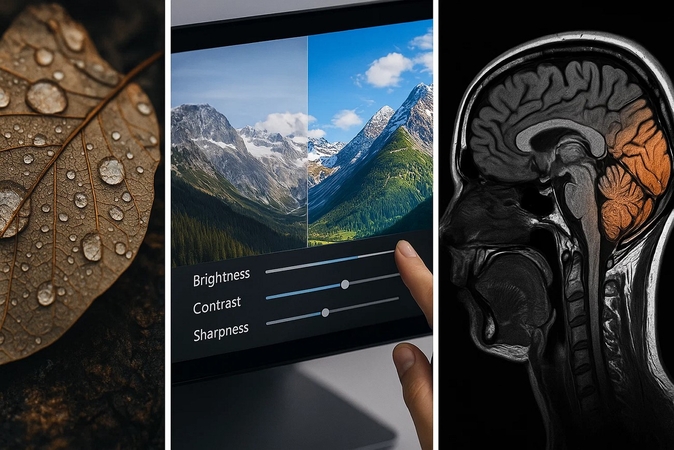
Top Examples of Utilizing Image Enhancement
- 1. Medical Imaging:Enhancing tissue contrast and reducing noise in MRI or CT images helps radiologists better distinguish between healthy and abnormal tissues.
- 2. Low-Light Photography:Adjusting brightness and contrast in photos taken under poor lighting conditions reveals hidden details such as textures.
- 3. Surveillance Footage:Noise reduction and edge enhancement in security camera footage can improve facial recognition and event detection.
- 4. Microscopy:Enhancing cellular images using digital image enhancement reveals fine structural details critical for biological research.
Part 2. 4 Image Enhancement Techniques in Digital Image Processing
Having understood the goals and practical significance of image enhancement, let us explore the specific techniques that make these improvements possible:
1. Spatial Domain Techniques
This is a fundamental approach in picture processing that directly works with pixel values to improve the visual information. It involves linear and non-linear transformations to enhance the overall quality of the photo. The technique is further classified into the following elements:
- Contrast Sketching: This technique expands the dynamic range of pixel brightness values to make details more pronounced.
- Histogram Equalization: It is a basicautomatic image enhancement method that redistributes pixel intensity levels to enhance contrast by making the histogram more uniform.
- Smoothening and Sharpening Filters: The smoothening filters, like Gaussian blur, reduce random noise, while the sharpening filters, such as Laplacian, enhance the edges.
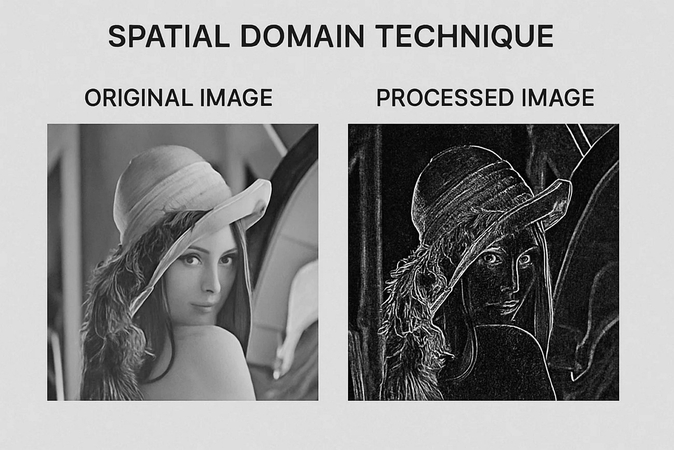
2. Frequency Domain Techniques
It is a digital transformation technique that turns the image from its spatial representation into the frequency domain using mathematical tools. This transformation decomposes the picture into sinusoidal components of different frequencies and amplitudes. It has two major types of filtering involved, which are discussed below:
- Low-Pass Filtering: It removes the high-frequency noise and smooths the image by reducing sharpness but enhances the overall uniformity.
- High-Pass Filtering: This photo enhancement technique emphasizes edges and details by filtering out low-frequency components and enhances textures and boundaries.
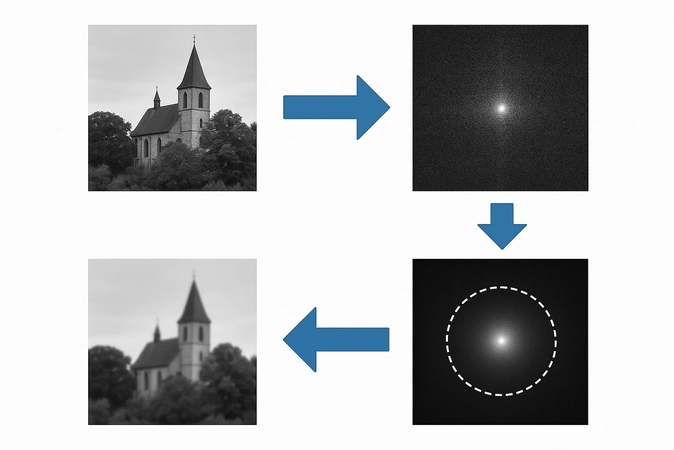
3. Color Image Enhancement
These types of techniques specifically improve the visual quality of color photos by adjusting their color properties. The main objective of this approach is to produce pictures that are more vivid and clear. It includes the visual adjustments discussed in the following section:
- Color Balance Adjustment: This involves modifying the relative intensities of red, green, and blue channels to correct color casts and ensure natural-looking colors.
- Saturation and Hue Adjustments: It fine-tunes the saturation to help create the desired mood or artistic style in photos. Moreover, adjusting hue shifts colors along the spectrum to allow creative changes, such as warming a sunset.
- Color Harmony Maintenance: When you adjust the above tree parameters, it ensures that colors remain balanced and visually pleasing.
- Localized Color Adjustments: This image contrast enhancement allows isolating specific color ranges to adjust hue, saturation, or balance without altering other colors.

4. Automatic Image Enhancement
Automatic image enhancement algorithms intelligently analyze images and correct them without manual intervention with advanced AI. The technique includes the following types of enhancements, which are essential for clear visuals:
- AI/ML-Based Learning:AI algorithms analyze images to identify weak regions, such as low contrast areas and noise. Machine learning models, particularly deep learning networks, effectively distinguish noise from true image details and reduce graininess.
- Super Resolution Sharpening: The artificial intelligence involved enhances the resolution of the picture by generating fine details through patterns learned from vast datasets.
- Adaptive Enhancements: This automatic image enhancement technique dynamically adjusts enhancement parameters based on the content and context within the photo.

Part 3. Image Enhancement Methods Using Deep Learning
Advancements in AI have revolutionized image enhancement by enabling deep learning techniques to improve image quality with remarkable precision automatically. Unlike traditional methods that rely on manually designed algorithms, deep learning models learn enhancement tasks from extensive image data. The following sections will introduce the popular deep learning methods widely used for image enhancement:
- 1. Convolutional Neural Networks (CNNs):This digital image enhancement technique is used for tasks like super-resolution and denoising while preserving the picture details that are important.
- 2. Generative Adversarial Networks (GANs):These networks are powerful for realistic photo reconstruction by training a generator to produce high-quality photos indistinguishable from real photos.
- 3. Transformers:This method has the capabilities of scene understanding to perform context-aware adjustments for high-quality results.
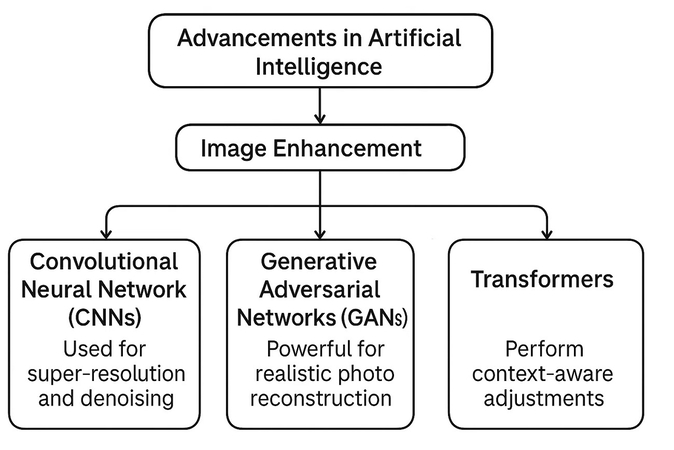
Part 4. Top Photo Enhancement Techniques to Achieve Professional Results with HitPaw FotorPea
We know how frustrating it gets when you take hundreds of photos on a trip and none of them turn out well. You plan to enhance them manually, but traditional editing may take hours and a lot of effort. To simplify and accelerate the process, you can use tools like HitPaw FotorPea (formerly HitPaw Photo Enhancer). This AI-powered tool uses advanced digital enhancement technology to detect and analyze the flaws in your photos.
Coherent Features Offered by HitPaw FotorPea
- 1.Provides multiple denoising options to effectively remove artifacts, grain, and noise for cleaner photos.
- 2.Repairs lens blur and compression blur to restore sharpness and detail lost due to camera de-focus.
- 3.Uses generative repair techniques to reconstruct missing or damaged image areas to restore textures.
- 4.Offers AI colorization to automatically add realistic colors to black and white or faded images.
- 5.Enhances low-light photos by correcting exposure and improving brightness to reveal hidden details.
Step-by-Step Guide to Enhance Photos With FotorPea
After learning about this AI-powered automatic image enhancement tool in detail, let's now have a look at the steps to improve the visuals of your noisy picture using it:
Step 1. Access Image Enhancer Across FotorPea
Launch FotorPea on your device and click on the "Enhance Photos Now" tab located on the homepage. Next, import your grainy image to the tool's interface using the designated option.
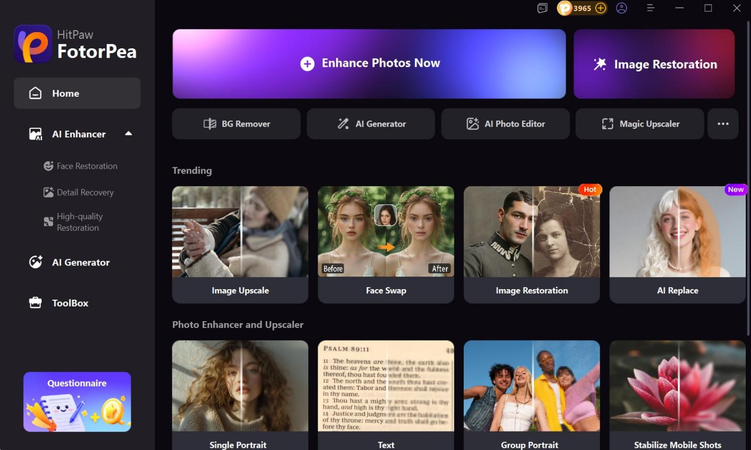
Step 2. Select Enhancement Models For Improved Results
Once the image is added, access the "Enhancements" section on the right and choose the enhancement option by turning the toggle on. Click the "Preview" button once the settings are configured to let the tool execute the process.
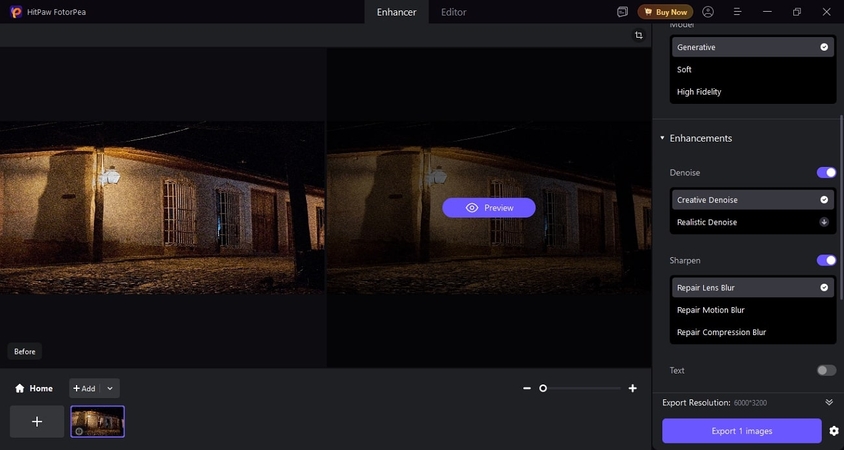
Step 3. Compare Results and Save
When the final results are successfully generated, preview and compare them, and finally press the "Export Image" button located at the bottom-right to save.
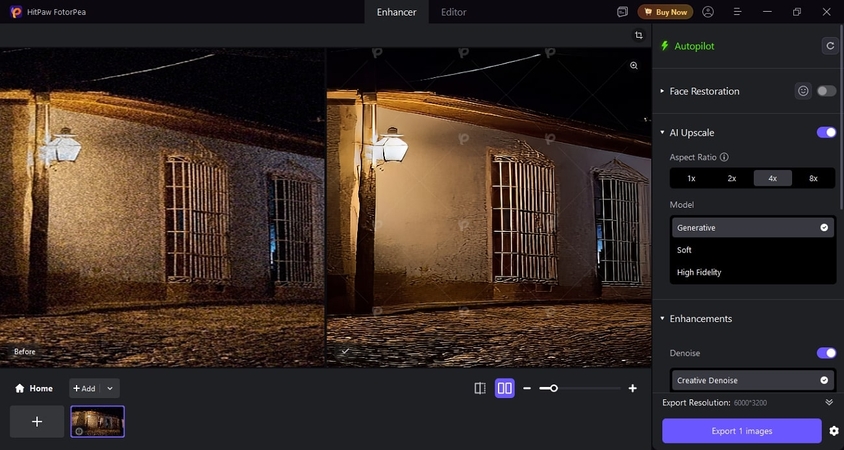
FAQs on Image Processing Image Enhancement
This is an automated process of enhancing the colors and vibrance in your dull or black and white photos. The utility uses advanced AI to detect the content and add colors to it accordingly.
It is a digital image enhancement technique used to enhance the contrast and visual quality of an image by redistributing the pixel intensity values. The core idea is to transform the image's histogram so that the pixel intensities are spread out more uniformly.
Image enhancement focuses on improving the visual quality of an image by highlighting features to make it look better. While image restoration aims to recover or reconstruct the original image by correcting degradations like noise.
One of the most reliable tools that offers AI-powered photo enhancement and color adjustment is HitPaw FotorPea. This AI-powered photo enhancement tool offers various enhancement techniques to generate high-quality images in no time.
Conclusion
To wrap it up, this article discussed various image enhancement techniques used in digital image processing for high-quality photo generation. The article also suggested HitPaw FotorPea as one of the most reliable solutions when it comes to enhancing photos using AI. The tool offers various AI-powered enhancement models to improve the visual quality of your photos instantly.
Leave a Comment
Create your review for HitPaw articles







