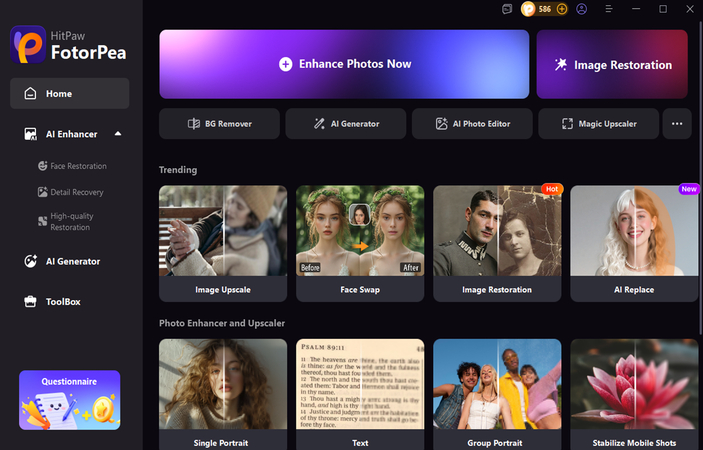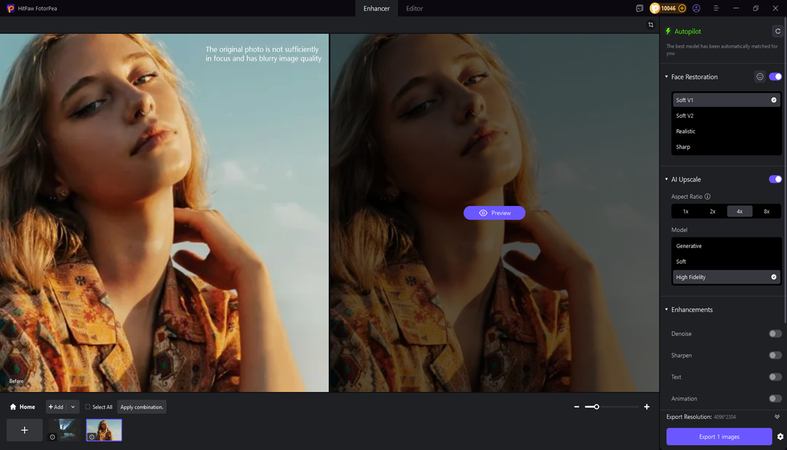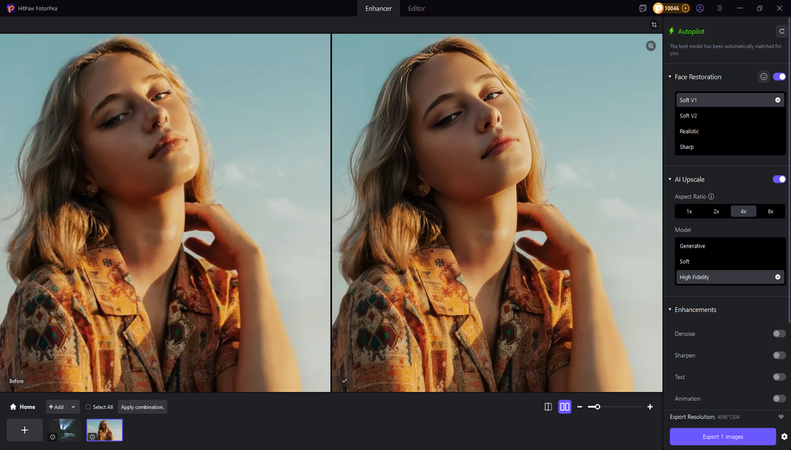7 Best 4K Picture Converters to Enhance Image Quality
Have you ever captured a great photo that looked blurry or of low quality when zoomed in? This is where 4K picture converter comes in really handy. With modern AI-powered tools, you could easily convert pictures to 4K and enjoy the ultra-clear visuals without requiring advanced editing skills.
These converters tend to use the smart AI upscaling to restore clarity, sharpen the textures, and remove noise, enabling you to then turn the ordinarily looking photos into the 4K masterpieces.
Whether you want to print the high-resolution photos, enhance the social media posts, or improve the digital artworks, the picture 4K converter will make it all easier for you.
In this post we're all set to talk about the 7 breathtaking 4K pictures convert to the appearance of the images to the next level.
Part 1. 7 4K Picture Converters Worth Trying
1. The Best Tool to Convert Picture to 4K with HitPaw FotorPea
If you have ordinary photos and would like to transform them into 4K visuals, HitPaw FotorPea is a handy tool for the job. It offers the latest image-enhancing functions, enabling effortless transformation of photos into 4K image resolution.
Apart from increasing the resolution of photos, HitPaw FotorPea is also capable of enabling you to explore eight AI-enhancing models to significantly upscale images. One thing is certain about HitPaw FotorPea: it retains the image quality while applying all the image-enhancing techniques to the photos.
Supporting batch processing, you'll be able to enhance the resolution of multiple photos into 4K simultaneously. Additionally, if you want to customize the background of the enhanced photos, HitPaw FotorPea allows you to change the image background and effortlessly customize the background colour.
Features
- Allows you to convert picture to 4K
- Provides 9 stunning AI models
- Doesn't affect the image quality while enhancing the photos
- Supports batch enhancing to upscale multiple photos simultaneously
- No watermark in the enhanced images
- Select from various image editing techniques
- Easily generate highly realistic photos through text description
How to enhance images to a higher resolution with HitPaw FotorPea?
-
Open the official webpage of the HitPaw FotorPea and then install the software on the computer. Next, start the tool and press the AI Enhancer button, then select 'Enhance Photos Now'. Then, you'll need to import the photo you're willing to enhance the resolution of. Since HitPaw FotorPea supports batch enhancing, you can upload multiple photos simultaneously.

-
From the Image Restoration window, select Face Restoration and then choose an appropriate aspect ratio, such as 4:3, along with the High Fidelity option.

-
After enhancing the image resolution, tap the Preview icon to apply the changes you made and make further adjustments as needed. Then you're required to select the Export button to download the photos to your computer.

2. Picture 4K Converter with Topaz Gigapixel AI
Topaz Gigapixel AI remains the premium 4K converter, which is ideal for professionals. By using the deep learning algorithm, you can easily enlarge photos up to 600% while maintaining their structure and sharpness. This type of tool is considered best for designers, photographers, and anyone who requires ultra-high-quality visuals.
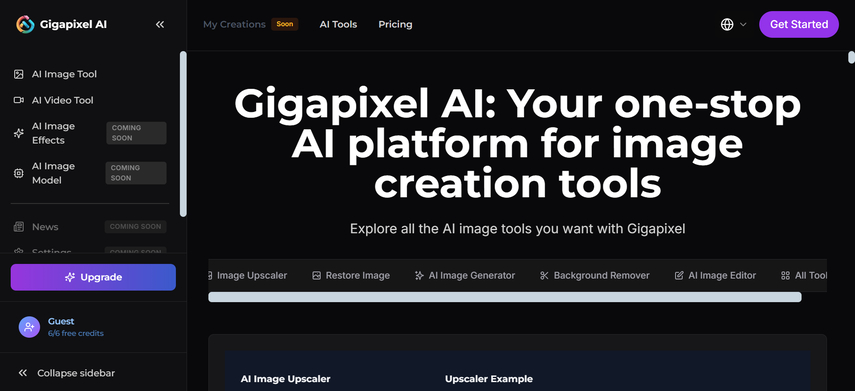
Pros
- Unmatched detail preservation
- Sart edge recovery
- Batch processing supported
Cons
- Paid software
- Requires installation
Price: $99.99 (one-time purchase)
Available Platforms: Windows, macOS
3. 4K Converter Picture with VanceAI Image Upscaler
Another web-based 4K converter picture you can watch out for is Vance AI Upscaler. This tool provides an elegant user interface, and all you need to do is import the photo. Then, you can start increasing the resolution of the photos effortlessly. With this tool, you can improve image textures, remove blur, and enhance lighting for perfect 4K results.
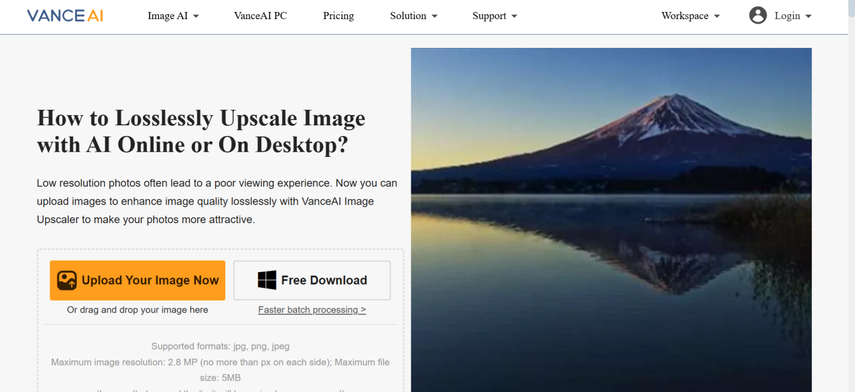
Pros
- Fast AI-powered 4K upscaling
- Multiple upscaling options (2x, 4x, 8x)
- Simple drag-and-drop interface
Cons
- Limited free credits
- Internet required
Price: Free plan available; paid plans start at $4.95/month
Available Platforms: Web-based
4. 4K Picture Resolution Converter with Upscale.media
If you’re looking for a free 4K picture converter, Upscale.media is a great option. It allows users to convert a picture to 4K online in seconds with AI precision. Just upload your image, and the platform enhances resolution automatically
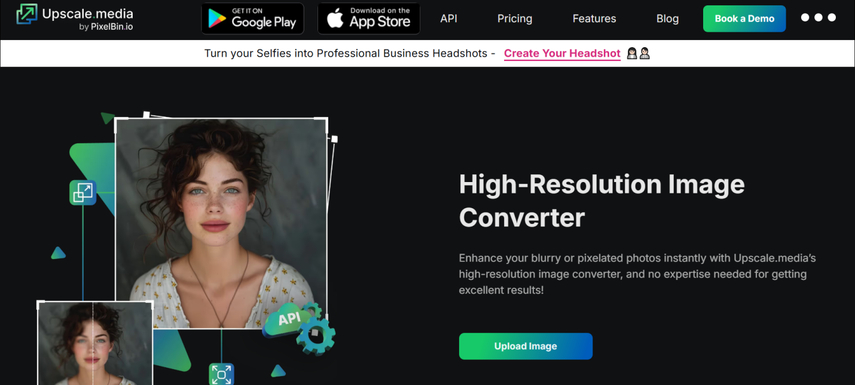
Pros
- 100% free to use
- Removes noise and blur
- Fast processing
Cons
- No manual editing
- Limited customization options
Price: Free
Available Platforms: Web, Android, iOS
5. 4K Quality Picture Converter with Fotor
If you ask us about the most recently popular 4K resolution picture converter, we won't shy away from naming the Fotor. With this tool, you can easily enhance the resolution while improving contrast, brightness, and colour, making it equally perfect for content creators and casual users.
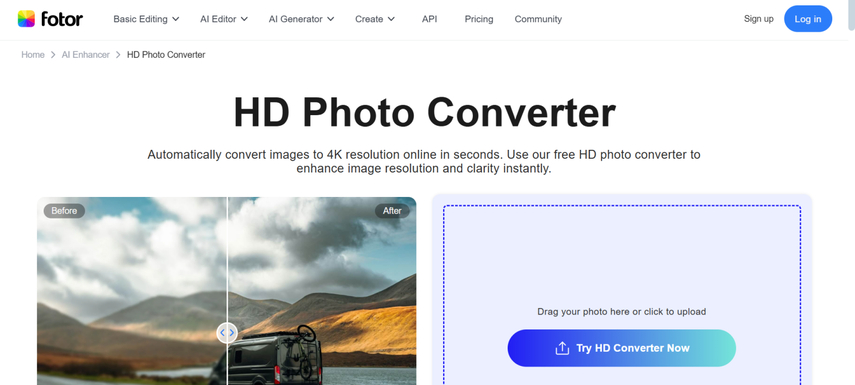
Pros
- AI-powered enhancement
- All-in-one photo editor
- Built-in sharing tools
Cons
- Some tools are paid
- Requires internet connection
Price: Free plan; Pro starts at $8.99/month
Available Platforms: Web, Windows, macOS, Android, iOS
6. 4K Resolution Converter Picture with Imglarger
Imglarger provides several prolific image-enhancing credentials, and when it comes to upscaling the ordinary-looking photos into the worth admiring, it also lets you increase the resolution to up to 4K. Apart from enhancing the photos, this tool helps you to adjust the size of the images, and despite using the free version, there won't be any watermark in the pictures either.
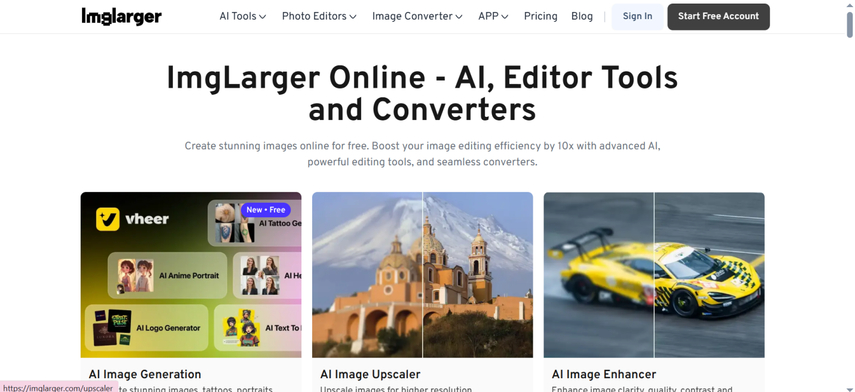
Pros
- Simple drag-and-drop use
- Supports multiple formats
- Allows up to 16x enlargement
Cons
- Limited free uses
- Slight edge softening on complex patterns
Price: Free version available; premium from $9/month
Available Platforms: Web, Windows, macOS
7. Convert Picture 4K with Pica.ai
Pica.AI happens to be a modern AI platform that allows you to convert picture to 4K quality.
This tool allows you to restore details, correct colours, and enhance lighting while maintaining the natural look of the images.
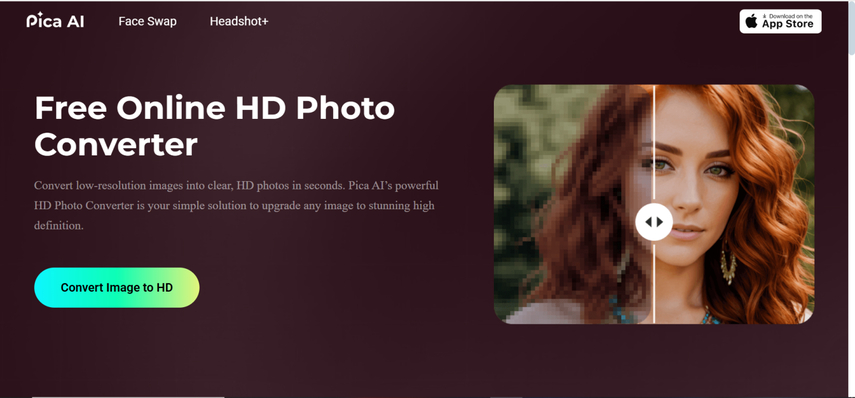
Pros
- Realistic AI detail recovery
- Fast and intuitive interface
- Supports multiple file types
Cons
- Limited free exports
- Requires online access
Price: Free trial; Premium starts at $5/month
Available Platforms: Web-based
8. 4K Resolution Picture Converter with Photogrid
Photogrid is indeed a versatile tool that isn't only for colleges, as it is also a handy 4K picture converter app. Its AI enhancer is designed to sharpen images and boost resolution, making it an excellent choice for social media users and influencers. The best thing to like about Photogrid is its user interface, as it allows newcomers to understand the tool's working efficiently before enlarging images up to 4K flawlessly.
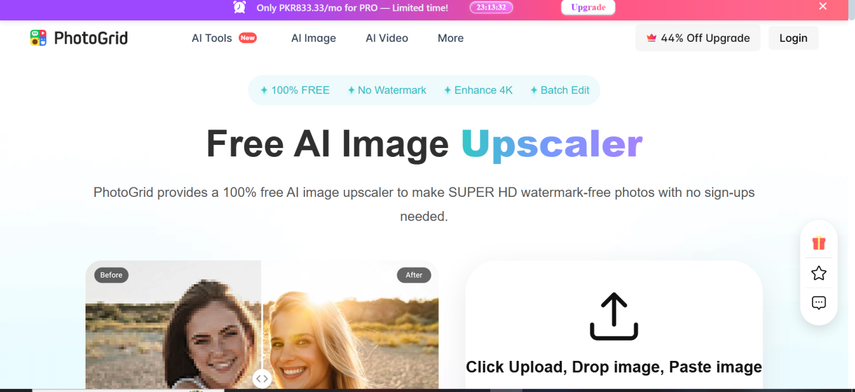
Pros
- 4K upscaling and creative editing tools
- Filters, collage maker, and retouch options
- Quick social media export
Cons
- Slightly slower for large files
- Free version includes ads
Price: Free with ads; Pro $4.99/month
Available Platforms: Android, iOS
Final Words
Upgrading the images to a 4K picture resolution is one of the best ways to make the photos look eye-catching and professional. Although all the tools highlighted in this post make complete sense, HitPaw FotorPea appears to be the best picture 4K converter.
Apart from offering a simple user interface and the ability to improve image resolution, HitPaw FotorPea provides you with several image-enhancing and image-editing techniques at your fingertips.
Leave a Comment
Create your review for HitPaw articles