Pony AI Generator Guide: Create Stunning Pony Characters with AI Tools
The world of AI-generated art has really shaken things up for creators. Pony character generation stands out as a particularly exciting development, bringing technology, creativity, and fandom together in a really cool way. Whether you're a fan of My Little Pony or just love that fantasy illustration style, these days, AI image generators can whip up unique pony designs in no time.
In this guide, we'll take a closer look at what Pony AI is all about, the top platforms for creating pony-themed art, and how to get your creations looking just right for a professional touch.
Part 1. What Is Pony Fantasy Style?
Pony Fantasy Style is a charming cartoon-inspired art aesthetic that blends magical creatures, pastel palettes, big expressive eyes, and whimsical fantasy elements like wings, glitter trails, enchanted forests, and dreamy clouds. Characters created in this style often look cute, friendly, and full of personality — making them perfect for storytelling, social media avatars, fan art, or even turning yourself into a magical creature in a colorful world.
With AI art tools becoming more accessible, more people are exploring playful digital identities, and the Pony Fantasy Style has quickly become a fan-favorite. It lets you escape reality for a moment and express creativity in a fun, imaginative, and nostalgic way. That’s why Pony AI generators are trending — users can transform photos into adorable pony avatars, design unique OC (original characters), or bring fantasy characters to life within seconds, without needing drawing skills.
Part 2. The Best Tools to Create Pony Characters and Scenes
There are loads of tools out there for generating pony characters, but a few really stand out in terms of accuracy, style, and ease of use. Below are some of the top-performing platforms for newbies and pros alike.
1. HitPaw FotorPea
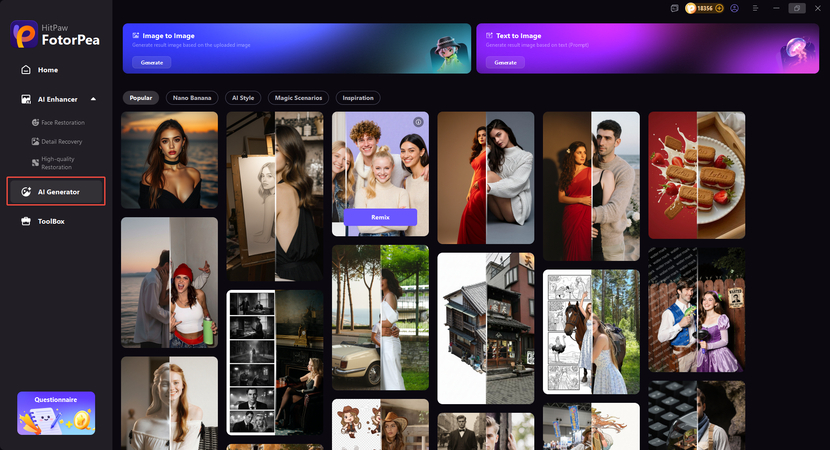
HitPaw FotorPea is a next-generation AI image generator that has photo enhancement and image creation covered. It can create a pony character with a text prompt; then you're free to use the embedded editing/enhancement tools to fine-tune the results.
Describe it like "a pastel pink unicorn with golden hair in a dreamy forest," and in a trice, you'll have a picture prepared by HitPaw FotorPea. After, refine it with their built-in enhancer to tweak the color palette, lighting, and resolution to really get the look just right.
Key Features:- One tool to rule them all: text-to-image and enhancement in one go
- AI models are specialized in portraits and art styles, so you get really accurate results.
- Upscale your image to 4K resolution.
- HitPaw FotorPea is an all-in-one tool that's perfect for refining Pony AI style Images and getting them ready for pro use.
2. PopAi
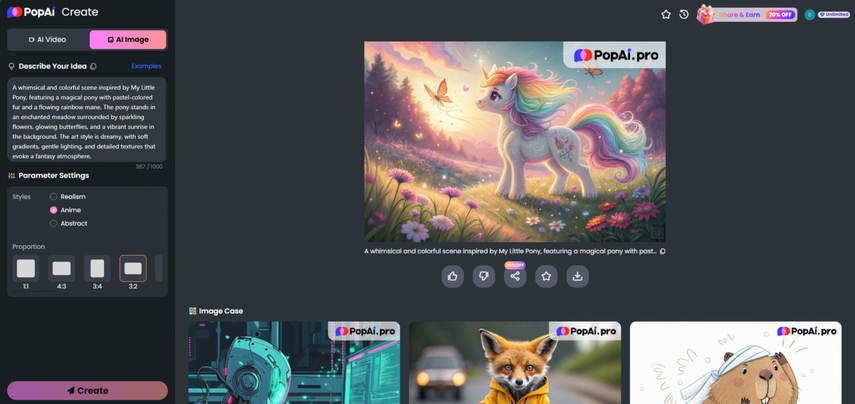
PopAi is an online AI Image Generator perfect for quick and fun pony character design. With its simple interface, anyone can describe their vision and get colorful, expressive characters in seconds.
You can type something like, “a lavender pony with butterfly wings and a starry background,” and PopAi will give you several options to choose from. It also has Create Prompt (AI) editing, where you can adjust style, lighting, and detail for even more accurate results.
Why Creators Love PopAi:- Free with optional paid tiers.
- Beginner-friendly interface for fast results.
- Supports Create Prompt (AI) editing.
- For hobbyists and professional digital artists.
For My Little Pony Art fans, PopAi is the easiest way to bring your ideas to life without any artistic skills.
3. NightCafe
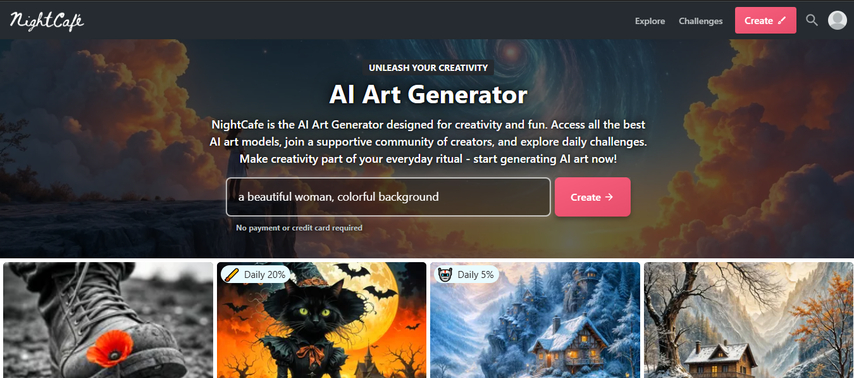
NightCafe is a community-driven #AIArt platform where you can explore thousands of generated artworks, including pony characters. It’s a creative space and a learning hub—perfect for finding inspiration and testing prompt variations.
You can generate AI Art using various models, remix other artists’ prompts, and share your results for feedback. NightCafe gives you daily free credits for image creation, with premium upgrades for advanced features.
Highlights:- Huge #AIArt community for idea sharing.
- Multiple AI models with stylistic flexibility.
- Free daily credits and easy social sharing.
NightCafe is great for those who love creation and collaboration in active AI communities.
4. Pixelcut
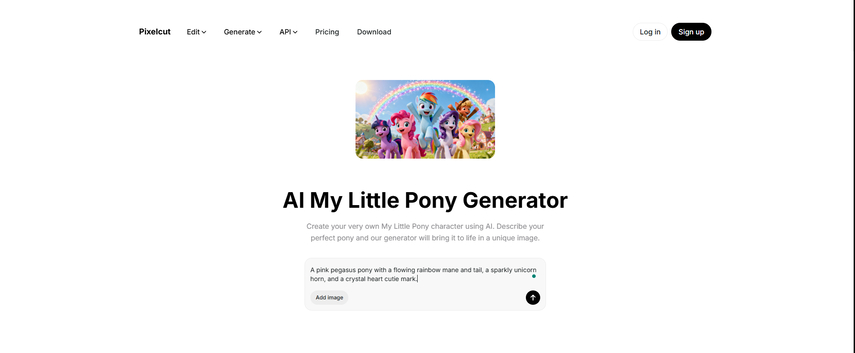
For those who want more control, Hugging Face offers open-source Pony Diffusion models that can create high-quality pony characters. These are fine-tuned versions of Stable Diffusion, specialized in stylized pony and anime-inspired visuals. You can put in descriptive text, add reference images, and even negative prompts to take away unwanted elements. It’s a more technical platform but offers unmatched flexibility for those who understand AI workflows.
Benefits:- Free and open-source.
- Technical control for advanced users.
- High-resolution pony generation with realistic details.
Hugging Face is the go-to for professionals who want precision and artistic control in their pony designs.
Part 3. How to Create a Prompt (AI) for Pony Character Generation.
The key to great pony images is in your prompts. Writing a good Create Prompt (AI) helps the model understand your artistic vision.
Here’s a simple template to follow:
- 1. Character Description: Pony’s color, species, and mood.
- Example: “A blue pegasus with silver wings.”
- 2. Setting and Action: Background or motion.
- Example: “Flying through clouds at sunset.”
- 3. Art Style and Lighting: Artistic style and lighting.
- Example: “Anime art style, soft pastel lighting, detailed.”
- 4. Refine with Negative Prompts: Remove unwanted elements.
- Example: “No blur, no distortion, clear outline.”
The more detailed your Create Prompt (AI), the more refined and creative your Pony AI style Images will be. You can test variations to get the tone, expression, or scene you want.
Steps to Make Your Pony Image with HitPaw FotorPea
- 1. Open HitPaw FotorPea: Go to FotorPea and choose AI Generator / Text to Image mode.
- 2. Choose Cartoon / Fantasy Style: Select a cartoon-inspired or fantasy style preset to get the best pony-style result. (If available, try anime, cute, chibi, or fantasy presets.)
- 3. Enter Your Prompt: Write a detailed input prompt describing your pony character.
- 4. Generate & Preview: Click Generate and let the AI create your pony character.
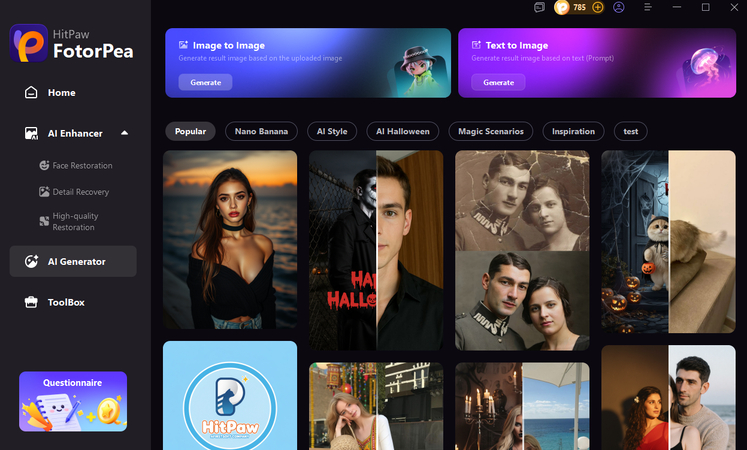
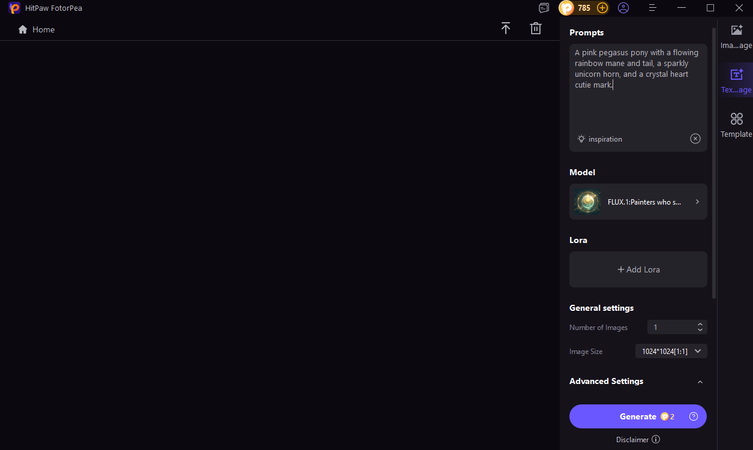
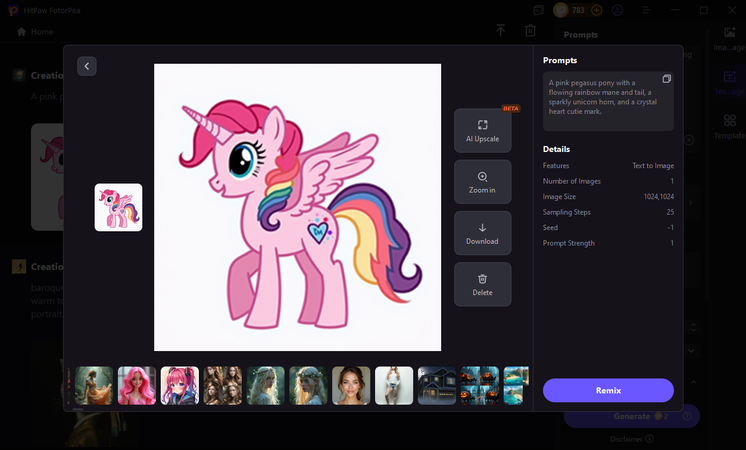
Now, with these few adjustments, your pony designs are ready to share with the world, whether that's on social media, printed out large, or included in your digital portfolio. If you're a fan of My Little Pony Art, then you know how much of a difference a few tweaks can make.
Part 4. Frequently Asked Questions about Pony AI Art
Well, sort of - Some platforms like PopAi and NightCafe give you free credits every day, but the more you use them, the more you'll need to pay. If you go for the premium version, you'll get access to higher resolution and be able to use your pony images for commercial purposes.
Absolutely! Most of the AI Image Generator platforms out there can whip up anything from a portrait to a fantasy landscape to an abstract piece of art.
It depends on the platform you're using. Check out the fine print of the license agreement - some of them will let you use your AI-generated art commercially if you've paid for a subscription, while others may not allow it at all.
Conclusion
The world of Pony AI creation is getting bigger and better all the time. By combining your love of My Little Pony with the latest tech, you can create some truly amazing art. Whether you're using PopAi, NightCafe, or HitPaw FotorPea, the key is to learn how to use the tools and tailor your AI images to your own unique style.
The real secret to making Pony AI style Images stand out is to master the art of crafting a great prompt and then refining your images with the right tools. With a bit of creativity and the right platforms to back you up, you can join the ranks of the global #AIArt community and show off your pony creations to the world.
Leave a Comment
Create your review for HitPaw articles







