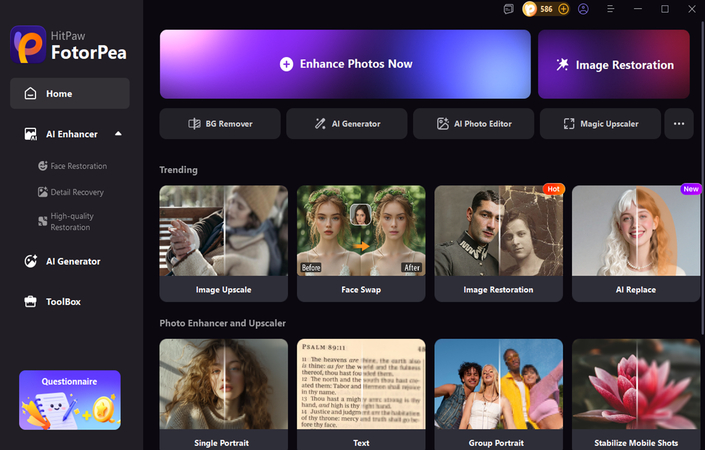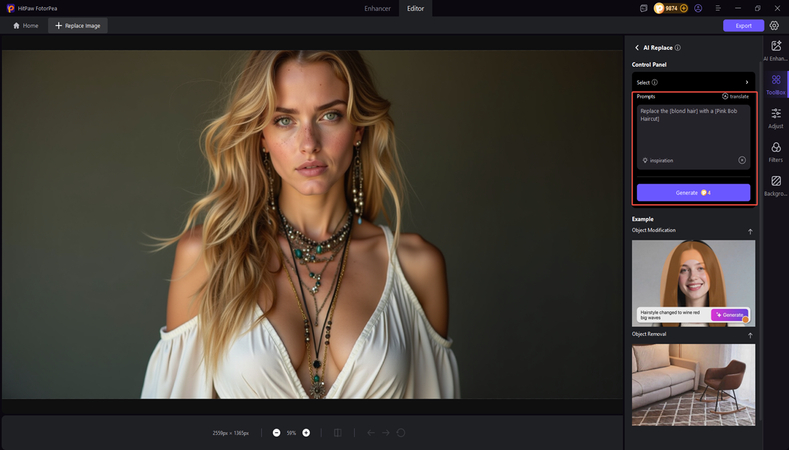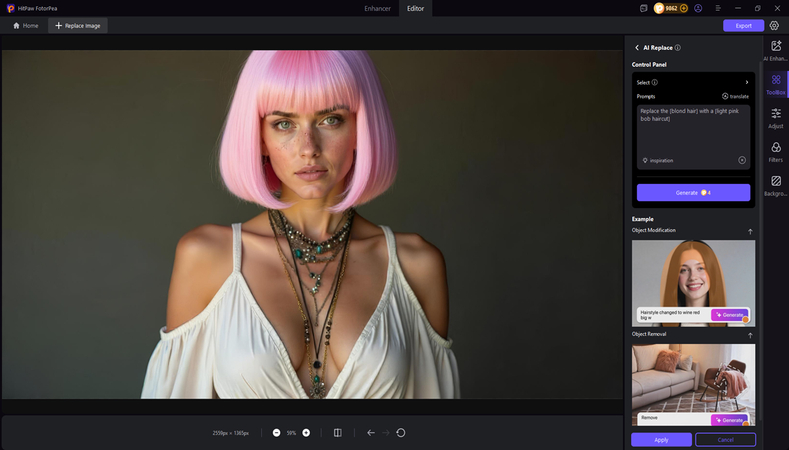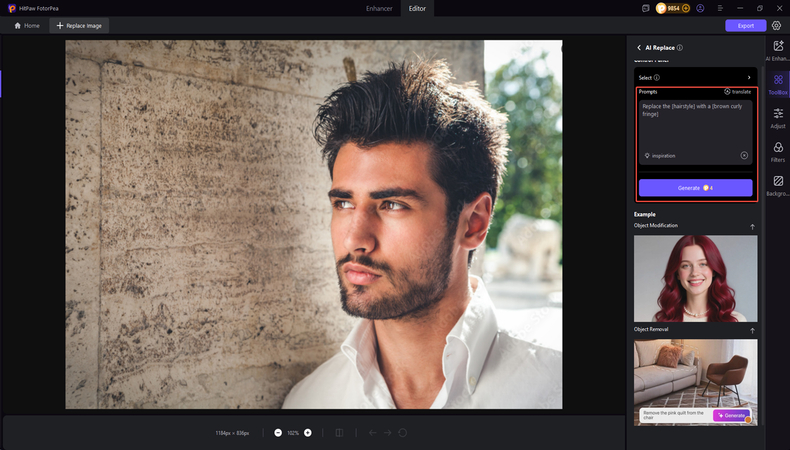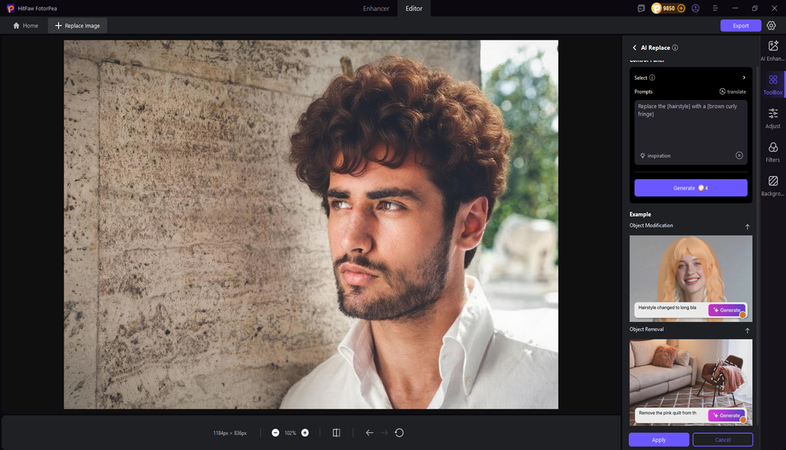AI Hair Color Changer: Try Any Hair Shade Instantly with AI Replace
Have you ever wanted to see how you'd look with blonde, pink, or even silver without touching a drop of DYE. Courtesy of the AI hair color changer, you can detect the hair automatically and apply any shade naturally, from the bold fantasy tones to the subtle brown tones.
Regardless of whether you want to preview a new salon look, create social media photos, or simply experiment for fun, these AI color change tools will make it look effortless and quick.
Through testing, detailed research, and careful evaluation, we've selected the 7 hair color changer AI options that can deliver stunning, easy, and highly realistic results.
Part 1. 7 AI Hair Color Changers You Can Try
1. The Best AI Hair Color Change Tool with HitPaw FotorPea AI Replace
If you're looking to change the hair color in photos and would like to make this customization look realistic, watch out for HitPaw FotorPea. It offers a superb AI replacement function that efficiently alters the hair color of photos. With HitPaw FotorPea, you need to import the photos, and then you can apply the AI Replace function to quickly change the hair color.
Apart from changing the hair color of the uploaded photos, this tool also allows you to enhance the photo using 9 AI models, edit the pictures through various image editing techniques, change and customize the image background, and apply several additional image customization techniques in just a few moments.
Features
- Perfect AI hair color changer to alter the color of hair
- Works on Mac and Windows
- No image quality loss was detected while replacing the color of the hairs
- Select from 9 outstanding AI models
- Choose from multiple hair styles and hair color templates
- Customize the background of the generated hair color images
- Eliminate the unwanted objects from the images
- Apply the filters to the AI hair color photos
How to replace the hair with HitPaw FotorPea?
-
Visit the official webpage of the HitPaw FotorPea and then install the tool on the computer.

-
After starting the tool, tap on the AI Replace function and then import the photo you want to replace with a new hair color. Then, you're required to enter the text prompt of what type of color you want to aim for.

-
By clicking the Generate icon, you can begin modifying the hair color of the uploaded images. After previewing the pictures, you can export the photos.

-
If you want to change the hair color of a male, you'll need to import the photo and then click the Generate icon to start changing the hair color.

-
The process of changing the hair color will only take a few moments. Then, you can press the Export icon to download the hair images with the changed color to your computer.

2. AI Change Hair Color with YouCam Online Editor
YouCam Makeup is a popular online tool for AI hair color change and virtual makeovers. Its AI engine lets you preview salon-style shades and easily experiment with trendy looks.
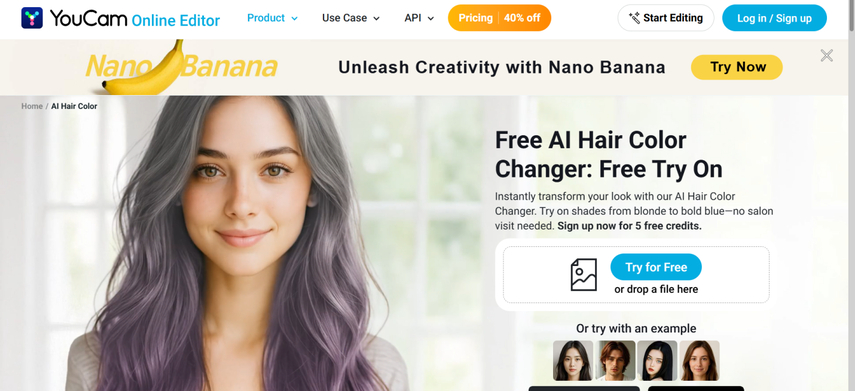
Pros
- Realistic lighting and texture detection
- Offers full virtual makeup features
- Works on any device without download
Cons
- Limited free color range
- An account is required for advanced tools
Price: Free (premium starts at $5/month)
Available Platforms: Web, Android, iOS
3. Change Hair Color AI with Lensa AI
Lensa AI creates realistic hair color-changing artificial intelligence effects. It automatically detects hair outlines and blends colors for a realistic appearance.
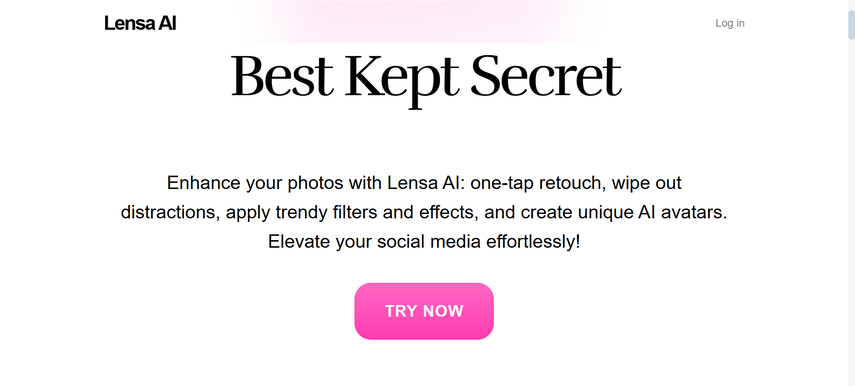
Pros
- Smooth and realistic coloring
- Excellent skin and background adjustments
- Perfect for professional or social media use
Cons
- Subscription required for HD exports
- App only (no desktop version)
Price: Free trial; premium $3.99/week
Available Platforms: Android, iOS
4. Hair Color Changer AI with AI Ease
AI Ease offers a clever and creative free AI hair color changer. It has a clear, easy-to-use interface and supports gradient shades, trendy tints, and vibrant fantasy looks.
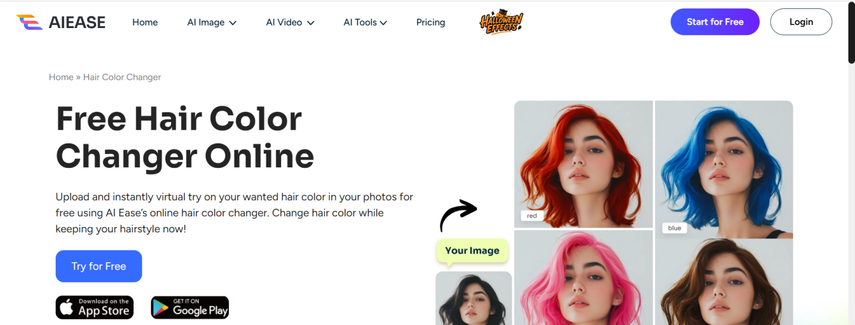
Pros
- Gradient and fantasy colors available
- Works on portraits and group photos
- Free to use without a watermark
Cons
- Slight delay during high-resolution processing
- Limited offline use
Price: Free (premium available)
Available Platforms: Web, Android
5. Hair Color Change AI with AirBrush
One of the most widely used AI hair color changers is AirBrush, which content creators and selfie enthusiasts favor. With the help of this app, experimenting with hair colors is simple while maintaining a smooth and natural texture.
Without the need for human editing, its AI recognizes the area of your hair and applies even coloring. You can experiment with genuine blonde and brown tones or go crazy with tints of pink, purple, or blue. Additionally, it comes with comprehensive beauty editing features for perfect photos.
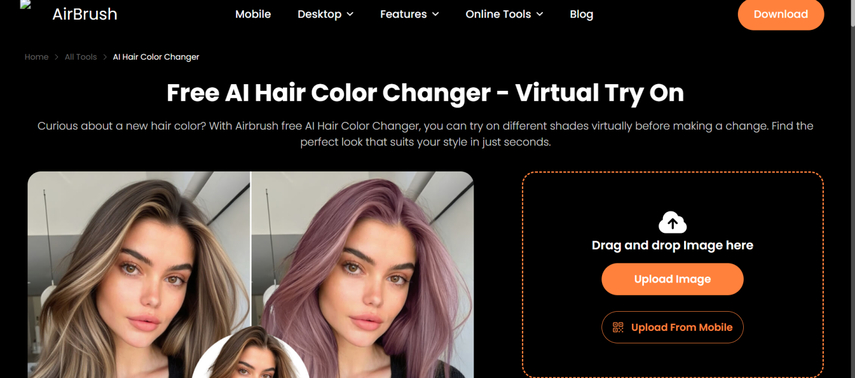
Pros
- Beginner-friendly and intuitive interface
- Natural blending with perfect texture preservation
- Includes makeup, skin smoothing, and lighting tools
- Quick results for social media-ready photos
Cons
- Requires sign-in to save HD photos
- Some shades may appear less natural in dark lighting
Price: Free (Pro starts at $2.99/month)
Available Platforms: Android, iOS
6. AI Hair Color Changer Free with LightX
Realistic and imaginative color changes are available with LightX, a feature-rich free AI hair color changer. It's excellent for anyone who wants to try out a different style before committing to a permanent hair dye. Its AI algorithm accurately identifies the hair area and expertly combines the shade of your choice.
A wide range of colors, including gradient and ombre effects, is available for selection. In addition to altering hair color, LightX offers a full range of photo editing features, including skin retouching, teeth whitening, and background effects.
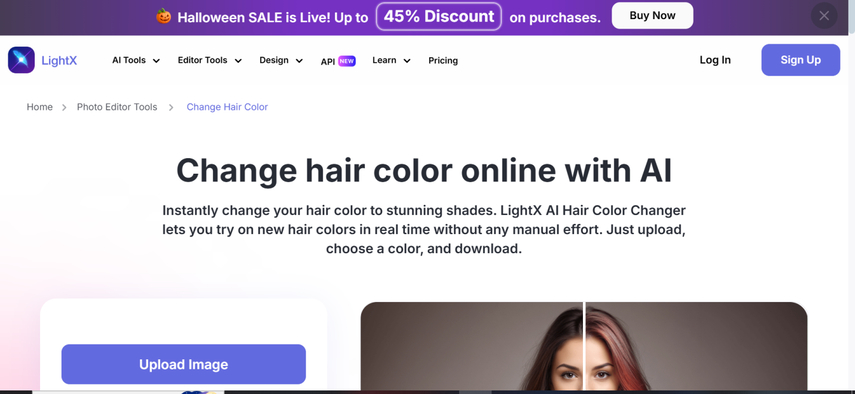
Pros
- Huge range of color tones and blend options
- Great for portraits, headshots, and style previews
- Simple drag-and-drop interface
- Works fast even on lower-end devices
Cons
- Occasional lag on high-resolution images
- Some features require premium access
Price: Free (optional premium upgrade)
Available Platforms: Web, Android, iOS
7. Free AI Hair Color Changer with Krea
Krea takes a unique approach to AI hair color editing, utilizing AI prompts instead of sliders or palettes to customize your look. You simply upload your photo and type commands like “change hair color to auburn” or “make hair pink with highlights,” and Krea’s AI instantly generates a realistic version of you with that color
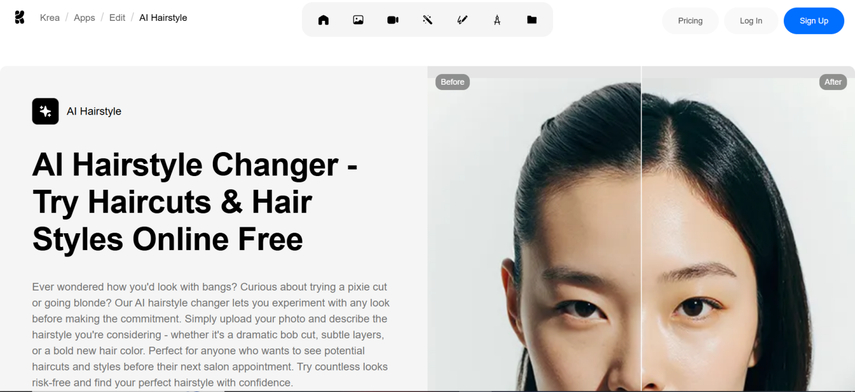
Pros
- Text-based hair color editing powered by AI
- Extremely flexible and creative
- Ideal for both natural and fantasy hair colors
- 100% free and beginner-friendly
Cons
- Background may slightly change with some edits
- Works best with high-quality, well-lit portraits
Price: Free
Available Platforms: Web
Part 2. FAQs of AI Hair Color Changer
Yes, most AI hair color changer tools can detect hair in almost any portrait photo, even with complex backgrounds. For the best result, use a clear, bright image where your hair is visible and unobstructed.
Hair color change AI tools are widely used by stylists, influencers, and models to sample and share new looks before actual changes. Please note that if you use it for professional portfolios, it is generated by artificial intelligence.
Final Words
Changing your hair color no longer requires a salon appointment or a long-term commitment. With the AI hair color changer tools listed in this post, you'll be able to change the color of your hair effortlessly and efficiently. Of all the options listed here, HitPaw FotorPea remains the best, as it doesn't require any extra time to change the hair color and won't affect the color of the photos.
Leave a Comment
Create your review for HitPaw articles