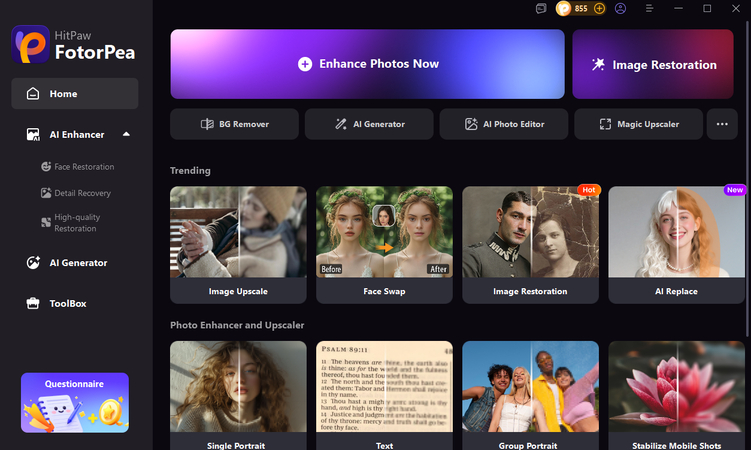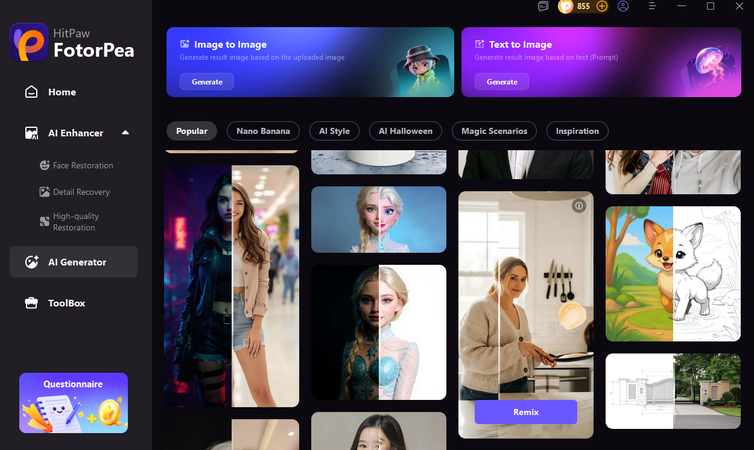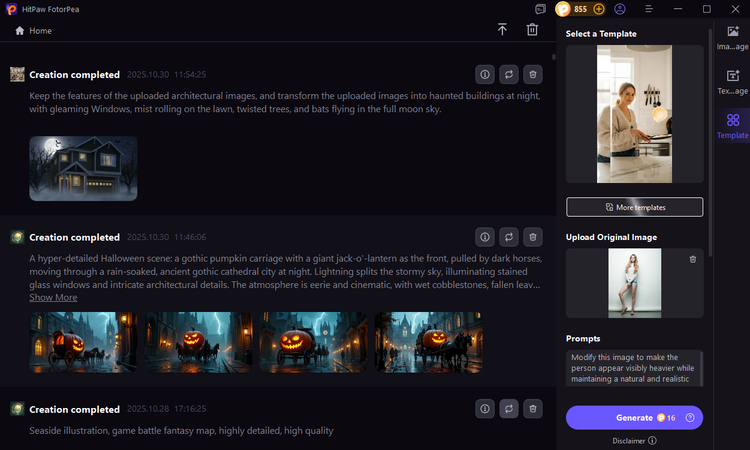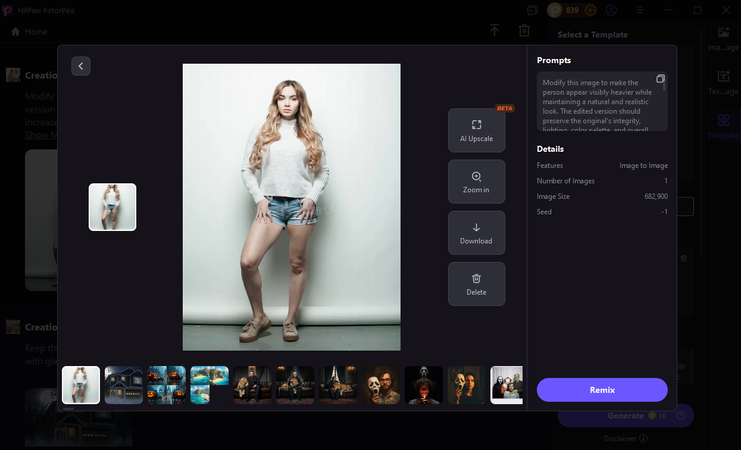Reshape Body Editor Online Free: Edit Your Body & Face Effortlessly
You can make yourself look confident and sleek in this digital age without any issue. If you want to look like a Magazine model by losing weight around the waist or changing the facial features, all you can do is use this Reshape body editor. Below, we will tell you about free online body reshape editors and a step-by-step guide on how you can use them to your advantage. You can also further enhance them with HitPaw FotorPea AI Enhancer.
Part 1. What Is a Free Online Body Editor & Why Use One
One of the benefits of a free online body editor is that you can make changes to the face and body directly from your browser. Even if you don't possess any professional skillset, you can still work like a pro. Whether it is adjusting a selfie or covering a full body shot, you can do it with ease.
Why Use a Free Online Body Editor?
- Quick Results, No Hassle: Get instant edits in minutes - no need for complicated software.
- Super Simple to Use: Easy-to-use sliders and tools let you get the body shape you want fast.
- No Downloads Required: Use tools on any browser-enabled device straight away.
- Loads of Practical Uses: Give yourself a slimmer waist, reshape your limbs or legs, boost your posture, or give your facial features a bit of a lift.
Part 2. Top Free Online Body Editors - The Best of the Rest
Here are three top free online body editors that really deliver, each with its own strengths and weaknesses. These editors focus on producing realistic results, working fast, and producing top-quality output - all things you'd expect from a pro.
1. Fotor Body & Face Reshape

Fotor's reshaping tool is a real star of the show. It works so beautifully that it has no comparison. With it, you can beautify any area you like - the waist, arms, jawline - with barely any effort at all.
Pros
- Creates really realistic edits that will leave you looking great.
- Blends in a treat with the background so you can't even tell where Photoshop magic has been applied.
- Very easy to use, even if you've never used one of these editors before.
- High-res output that's top-notch.
Cons
- The free version doesn't have as many advanced features as some other options.
- It can be a bit slow if you're working with high-resolution images.
2. Kaze AI Body Editor
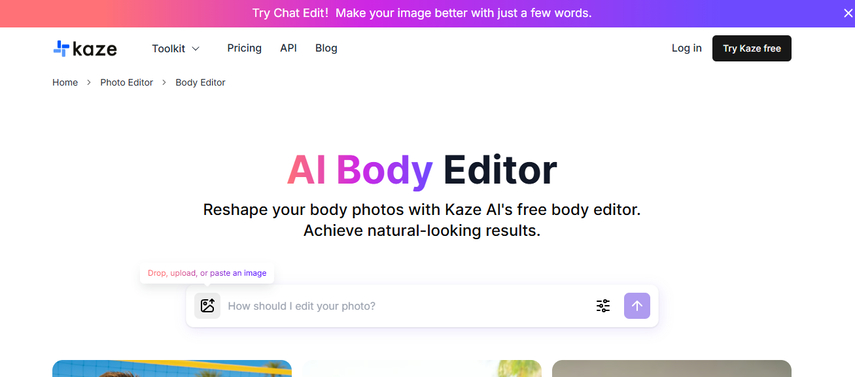
Kaze AI is all about speed and getting things right in double-quick time. It uses AI so professionally that no one can ever beat this, even those who are pro at this.
Pros
- The magic of AI at work here, creating super smooth, natural-looking reshaping edits in no time.
- The interface is sleek and simple - no complicated nonsense to worry about.
- Perfect for full-body and portrait editing - and quick as lightning to boot.
Cons
- Not loads of options for tweaking things to your own personal taste.
- Sometimes the background can get a bit distorted - but it's not a major issue.
3. AirBrush Online Editor

AirBrush gives you a model look, so sleek, Glossy, straight out of a magazine, removing all the wrinkles and fine lines that everybody wishes for.
Pros
- Really gets to grips with contours and skin smoothing, leaving you looking like a million bucks.
- Loads of detail to play with - and the free version has more than a few tricks up its sleeve.
- Super high-end quality output with barely any effort needed.
- Great for beginners and pros alike.
Cons
- It might take a bit of practice to get the hang of it if you're new to using these sorts of tools.
- Some of the free version outputs might have a watermark on them - but that's not a deal-breaker by any means.
Part 3. Reshape Your Body Using PC - HitPaw FotorPea
After redrawing or reshaping your photo, some details and textures may look unnatural or blurry — especially when using free tools. With HitPaw FotorPea’s AI body reshaping filters, including its AI fat filter, you can naturally reshape your body (thicker curves, fuller face or body shape) while still keeping skin texture, details, and realistic lighting intact. It also includes an AI Photo Enhancer to restore clarity and polish the final image to a professional level.
Why Use HitPaw FotorPea?
- AI Fat Filter — Add realistic body fullness with natural curves
- AI Detail Recovery — Restore sharp details after reshaping
- Color & Lighting Enhancement — Fix exposure and bring natural tones back
- No Photoshop Skill Needed — 1-click intelligent retouching
Steps to Reshape Body (Fat Filter) with HitPaw FotorPea
-
Open HitPaw FotorPea on your computer.

-
Go to AI Generator. Select the AI Fat Filter.

-
Upload your personal image and then Apply the prompt template.

-
Export the improved photo in high resolution for professional-level results.

Part 4. FAQs About Free Online Body Editors
Yes, trusted tools such as Fotor, Kaze AI, and AirBrush are safe, provided you use tested websites. Do not give away sensitive personal information, and download images from only secure websites.
Yes, you can reshape multiple areas, but keep subtle when retouching and monitor proportions frequently. Too much over-editing will render the photo unnatural.
Freeware software does reduce resolution to some extent, particularly in the free version. Always export at the best resolution available and regain clarity using HitPaw FotorPea.
Do small, incremental edits, maintain lighting and shadows uniform, and ensure the background is consistent with areas being altered. Preview often.
Conclusion
Free online body editors are easy to use to reshape and enhance your photos, which will give them a professional look. Tools like Fotor, Kaze AI, and AirBrush provide realistic results that are affordable. The edits are done delicately, knowing what not to do, and with a little push from HitPaw FotorPea, you will be able to achieve professional-quality images in mere minutes. Try these tools today, high-quality, natural-looking portraits that raise your confidence.
Leave a Comment
Create your review for HitPaw articles