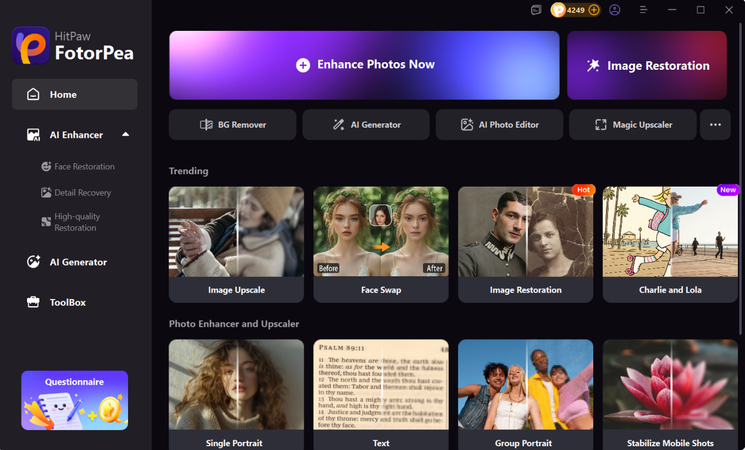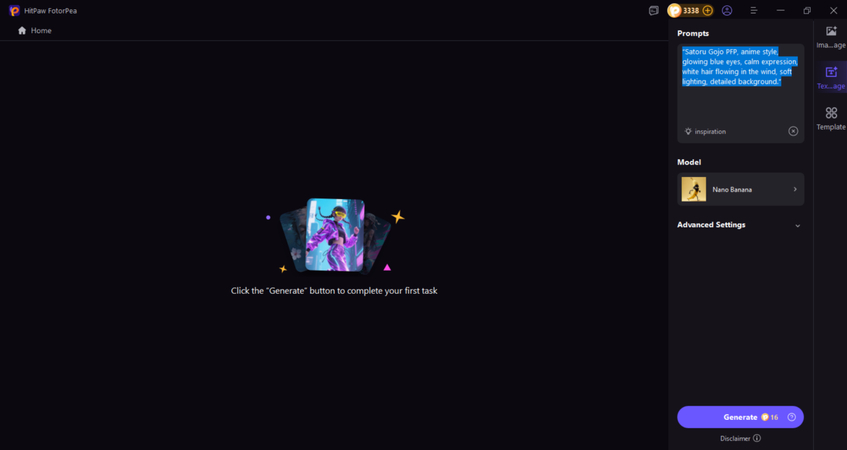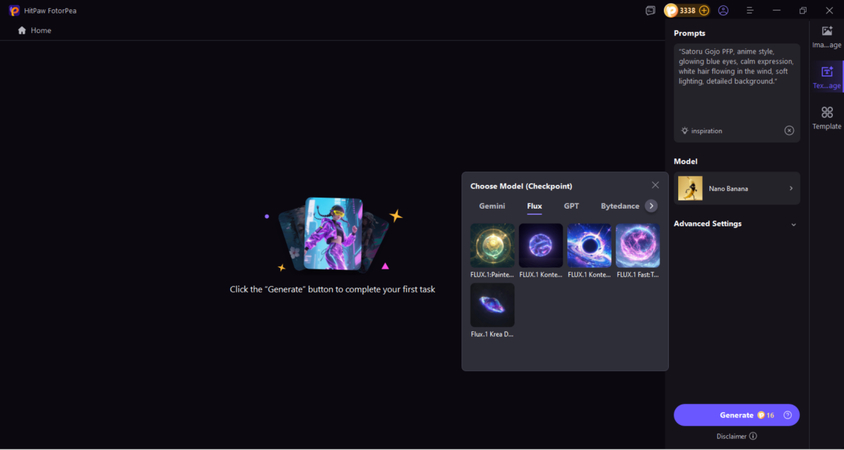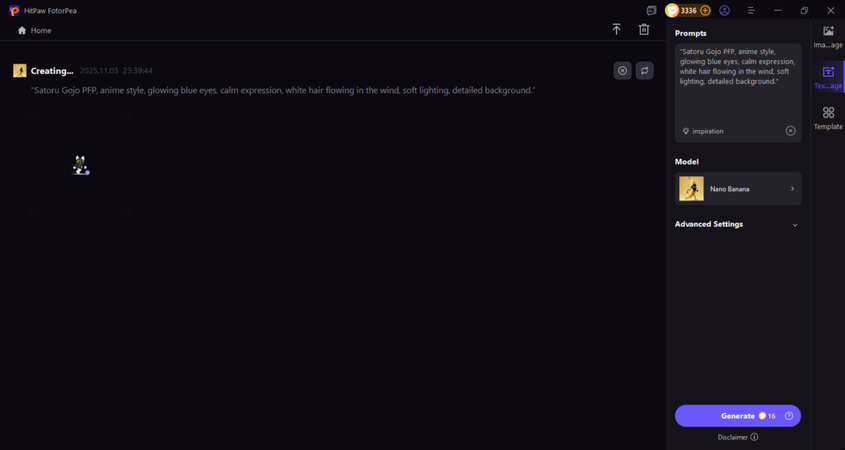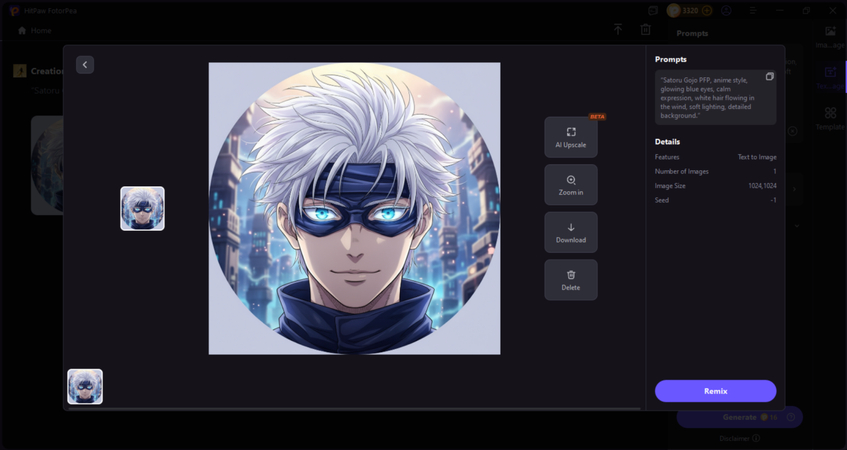Satoru Gojo PFP: Cool, Aesthetic, and Anime-Style Profile Pictures
Hello, fellow anime fans. Have you ever scrolled through social media and seen a profile picture that just screams power and style? Chances are those photos are of Satoru Gojo from the popular anime Jujutsu Kaisen. Why? It is because Satoru Gojo is more than just a character; he's an icon.
Therefore, it is no surprise that millions of anime fans around the world want to use Satoru Gojo PFP to show off their good taste. In this article, we will explain what PFP is and why Gojo profile pictures are so loved. Besides this, we will explore which Gojo PFP styles look great on Discord and how you can create your custom Gojo PFP.
Part 1: What Does "PFP" Mean, and Why Are Gojo PFPs So Popular?
Let's start with the basics. PFP stands for profile picture. It is the small image people use on their social media platforms to showcase who they are. Think of it as your digital face, and many people use different types of photos. Some people prefer using their real face, while anime, movie, or sports lovers love using pictures of their favourite characters. As a PFP is the first thing people see online, choosing the right one is essential for making a good impression.
But why do so many people, especially anime lovers, use Gojo instead of any other photo?
Well, the answer is exciting. Anime characters such as Gojo are calm, confident, and assertive, with very detailed, clear personalities. Many people use it to show strength or a clear sense of style. In addition, Gojo comes in many looks —blindfolded, smiling, or ready to fight —allowing you to send quick, non-verbal messages to the world about who you are or what mood you are in.
Part 2: Best Types of Satoru Gojo PFPs
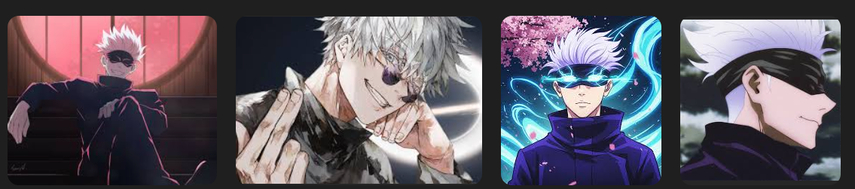
When you search for a Satoru Gojo PFP, you'll find plenty of options. They aren't all the same, and different styles fit different needs. Therefore, it is essential to know which style best fits your personality before you start searching. Here are the best types of Satoru Gojo PFPs you can use.
Cool Gojo PFPs
Cool Gojo images usually show him relaxed or confident. For example, a close-up of his face with a slight smile makes a clean, striking avatar. Moreover, these PFPs work well, as they show a strong, confident, and serious look online without being too loud.
Gojo with Blindfold
This is one of his most iconic looks. When the blindfold is on, Gojo looks mysterious, calm, and effortlessly cool. Similarly, a dark background and a glowing blindfold can make the image look dramatic. Therefore, if you want to showcase the sense of hidden power in a bold or moody look, this one is perfect for you.
Battle-ready Gojo Energy Scenes
Battle-ready Gojo PFPs are usually captured right before or during an attack. These images are intense and energetic, and often feature bright colours and dramatic lighting. Think of a picture where his hand is glowing blue, or he's pulling his famous blindfold up. If you want your avatar to have a high-energy vibe, this is the way to go.
Aesthetic Gojo PFPs
The word "aesthetic" means a picture that is beautiful, artistic, and pleasing to look at. Aesthetic Gojo PFPs often use a limited colour palette, such as just black, white, and a touch of blue. The lines are usually clean and straightforward, making Gojo look sleek and artistic rather than battle-ready. Hence, if you prefer a subtle, elegant look, this aesthetic style is perfect.
Fanart Styles with Color Grading
Many talented artists draw Gojo in their own unique styles, making the character more creative. Some artists use soft, pastel color tones to give the picture a dreamy, gentle look. While others use dark, muted tones to give him a moody or dramatic feel. Therefore, fanart PFPs are good if you want something unique and artistic.
Matching Gojo PFPs
Matching PFPs pair Gojo with other characters like Geto or other favorites. You can use these to share profiles with your friend, family, or partner. For example, one person uses Gojo while the other uses Geto, both with a matching color grade to show a connection. The options for matching Gojo PFPs are endless.
Gojo PFP for Discord or TikTok
Different platforms have different requirements for profile pictures. For example, Discord and many other chat apps use a small circle for PFPs. So, the best Gojo PFPs for these platforms are often images that look good when cropped. Besides this, an animated avatar with a subtle glow can really stand out. You can also choose dark-themed Gojo PFPs, as the black background looks nice against a dark mode interface.
Part 3: Tips for Choosing the Perfect Gojo PFP

Choosing from so many amazing options can be daunting. However, you need not worry as we have got you covered. Here are a few simple tips to help you pick the best Satoru Gojo PFP.
1. Match It with Your Personality or Mood
First, think about what you want to show. If you are playful, choose a smiling Gojo. However, if you want to look mysterious, pick a blindfolded Gojo. It is essential because selecting a PFP that matches your mood helps people quickly see your vibe.
2. Use Color Tones That Fit Gojo's Theme
Gojo's character is strongly associated with a particular colour. For example, he often uses blue, white, and black in his outfits and power effects. Therefore, look for Gojo PFP aesthetic images with these tones. Blue color here is associated with power and calmness, while black or dark tones feel bold and mysterious. Whereas white suggests purity, clarity, and immense strength.
3. Keep Image Quality High for HD Display
This is perhaps the most important tip. Low-quality, fuzzy images look bad everywhere, but an HD image will look sharp on phones and desktops. This means, even when the platform resizes it, it will not look blurry. Consequently, avoid pictures that are too small or too compressed.
4. Consider the Platform
Each app shows avatars differently. For example, Discord crops images tightly in a circle. Therefore, test how the PFP looks in the circle before you set it. Moreover, TikTok profile pictures can appear larger on some screens, so pick one that looks good both small and large.
5. Try Matching or Set Collections
If you have a friend or partner, try matching PFPs. For instance, one person uses Gojo, and the other uses Geto, both with matching color filters. Consequently, this looks great on social profiles.
What if you can't find the perfect Satoru Gojo PFP? What if you have a cool idea in your head, but no one has created it yet? Well then, the answer is simple: make your own!
But the question arises: how?
Part 4: How to Create a Custom Satoru Gojo PFP Using HitPaw FotorPea
Creating a custom Satoru Gojo PFP is fun and exciting. Not only does it help you bring your idea to life, but it also makes sure your profile picture looks fresh and truly "one-of-a-kind." This is where HitPaw FotorPea comes in.
Powered by the advanced AI algorithm, HitPaw FotorPea is a comprehensive photo editing tool that helps you create, edit, and enhance images with ease. Using its amazing feature, you can generate a custom Gojo PFP in just a few clicks, and the best thing is, you don't need to be an expert graphic designer for that. Even a complete beginner can generate a photo by simply typing a prompt or uploading a rough drawing and turning it into detailed art.
Some of the main features of HitPaw include:
- Easy-to-use interface
- Advanced AI algorithm
- Multiple art styles
- AI Photo Enhancement
- Pre-made templates
- Batch Processing
Step-by-Step Guide to Make a Gojo PFP
-
Go to the official HitPaw website and download the HitPaw FotorPea app for your computer. Once the file is downloaded, open it and follow the simple installation steps shown on your screen.
-
After installation, launch HitPaw FotorPea. From the main dashboard, click on “AI Generator.” This is where you’ll start creating your own Satoru Gojo PFP with anime-style visuals and stunning details.

-
Next, choose the “Text to Image” option. On the right side of the interface, you’ll find a box where you can type your prompt. For example, you can write something like: “Satoru Gojo PFP, anime style, glowing blue eyes, calm expression, white hair flowing in the wind, soft lighting, detailed background.”
This will help the AI understand exactly what kind of Satoru Gojo profile picture you want.

-
Now, choose the AI model you prefer. For smoother and more detailed images, it’s recommended to use the “Nano Banana Model.” You can also tweak the advanced settings to adjust size, quality, or number of outputs.
Once ready, click on Generate to let the AI create your Satoru Gojo PFP.

-
After pressing the Generate button, give it a few seconds. The AI will analyze your prompt and start creating the perfect Satoru Gojo PFP with the look and details you described.

-
Once the image is ready, click the magnifier icon to preview it. If you’re happy with the design, press Export to download it to your computer.

Conclusion
Jujutsu Kaisen is one of the most popular Japanese manga series, and its character Satoru Gojo is a favorite among anime lovers. Using a Satoru Gojo PFP is a great way to show your anime love and personal mood online.
However, if you are unable to find a Gojo profile picture or want a profile image that no one else is using, you can create one using HitPaw FotorPea. Tools like HitPaw FotorPea make it simple to create a custom, HD Gojo PFP that looks great on Discord, TikTok, and more.
Leave a Comment
Create your review for HitPaw articles