Passport Makeup Tips: How to Look Your Best in Your Passport Photo
The significance of the passport size images is huge as these types of images help you leave a good impression on the job hiring firm. Can you wear makeup in passport photo?
Improving the quality of passport size images is the main motive of most people, so a lot of users want to learn about the basics of passport makeup. This post is all set to introduce all the basics that you must do and must not do in the passport photo makeup.
Part 1. Passport Makeup Dos and Don'ts
You can look at the guidelines listed below for passport makeup to help you to make the photos fullfils the official standards presenting a recognizable and natural look.

Dos
1. Keep it NaturalYou must aim for the passport photo makeup that improves the natural features of the photos without tinkering with the photo credentials. You can rely upon the foundation's light application to help you even out the skin tone, but you must avoid going for the heavy techniques or contouring that could end up changing the appearance completely.
2. Define the Features SubtlyTry out the brow definition, natural-looking mascara, and neutral eyeshadow, enhancing the features without drawing much of the attention. The main goal of doing this is to look like yourself as you'd have looked on an average day instead of creating a polished look.
3. Select the Matte ProductsIf you want to get substantial tips about makeup and passport photos, selecting the Matte products will surely be a good idea. The benefit of the matte products is that they won't cause the reflections, and you must avoid the products containing the shimmer or glitter as they could reflect light.
Thus, going for the Matte products is most likely to make the passport photo makeup look standout and stunning.
4. Keep Lip Color MinimalIf you tend to select the wear lip color, you must go for shades close to the natural lip color, trying out the soft pinks won't be a bad gig either. This way, you'll find yourself in a position where you can improve the overall quality of the passport-size images.
Don'ts

1. Avoid the dramatic looks
Going for the dramatic eye makeup, including the graphic liner dark smokey eyes, might make you look unrecognizable, and you'll surely struggle to meet the required guidelines. The look on the passport photo must resemble your natural appearance noticed by people on a daily basis.
2. Avoid Overdo ColorsBold colors on the cheeks, eyes or lips might look unnatural, making your appearance totally unrealistic. Thus, you'll need to stick to the neutral, soft and fresh tones.
3. Don't use the Glossy FinishesHigh-shine lipstick or Lip gloss might reflect the flash, creating an unwanted glare. This phenomenon could distract the passport photo from looking natural and realistic. Thus, sticking to the satin and matte finishes that look smooth and even is the most recommended thing to go ahead with.
4. Skip the Shimmer and GlitterUsing makeup products with shimmer or glitter isn't recommended, as these things could produce reflections. The reflection can then obscure parts of the face and might interfere with the image's clarity. By taking these tips, you'll be able to produce a passport photo that can capture the attraction of people looking at the images.
Part 2. Best Tool to Retouch Passport Image with HitPaw FotorPea
It might happen that while adding the makeup to the images, you might end up making the images look blurred. In this scenario, HitPaw FotorPea comes into play, enabling you to retouch the images. HitPaw FotorPea brings in 9 stunning AI models to the floor that allow you to eliminate the shortcomings from the images and make the photos look realistic and spectacular.
Since HitPaw FotorPea offers an intuitive and user-friendly interface, even newcomers won't find it difficult to use this tool to retouch images. HitPaw FotorPea also saves a lot of your time by enabling you to retouch multiple images simultaneously.
Features
- Lets you retouch the passport size images quickly
- Prompts simple user interface
- Retains the image quality while retouching the passport size images
- Supports Mac and Windows
- Enables you to retouch the multiple images simultaneously
- Don't insert the watermark while retouching the images
How to retouch the passport size images through HitPaw FotorPea?
Step 1: To retouch the passport-size images, you first need to install the HitPaw FotorPea. After installing the software, you'll need to start the program and click on the AI Enhancer button. In the next phase, you'll need to tap on the Choose Files button to upload the photo you wish to retouch
HitPaw FotorPea is also capable of processing multiple images simultaneously so that you can upload multiple photos at the same time.
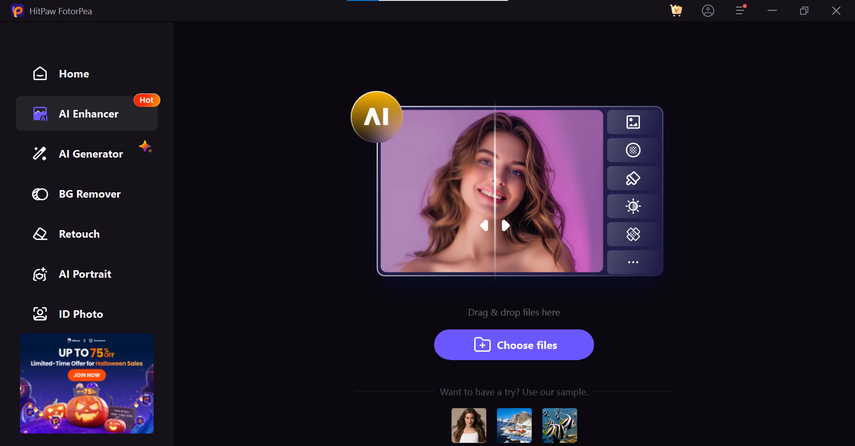
Step 2: After entering the timeline of the HitPaw FotorPea, you can see the 9 AI models. Since you want to retouch the images, you'll need to press on the Face Model. Apart from using the Face Model, you can also rely upon the other 8 AI models to improve the quality of the images.
You can also click on the Resolution button to adjust the resolution of the images.
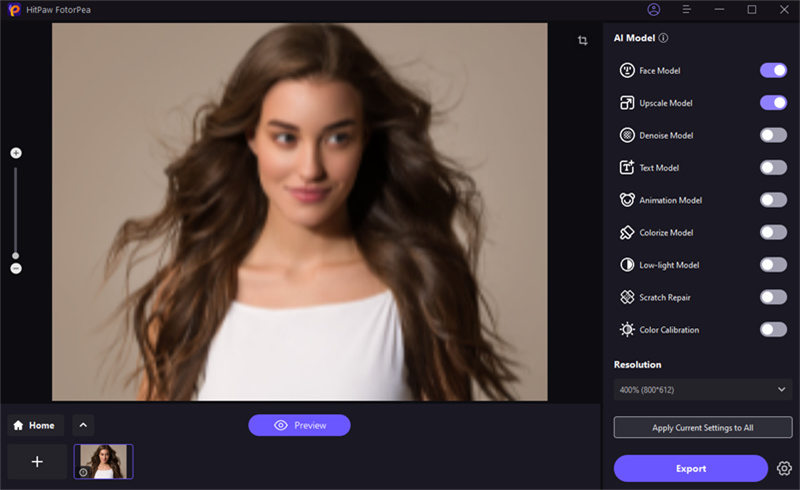
Step 3: HitPaw FotorPea only takes a few moments before retouching the images. Preview the images, and once you're satisfied with the result, you can press the Export button to download them.
Part 3. FAQs of Passport Makeup
Q1. Can you wear makeup in passport photo?
A1.
You can indeed wear the passport makeup in the passport-size images, but the makeup appearing in the photo must be natural looking and minimal. The main motive for doing so is to appear as close to the looks as possible, enabling you to let the passport-size photo reflect the typical appearance.
You must avoid the shimmery products, bright colors and contouring as these things might also cause the issues with the lighting and making you look less like yourself. So sticking to the neutral tone and matte finishes is recommended to access passport-size photos on the perfect makeup.
Q2. What is passport makeup trend?
A2.
The passport makeup trend is all about the makeup style that could emphasize the polished neutral, and subtly enahanced look similar to the guidelines for the passport photos.
The trend got so much popularity as people thought that the makeup in the passport photo can make their natural look more efficient attractive. The trend pays huge attention to the appearance of a particular person in such a way that appears to be timeless and authentic.
Summary
Can you wear makeup for passport picture? This guide has successfully answered to this question with complete details and analysis. We've mentioned the certain things while going for the passport makeup, and you can also look the several things given in this post that you must not be doing when wearing the passport makeup.
When it comes to retouching the images, HitPaw FotorPea remains the best option as it offers 9 sensational AI models. HitPaw FotorPea offers a simple user interface and retains the image quality while editing passport-size images.








 HitPaw Edimakor
HitPaw Edimakor HitPaw VikPea (Video Enhancer)
HitPaw VikPea (Video Enhancer) HitPaw Univd (Video Converter)
HitPaw Univd (Video Converter) 


Share this article:
Select the product rating:
Daniel Walker
Editor-in-Chief
This post was written by Editor Daniel Walker whose passion lies in bridging the gap between cutting-edge technology and everyday creativity. The content he created inspires the audience to embrace digital tools confidently.
View all ArticlesLeave a Comment
Create your review for HitPaw articles