Top 6 Ways to Convert WEBA to WAV for Free in 2026
Do you have some WEBA files that you want to convert to WAV format? If yes, then you are in the right place. In this guide, we will show you the top 6 ways to convert WEBA to WAV for free in 2024. Whether you want to use an online tool, a desktop software, or a mobile app, we have got you covered. Read on to find out how to convert WEBA to WAV easily and quickly.
Part 1: What is WEBA and WAV?
WEBA and WAV are two different audio file formats that are used for storing and playing sound. WEBA is a file extension for WebM audio files, which are compressed and optimized for web streaming. WAV is a file extension for Waveform Audio files, which are uncompressed and high-quality audio files that are compatible with most devices and applications. The main difference between WEBA and WAV is the file size and quality. WEBA files are smaller and have lower quality than WAV files, but they are more suitable for web streaming and online sharing. WAV files are larger and have higher quality than WEBA files, but they are more suitable for editing and offline playback.
Part 2: 5 Ways to Convert WEBA to WAV Online
If you don’t want to download or install any software, you can also use some online tools to convert WEBA to WAV for free. Here are some of the best online WEBA to WAV converters that you can try:
1. CloudConvert
CloudConvert is a popular and reliable online file converter that can convert WEBA to WAV in a few steps. You can upload your WEBA files from your computer, Google Drive, Dropbox, or URL, and choose the WAV format as the output. You can also use the options to control the audio quality and file size of your WAV files. CloudConvert supports over 200 file formats, and it can convert your files in the cloud without compromising your data security.
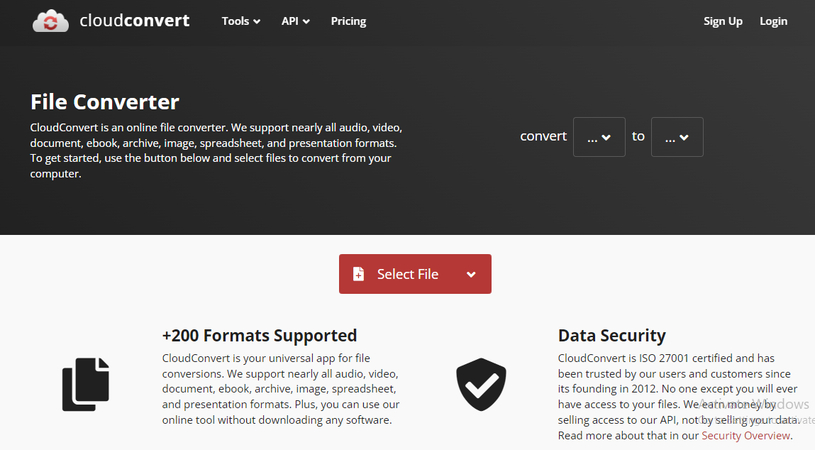
Pros:
- Supports multiple file sources and formats
- Allows customization of output parameters
- Ensures data security and privacy
Cons:
- Has a limit on file size and number of conversions
- Requires internet connection and browser support
2. AnyConv
AnyConv is another online file converter that can convert WEBA to WAV in a matter of seconds. You can drag and drop your WEBA files into the upload area, or choose them from your device. Then you can click the “Convert” button to start the conversion process. AnyConv will automatically convert your WEBA files to WAV files, and you can download them to your device. AnyConv supports over 300 file formats, and it can convert your files online without requiring any software installation.
Pros:
- Supports drag and drop and batch conversion
- Allows unlimited conversions and file size
- Works on any operating system and device
Cons:
- Does not allow customization of output parameters
- Does not ensure data security and privacy
3. Convertman
Convertman is an online file converter that can convert WEBA to WAV in a simple and fast way. You can select or drop your WEBA files in the designated area, and choose the WAV format as the output. You can convert up to 25 WEBA files at a time, and the total size of all files should be less than 1 GB. Convertman will convert your WEBA files to WAV files online, and you can download them to your device. Convertman supports over 100 file formats, and it can convert your files online for free.
Pros:
- Supports multiple languages and file formats
- Allows batch conversion and file size up to 1 GB
- Works on any web browser
Cons:
- Does not allow customization of output parameters
- Does not ensure data security and privacy
4. Online-Convert
Online-Convert is an online file converter that can convert WEBA to WAV in a convenient and efficient way. You can upload your WEBA files from your computer, URL, Dropbox, or Google Drive, and choose the WAV format as the output. You can also use the settings to adjust the audio quality and file size of your WAV files. Online-Convert supports over 300 file formats, and it can convert your files online without requiring any registration or download. [Online-Convert] is free to use for up to 10 conversions per day, and you can upgrade to a premium plan for more features and benefits.
Pros:
- Supports multiple file sources and formats
- Allows customization of output parameters
- Provides advanced settings and options
Cons:
- Has a limit on file size and number of conversions
- Requires internet connection and browser support
5. Zamzar
Zamzar is an online file converter that can convert WEBA to WAV in a quick and easy way. You can add your WEBA files from your computer, or drag and drop them into the upload area. Then you can choose the WAV format as the output, and enter your email address to receive the converted files. Zamzar will convert your WEBA files to WAV files online, and send them to your email. Zamzar supports over 1200 file formats, and it can convert your files online without requiring any software installation. [Zamzar] is free to use for up to 2 conversions per day, and you can upgrade to a premium plan for more features and benefits.
Pros:
- Supports drag and drop and multiple file formats
- Sends converted files to email
- Does not require software installation
Cons:
- Has a limit on file size and number of conversions
- Requires email address and internet connection
Bonus Tip: Convert Video to Other Formats with HitPaw Univd (HitPaw Video Converter)
If you are looking for a powerful and versatile video converter that can handle any video format, then you should try HitPaw Univd. HitPaw Univd is a professional and easy-to-use video converter that can convert any video to any format, including WEBA to WAV, in just a few clicks. You can also use HitPaw Univd to edit, compress, crop, rotate, merge, and add subtitles to your videos. HitPaw Univd supports over 1000 video and audio formats, and it can convert videos at 30X faster speed than other converters.
Main Features of HitPaw Univd
- Batch Conversion: You can convert multiple WEBA files to WAV files at once, saving you time and effort.
- Customization: You can adjust the output parameters of your WAV files, such as bitrate, sample rate, channels, and volume, to suit your needs and preferences.
- Security: You can convert your WEBA and WAV files without uploading them to any server, ensuring your privacy and safety.
How to use HitPaw Video to Converter?
Step 1: Open the software and either select "Add Audio" or drag and drop the audio file onto the conversion board. For video files, choose "Add Video" or drag and drop the video file.

Step 2: Click the inverted triangle next to each file to select an output format individually. Or choose "Convert all to" for a unified output format. Customize format parameters if needed.

Step 3: Once satisfied with the selections, click "Convert" or "Convert All" for lossless quality on Windows.

Step 4: Navigate to the "Converted" tab to find the converted files. Click "Open Folder" to access them, or "Add to edit list" if further editing is required.

Watch the following video to learn more details:
FAQs of WEBA to WAV
Q1. How can I play WEBA files on my device?
A1. WEBA files are not widely supported by most devices and applications, so you may need to convert them to a more compatible format, such as WAV, to play them on your device. Alternatively, you can use some web browsers, such as Chrome, Firefox, or Opera, that can play WEBA files natively.
Q2. How can I edit WEBA files on my computer?
A2. WEBA files are not easy to edit, as they are compressed and optimized for web streaming. If you want to edit WEBA files on your computer, you may need to convert them to a more editable format, such as WAV, to use them with your audio editing software. Alternatively, you can use some online tools, such as AudioTrimmer, that can edit WEBA files online.
Conclusion
Converting WEBA to WAV is not a difficult task, as there are many ways to do it online for free. You can use any of the online tools that we have mentioned above, or you can use HitPaw Univd, which is a powerful and versatile video converter that can convert any video to any format, including WEBA to WAV, in just a few clicks. HitPaw Univd also allows you to edit, compress, crop, rotate, merge, and add subtitles to your videos, and it supports over 1000 video and audio formats. If you want to convert WEBA to WAV easily and quickly, you should try HitPaw Univd now.








 HitPaw Edimakor
HitPaw Edimakor HitPaw Watermark Remover
HitPaw Watermark Remover  HitPaw VikPea (Video Enhancer)
HitPaw VikPea (Video Enhancer)
Share this article:
Select the product rating:
Daniel Walker
Editor-in-Chief
This post was written by Editor Daniel Walker whose passion lies in bridging the gap between cutting-edge technology and everyday creativity. The content he created inspires audience to embrace digital tools confidently.
View all ArticlesLeave a Comment
Create your review for HitPaw articles