What Is Digital Watermarking and Why Does It Matter Today
In today's digital world, people share countless photos, videos, and songs online. With content spreading so quickly, protecting ownership has become more important than ever. Many creators worry about their work being copied, reused, or claimed by others without permission. One effective way to safeguard digital content is through digital watermarking—a technique that adds a visible or hidden mark to a file to show who owns it. This not only discourages misuse but also reminds others that the content is protected. In this article, we’ll explore what digital watermarking is, how it works, and why it’s essential in the age of online sharing.
Part 1: What Is Digital Watermarking?
Watermark means adding marks to files such as photos, videos, and audio. This mark is the name, text, or secret code that indicates the owner of the file. Some watermarks are conspicuous, for example, with words on the image. Others are hidden and cannot be found without special tools. Watermarks are permanently embedded in files through editing tools and audio changes. This prevents files from being copied or shared without permission. This is the use of digital watermarks - to keep content safe and show the real owners.
Part 2: Why Digital Watermarking Is Used
One of the main reasons for using digital watermarks is to protect your work. This will help prove the owner of a photo, video or music. When someone adds a watermark, it indicates to others that the content is not used without permission. Many companies use watermarks to display brand names to clarify content sources. Watermarks can also help you check if the file has changed.
- Watermarks help show the owner of a photo, video or audio file.
- Prevent others from using your work without permission.
- Add digital watermarks to let people know that the content is not free to use.
- Companies use watermarks to clearly indicate brand names and logos.
- Helps track content sources and people you shared.
Part 3: Types of Digital Watermarking
There are various types of digital watermarks, each with different uses. Some watermarks are visible, but others are hidden. Some watermarks can be deleted easily, but others are designed not to disappear in any situation. To fully understand the digital watermark, it is important to know these types. What type you choose depends on your purpose - to display your name, to prevent copying, or to protect your content long term.
1. Visible Watermarking: Text or Stamp
Visible watermarking means the mark is easy to see. It is often a name or text placed on top of an image or video. This tells people who owns the content. Many creators and companies use this type so others don't claim the work as their own. It is a clear way to show ownership.
2. Invisible Watermarking: Hidden Data
Invisible watermarking is hidden inside the file and cannot be seen. Special tools are needed to find it. It helps keep the content clean but still marked. This is a smart way to protect your work. It also explains what digital watermarking is when you don't want marks to show.
3. Fragile vs. Robust Watermarking
Watermarks can be fragile or strong. Fragile ones break if the file is changed or edited. They help show if someone changed the file. Strong watermarks stay even if the file is resized or lightly changed. Picking the right type depends on how you want to keep your work safe.
Part 4: Is It Legal to Remove Digital Watermarks?
Many people ask if it is okay to remove a watermark. The answer depends on how you use the content. If you bought the image or video and the license says you can remove the watermark, then it may be allowed. Some school or review work might also be fine under fair use. But in most cases, removing a digital watermark is not allowed. Always check the rules before doing it.
Part 5: How Digital Watermarks Affect Media Quality and Viewer Experience
Watermarks can help protect content, but can also affect how people feel when watching and sharing that content. Some watermarks are small and helpful, but others are very conspicuous and may distract. This depends on how and where it is used. To fully understand how digital watermarks work, it is important to consider both the good and bad aspects of the viewing experience.
- Can Watermarks Distract from Content: Large or poorly placed watermarks can take attention away from the video or image and make the content less enjoyable to watch.
- Impact on Sharing and Reusability of Content: People are less likely to share or reuse content with bold watermarks, since it looks less clean or professional to them.
- Finding a Balance with Smart Watermarking: Good watermarking keeps your content safe without making it hard to see or enjoy. The best marks are clear but not annoying.
Part 6: [Bonus Tips] Best Way to Remove Visible Digital Watermarks from Photos and Videos
If you own content or have clear permission, you can remove watermarks using secure tools. One easy to use tool for this purpose is HitPaw Watermark Remover. It supports both photos and videos and supports many file formats. The smart tool allows you to process multiple files at the same time. The tool is easy to operate and provides clean results. Remember, however - only if you have full rights when using it. After all, what is digital watermarking? It is a way to protect content, not something to be removed without reason.
Key Features of HitPaw Watermark Remover:
- The tool uses smart AI to remove watermarks clearly and safely without harmingyour file.
- You can take out watermarks from both videos and photos without making the image or video look unclear.
- It helps you easily remove text, stickers, stamps, or any extra marks you don't want.
- You can remove moving watermarks in videos, and the video will still play smoothly.
- It allows you to clean many files at the same time or add your own watermark if needed.
Steps to Remove Digital Watermark with HitPaw Watermark Remover
Step 1:Install HitPaw Watermark Remover and open it. The home screen will appear.

Step 2:Click in the center or drag and drop a video file to upload it.

Tip: To upload multiple files, click the Add icon. Switch between them by selecting the thumbnails.

Step 3:Select one of five available modes to remove the digital watermark. Each mode offers different effects, so choose based on your video's background and watermark type:
- Smooth Filling: Blends the surrounding pixels for a seamless removal.
- AI Model: Uses AI to auto-detect and erase watermarks in seconds.
- Gaussian Blur: Blurs the watermark area ideal for blurred or pixelated overlays.
- Color Filling: Matches or absorbs background color to hide the watermark. Best for solid color backgrounds.
- Matte Filling: Covers the watermark using similar areas of the image or video. Great for complex backgrounds.

After selecting the mode, highlight the watermark and use the timeline to set its duration. If your video has multiple watermarks, repeat the process for each.
Step 4:Press the Play button to see a preview. If satisfied, click Export, then Open Folder to view the saved video.

Step 5 (Optional):You can add your own watermark by clicking "Add Watermark" and choosing either Text or Image.

FAQs About Digital Watermark
Q1. Can invisible watermarks be traced after editing?
A1. Yes, many invisible watermarks are made to survive changes. Even if the content is resized, cropped, or changed slightly, the watermark can still be found with the right tools.
Q2. Are digital watermarks used in social media content?
A2. Yes, many creators and brands add watermarks to their posts. This helps them show ownership and stop people from copying or sharing without credit.
Q3. What's the difference between metadata and watermarking?
A3. Metadata is information about files. Watermark is part of the content itself. Metadata can be deleted easily, but watermarks are particularly difficult to remove if they are not visible.
Q4. How to remove invisible digital watermarks?
A4. Invisible digital watermarks are designed to be hidden and resistant to tampering, making them difficult to detect or remove without specialized knowledge or tools. In some cases, advanced editing techniques—such as recompressing the file, cropping, or applying heavy filters—may degrade or alter the watermark. However, doing so can also harm the file’s quality and may not fully erase the embedded data.
Conclusion
Now that you understand what digital watermarking is, it's clear that watermarking is an important way to protect digital content—whether it's photos, videos, or audio files. Watermarks can be visible or hidden, but they all serve the same purpose: to indicate ownership and prevent unauthorized use. They help safeguard copyright, build trust, and reduce misuse. Today, watermarking is not just for large companies—anyone can use it to protect their creations.
However, watermarks should always be used responsibly. If you have permission to remove a watermark—for example, from your own content or with the creator’s consent—you can try HitPaw Watermark Remover. It's a user-friendly and efficient tool that supports a wide range of file formats, making the process quick and hassle-free.









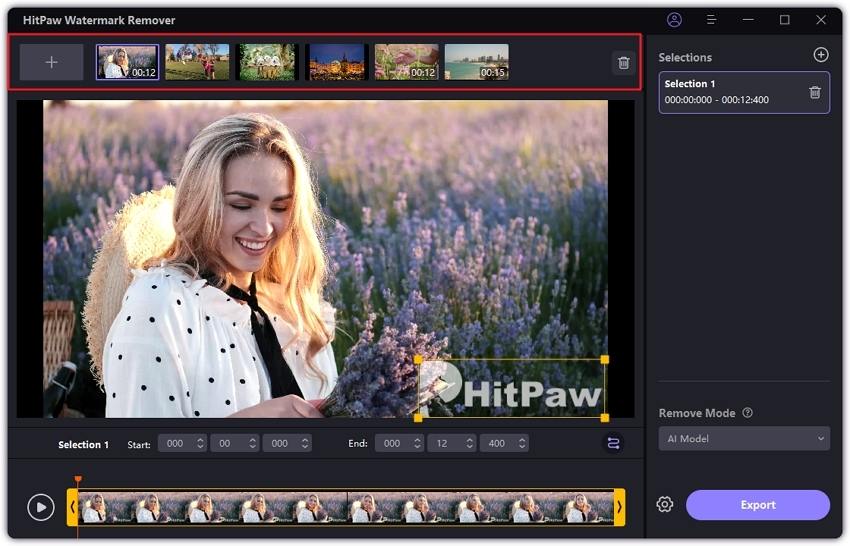


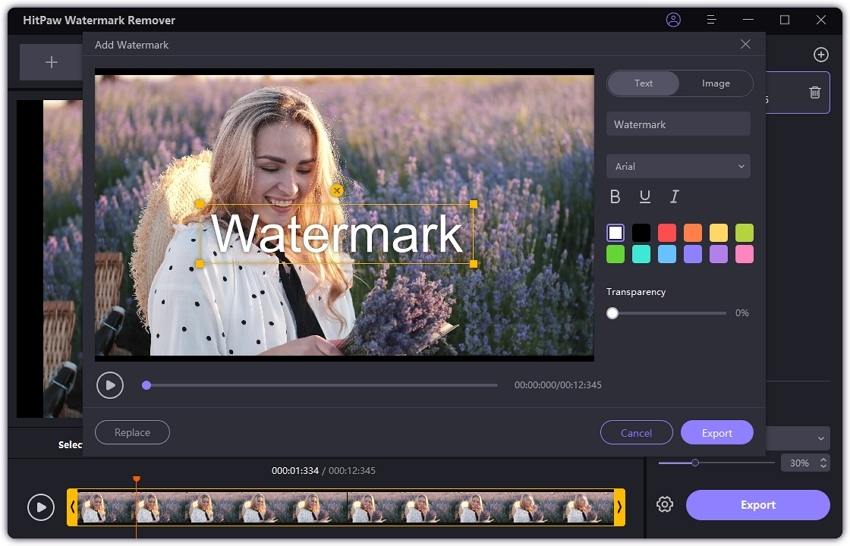

 HitPaw Univd (Video Converter)
HitPaw Univd (Video Converter) HitPaw VoicePea
HitPaw VoicePea  HitPaw VikPea (Video Enhancer)
HitPaw VikPea (Video Enhancer)


Share this article:
Select the product rating:
Daniel Walker
Editor-in-Chief
This post was written by Editor Daniel Walker whose passion lies in bridging the gap between cutting-edge technology and everyday creativity. The content he created inspires the audience to embrace digital tools confidently.
View all ArticlesLeave a Comment
Create your review for HitPaw articles